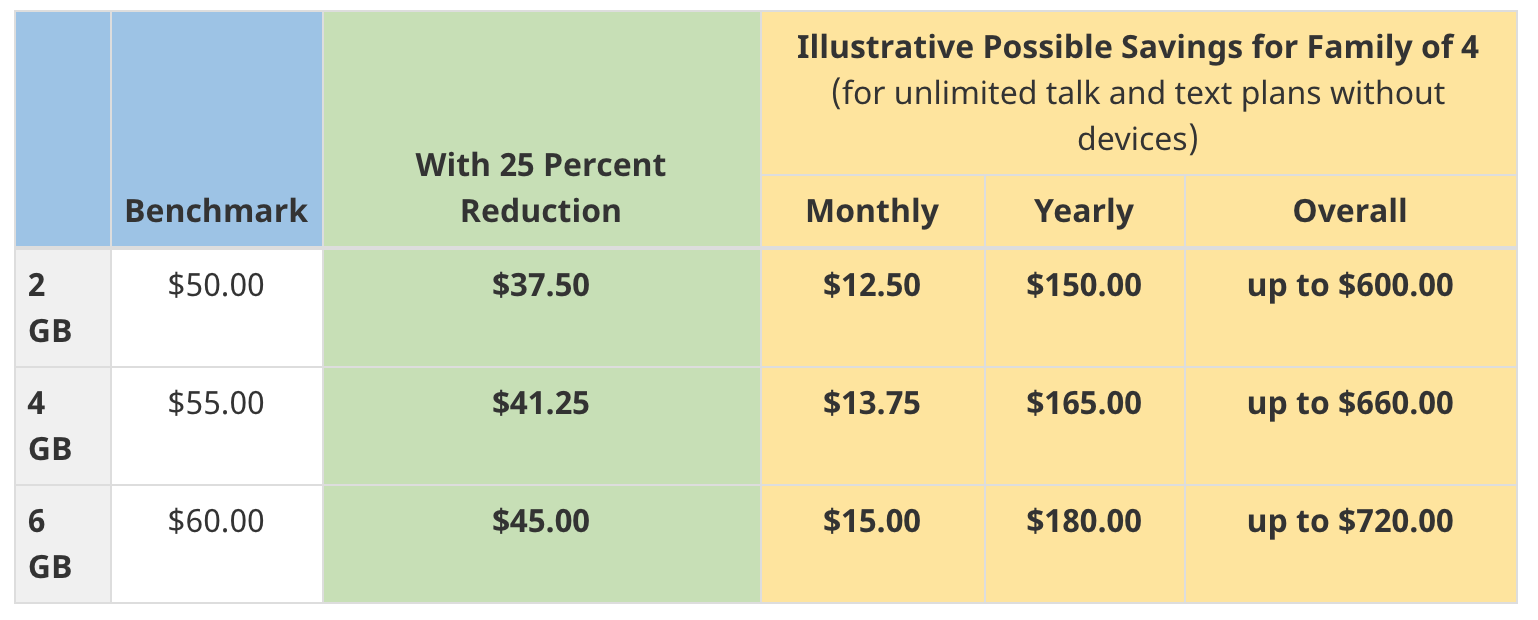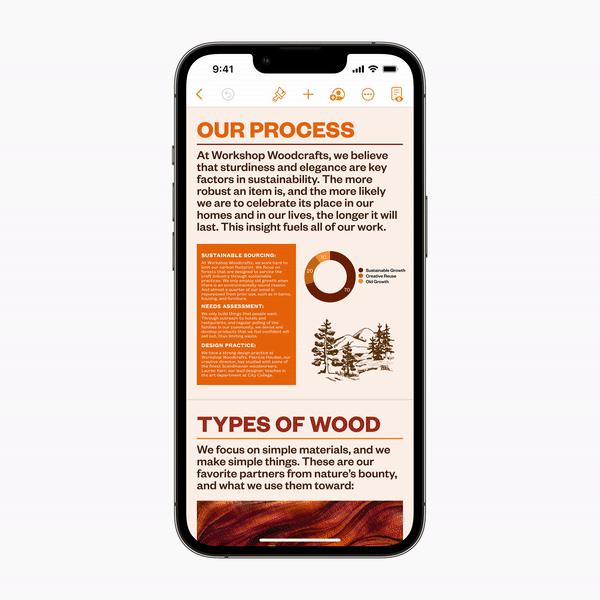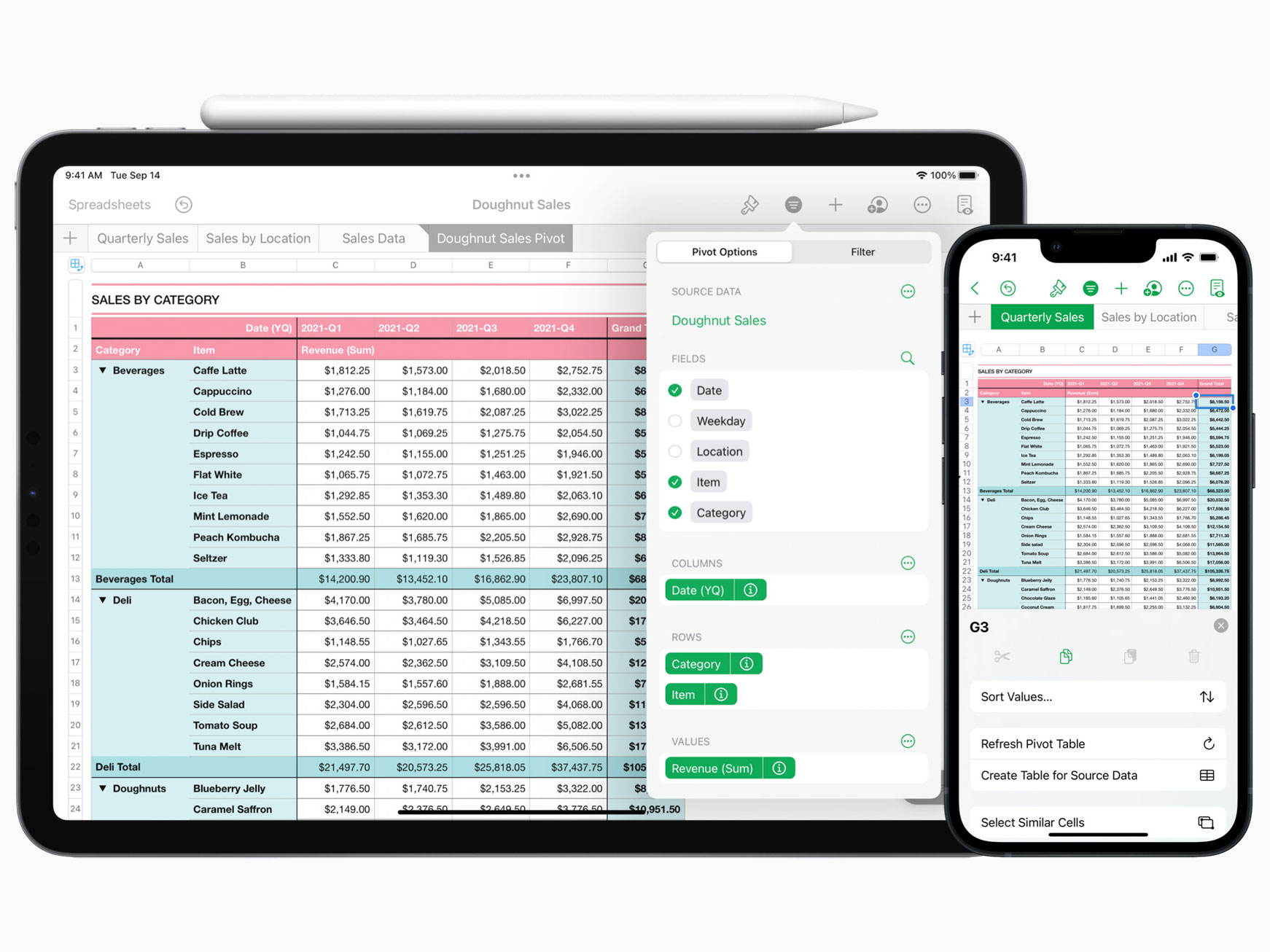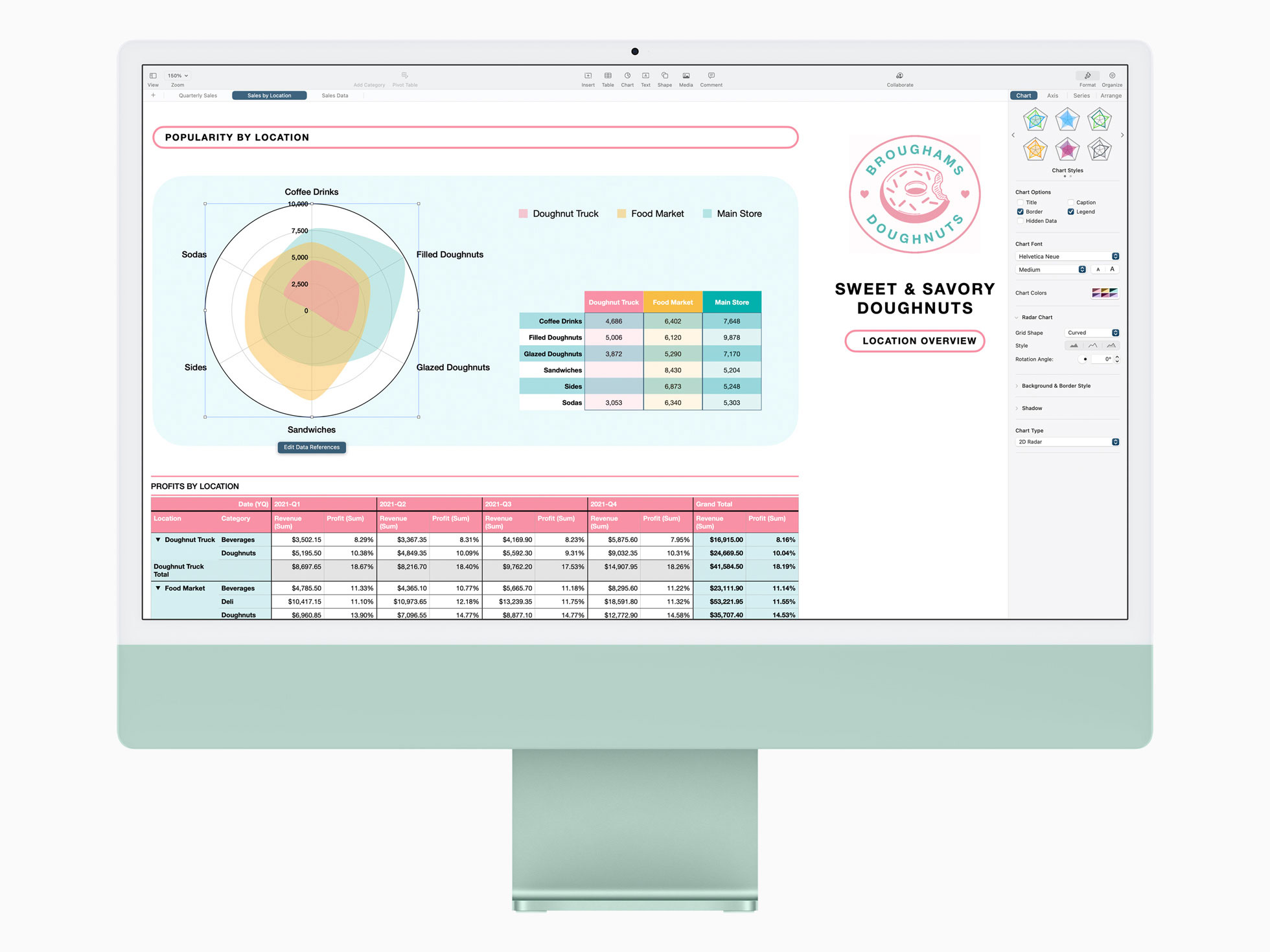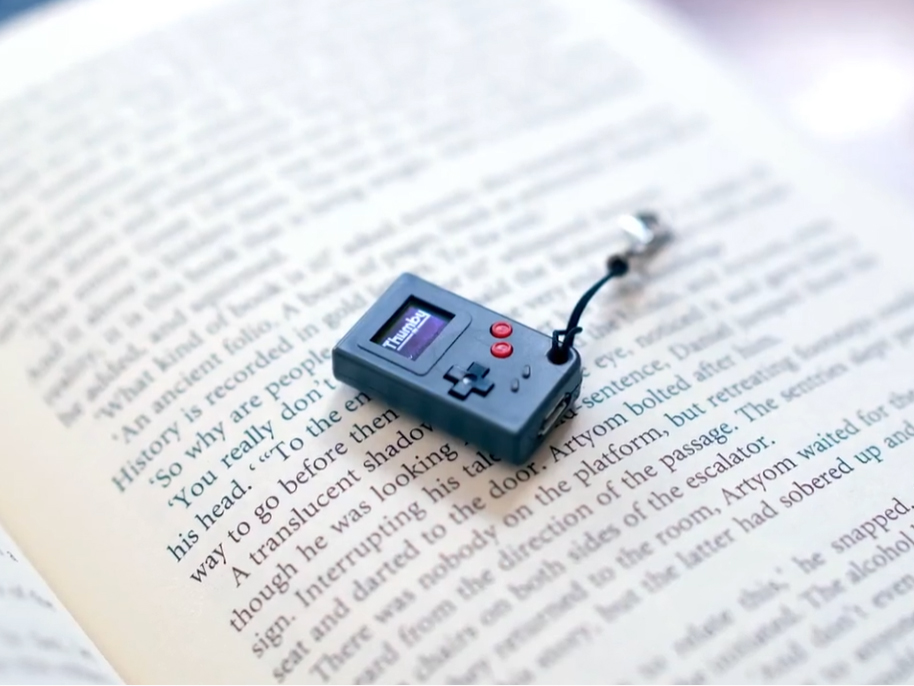Fan Expo Canada has announced three video game-related guests, and they’re rather big ones.
The voices of Super Mario‘s Mario (Charles Martinet), Halo‘s Master Chief (Steve Downes) and Uncharted‘s Nathan Drake (Nolan North) will all make an appearance at the Toronto-based convention in October.
It’s a pretty notable get for the show, as the actors each play the characters representing the “Big Three” in gaming — Nintendo (Mario), Xbox (Halo) and PlayStation (Uncharted).
Fan Expo Canada is operating under a ‘Limited Edition’ format this year amid the COVID-19 pandemic. This means that total attendance will be capped 25,000 people and the show is running for three days (October 22-24) instead of the usual four. With that in mind, Martinet is set to appear all three days (the website incorrectly lists him for “Thursday” as well, despite the show not taking part on that day), as is North. Downes, meanwhile, is set to appear on Friday only.
The actors will offer autographs and photo ops at their tables. It seems like some sort of joint panel to share their respective experiences in gaming would also make a lot of sense, but one hasn’t been confirmed as of yet. We’ve reached out to Fan Expo and will update this story once a response has been received or an official schedule has been revealed.
Other guests at this year’s Fan Expo include Giancarlo Esposito (Breaking Bad, The Mandalorian and the upcoming Canadian-made Far Cry 6), Toronto’s own Stephen Amell (Arrow, Heels) and Robbie Amell (The Flash, Upload), Michael Rooker (Guardians of the Galaxy, The Walking Dead), Montreal’s own William Shatner (Star Trek) and Ray Fisher (Zack Snyder’s Justice League).
Tickets start at $35 CAD — you can learn more here.
Source: Fan Expo Canada