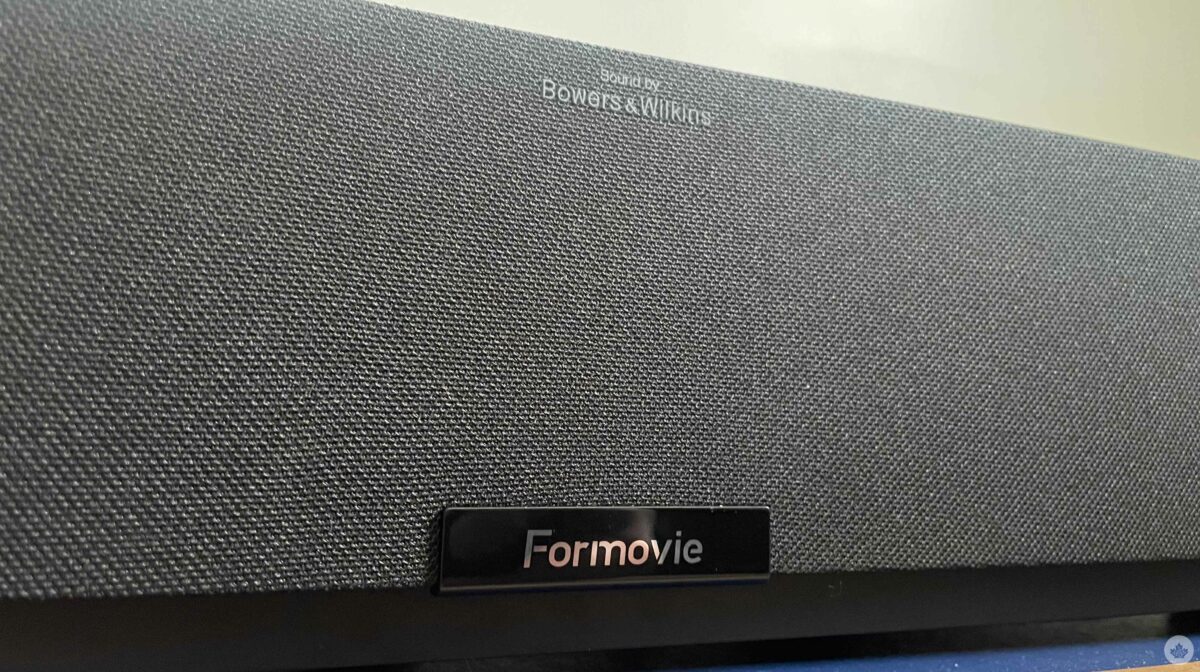Formovie is a Mi ecosystem company established by Appotronics Corporation and Xiaomi together, and its primary focus is manufacturing large-screen laser projection products. One such projector is the 4K Formovie Theater, the company’s flagship projector, and I’ve been using it for the past week.
The Formovie Theater is a high-quality projector designed for movie lovers who want to enjoy an immersive cinema-like experience in the comfort of their homes. The projector offers several top-of-the-line features, including Android TV 11 built-in, triple laser 4K resolution, HDR10 support, speakers tuned by Bowers & Wilkins, a high contrast ratio and an Auto Low Latency (ALLM) mode for games.
-

The Formovie Theater is a UST (Ultra Short Throw) projector, making it suitable for small rooms where you might not have enough space to set up projection equipment or have the projector placed several feet away. Placing it just a few inches away from the wall/screen you want to project on gives you an over 150cm wide display. Because it’s UST, the Formovie Theater is easy to set up. You simply plug in the projector and situate it in front of the wall/screen you want to project on. And thanks to Android 11 out of the box, the user interface is intuitive, making it very easy to adjust settings and switch between different modes.
While not an ultra-portable projector due to its size, the simple plug-and-play aspect makes it easy to move around. The Formovie Theater weighs roughly 10kg and measures 550 x 349.2 x 107.5 mm in dimensions. The projector itself looks premium, with a black fabric grille on the front that houses two main speakers and a metallic body throughout.
The light source is located on the top of the projector and can output 2,800 lumens of light power, situating the Formovie Theater in the upper range of projector brightness. For reference, the Epson Mini EF12 that I reviewed last year featured 1,000 lumens, and could illuminate a dark room. The difference in brightness between the EF12 and Formovie Theater is easy to spot, though the latter still fails to impress in a lit room during the daytime. In a dark room, however, the 2,800 lumens deliver a stunning visual experience with rich colours and crisp details.
The front-positioned light source also features an ‘eye protection’ sensor that shuts off the bright light when someone pokes their head in front of it. A handy feature for those with youngsters in their house that might get eye damage from looking directly into the 2,800-lumen light source.
Although it has Android TV 11 built-in, the projector also offers a range of connectivity options for you to play your own content. It features three HDMI 2.1 ports, one with eARC, two USB 2.0 ports, one LAN input, an optical cable port and one 3.5mm audio line out. It also comes with a simple-to-use remote with a dedicated YouTube button and a button to activate Google Assistant. Near the bottom of the projector sits a dial that allows you to adjust the height of the front feet to get the optimal viewing angle without having to move the projector around.
-

-

The Formovie Theater projector is capable of projecting a stunning 4K image, with a resolution of 3840 x 2160 pixels. This means that you’ll be able to enjoy ultra-high-definition content with incredible detail and clarity. The contrast ratio is 15000:1, resulting in blacks that are deep and bright whites. The Theater not only features Dolby Vision HDR, but also supports Dolby Atmos, and its Bowers & Wilkins audio system incorporates four speakers to deliver the immersive Atmos sound.
I’ve been testing the projector with video content from YouTube, Crunchyroll, Apple TV and Disney+, and casting content with Chromecast, along with plugging in a PS5 to test out its gaming capabilities, and overall, the Formovie Theater doesn’t disappoint. The projector replicates the quality of a dedicated 4K TV in proper conditions. When I say proper conditions, I mean a fairly dark room with no light interference.
HDR works well, and colours pop out of the screen like they would on an expensive Samsung TV, and works with Apple TV and Disney+. Unfortunately, Netflix isn’t available on the projector natively, and downloading it or casting Netflix via your smartphone gives a “This version of Netflix app is not compatible with your device (-13)” error.
Regardless, the platforms that do work with the projector offer solid streaming quality. Modes like ‘Movie,’ ‘Game,’ ‘Sport,’ and ‘Vivid’ allow you to customize the screen’s brightness, contrast, saturation, hue and sharpness depending on the content you’re viewing.
The two 15W speakers are tuned by Bowers & Wilkins, and offer a very balanced and neutral sound, with standard bass and sound that sounds crisp and doesn’t distort or tear even at max volume. The speakers sound balanced but can also get overly loud when cranked up. Music on the speakers is punchy, while vocals in movies sound clear and crisp.
The speakers aren’t the primary strength of the projector, but they do get the job done convincingly with support for Dolby Atmos 2; however, if you were to get the projector, I’d suggest using it with your own speaker system for a more immersive experience. Further, the projector does generate quite a lot of heat after over an hour of use, and has an inlet and outlet fan on each side for heat dissipation. The fans get fairly loud after an extended session, which interferes with the viewing experience.
Casual gaming on the Formovie Theater is the best large-screen gaming experience I’ve had to date. It’s worth noting that the projector has a 41.9-millisecond delay when gaming, and only offers refresh rates of up to 60Hz. However, in casual titles, or if you’re only playing campaign modes, the delay is bearable. Titles like Ghost of Tsushima and Far Cry 6 look far too vibrant on the big screen, with minimal colour distortion and with details that I’d normally expect to see on an expensive monitor.
The videos above are compressed, so they don’t truly replicate what the eye can see. If you were to take my word, the 42-millisecond delay is the only gaming drawback with the projector. Other than that, the 4K HDR with a wide colour range at 60hz looks stunning while gaming.
Additionally, with a service life of 20,000 hours, the bulb in the Formovie Theater ensures uninterrupted enjoyment of big-screen entertainment for many years.
The Formovie Theater is a high-quality projector that offers an immersive cinema-like experience with its triple laser 4K resolution, HDR10 support, speakers tuned by Bowers & Wilkins, high contrast ratio, and an Auto Low Latency mode for gamers. It delivers stunning visuals with rich colours and crisp details in a dark room, alongside a balanced and neutral sound. Its range of connectivity options makes it a versatile choice to be used with your other gadgets, and the ultra-short throw makes the projector suitable for small rooms where there might not be enough space to set up projection equipment.
On the other hand, the Formovie Theater’s 2,800 lumens brightness fails to impress in a lit room during the daytime, and it generates quite a lot of heat after extended sessions, resulting in loud fans. Another disadvantage is the lack of native Netflix support, which is a significant drawback for many users who rely on the platform for their streaming content. Users can view Netflix by connecting their laptop to the projector through an HDMI port, though that is an unnecessary added step that may cause inconvenience to some.
The Formovie Theater is comparatively cheaper when compared to other 4K UST projectors. The projector is available for $3,499 at Formovie’s website. For reference, Samsung’s Premiere LSP9T 4K UST projector starts at $3,999 in Canada, while the LG CineBeam HU915QE 4K UST projector starts at $5,999.99, making it a good choice for those looking to invest in a 4K UST projector.