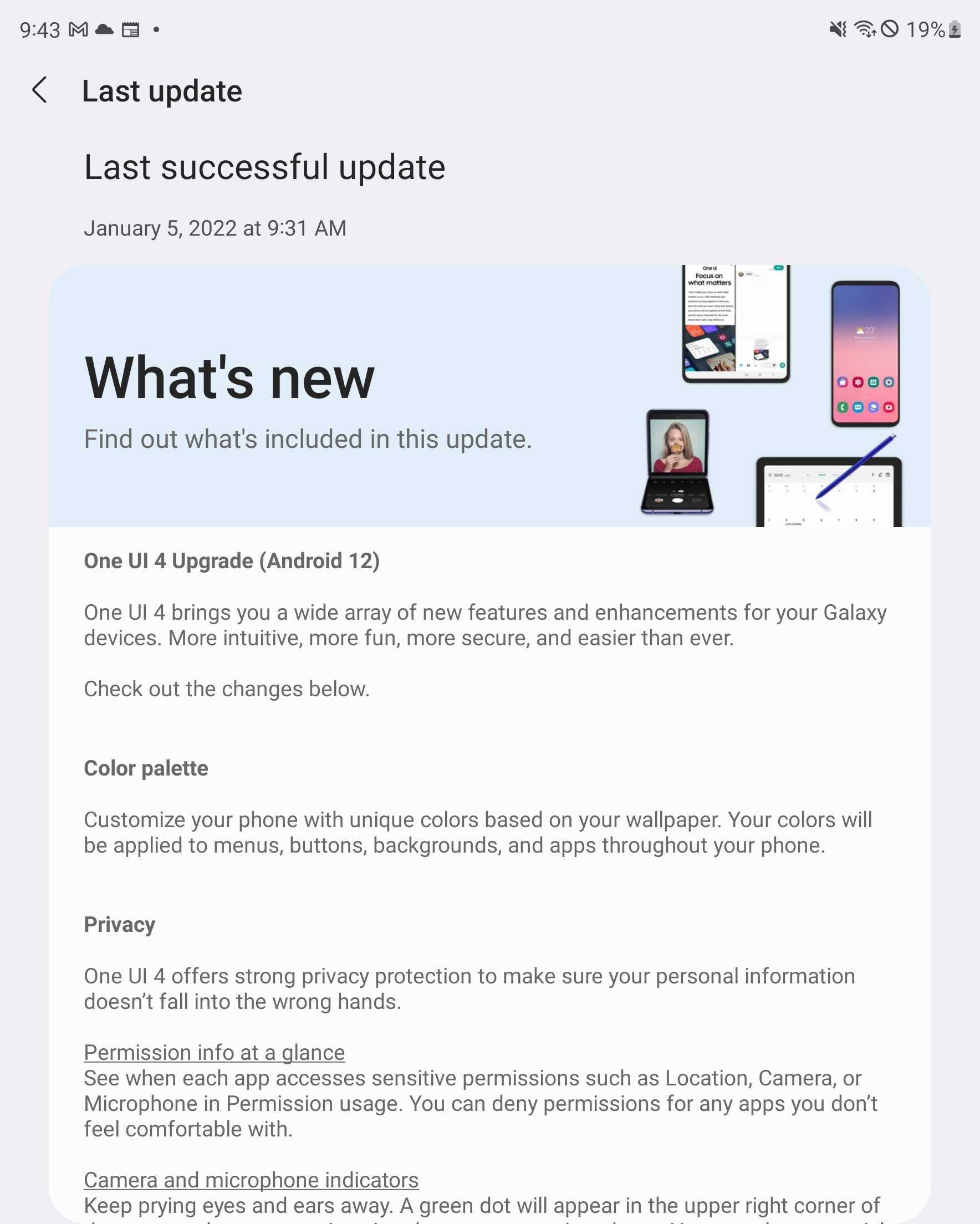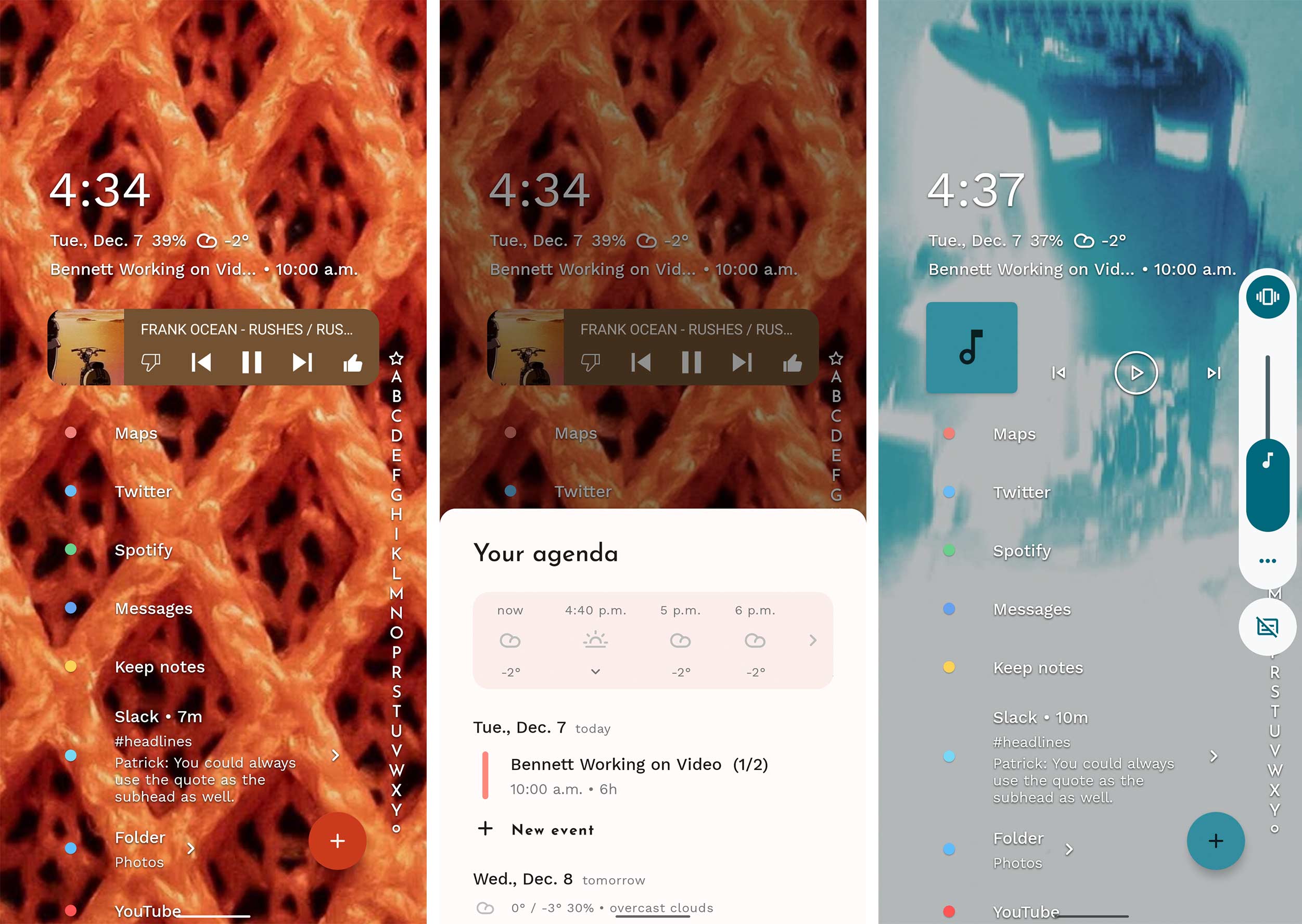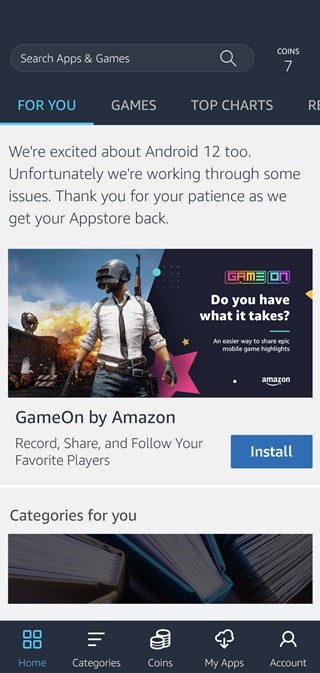Android 12 brought several major changes to Google mobile OS, and several bugs too. Aside from the various problems plaguing Google’s new Pixel 6 and 6 Pro smartphones, other devices running Android 12 have experienced issues. For example, there’s an audio bug messing up Google Duo for several Android 12 users.
Both 9to5Google and XDA Developers have reported on the problem, which has picked up steam with posts on the Duo help forums. A Google community manager has confirmed that the company is aware of the issue and is working on a fix:
“We have discovered that users on Android 12 devices sometimes don’t hear audio when answering a Duo call from an incoming call notification. We are working on a fix, but in the meantime, a workaround is to try the call once more but have your Duo app open so you can answer the call from within the app instead of via the notification alert.”
The problem, if you haven’t experienced it yourself yet, happens when you answer an incoming Google Duo call. The bug prevents the caller from being able to hear the recipient’s voice, but that person can hear the caller. The bug goes away when the recipient ends the call and re-opens Google Duo.
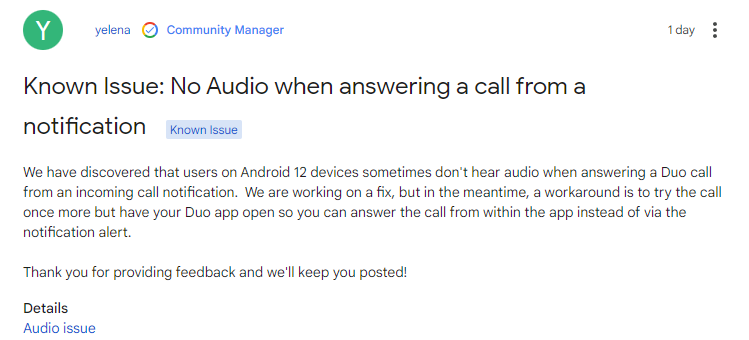
Frustratingly, common fixes like clearing the app’s cache or re-installing it from the Play Store don’t help.
According to the post from the Google community manager, the bug may have something to do with answering Duo calls from the notification rather than from within the app. The current recommended workaround is for people to open the Duo app and answer the call in the app rather than using the notification.
9to5 also points out that not everyone running Android 12 has experienced the Duo bug. I can’t say that I have, but to be fair, it’s been a while since I last used Google Duo for anything.
Regardless, there are clearly issues with Duo on Android 12. If you’ve been plagued by the audio bug above, at least there’s a fix on the way soon (and hopefully the workaround can help out for the time being).
Source: Google, (2) Via: 9to5Google, XDA Developers