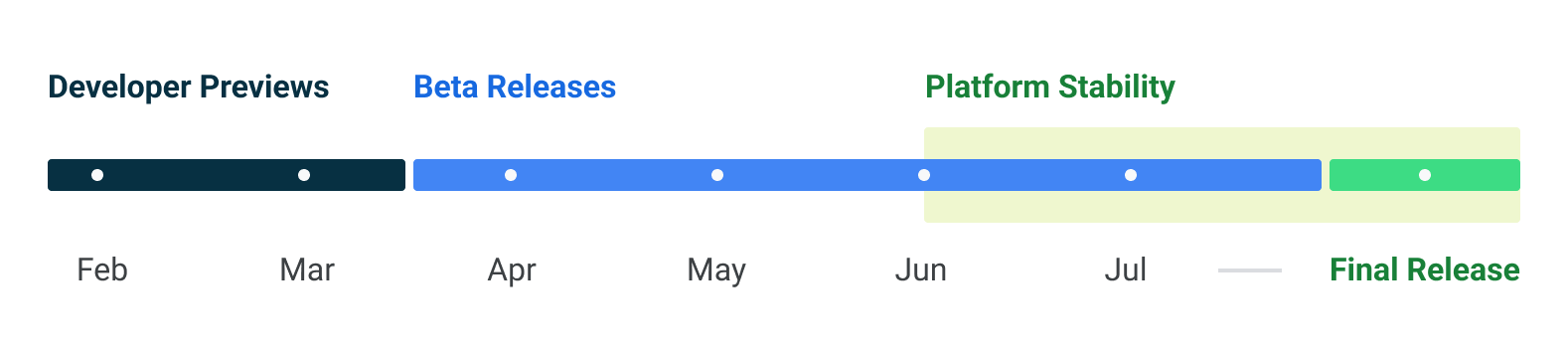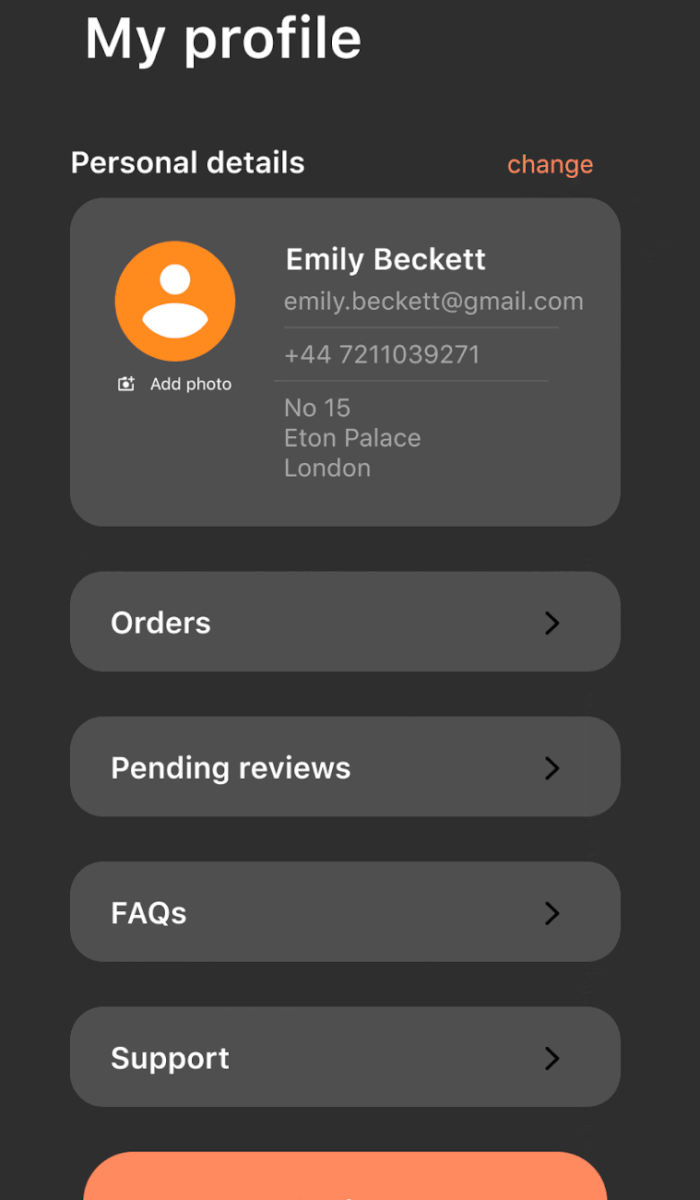Android 13 may add a new feature to embeddable SIM (eSIM) cards that would add another reason to use them over regular physical SIM cards: multiple profiles.
The new feature was uncovered by Esper’s Mishaal Rahman (via Android Police) and would effectively allow users to have multiple active SIM profiles on one eSIM. Called ‘Multiple Enabled Profiles’ (MEP), it’d fix one of the few remaining issues with eSIMs.
eSIM, for those unfamiliar with the tech, is a tiny SIM card built directly into a smartphone. Most modern smartphones have one (it’s very common now for smartphones to offer an eSIM and a physical SIM slot), although carrier support is often a mixed bag.
People with eSIM smartphones can usually activate and de-activate right from an app on their phone and through scanning QR codes, no need to contact carriers or fiddle with removing a SIM tray and adding a physical SIM card.
Currently, however, eSIMs only support one active carrier at a time. Customers can connect multiple profiles to an eSIM, but need to swap between them to switch which is active. Because of this, people who rely on dual SIM cards haven’t really adopted eSIM outside of using in along with a physical SIM card.
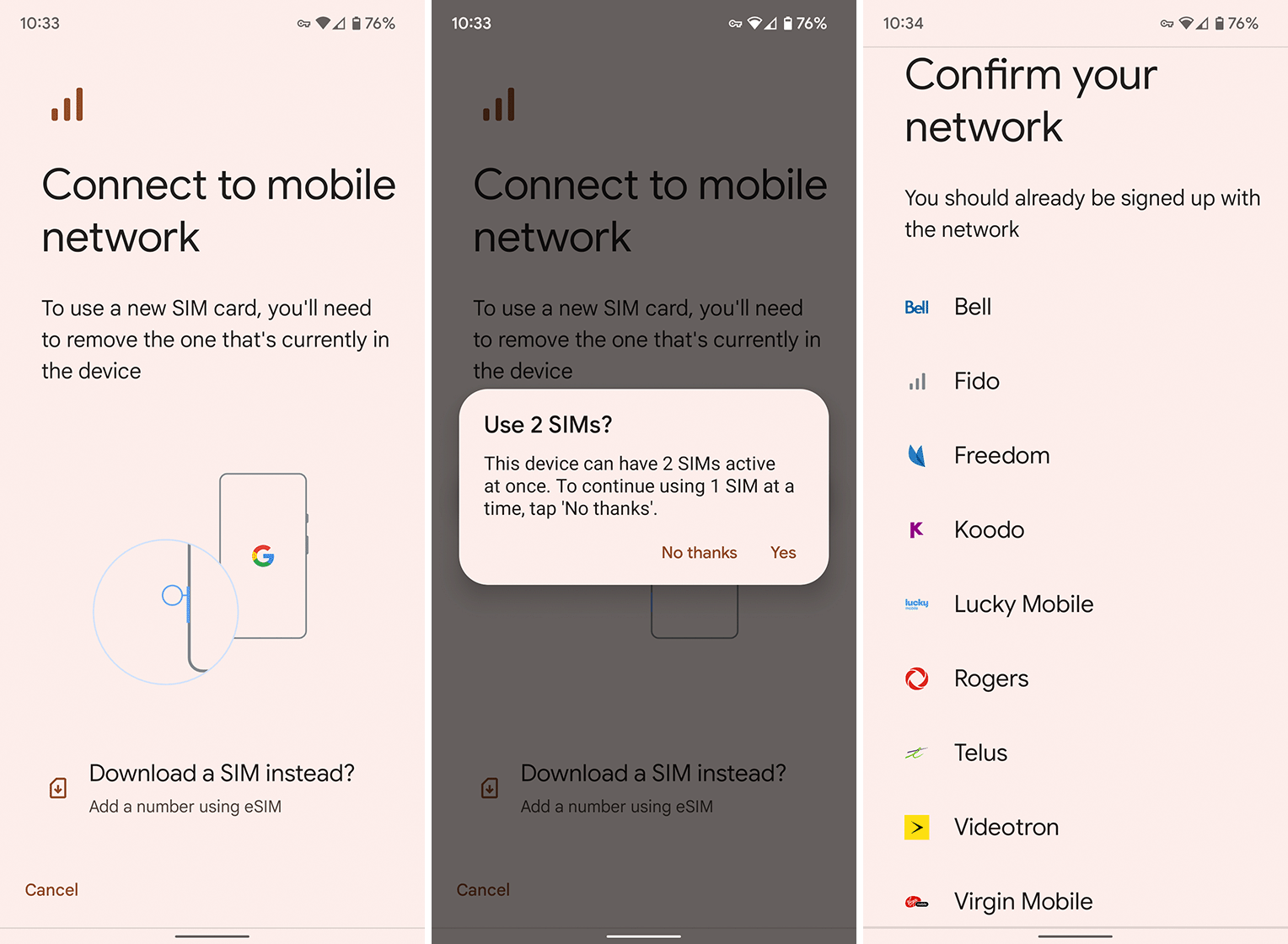
Using one physical SIM and one eSIM in Android 12
It’s worth noting that many phones that offer eSIM and physical SIM slots can operate two profiles at once, similar to phones with dual physical SIM slots. However, Android 13’s MEP feature uses software to run multiple simultaneous SIMs on one eSIM module, removing the need for physical SIM cards or dual-SIM set-ups.
Rahman also noted that some Android 13 APIs for MEP are present in the current developer preview, and it’s likely that Android 13 will launch with support for MEP.
Overall, it’s great news and should be another step forward in ending physical SIMs. Unfortunately, as long as carriers continue to resist the transition, eSIM likely won’t see wide adoption. Several Canadian carriers technically support eSIM, but I have yet to see any actively promote the use of eSIM over a physical SIM, or even give me the choice to use eSIM when signing up for a plan. To be fair, my current carrier (Bell) does give me the option to switch from my physical SIM to eSIM in the self-serve portal, and it appears other carriers do as well, but I had to do a bit of searching to even find the option.
Still, with eSIM being a great way for customers to quickly and easily switch providers and opening up easy access to running dual SIMs (particularly helpful for grabbing temporary plans instead of paying exorbitant roaming fees when travelling), I can see why there’s carrier hesitancy.
Source: Esper Via: Android Police