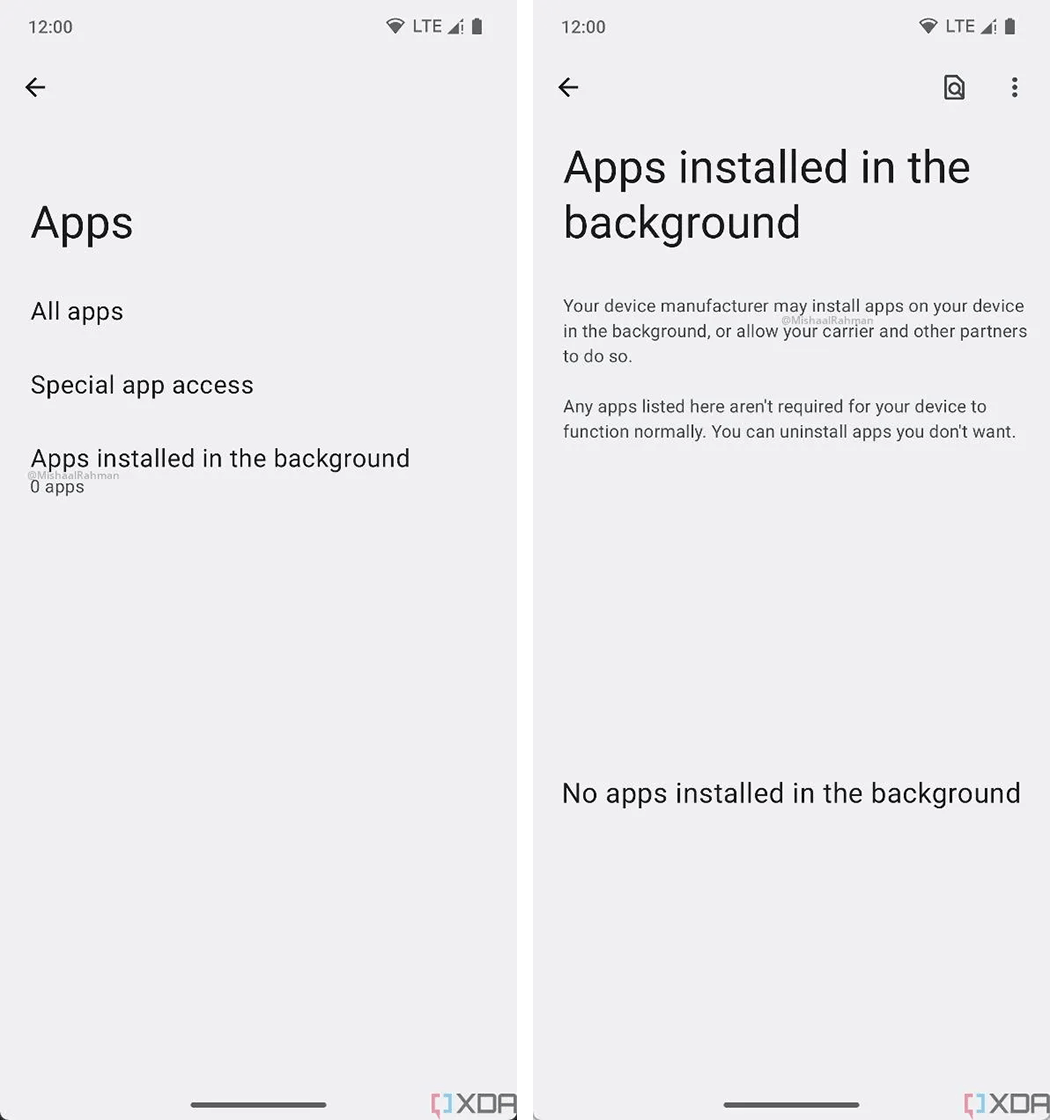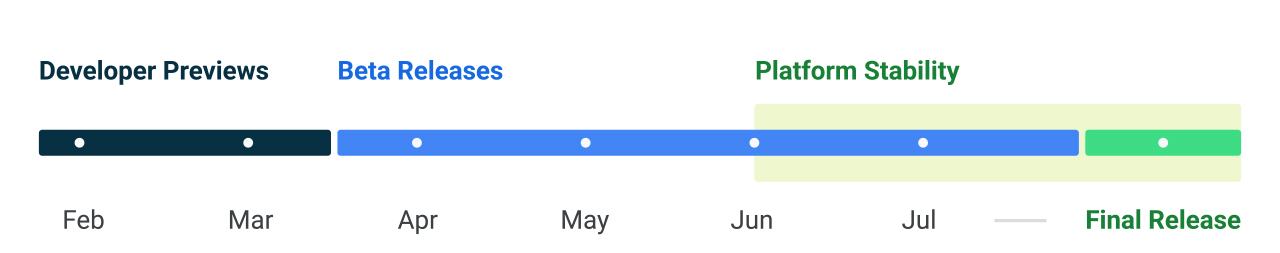Android 14 may pave the way for other smartphone makers to follow Apple in going all-in on eSIM.
For those unfamiliar with eSIM, it’s a smartphone technology that replaces the need for a physical SIM card, meaning no need for a SIM card tray in your phone. Unsurprisingly, there are pros and cons to this — eSIMs enable less waste and some proponents have suggested eSIMs could reduce carrier control over customers by making it easier to switch providers. However, restrictive activation practices and other complications have prevented that from being the case.
For years, most smartphones have offered both eSIM and physical SIM options, but Apple removed the physical SIM on its iPhone 14 line in the U.S., for better and worse. (Here in Canada, the iPhone 14 line still offers a physical SIM card).
However, the first developer preview of Android 14 includes an updated Settings app with new options for eSIM. As spotted by Mishaal Rahman, senior technical editor at Esper, the new settings app contains an option called ‘Convert to eSIM’ (via Android Police). Although not totally clear, it seems this would convert a physical SIM card into an eSIM. The related settings page appears to still be in development and only shows up in search.
Android 14 is preparing to add a new option in settings to convert a physical SIM to eSIM, shown below, as well as an option to transfer an eSIM between devices. pic.twitter.com/SU5QEqqnjp
— Mishaal Rahman (@MishaalRahman) February 9, 2023
Moreover, Rahman says Android 14 DP1 preps an option to transfer eSIMs between different devices. However, these new settings options don’t work on their own and require additional resources. Rahman found the resources in the pre-installed SIM manager app that Pixel phones use for various background SIM card and network-related features. Android Police noted these resources were added as early as the second Android 13 QPR2 beta in January.
On the surface, these improvements sound like they could address some of the pain points of eSIM, but Rahman notes that carriers will need to support activating newly created eSIMs — given how carriers are, I’m sure you can guess how this will go. Similarly, transferring an eSIM from one device to another isn’t part of the eSIM spec, so it’s not clear whether this will be a Pixel-specific feature or if it will work for Android devices in general. The iPhone has a similar issue where it can transfer eSIMs from iPhone to iPhone, but not to or from Android.
You can learn more about Android 14 DP1 here.
Source: Mishaal Rahman Via: Android Police