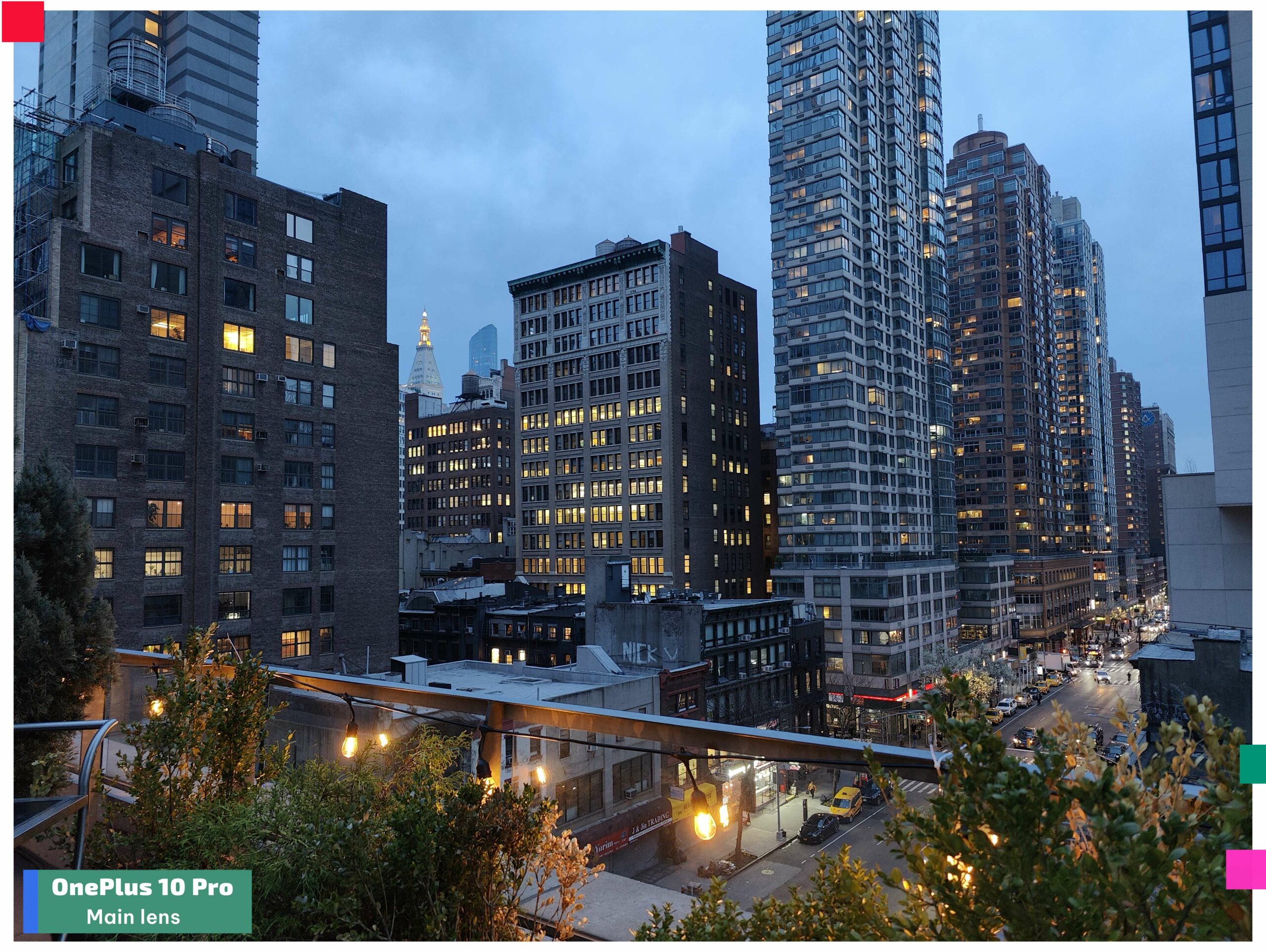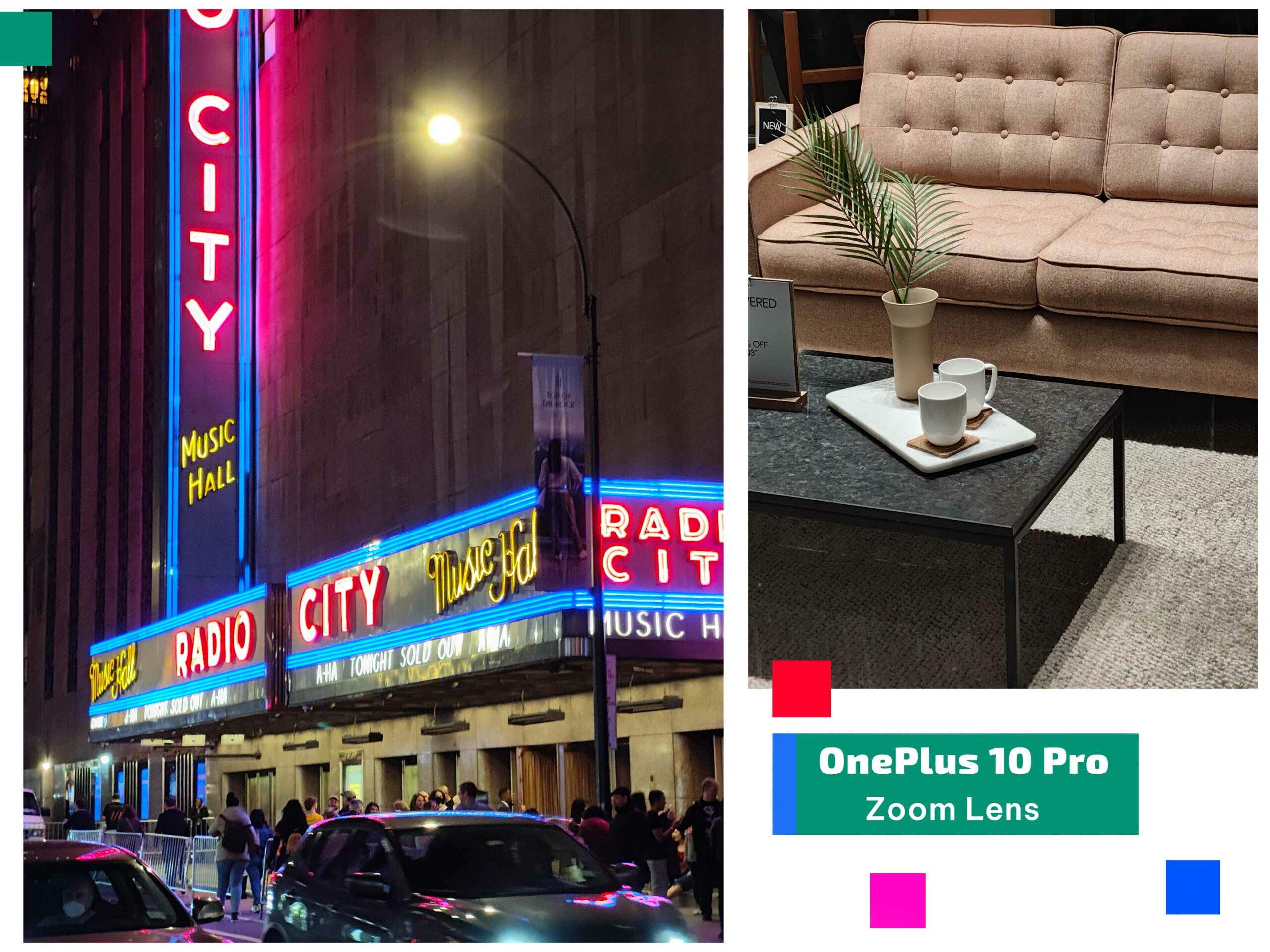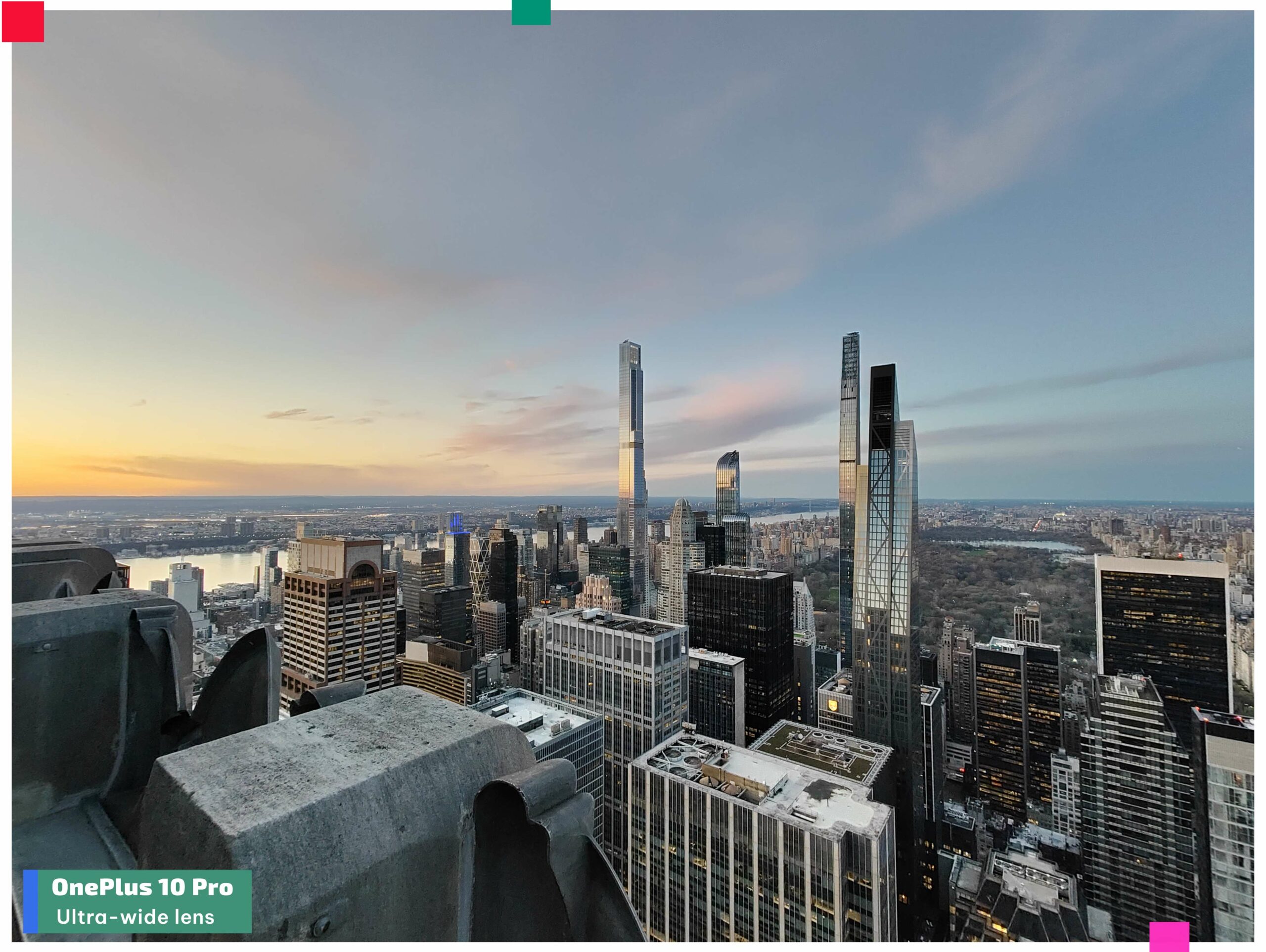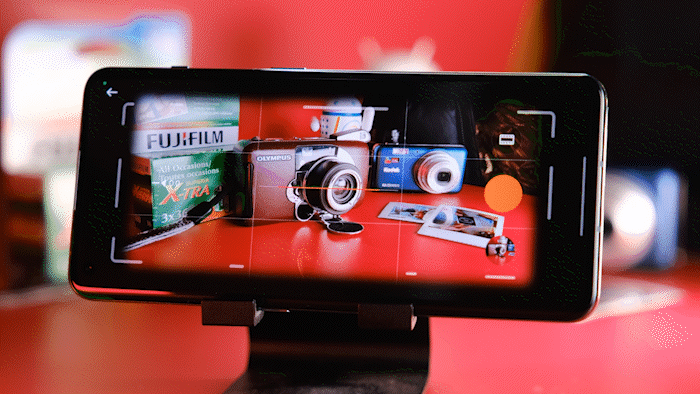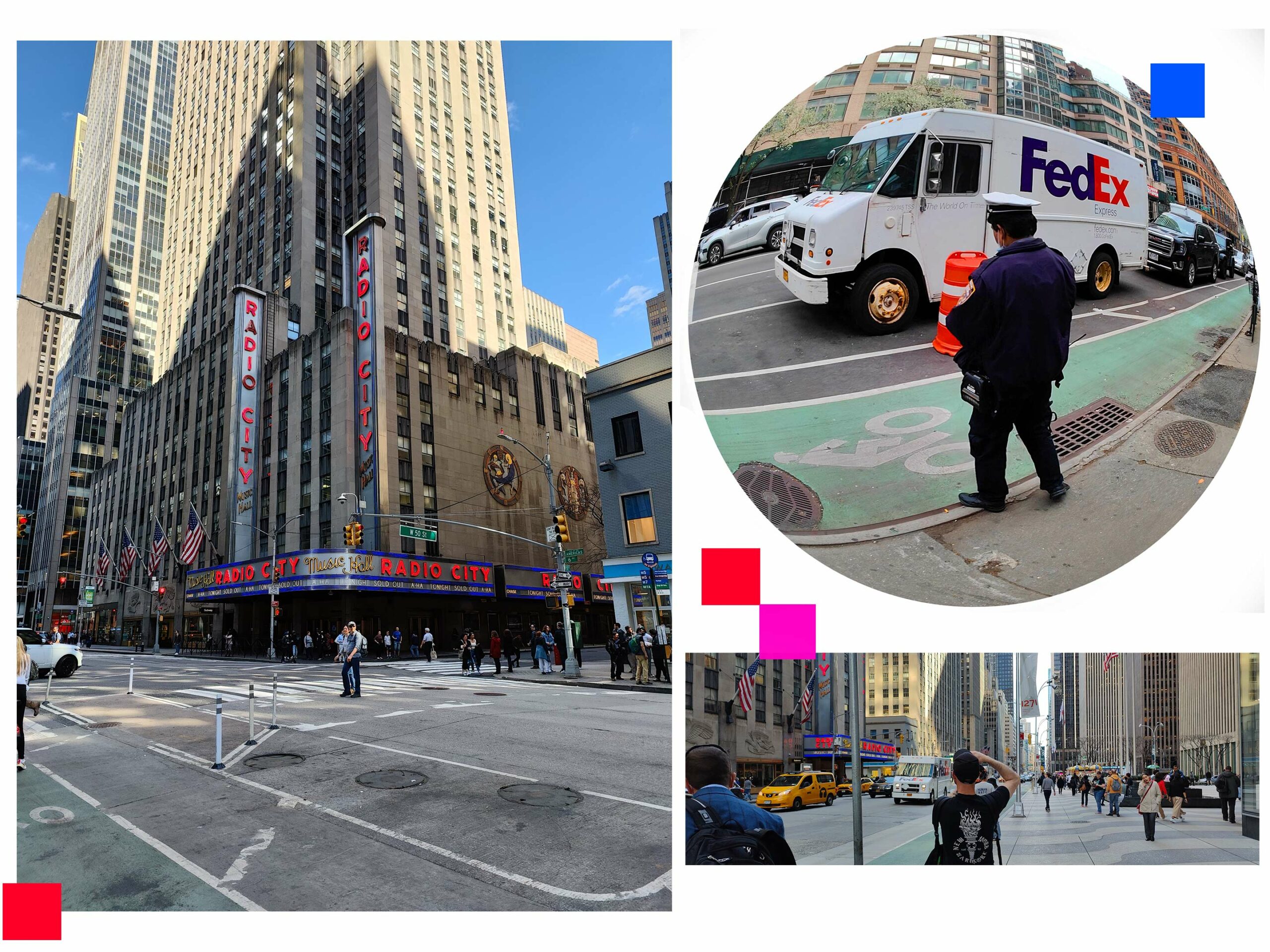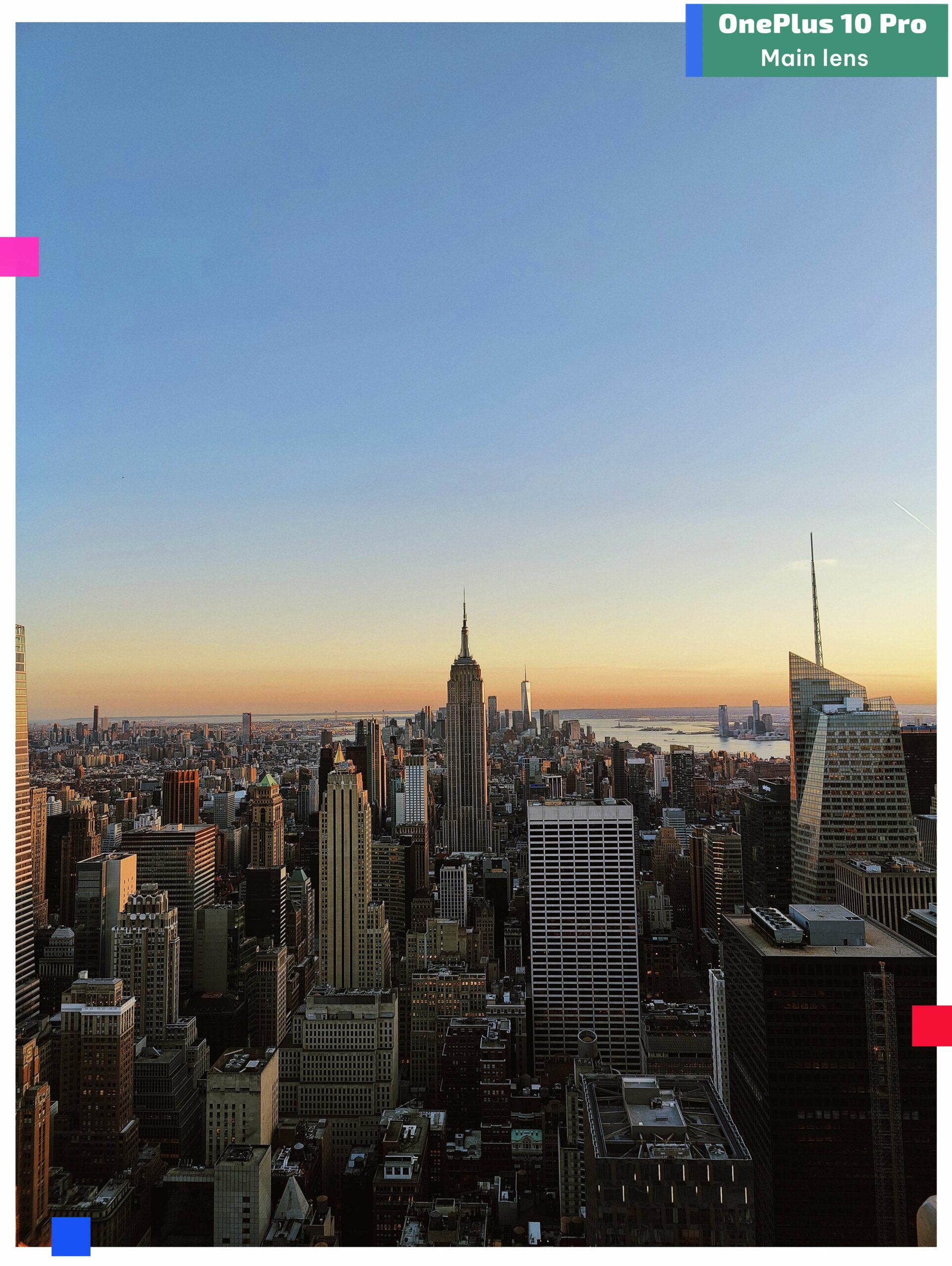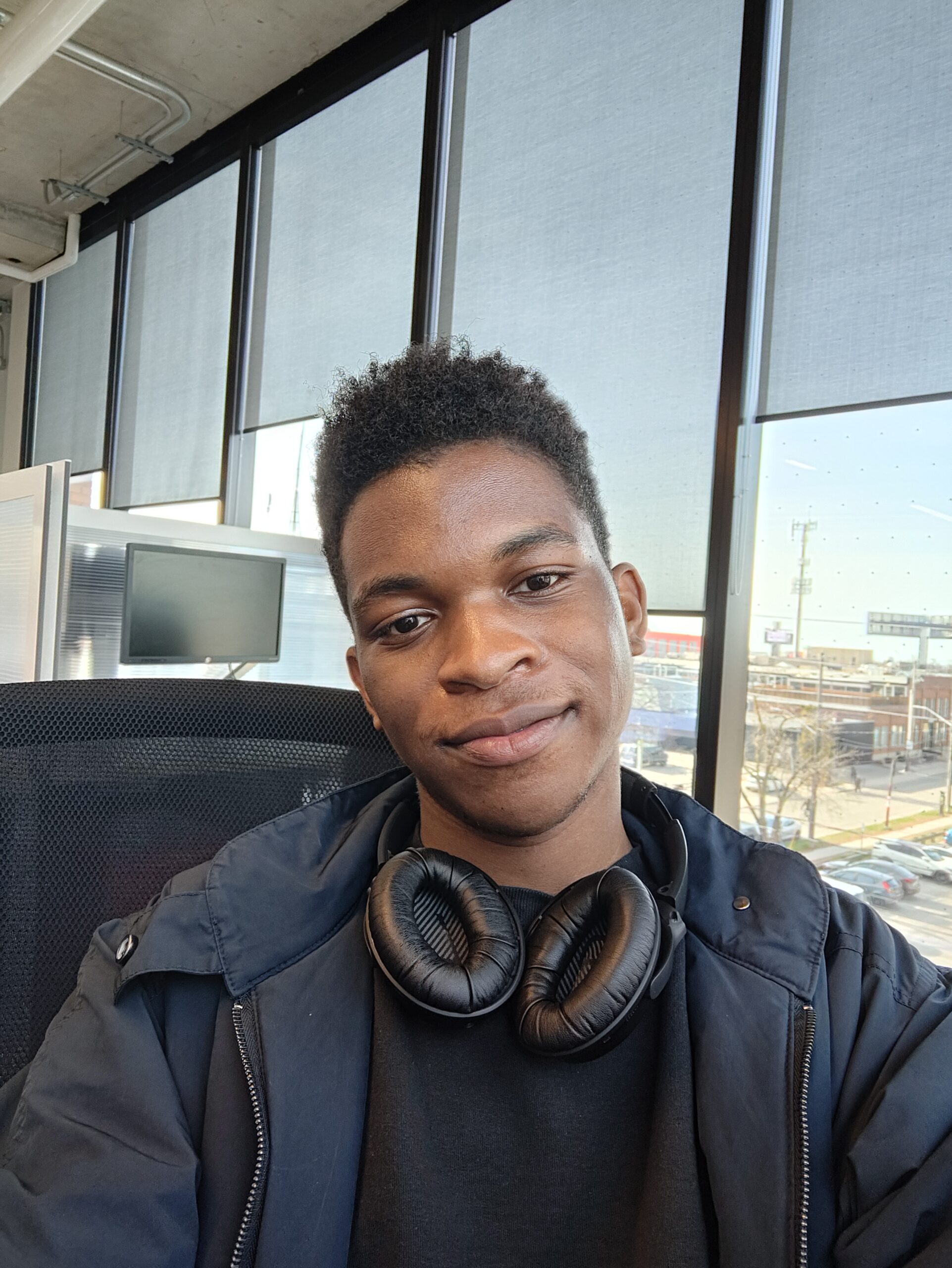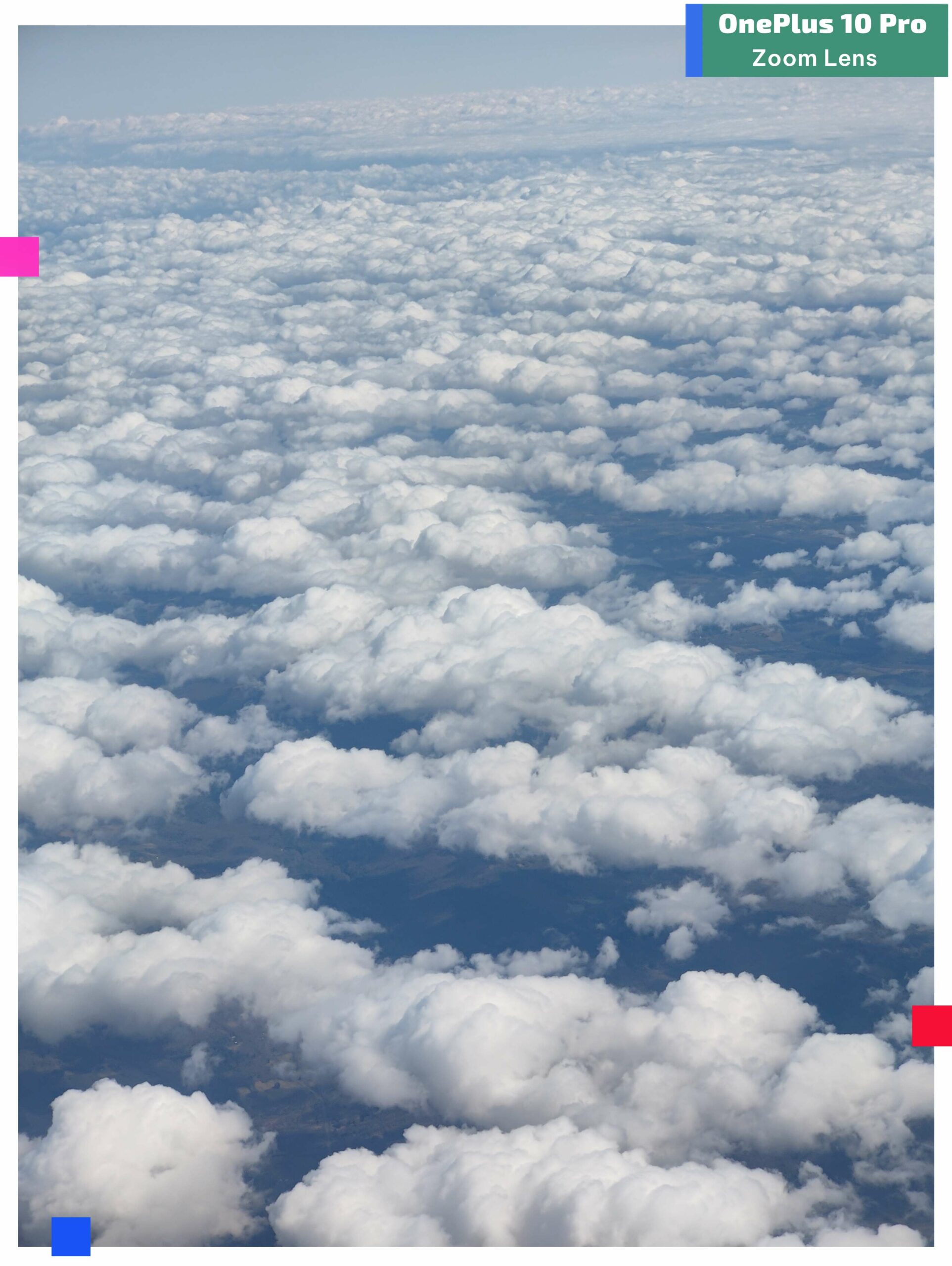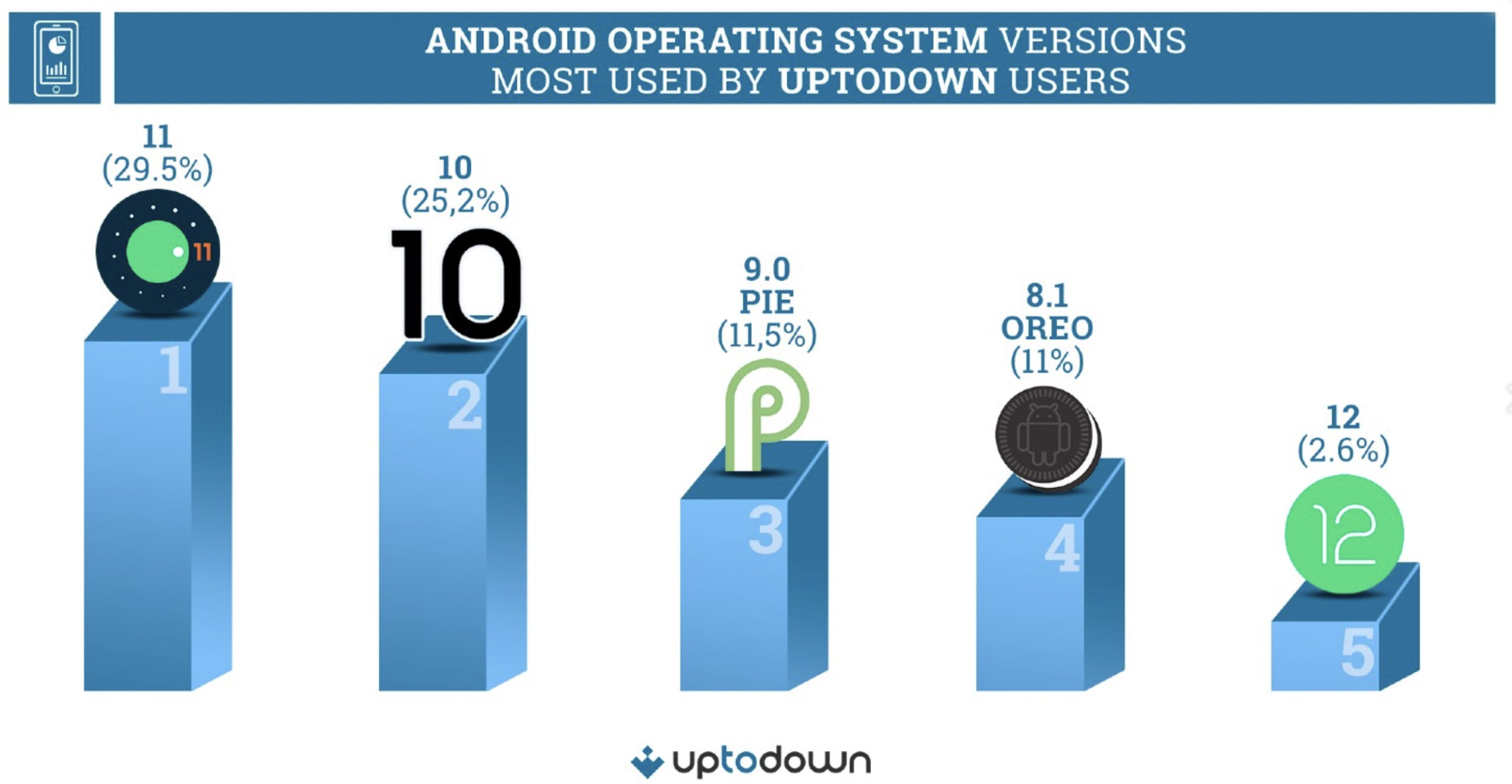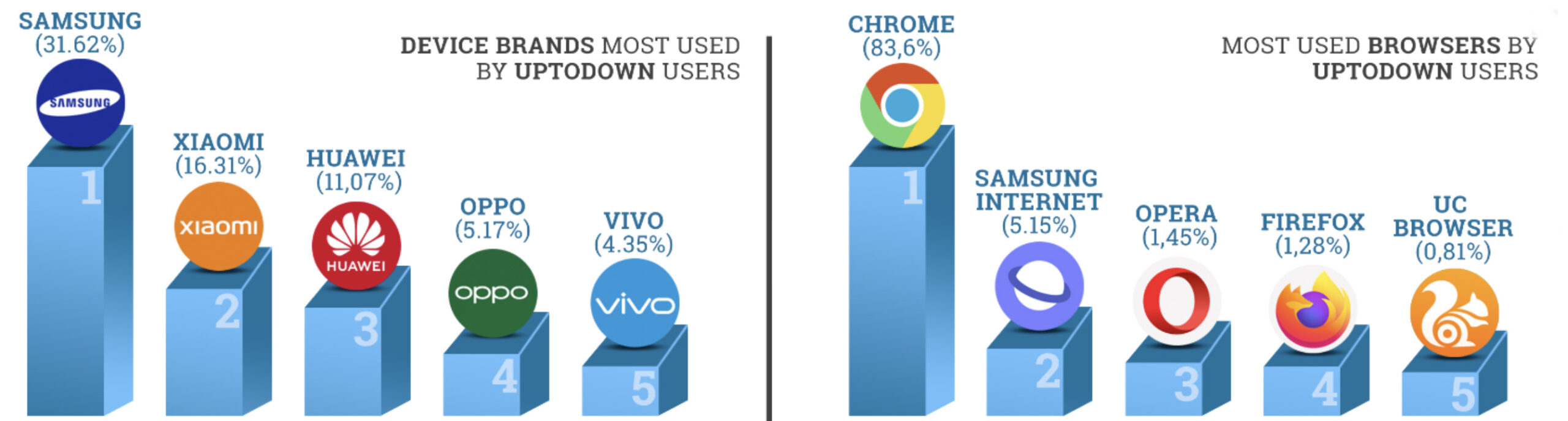OnePlus has been improving its phones for years. However, the path from “flagship killer” to actual flagship is well-trodden. What’s more difficult is staying at the top and competing with the likes of Samsung and Apple.
The OnePlus 10 Pro competes with other high-end players, but just barely. That’s fine since I still like the unique power of the camera’s colours, even if the resolution and night mode performance isn’t as strong as other high-end smartphones.
The 10 Pro also suffers from bugs, non-commitment from the company and cut corners that you shouldn’t have to deal with at a $1,150 price tag. If you’re a fan of OnePlus, you’ll be familiar with a lot of these annoyances, but you’ll also likely still enjoy the premium design and fun camera that the OnePlus 10 Pro offers.
A camera built for me… kind of

Some people will say it looks like a stove. Those people suck.
Sometimes, I think I might be one of the world’s biggest OnePlus camera fans. I’ve been surprised with images from the company’s phones ever since the OnePlus 7T, and this year is no different.
I’m not saying every other reviewer is wrong. Technically, the Pixel, iPhone and Samsung flagships take cleaner images with sharper focus and more accurate colours. Still, they feel stale compared to the strong character OnePlus photos offer. There’s magic here, and as someone who usually edits my photos before posting them anyways, I really like the colours and sharp contrast that OnePlus gives me as a starting point.

The camera interface still has the Hasselblad orange accents and the sweet leaf shutter sound.
This year, you can even shoot in 10-bit colour, and the images look eye-wateringly gorgeous on any 10-bit screen, including the 10 Pro’s brilliant display. It’s too bad that sharing them requires you to convert images into JPEGs, which is infuriating and makes it a hassle to share photos. That being said, I still did it. It’s a vicious cycle to be forced to degrade a photo before sharing it, but when I get such fun snaps out of the device, I don’t have a choice.
The OnePlus 10 Pro’s primary lens is the star of the show. It’s the same Sony IMX789 sensor from last year, and OnePlus pixel bins it down to 12-megapixels, but you can force it to take a full 48-megapixel shot if you want. None of that is what’s really important though. What matters is that it features a reasonably large sensor with a good lens and great colour science.
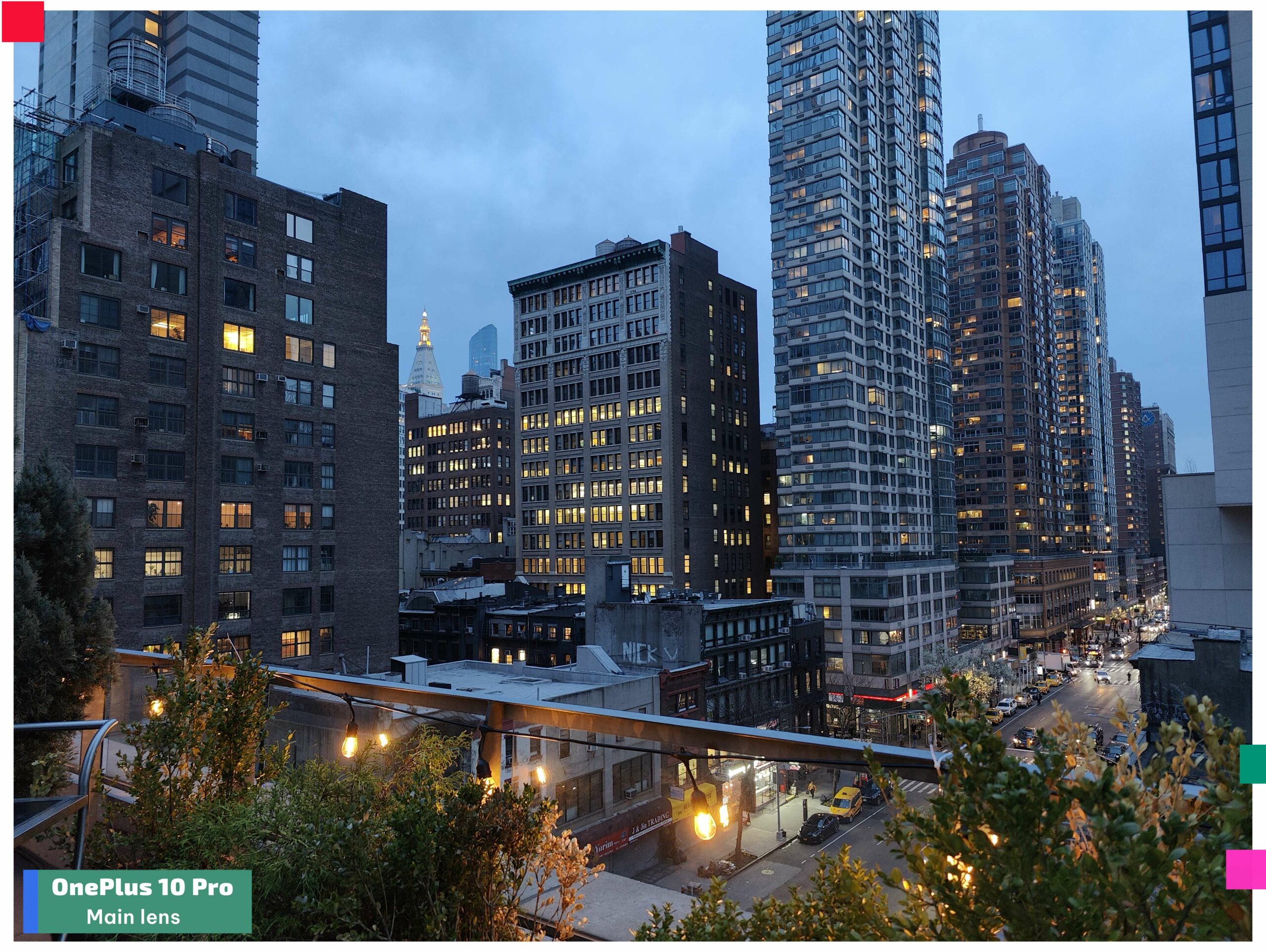
This means that in most cases, photos look sharp and vibrant while still retaining true-looking colours. Sometimes the reds and oranges push together a little too much, but the cool blues and cinematic yellows were really pleasing. Even blowing up the images on my 27-inch monitor looked great without the need to capture the full 48-megapixel photo. However, the images look significantly less saturated on my monitor than they do on the OnePlus 10’s vibrant display.
The sensor was even able to get enough light during the last glimpses of sunlight to produce clean images with texture, including some depth and a wide scope of colours. The camera let me down a few times with wacky exposures, but as long as I took a moment and locked exposure on what I wanted in the frame, the images turned out how I wanted them.

The dark metal contrasts really nicely with the Emerald Forest coloured phone
The camera system could do a better job at making HDR instant though. Sometimes when I want to take a street shot I double press the power button, whip up the phone and snap. But, the OnePlus 10 Pro often doesn’t have enough time to engage HDR if it’s set to auto.
I didn’t mind this since it gave me a blown-out effect reminiscent of point-and-shoot film cameras, but it’s something to be aware of. It’s worth mentioning that the OnePlus 9 Pro features the same issue, and I really liked the way images turned out over the year I spent with it.

Compared to other flagships, the OnePlus camera desaturates skin tones in bad lighting but in good light, it’s accurate enough, even on darker skin in my limited testing. The OnePlus 9 Pro suffered from this same issue. Now that Google has released Real Tone, OnePlus really needs to step up its skin tone production, especially with the selfie camera.
The eight-megapixel zoom lens offers lots of contrast. This helps make up for its overall lack of sharpness. But at the end of the day, I used this 77mm equivalent lens more than any other. The focal length compression it gives images is tremendous, and it allows me to grab frames from even a few hundred metres away.
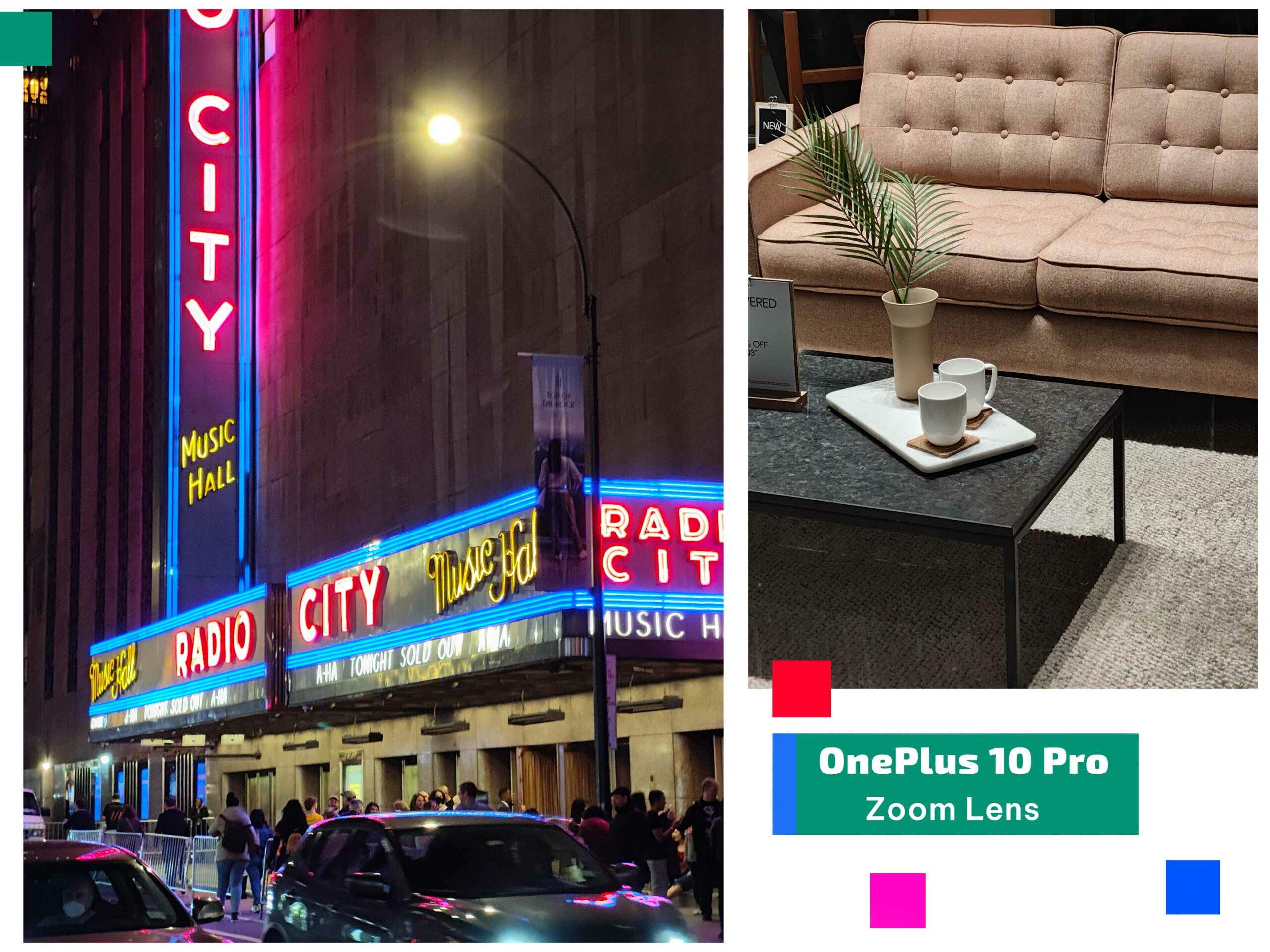
Sure, the main camera is great for landscapes, but the zoom lens is more fun so I hope OnePlus can improve it next year. Ideally, the company will follow in the iPhone’s footsteps and just use the same sensor for each lens to help with consistency.
Speaking of inconsistencies, the colour accuracy between the zoom and the primary lens doesn’t perfectly line up. This is an issue OnePlus promised to address years ago, and the fact that it still can’t deliver on it speaks volumes about the company’s software support.
I don’t mind the lower-quality zoom lens since it can still do great things under ideal lighting conditions. In lower light, it gives images some noise/grain, but that combined with its rich colours and dynamic range can often look quite filmic. These images held up the least when blown up on a big display.
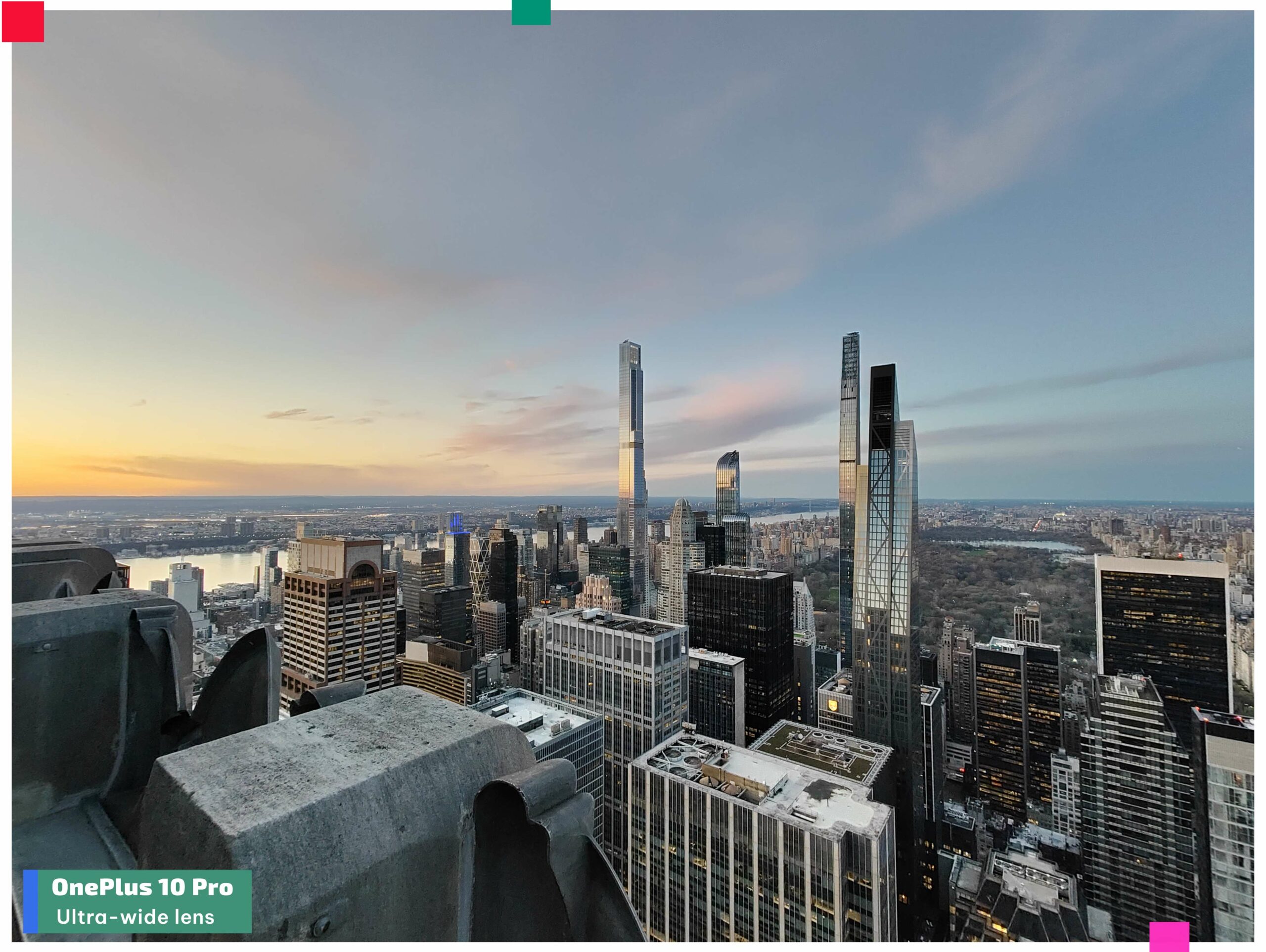
The ultrawide took me a while to unlock this year, but once I got used to the new 150-degree lens I had a lot of fun with it. It’s a decent lens/sensor, but it’s a step back from last year’s brilliant 50-megapixel ultrawide.
In most scenarios, I didn’t mind the sensor swap since the ultra-wide shots still look great and maintain last year’s 14mm focal length. But last year’s ultra-wide felt almost as good as the main camera, and this one doesn’t quite hit that mark. It’s still a good camera, but since OnePlus puts so much emphasis on its ultrawide camera system, it’s a shame it’s not as good as the main lens.
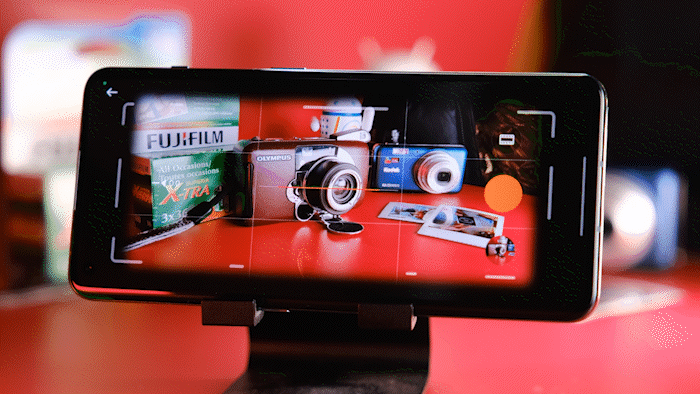
XPAN mode is back! However, it’s missing a lens option this year and still takes a dog’s age to “expose” photo’s between shots.
This ultra-wide switch also means that the XPAN mode is limited to only the 45mm lens option this year. The 9 Pro can shoot in 30mm and 45mm equivalents when in the same mode. I’ll concede that the 30mm mode is the weaker of the two, so I almost never used it, but it sucks to see OnePlus remove features instead of improving them. Another example of this is the lack of a macro mode on the 10 Pro. While it’s not something I used a lot, it was a versatile tool that I appreciated in previous OnePlus handsets.
Instead, of a macro mode, we get a new fisheye camera effect that’s fun to use, but the images aren’t great for sharing since they feature hardcoded black bars around them. I find myself taking the pictures into the desktop version of photoshop to paint the black bars white to make the images look good for Instagram. Similar to sharing 10-bit photos from the OnePlus 10 Pro, it’s not easy.

A photo taken with XPAN mode in Times Square. This mode uses a more film-inspired colour science and basically automatically crops images from the main sensor. It’s a gimmick, but a ton of fun nonetheless.
You can also take 150-degree photos with this new ultrawide mode which I found to be a lot more satisfying to shoot with. It’s not perfect for everything, but for scenes with fun framing or crazy landscapes, it can take really interesting shots.
My most significant complaints about the OnePlus 10 Pro all stem from the same thing. OnePlus made such big strides with the camera in the 9 Pro, and the 10 Pro maintains what OnePlus did last year, but doesn’t notably push the needle forward. The main lens is still great, and the colour science has a lot of character, but the ultra-wide and the zoom lens could have been upgraded more.
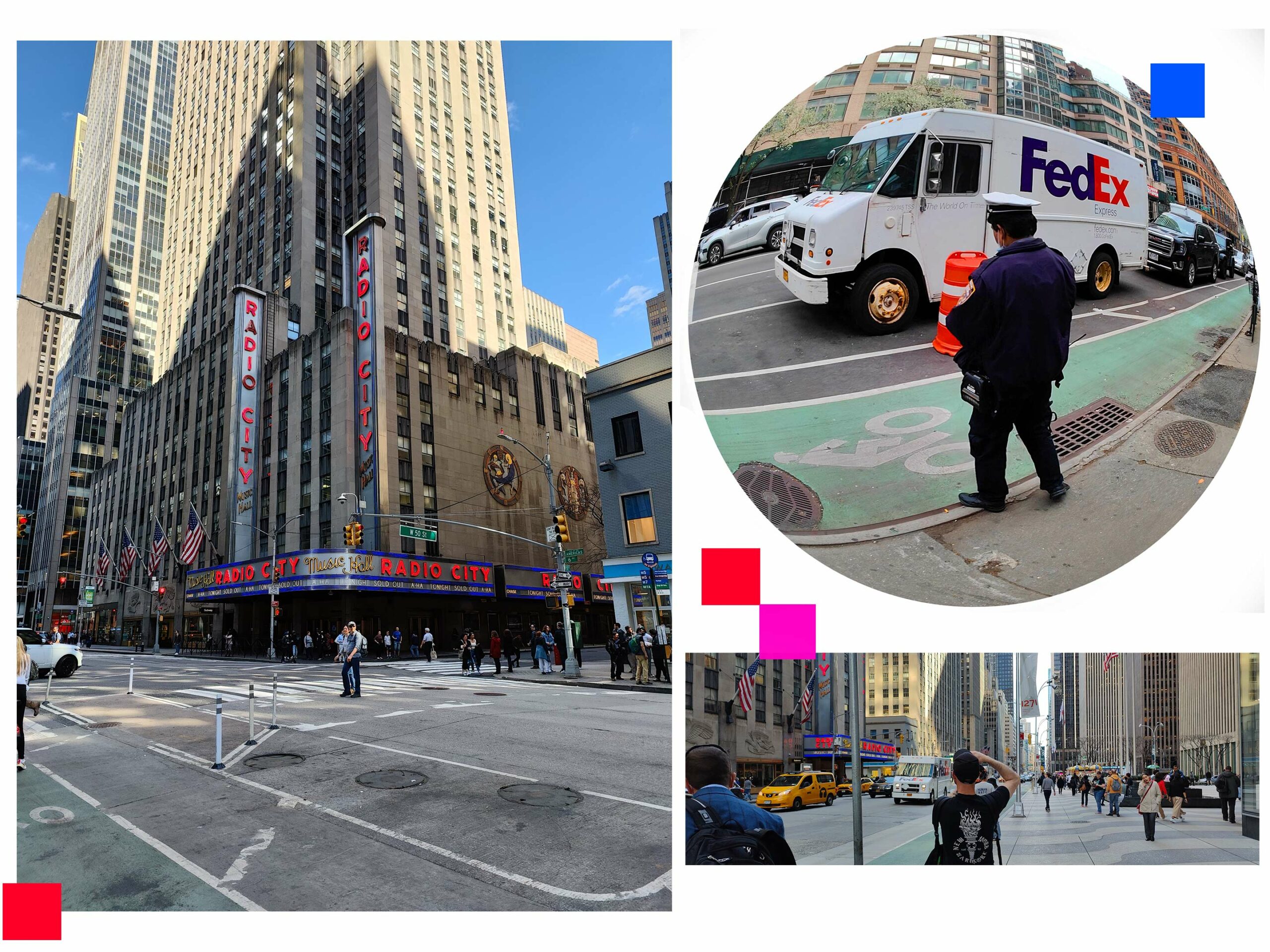
The selfie camera has been improved this year from 16 to 32-megapixels, but for some reason, the new camera has a smaller pixel size, and in my testing, looks a little worse in most situations. The 9 Pro is more colourful and detailed. Even in low light, it did a better job at not making my hair look like a blurry mess.
I found the front camera to be pretty lacklustre the day that I used OnePlus 10 Pro to film an Instagram story at the New York Auto show. In my personal life, this matters less since I only really use the front camera for video calls and the odd Snapchat. Professionally, I’d still rather have an iPhone in my pocket for its brilliant Cinematic mode and great selfie camera for making vertical videos.
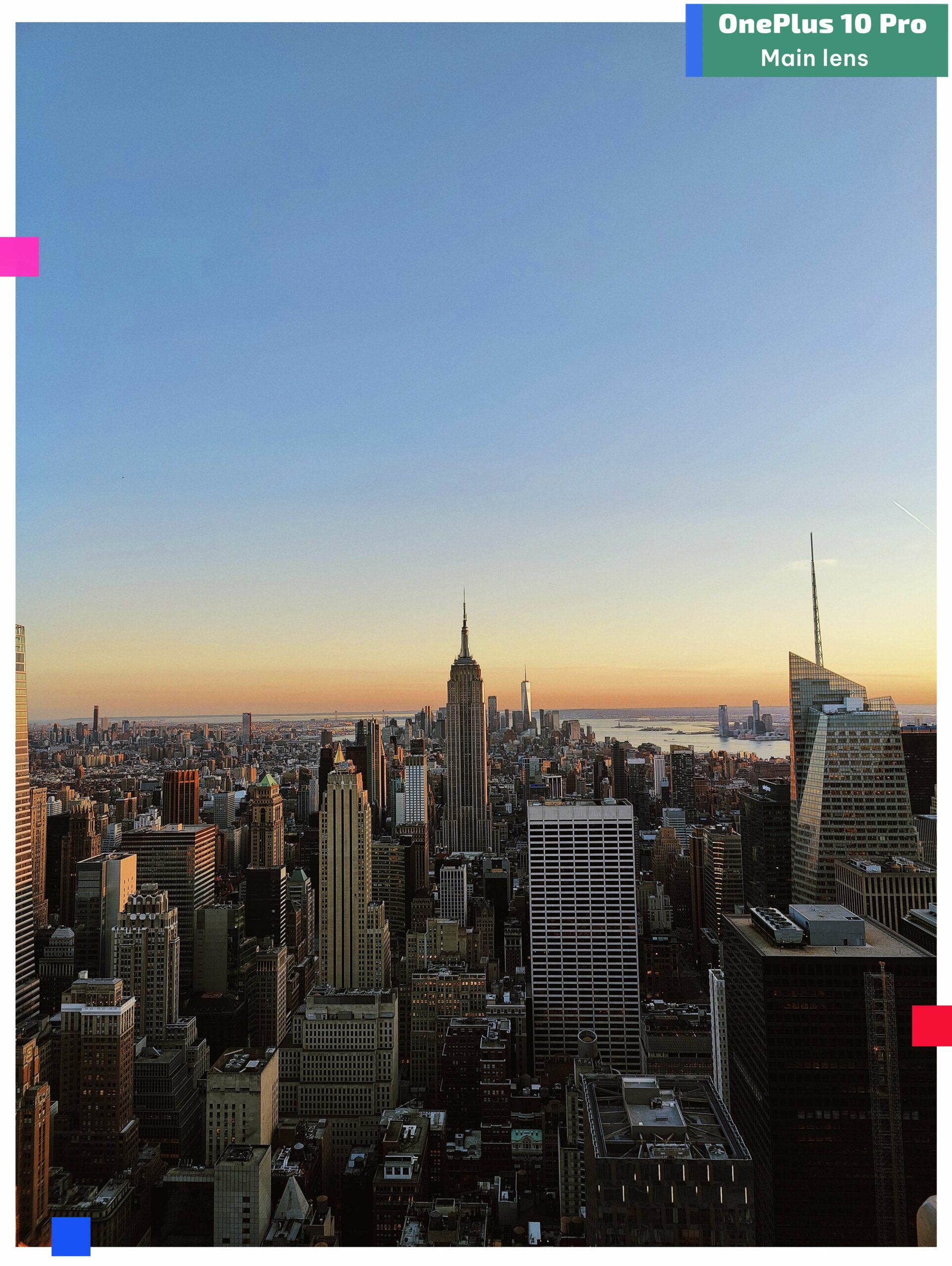
I will say that since my hands-on post, Google Photos now plays nicer with OnePlus’ 10-bit HEIC files. Other apps and Windows are still troublesome, but my main pain point has been fixed.
I’ll also mention that I didn’t bother with the company’s AI scene detection modes and I’d suggest that most people turn the feature off. The camera is less vibrant than it appears on OnePlus’ screens, so not having another variable in the mix that could potentially oversaturate your photos isn’t worth it. That being said the fact that the screen is so oversaturated means that photos look better on OnePlus phones than they do on other devices like laptops and external monitors. This can be fixed in post, but it’s worth taking note of.
~Full resolution camera samples are available on Google Drive in 10-bit.~
The last thing I’ll complain about is the inability to add XPAN mode to the main carousel of camera features. The mode snaps amazing 23-megapixel photos with really pleasing colours, but OnePlus has it hidden behind several menus. I can add the tilt-shift mode to the carousel, but not XPAN for some strange reason. I’ll also mention here that XPAN mode alone kind of makes this camera worth it for me. I love taking panoramic photos and having this in my pocket has really unlocked a new side of photography that I’ve really enjoyed
If you’re after a reliable camera you’re better off looking elsewhere. If you want a camera that offers a ton of character, depth and a super fun experience, then the OnePlus 10 Pro or even the OnePlus 9 Pro, are still great, especially for intentional shooting situations.
Beyond the camera, the OnePlus 10 Pro is still an appealing phone

It features a gorgeous screen with rich colours, pleasing motion and subtly curved edges. I’d still rather have a phone with flat sides like the Pixel 6, but OnePlus’ current flagship is subtle and fits into my hand nicely when it’s not in a case. However, just like the OnePlus 8 Pro, its matte back is extremely slippery. It looks great, especially the Emerald Forest variant, but I’d 100 percent recommend getting a case on it.
“The camera is fun to use, but at this price, most users will be a lot happier with a Galaxy S22+ or a Pixel 6 Pro.”
The battery is also impressive and managed to outlast the Pixel 6 on a recent trip by almost four hours. Combining that with the phone’s ultra-fast 65-watt fast charging, means that you almost never have to worry about being stuck without a charge.

As much as I like looking at the boldly designed camera bump on the back of the OnePlus 10 Pro, it’s also a fingerprint magnet. And since it takes up such a large portion of the device’s rear, my fingers absently touch it a lot. I find this happening less with the Pixel 6’s large camera bar since it’s so pronounced, but still very much at the top edge of the phone. With the OnePlus 10 Pro, I even need to readjust my grip to shoot a landscape photo with its ultrawide camera so I don’t see my fingers in the shot.
The placement of the front-facing camera is annoying too. Within apps that have a status bar, the camera sits right on top of the bottom edge instead of centred. This has been a longstanding issue with smartphones that feature hole-punch camera cutouts, and it still irks me every time I see it.

On the positive side of things, I really liked the power of the OnePlus 10 Pro’s speakers. They sound better than I expected and offer enough oomph to fill my small office with ambient music while I’m working. That also means that they’re more than powerful enough for watching the odd Instagram Reel or YouTube video.
OnePlus also raised the fingerprint sensor this year to make it easier to hit with one hand. I never had any issues with the scanner’s location on the OnePlus 9 Pro, but it’s nice to see OnePlus making a small change like this and listening to feedback.
The haptics are really nice on the 10 Pro this year, with a defined punch that’s still very subdued. I’m a big fan, and it’s safe to say haptics have quietly become something OnePlus does the best.
The OnePlus 10 Pro has been one of the buggiest review units I’ve ever tested. Usually, if I’m working with a phone under embargo, I’ll forgive a few issues since all phones suffer from occasional problems and a simple reset often fixes them.

However, the OnePlus 10 Pro is an entirely different story. During my time with the device, I needed to reset it daily, and sometimes even more than once a day. I usually don’t feel the need to keep a list of bugs when testing phones, but OnePlus has shattered my trust in the brand over the last year, and the OnePlus 10 Pro hasn’t repaired it.
First off, I can’t get 5G to work, and text messages were broken and wouldn’t load images for the first three weeks I tested the device. Android Chat functionality is also broken and won’t connect. To it top off, notifications seem to come to the OnePlus 10 Pro after all my other devices and are unreliable. During testing, I had to silence notifications from TikTok three times, suggesting it didn’t work for an unknown reason the first two instances I did it.

Moving on, the Roku app needs to be forced closed before I use it every time, or it loses connection to the TV and searches for a new one indefinitely. On the morning of my flight to New York, I needed to reset the phone since Google Photos was repeatedly crashing. Then after that reset, my headphones stopped working following Instagram freezing. Then I needed to reset the phone and the headset again. It was super aggravating and represented OnePlus at its worst.
Every time I got into my car, I also needed to manually pull down the notification shade and tell the OnePlus 10 Pro not to charge and use Android Auto instead. No other Android phone has made me do this in the past. The final big glitch that lasted for two days was my GPS being reversed in Google Maps. So whenever I was using it for directions, I needed to go the opposite way it was pointing me (I’ll admit I felt like a detective when I figured that one out).
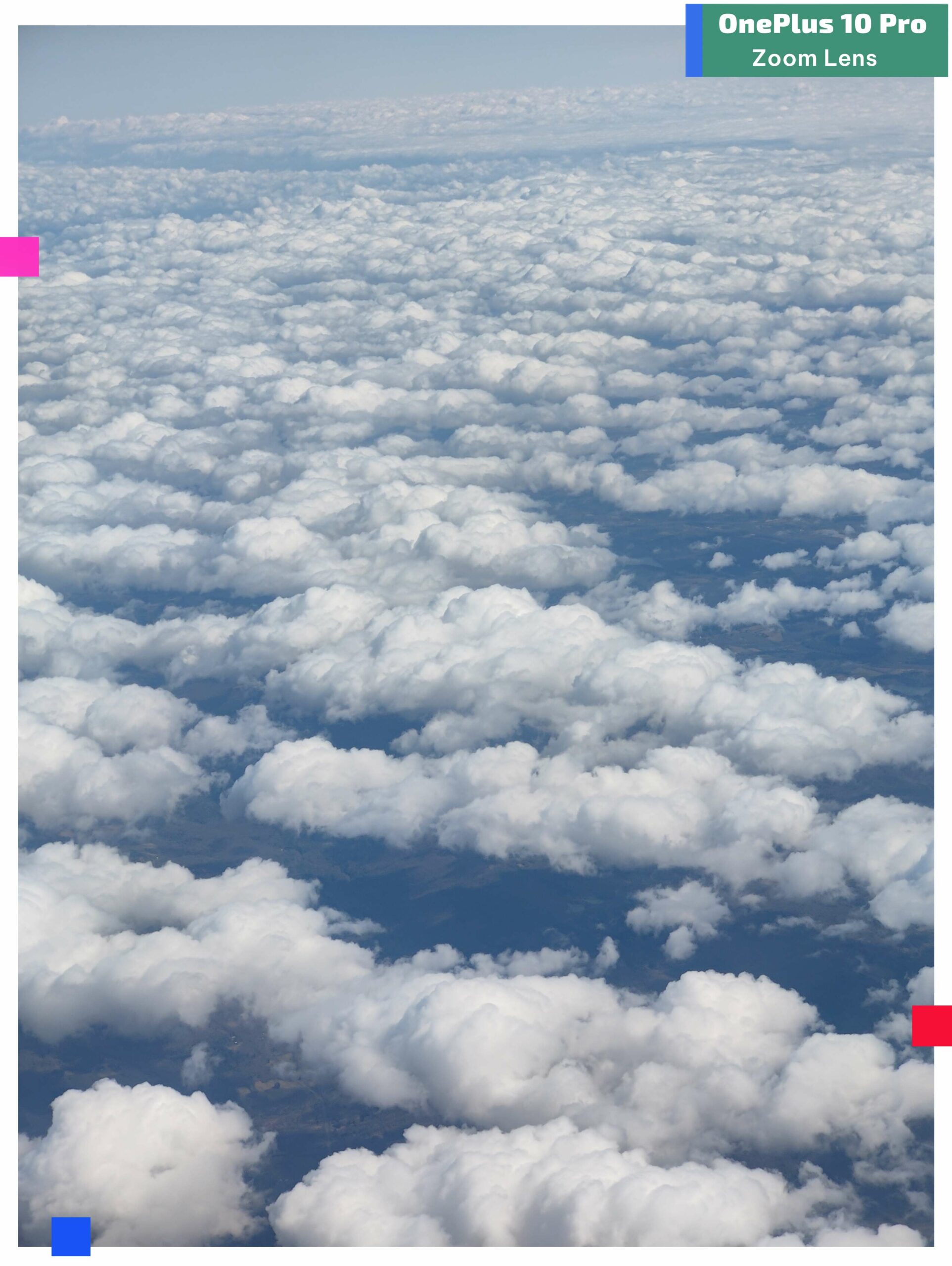
The device has limped on and continued to take great pictures, but I don’t trust it as my daily driver right now. However, it did get me through a three-day trip, and the battery has been impressive, getting me six hours or more of screen-on time and easily lasting throughout a day and a bit.
I’ll also mention that I’m a huge fan of OnePlus’ Sandstone cases and the newest version that fits on the 10 Pro is still as amazing as ever.