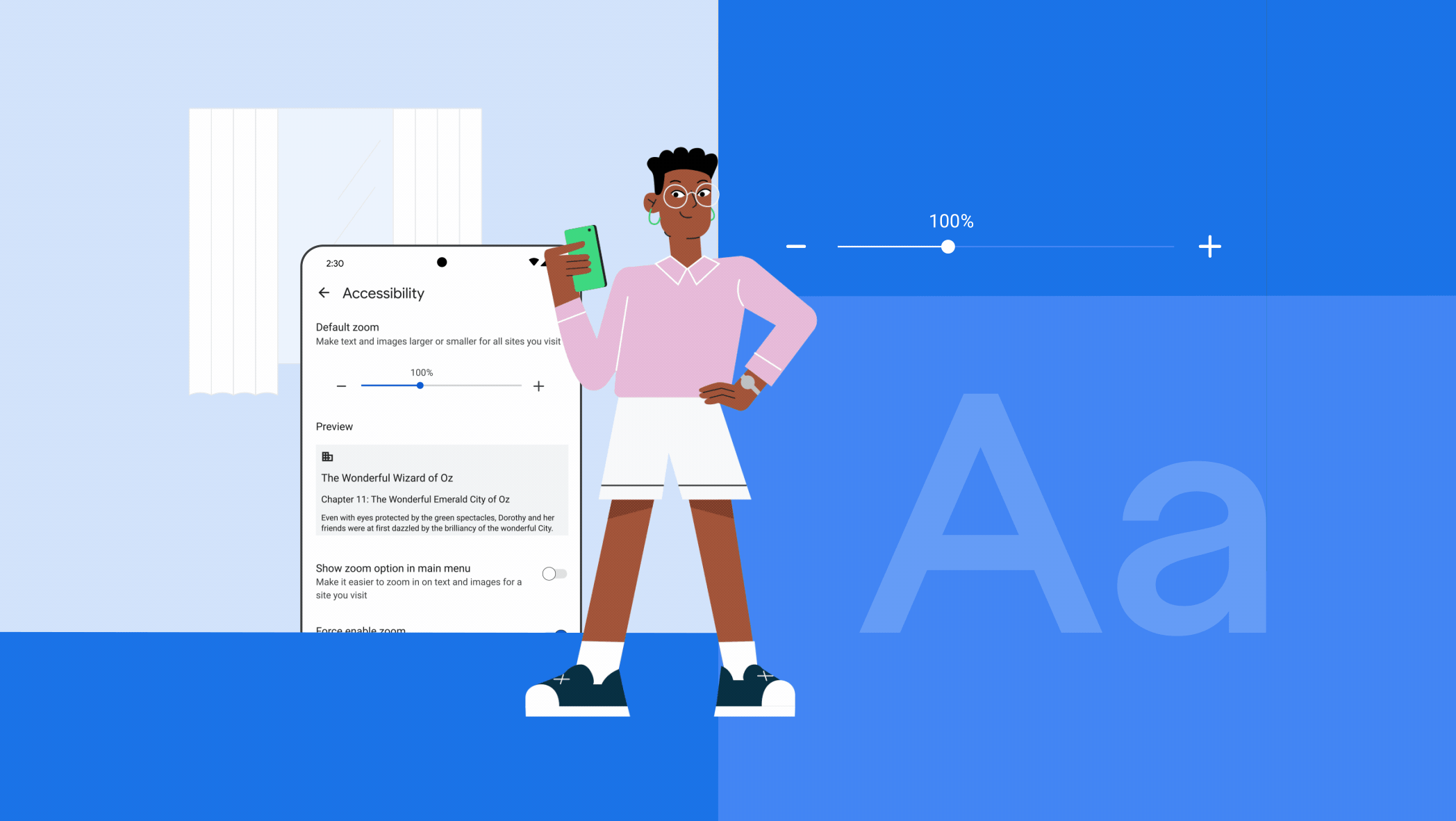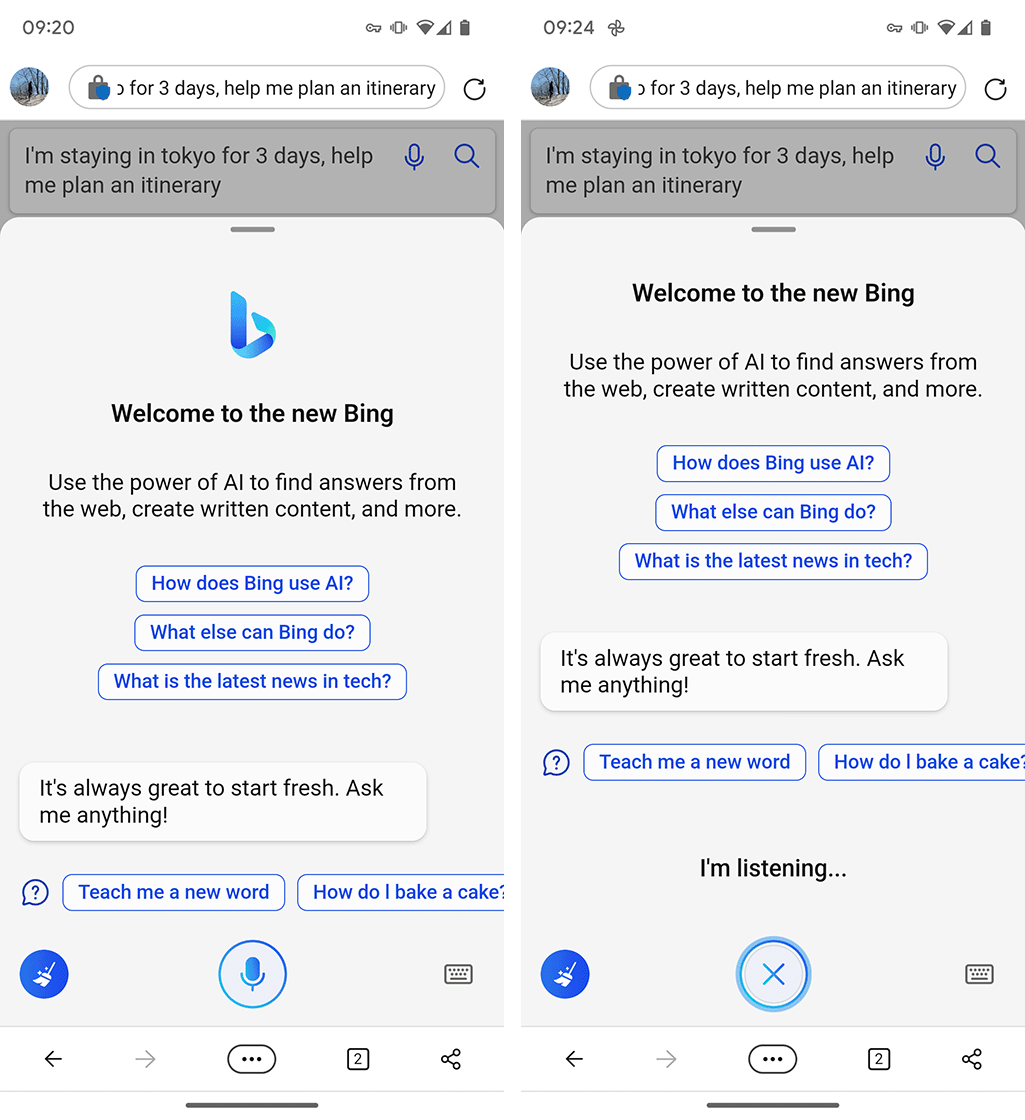Have you ever turned on your Android phone in a dark room only to be blinded like you just got flashbanged in a Call of Duty game? Well, Google might finally fix the problem.
Android expert Mishaal Rahman shared in a thread of information gleaned from the Android 13 QPR2 source code a link to the Google Git detailing work on a change to Android’s auto brightness (via Android Police). Git, for those unfamiliar, is a system used for tracking changes to code. These changes would impact how Android phones adjust brightness when users turn on the screen.
Currently, Android doesn’t take into account the ambient brightness until after you turn on the screen, which is what causes that blinding brightness. When the screen turns on, it’s set to whatever brightness level it was when you turned off the screen and, chances are, it was a lot brighter when you turned off the screen.
“Use a brightness sensor to determine the screen's initial brightness”
Test: Use the device in a bright room, turn the screen off, go to a dark room, turn the screen on, see that the screen doesn't start as too bright.https://t.co/r59GQDBWbM
— Mishaal Rahman (@MishaalRahman) March 23, 2023
Per Rahman’s findings, Android could start using the brightness sensor to “determine the screen’s initial brightness,” which should mean that phone screens will come on at a reasonable brightness for your current environment.
Unfortunately, it’s not entirely clear when this will actually roll out to users. It could arrive in a Pixel Feature Drop or end up rolling out with Android 14 later this year.
Whenever it arrives, it’ll be yet another small but important improvement to Android’s auto brightness system, which has long had issues with consistency and reliability.
Source: Google Git Via: Mishaal Rahman, Android Police