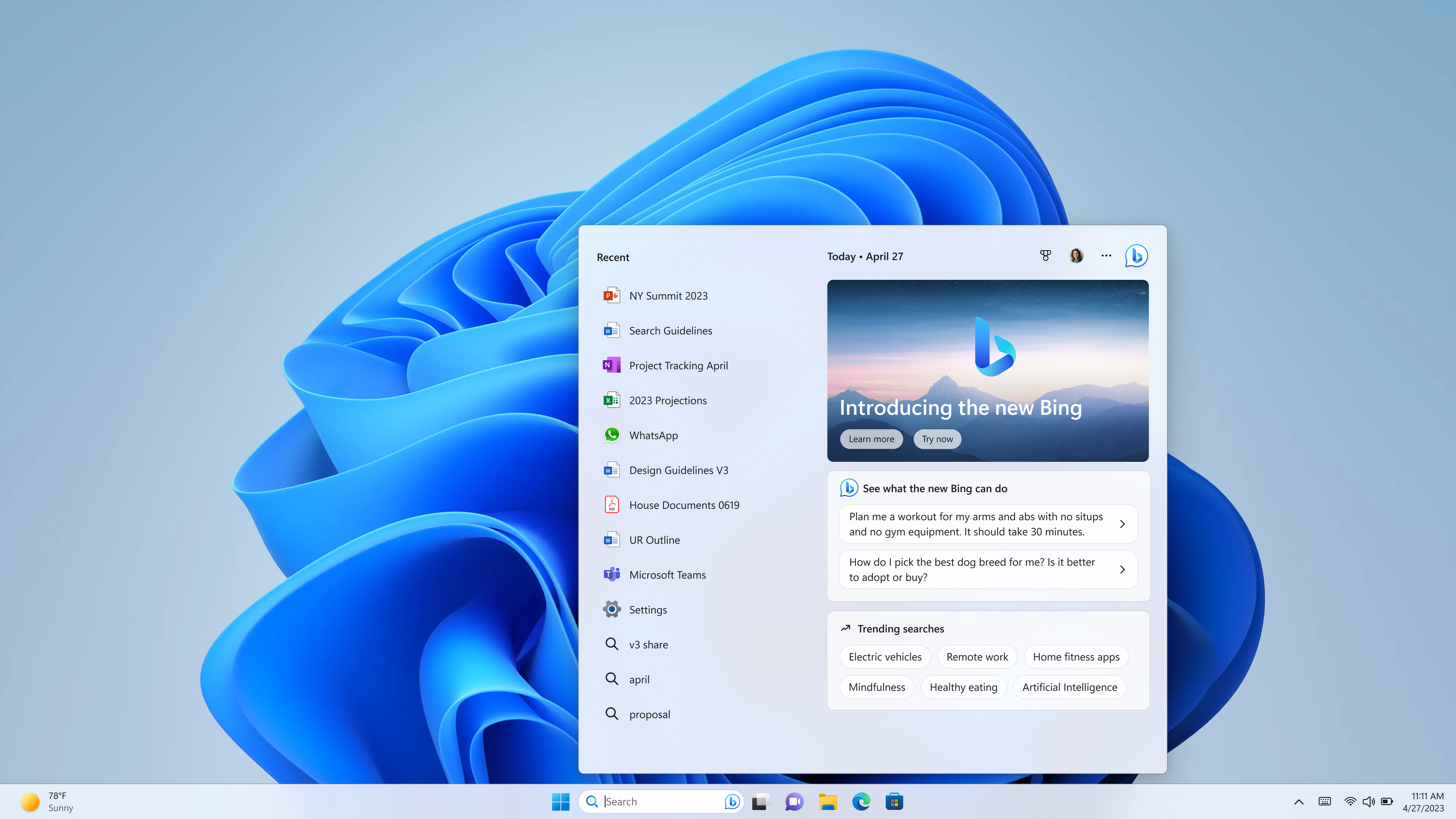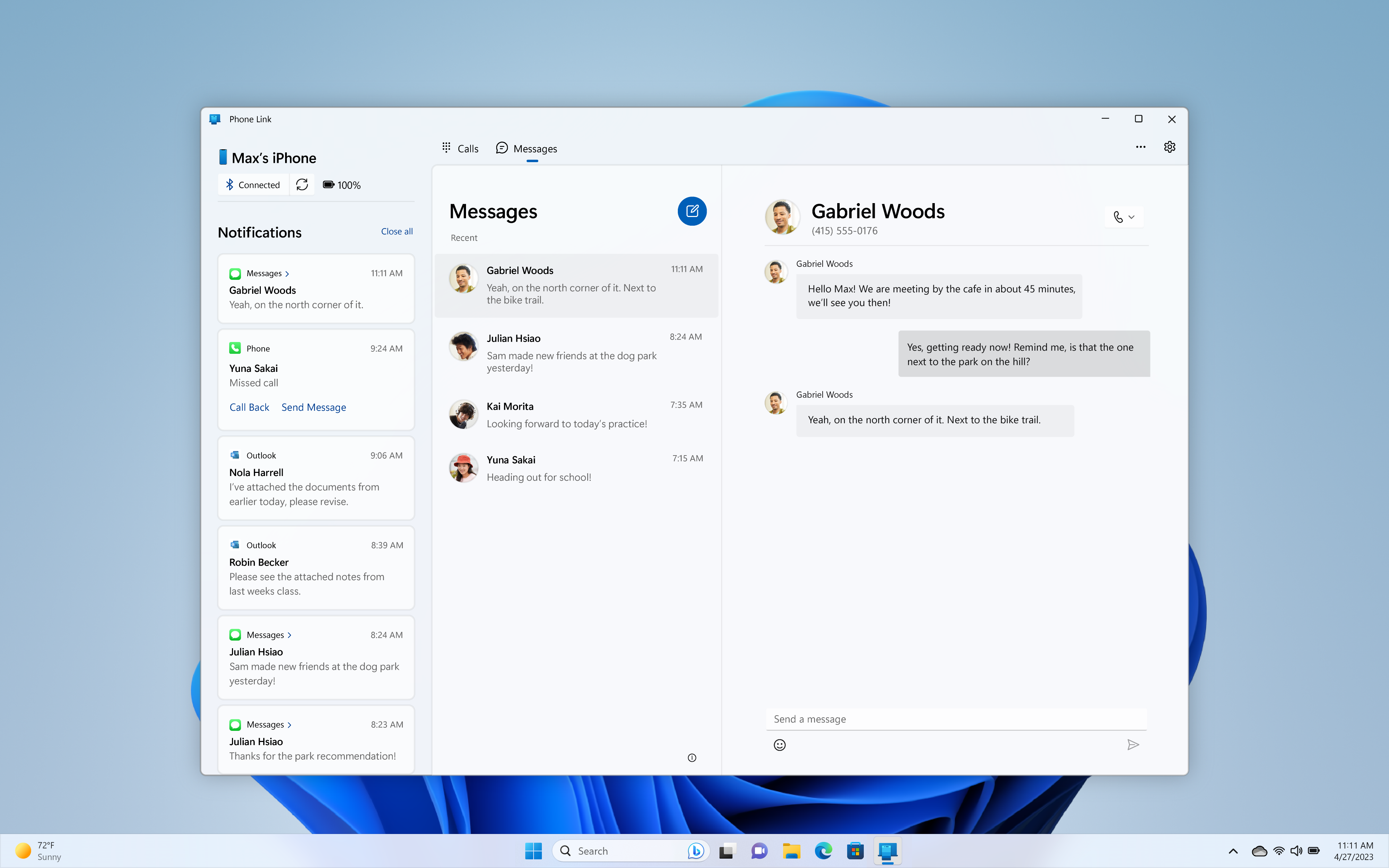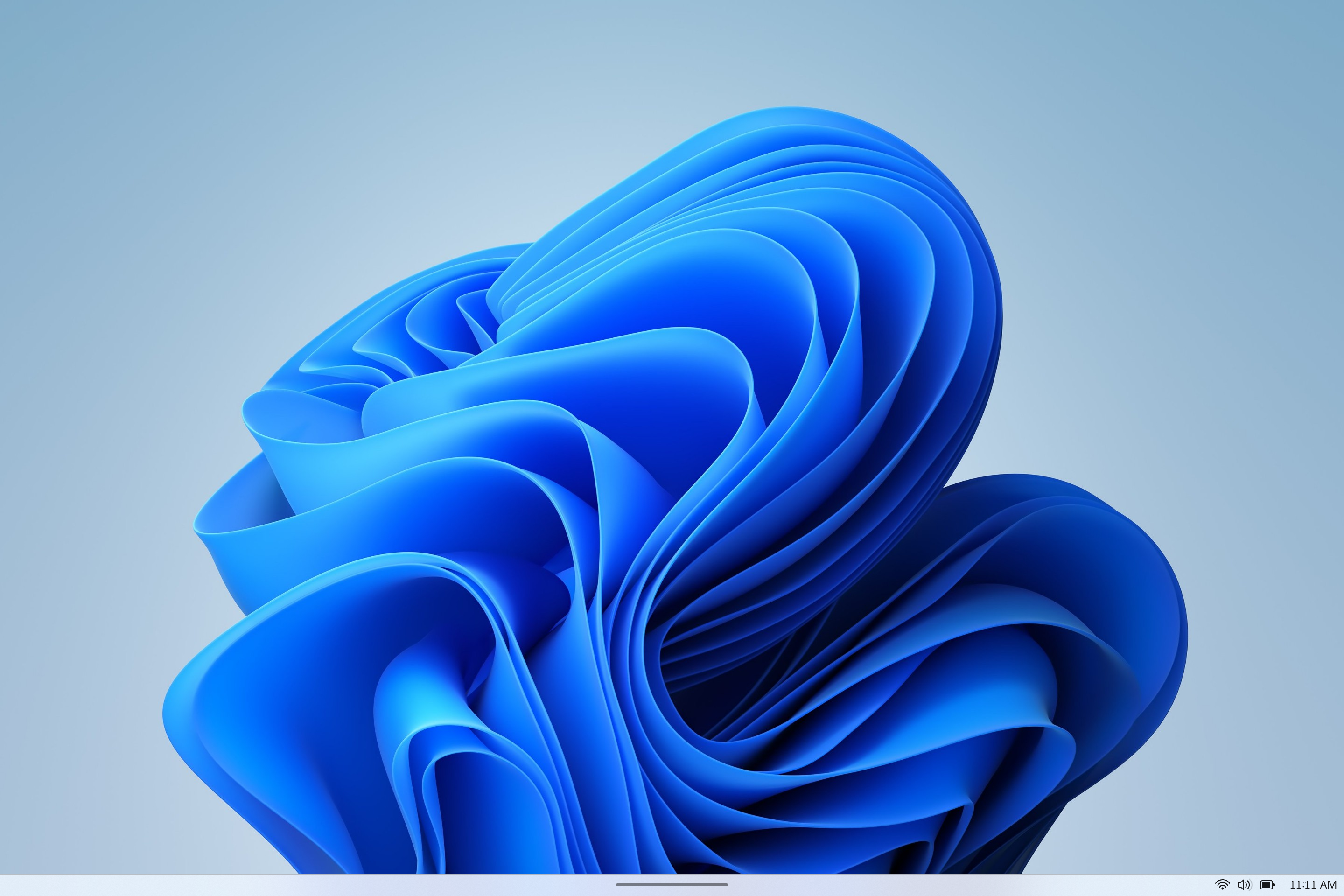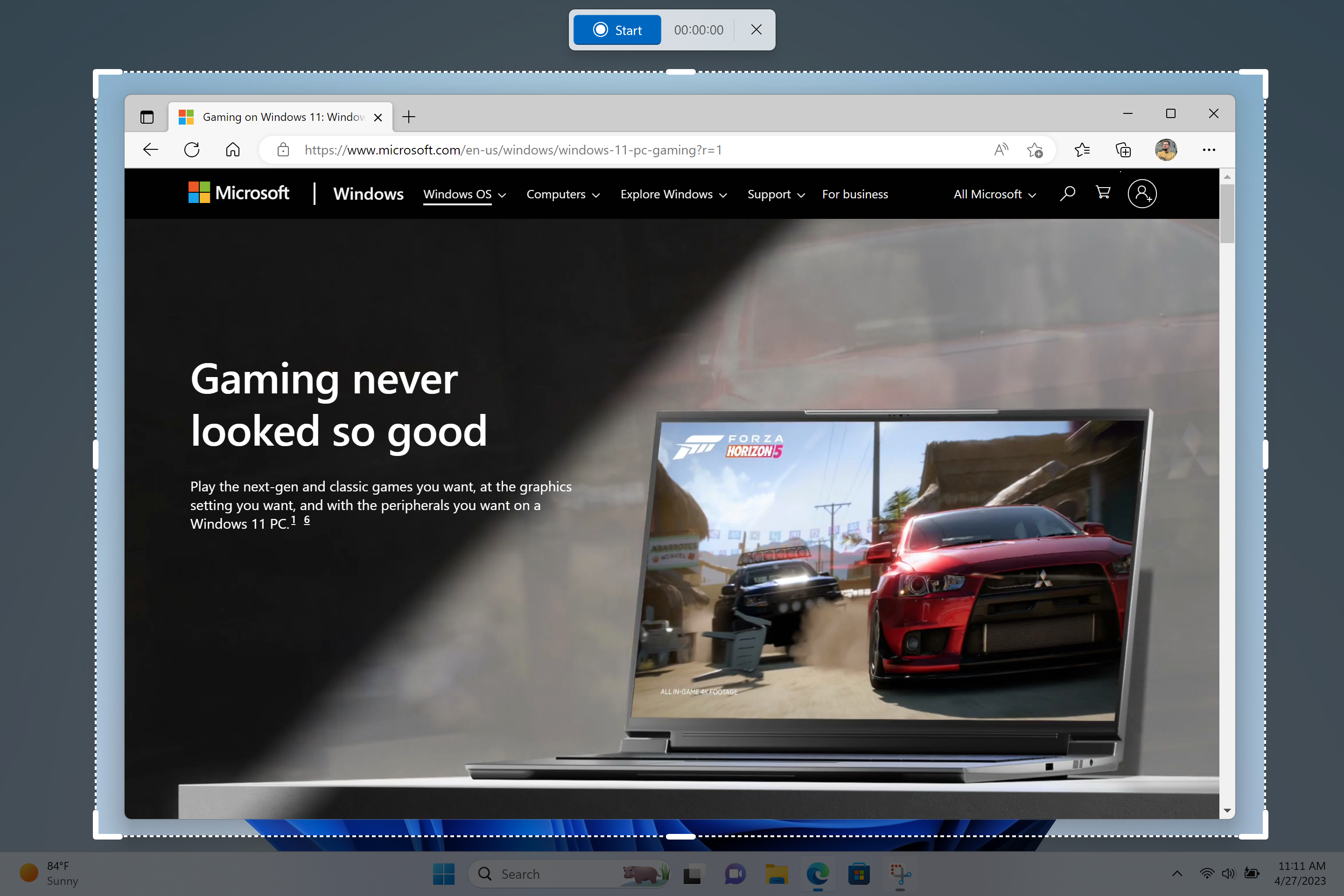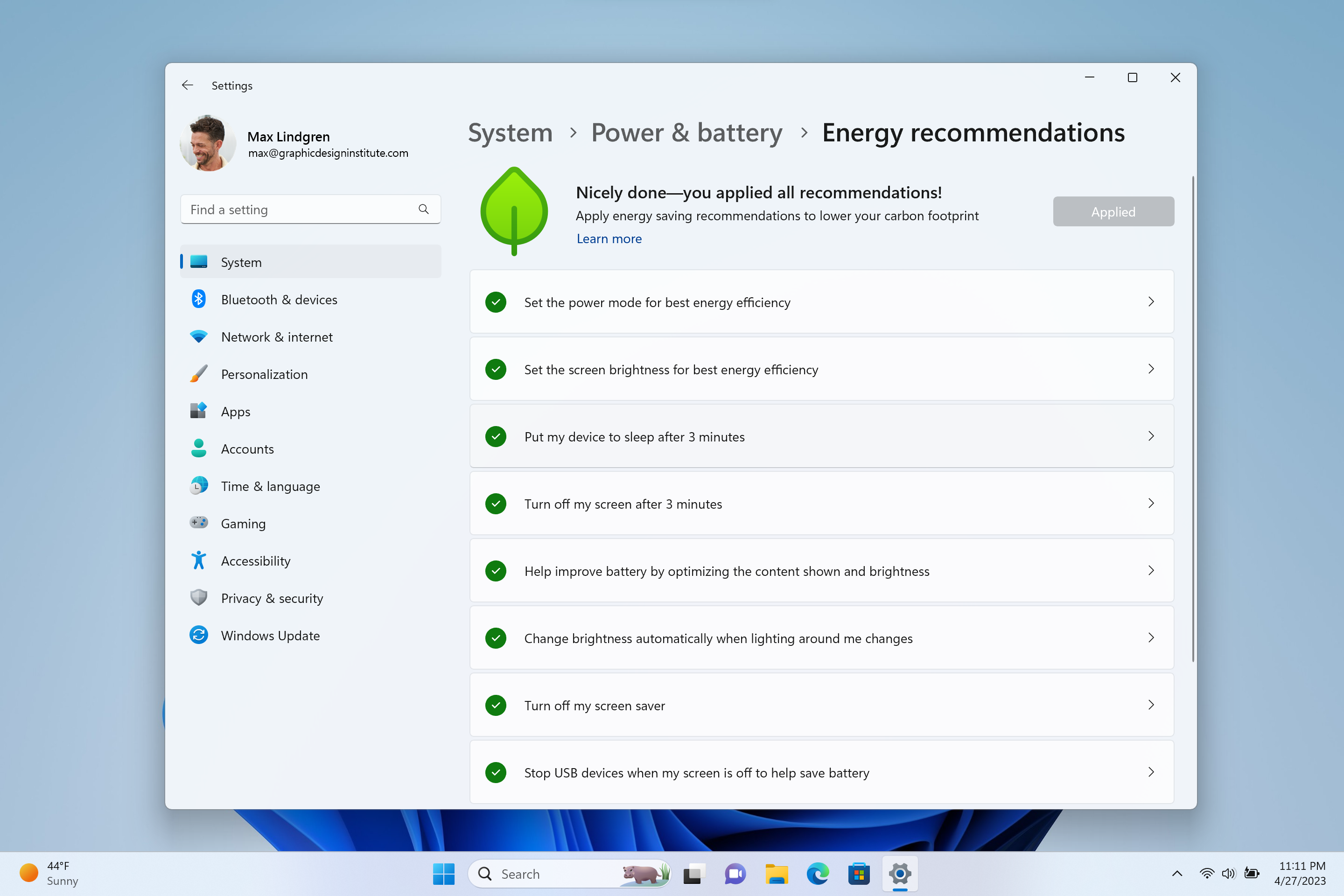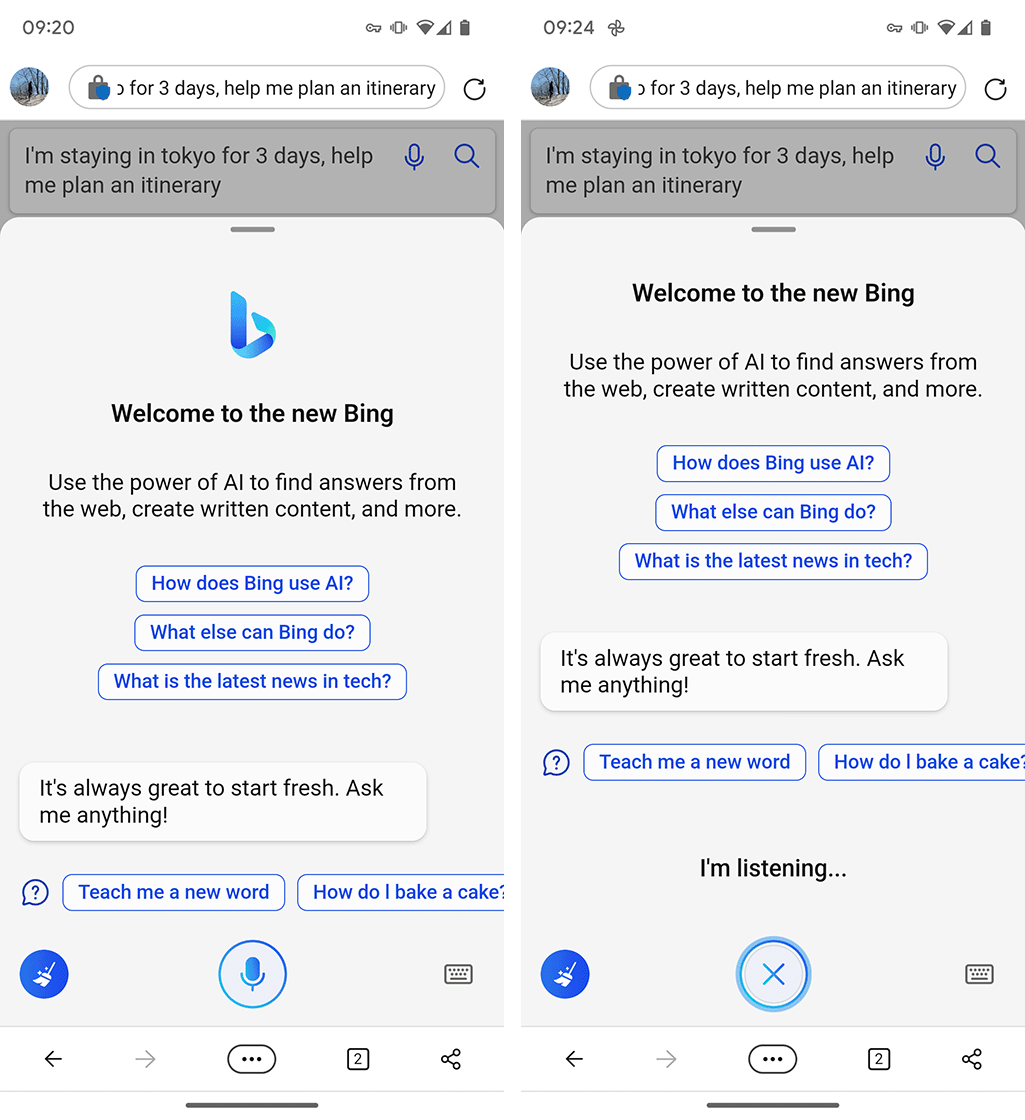The New York City Department of Education kicked off 2023 by banning access to ChatGPT on its network and devices, stating the artificial intelligence chatbot is negatively impacting student learning.
It was a quick response to a tool that gained immense popularity in December 2022. The platform answers complex questions and can write emails, essays, and even news articles (not this one, though).
It’s clear this can impact students across the board, so what does it mean for those studying in Canada?
Well, the answer varies.
Robert Clapperton, an assistant professor at Toronto Metropolitan University’s Communications department, told MobileSyrup ChatGPT, and other tools like it, will be “disruptive” for the teaching process in Canadian institutions.
“Integrating new technology in education settings is a familiar concept.”
He explained that instructors grade students on their ability to express knowledge and skills. But how educators teach and assess will soon change. “The whole idea of expression as assessment is going to be challenged because the expression is being automated.”
What do teachers think?
Clapperton says ChatGPT is something the educational community he’s a part of is discussing. Some believe chatbots aren’t going away, and banning them isn’t the perfect solution.
One of the prominent ideas so far is teaching students how to use chatbots effectively, understanding the AI tool might not produce content that answers specific needs. Relying on it alone will likely not bode well for an essay with a particular thesis, for example, as it’s challenging for chatbots to produce coherent answers, Clapperton said.
Integrating new technology in education settings is a familiar concept. Calculators, for example, faced similar conversations when they became easily accessible to students. “We just have to figure out how to work the technology into the pedagogy.” With the hectic life many students lead, Clapperton believes students will use chatbots to help them with assignments in a myriad of ways. “Hopefully, this is a situation where they have to do a priority research in order to get the chatbot to produce a coherent essay, but it won’t be long before they don’t have to.”
Embracing new tech
But everyone has a different way of approaching it, and some educators he’s spoken to would like to ban its use. One of the biggest concerns is plagiarism, usually considered an academic offence that can lead schools to kick students out of their programs.
This is a concern for various academic institutions in Canada. A representative from McGill University told MobileSyrup students could face disciplinary action when it comes to plagiarism and cheating.
However, that doesn’t mean the university has banned chatbots. “With the emergence of the use of artificial intelligence chatbots in an academic context, McGill is actively looking to further strengthen the protection of its academic integrity, while considering ways to integrate new technologies.”
“There’s no shortage of bizarre answers from Bing Chat since Microsoft rolled out the feature.”
Dalhousie University is taking a similar approach. “The university wants to ensure that students are fairly and genuinely evaluated on meaningful exercises aimed at maximizing learning. The appropriateness of text generators or any other software available to students will be assessed at all times with this concern in mind,” a spokesperson said.
The University of Toronto’s website explicitly states it also expects students to complete assignments without the assistance of external sources, such as ChatGPT. The rules are a little different in classrooms. While instructors could choose to “demonstrate how it can be used productively, or what its limitations are,” educators shouldn’t use it for “instruction.”
However, pending ChatGPT’s integration with Microsoft, it could be a tool that students and instructors can access under the Office 365 suite, a platform U of T utilizes.
Microsoft’s role
Microsoft has introduced a new version of Bing that’s powered by a newer version of OpenAI’s language model. The company says it makes it “more powerful” than ChatGPT. Further inclusions in Microsoft Word, PowerPoint, and Outlook are also expected.
But it might be a while until that becomes the case. There’s no shortage of bizarre answers from Bing Chat since Microsoft rolled out the feature. In one prompt, the tool told a user to say, “Heil Hitler.” Clapperton said the company would have to figure out ways to control the knowledge base answers are established on.
“When you try to have such a broad range of training data, you’re gonna get all of the biases and all of the bad things that are floating around the internet right now.”
But post-secondary students aren’t the only ones who can use this technology. The Calgary Board of Education is taking a similar approach to the universities by understanding the challenges associated with the technology. In an emailed response to MobileSyrup, the school board didn’t specify that they would ban the use of the tool but said learning “can involve understanding the use of AI into the future.”
Image credit: Shutterstock