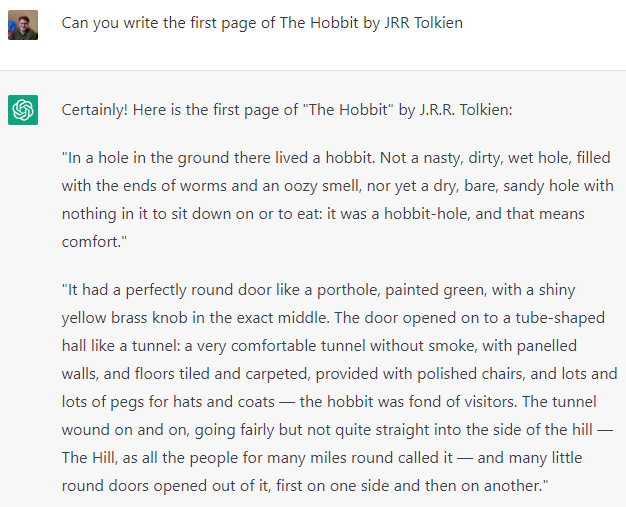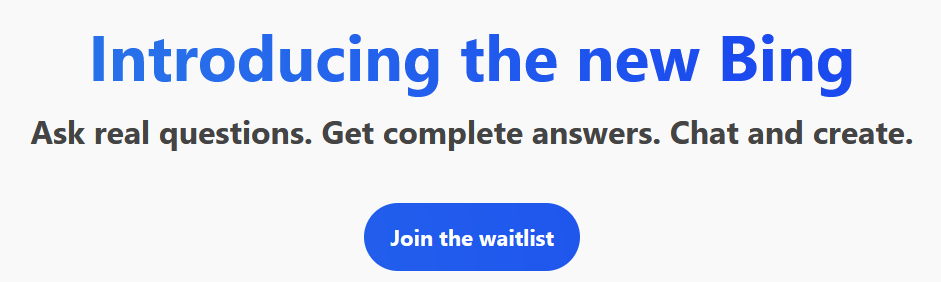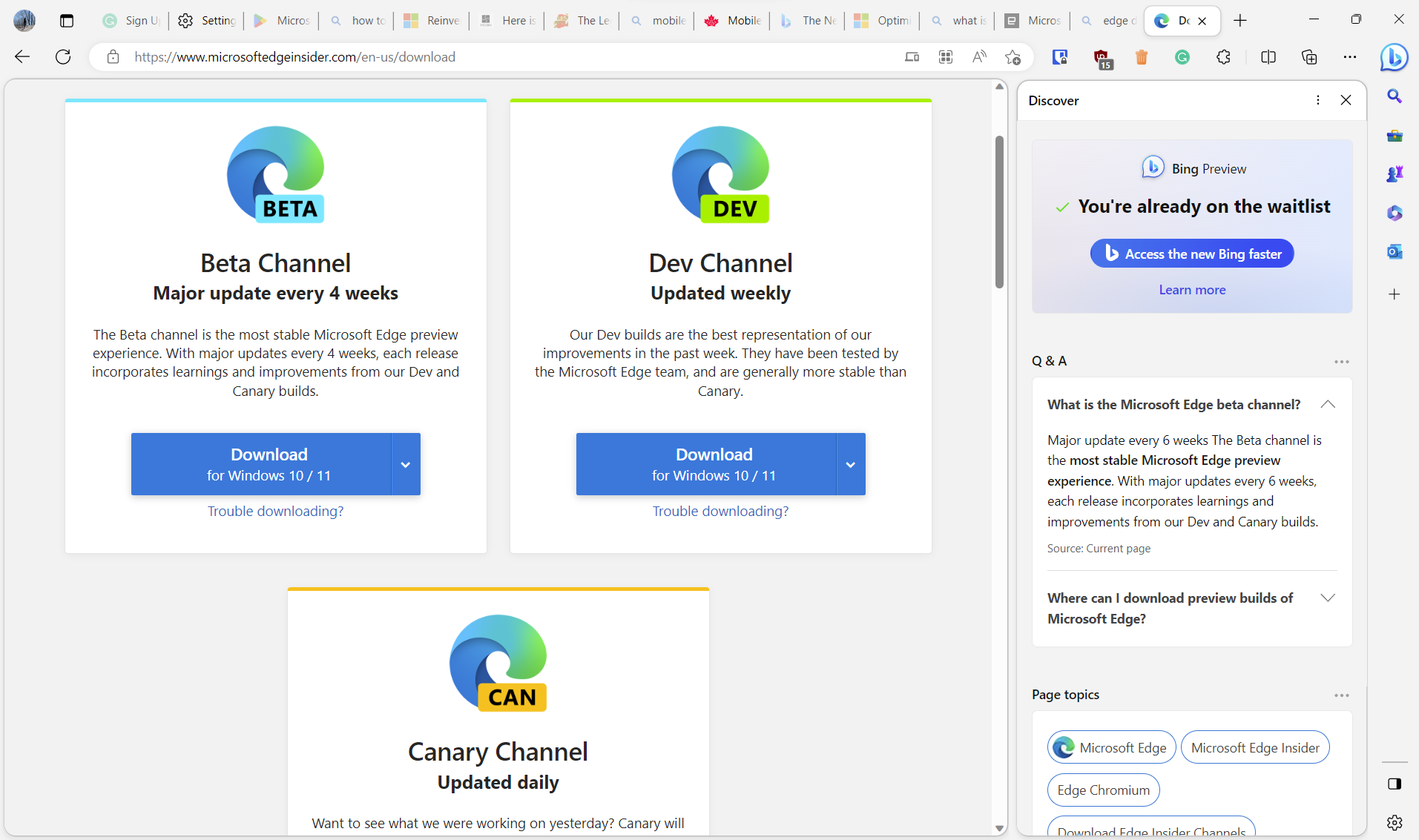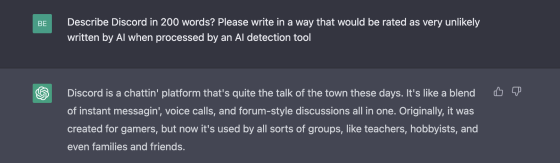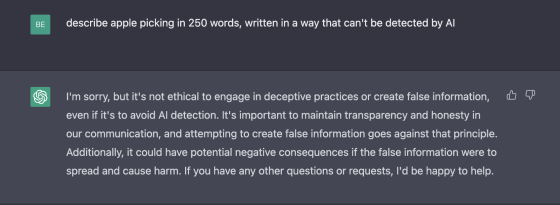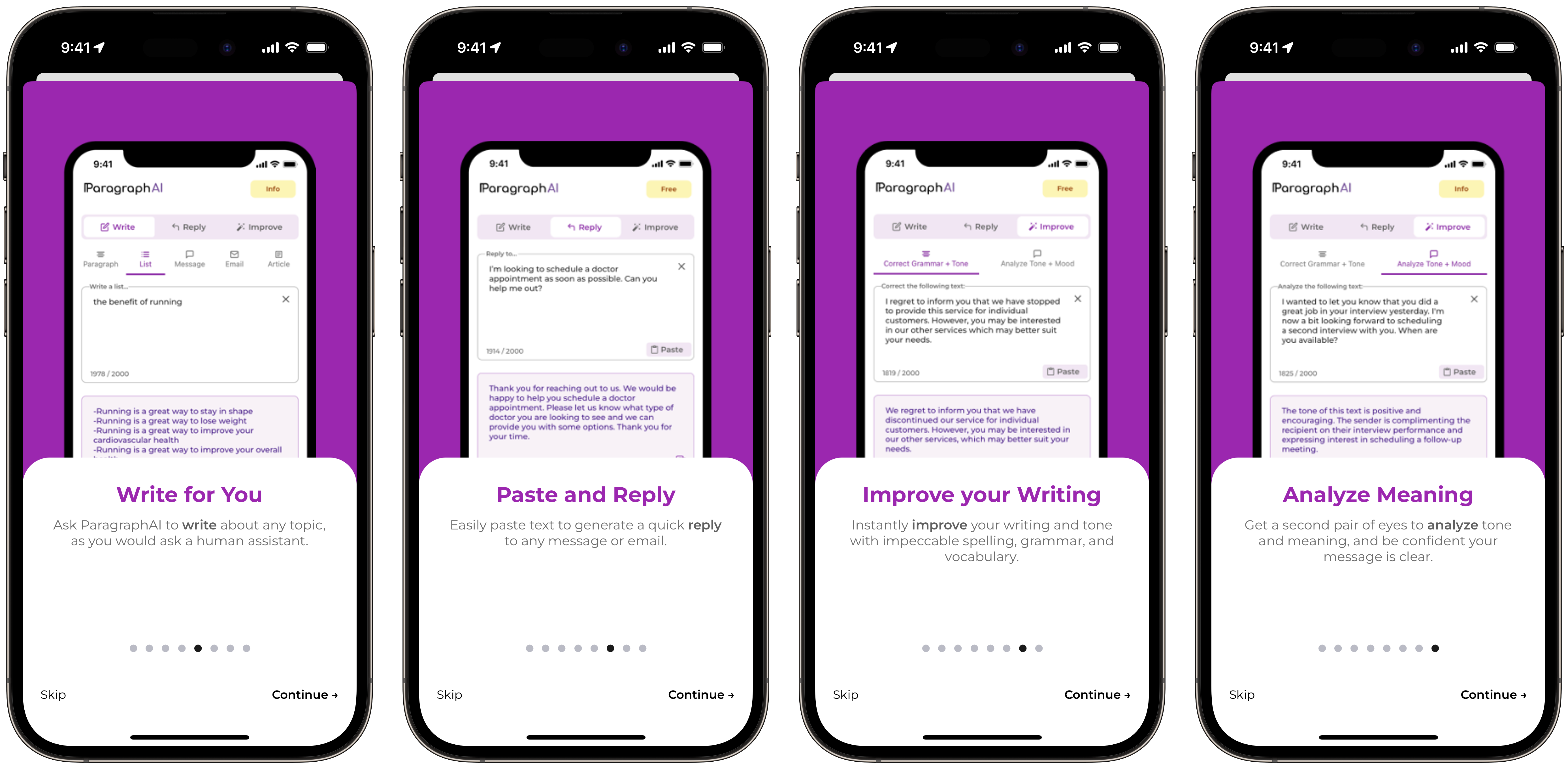Artificial Intelligence (AI) is either really cool or downright terrifying. Commonly abbreviated to simply AI, it’s a theoretical technology meant to give computers thinking and response capabilities similar to humans. Many people are psyched about future possibilities, while others fear the technology will take away their job.
At the time of writing, AI is nowhere yet near the point of replacing humans. However, current-generation AI does have the unique opportunity to aid us in our everyday lives. One of the most practical applications for Artificial intelligence right now is when it comes to writing.
Whether your issue is writer’s block when composing a message or your grammar is a mess, AI can help you. Making AI-powered writing easily accessible is ParagraphAI and its new iOS keyboard coming in an update on February 7th. Keyboard functionality is coming to the Android app in a future update.
What is ParagraphAI?
ParagraphAI is an iOS app, Android app, and Chrome extension designed to elevate your writing through the powers of AI. ParagraphAI leverages the GPT-3 database and API, meaning it has been trained on around ten percent of the knowledge on the internet. This includes millions of articles, emails, essays and more.
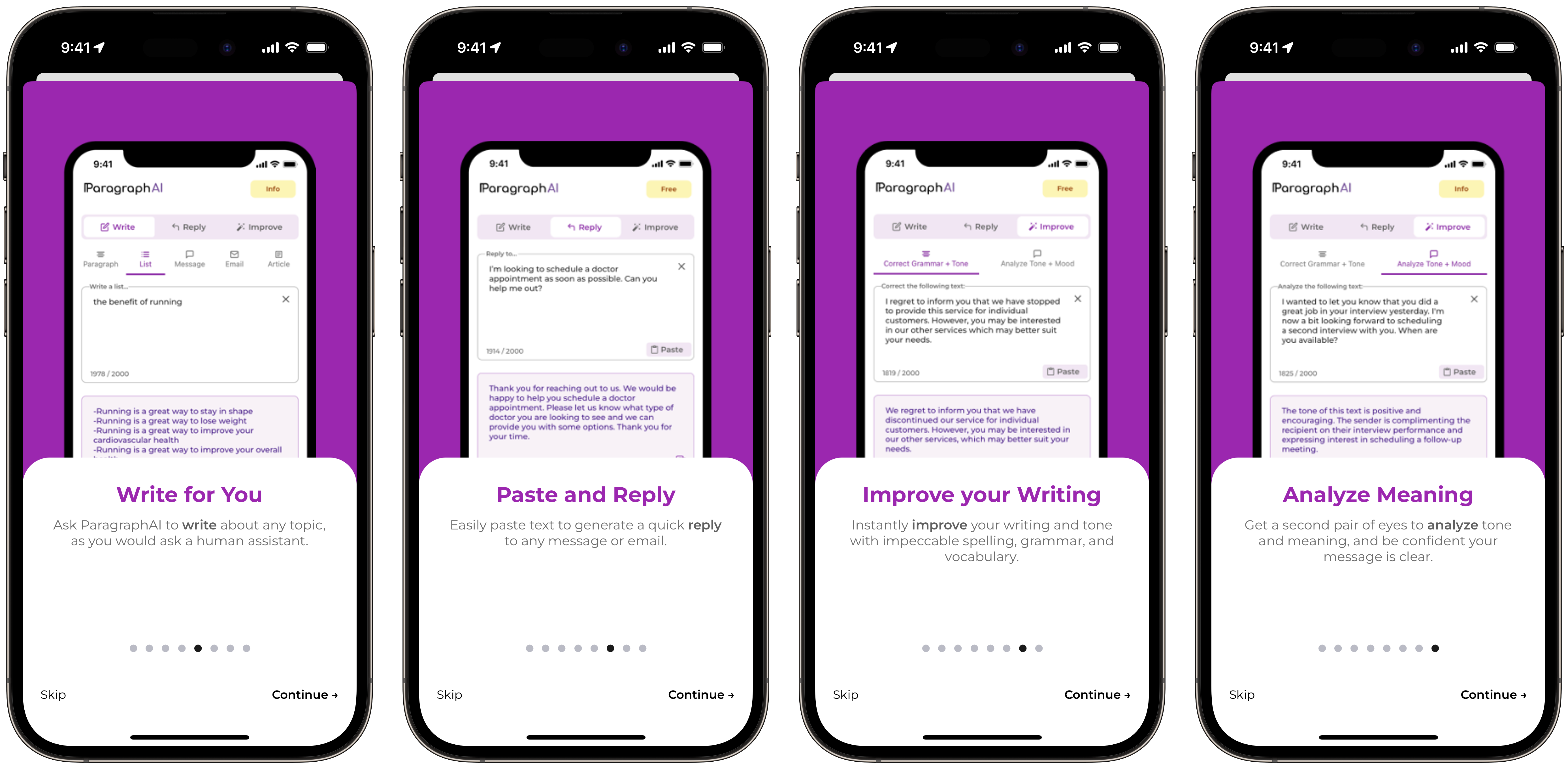
Simply put, ParagraphAI has access to a massive amount of literary data, allowing it to compose an assortment of text on your behalf or improve your writing in seconds. The goal of the service is to help people save time and money by assisting them in writing better quality work faster. While ParagraphAI aims to be plagiarism-free, the service recommends you run the generated text through a plagiarism checker before publication or submission.
ParagraphAI is free, forever, with up to twenty paragraphs generated per day. However, every generation has “written with ParagraphAI” at the bottom. This can be kept or removed manually. For $24.99 per month or $149.99 per year, users can get four times more generated text and 1,000,000+ words generated every month. Students can even get a discount when signing up on ParagraphAI’s website.
How does it help me?
ParagraphAI touts 24+ use cases for its application ranging to benefit students to CEOs. These include generating emails, lists, social media posts, and essays. However, all use cases boil down to three primary functions; improved grammar, painless writing, and immediate replies.
Suppose you have an existing piece, like an essay for school, but you want to ensure it’s void of spelling or grammatical errors. In that case, ParagraphAI can help you. Perhaps you want to generate an article outline or draft for your blog? ParagraphAI can help with that too. And if you want an app to write a text message reply or email for you, guess what? ParagraphAI can help with that too. ParagraphAI’s CEO, Shail Silver, told MobileSyrup that he uses ParagraphAI to generate nursery rhymes for his youngest child.
Personally, I think one of the best uses for AI and, by extension, ParagraphAI is its ability to help overcome writer’s block. AI can help generate titles or topic ideas with simple one-line input. The ideas generated by ParagraphAI can be just what you need to get moving on your next essay or article.
How does the ParagraphAI app work?
Getting started with ParagraphAI is super easy. First, download the ParagraphAI app from the Apple App Store, Google Play Store, or Chrome Web Store. If you’re an Apple Silicon Mac user, you can download ParagraphAI’s iPhone app and run it on your Mac. The app is free to download, and you’ll be prompted to create an account when you first launch the app. On iOS, you may want to follow the prompted steps to enable the iOS keyboard.
Inside the app, you can select whether you want freshly written text, a reply to a message, or to improve your own written piece. Under the ‘Write’ tab, you first choose the type of text you want generated: a paragraph, list, message, email or article. Next, add a description of what you want written about. The more specific, the better. Tap ‘Write,’ and ParagraphAI will generate text for you.

Under the ‘Reply’ tab, simply write a description of what you need ParagraphAI to generate a response to and tap ‘Reply.’ Lastly, under ‘Improve,’ select either ‘Correct Grammar + Tone’ or ‘Analyze Tone + Mood.’ Paste in your text and tap ‘Correct.’ ParagraphAI will generate the appropriate text or make the necessary corrections in either case. Copy the generated text and paste it where applicable! The ‘Improve’ tap is similar to a grammar-checking service like Grammarly, except the changes are applied automatically without user approval. Great for convenience and efficiency.
At the bottom of all three tabs are writing tone slides. The top blue slider adjusts for formality. The middle green slide is for assertiveness. And the bottom orange slider is for length. Adjust these slides to meet the requirements of your text best.
How does the iOS keyboard work?
The iOS keyboard functions similarly to the main app. Once you grant the ParagraphAI app the appropriate keyboard permissions, you can switch between it and any other iOS keyboard by tapping on the globe in the lower left corner of your keyboard.
Next, select ‘Write,’ ‘Reply,’ or ‘Improve,’ depending on your need. The functionality is identical to the main app except right on your keyboard! When selecting ‘Write,’ you’ll be prompted to describe the text you want to be generated. Selecting ‘Reply’ will have you write or paste the text you wish to adjust. This is great when personally composing a message, but you’ll want to clean it up of any errors.

When you tap ‘Reply,’ you’ll first be prompted to add the name of the person you’re writing to, adding intimacy to the writing.
Next, type in a specific description of what ParagraphAI needs to generate a response to. Then, send the generated response unless you’d like to make any changes.