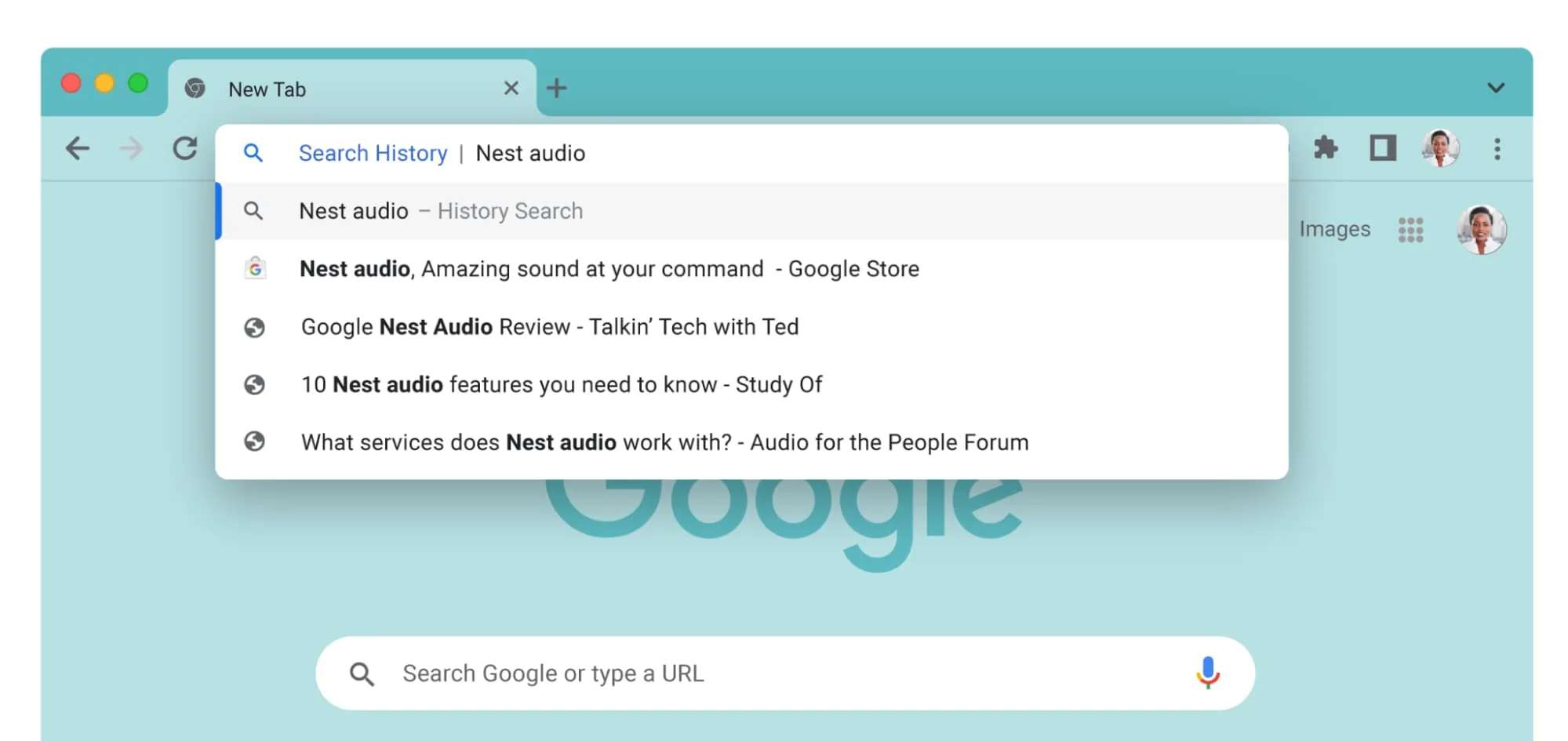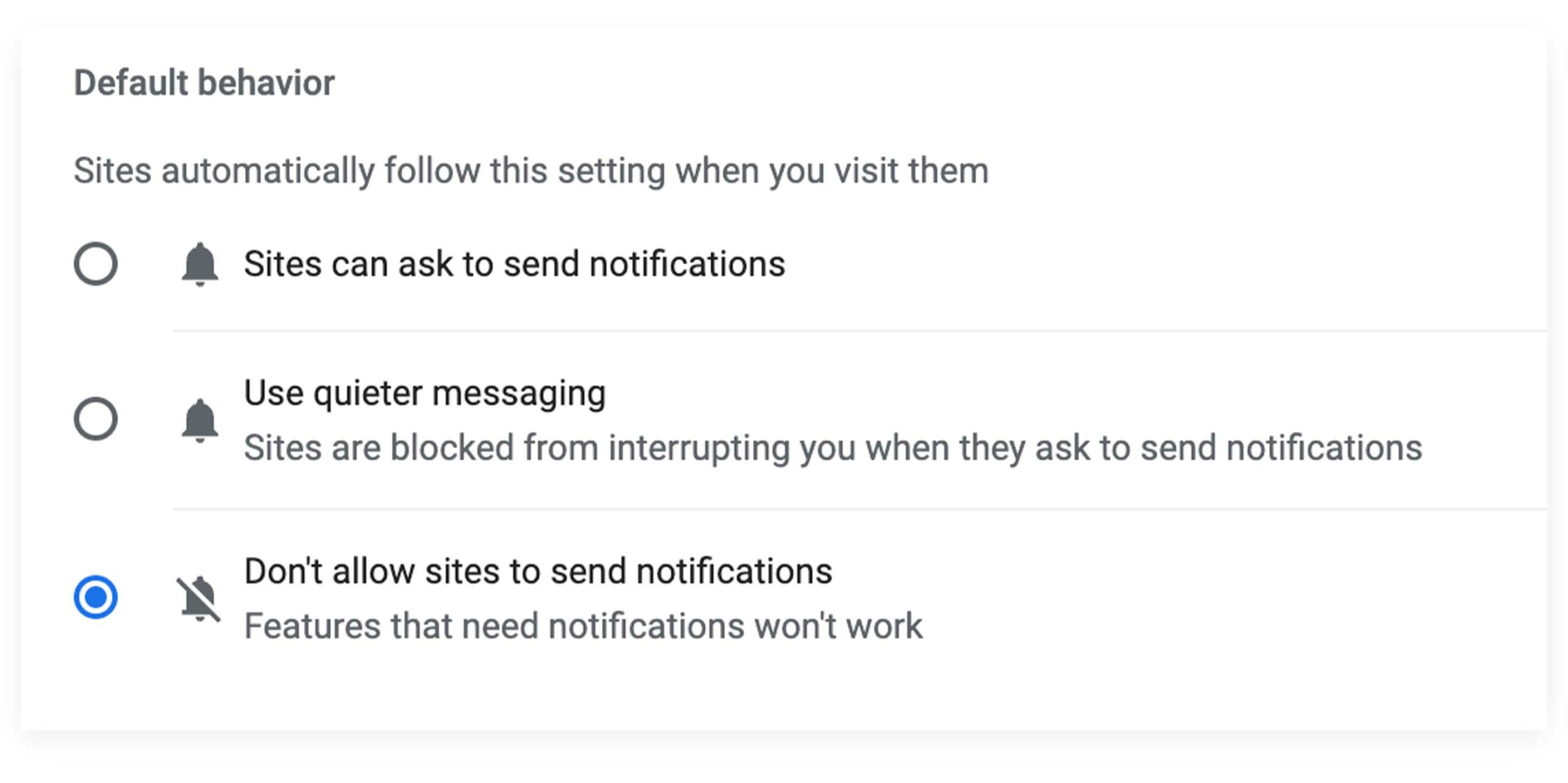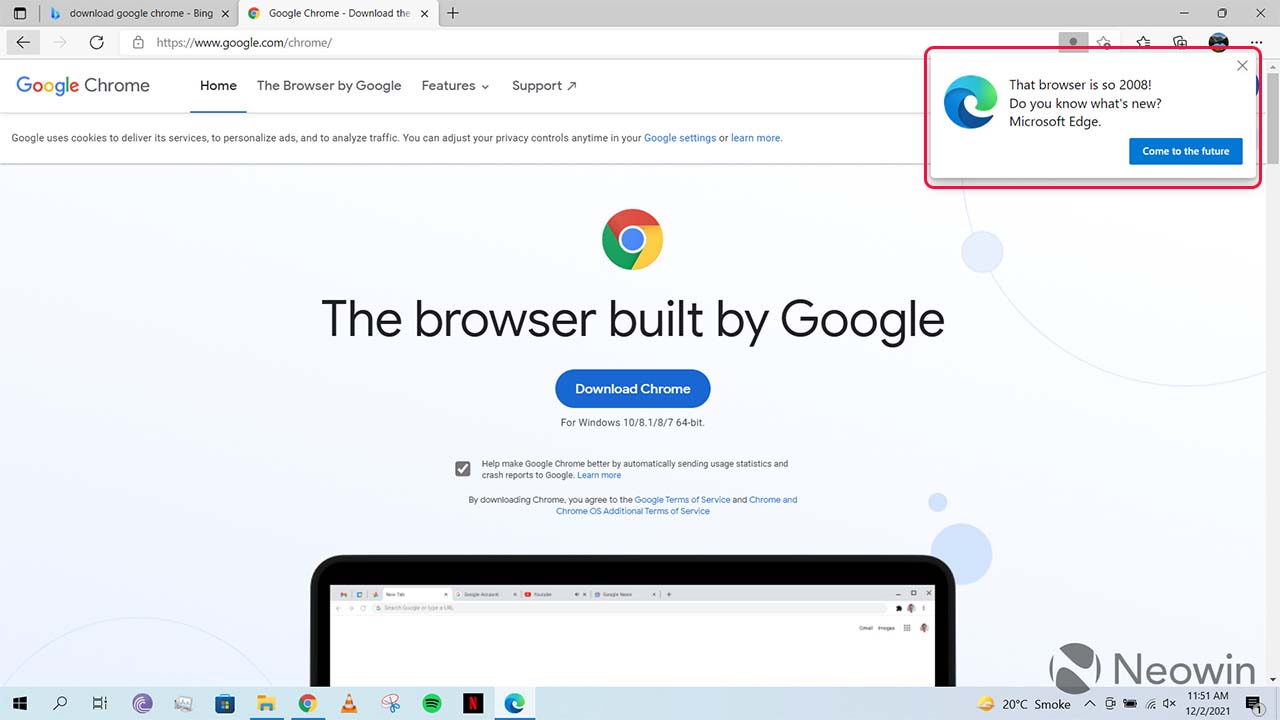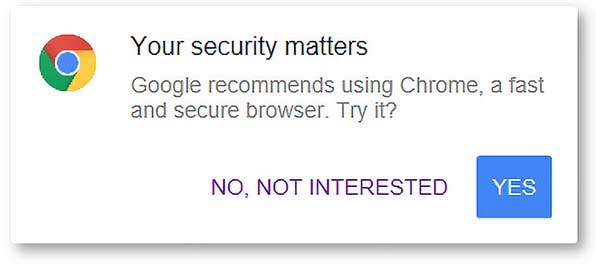Google Chrome is providing new ways for users to browse the internet, ensuring safety and protection are maintained. Through a recent expansion, Chrome’s Saftey Check suite is adding a variety of tools to better help those surfing the web.
Google has a Privacy Guide available, which it highlights as part of the recent Data Privacy Day. New features and those users may not know of are being showcased. For instance, users can take a look through the guide and find a wide variety of privacy options all available to curate to their preference. This includes the ability to enable history sync and enable Enhanced Safe Browsing. The latter of which provides tools to protect users against malicious sites, downloads, extensions, etc.
Additionally, Safety Check’s latest update reminds users of the permissions granted on a previously visited website. This then allows users to revoke said permissions if they wish to do so. Google Chrome already allows users to revoke permissions through its Privacy and security tab. However, the update merely adds a clearer overview. Now, when navigating to this tab, users will see a broad message near the top. This now gives an overview of the websites that may be providing spam or abusing said permissions. Beneath this message, users can select the ‘Review’ option to sift through sites that have sent a lot of notifications through Chrome.
In addition to providing further protective features, Chrome is adding a faster way of deleting browsing history. Rather than navigate to the three-dot menu and into the History tab, users can take advantage of the shortcut. By typing “clear browsing history” into the address bar, users can pull up the ‘Clear Browsing Data’ tab and select a time range of what they’d like to delete.
Finally, Android users are able to lock their incognito sessions within Chrome behind biometric authorization. Much like on iOS, Android users can select this option by going to Chrome’s settings, selecting ‘Privacy & Security’ and turning the ‘Lock incognito tabs when you close Chrome’ option on.
Source: Google via: Android Police