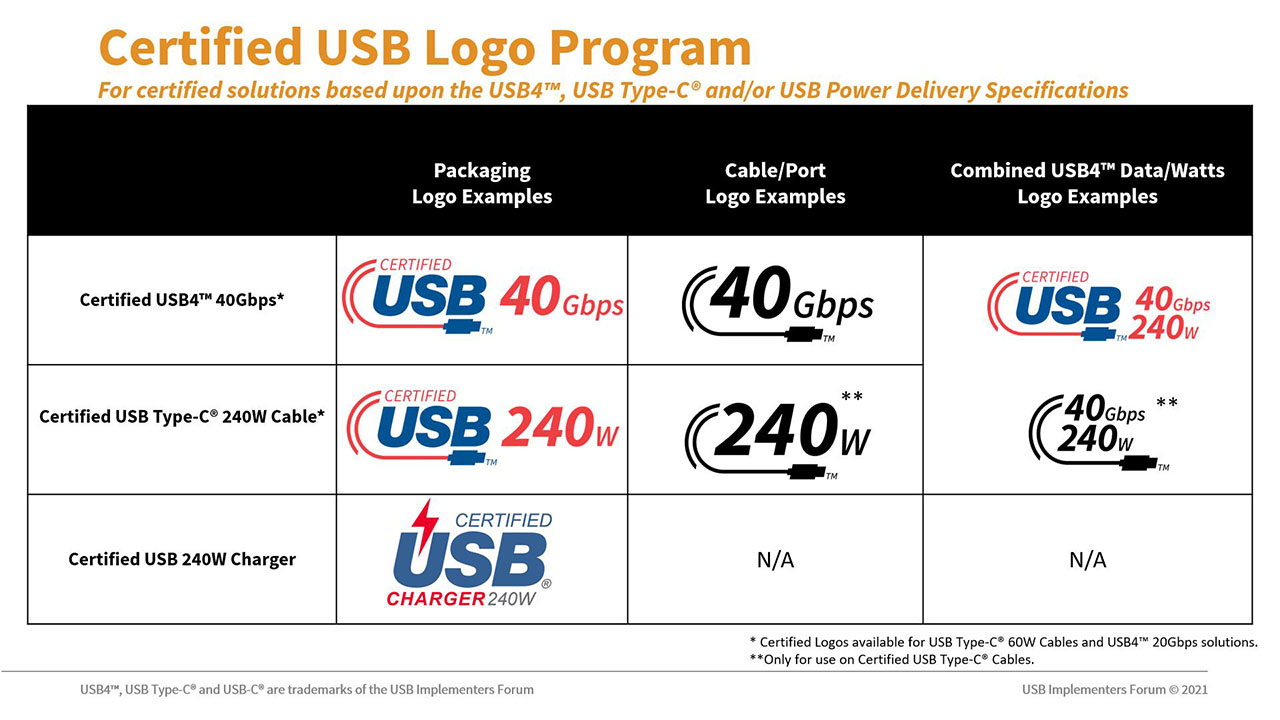Apple’s new 10th-Gen iPad finally brought a new design and a USB-C port to the company’s low-cost tablet (although the Lightning-equipped 9th-Gen iPad is still available). But the USB-C port isn’t all it’s cracked up to be. Aside from not working with the first-gen Apple Pencil — which bizarrely is the only Apple Pencil that works with the 10th-Gen iPad — the USB-C port is also slower than other USB-C iPads.
The Verge noted as much in its review of the new iPad, and a ‘Max Tech’ YouTube video (via MacRumors) demonstrates this as well. In short, the iPad’s USB-C port is limited to USB 2.0 speeds (up to 480Mbps for a data transfer). Not only does that make it the slowest USB-C port available on an iPad, it also means the new 10th-Gen iPad offers the same data transfer speed as the 9th-Gen iPad’s Lightning connector.
MacRumors notes that the iPad Pro models with the M1 chip offer Thunderbolt 3 and data transfer speeds of up to 40Gbps, while the fifth-gen iPad Air is capable of up to 10Gbps. The fourth-gen iPad Air and the latest iPad mini both support 5Gbps data transfer speeds. Moreover, Apple doesn’t mention the speed limit on the 10th-Gen iPad’s spec page.
Depending on what you want to use the new iPad for, the data transfer speed limit may not matter much. I imagine most people buying the 10th-Gen iPad just want a tablet for media consumption and games. Those looking for something for productivity or to replace their laptop likely will want the iPad Air or Pro, both of which offer much faster transfer speeds.
At the same time, given the price increase the 10th-Gen iPad got, it’s frustrating to see these small limitations, which ultimately serve to make the 9th-Gen iPad better value (even though Apple also raised that iPad’s price).
Source: Max Tech (YouTube), MacRumors