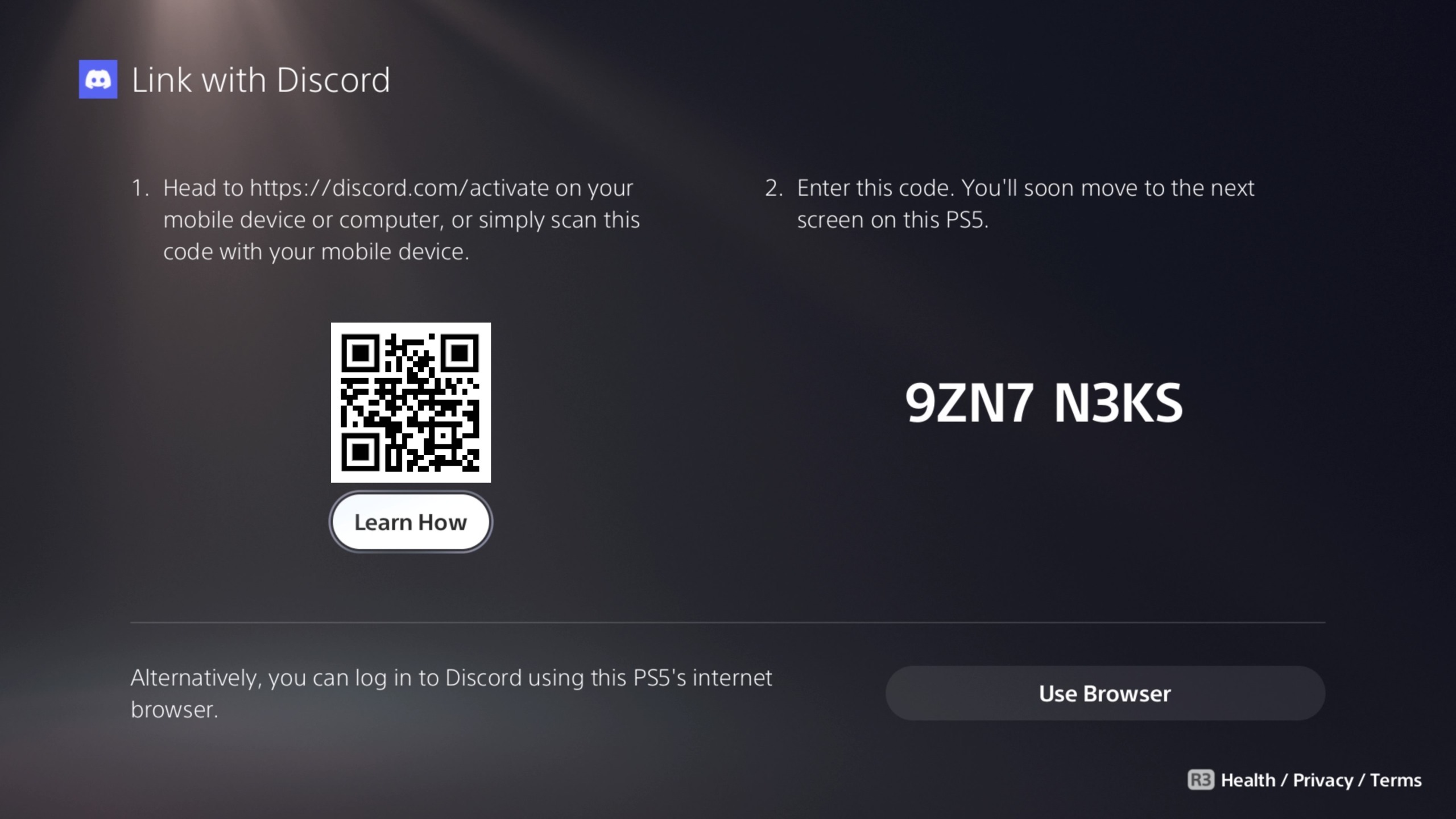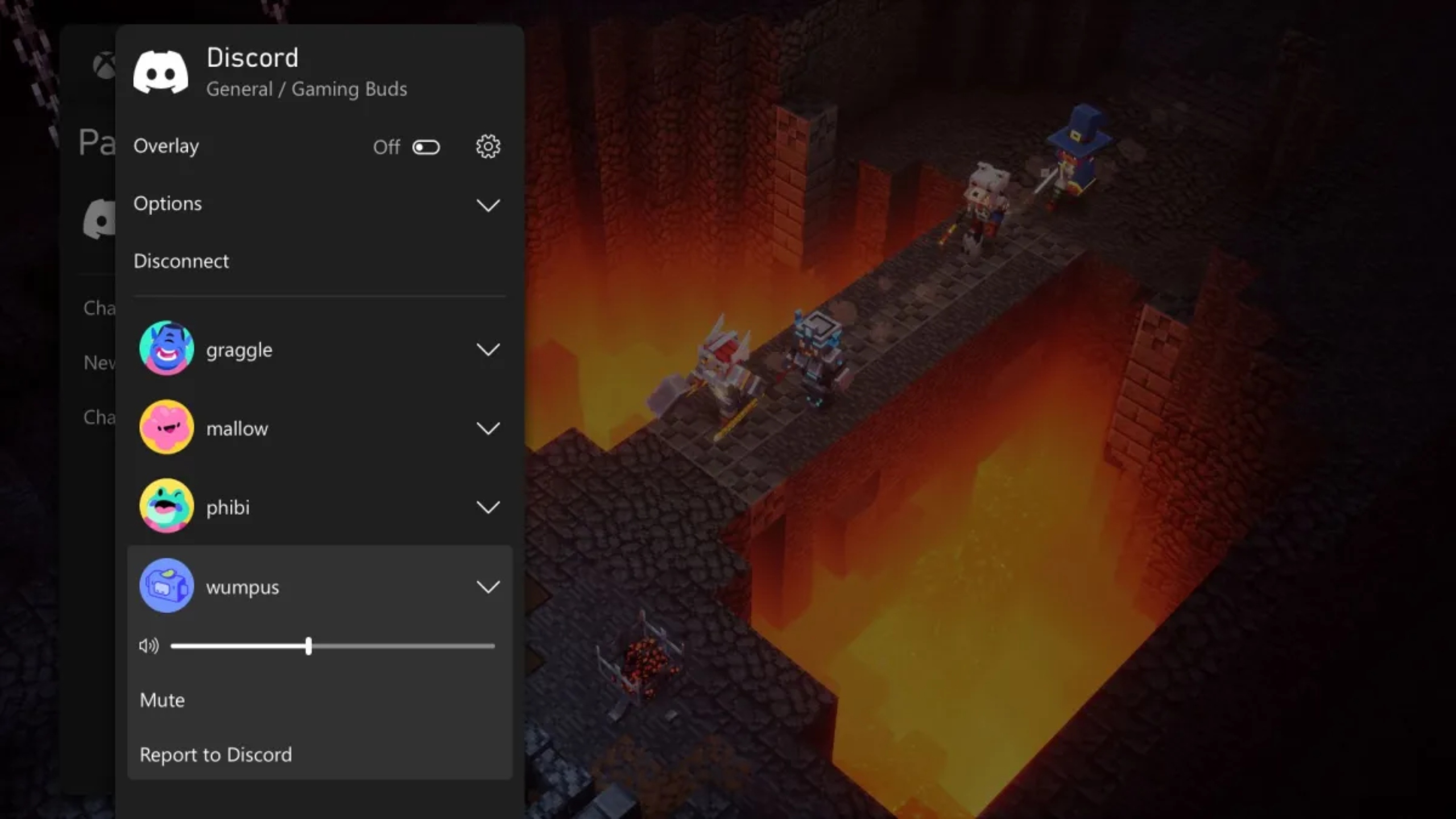Discord has made the prospect of subscribing to its paid-tier subscription, Discord Nitro, all the more tempting by introducing a handful of new features.
One implementation that stands out above the rest is the ability for Nitro members to access a soundboard, allowing users to send audio reactions to voice channels. The soundboards will be filled with audio files supplied by Discord or uploaded by managers of each individual community.
Whether this is for better or for worse is yet to be seen, but the idea of responding to your friends with a duck quack or the classic air horn blare seems like something that fits in perfectly with Discord’s atmosphere.
Other Nitro perks include ‘super reactions’, which give certain emoji reactions a little more flare than normal. These will be limited to five per week for Nitro subscribers and two per week for Nitro Basic and Classic subscribers.
Five new themes are also being added for members:
- Retro Storm
- Strawberry Lemonade
- Aurora
- Sepia
- Neon Nights
Subscribers will also have the ability to dress their avatar’s up with limited-time decorations, such as adding hats, flowers or mushrooms on top of their portraits.
The company will be giving two super reactions to all users to test out the new feature, even if they aren’t subscribed.