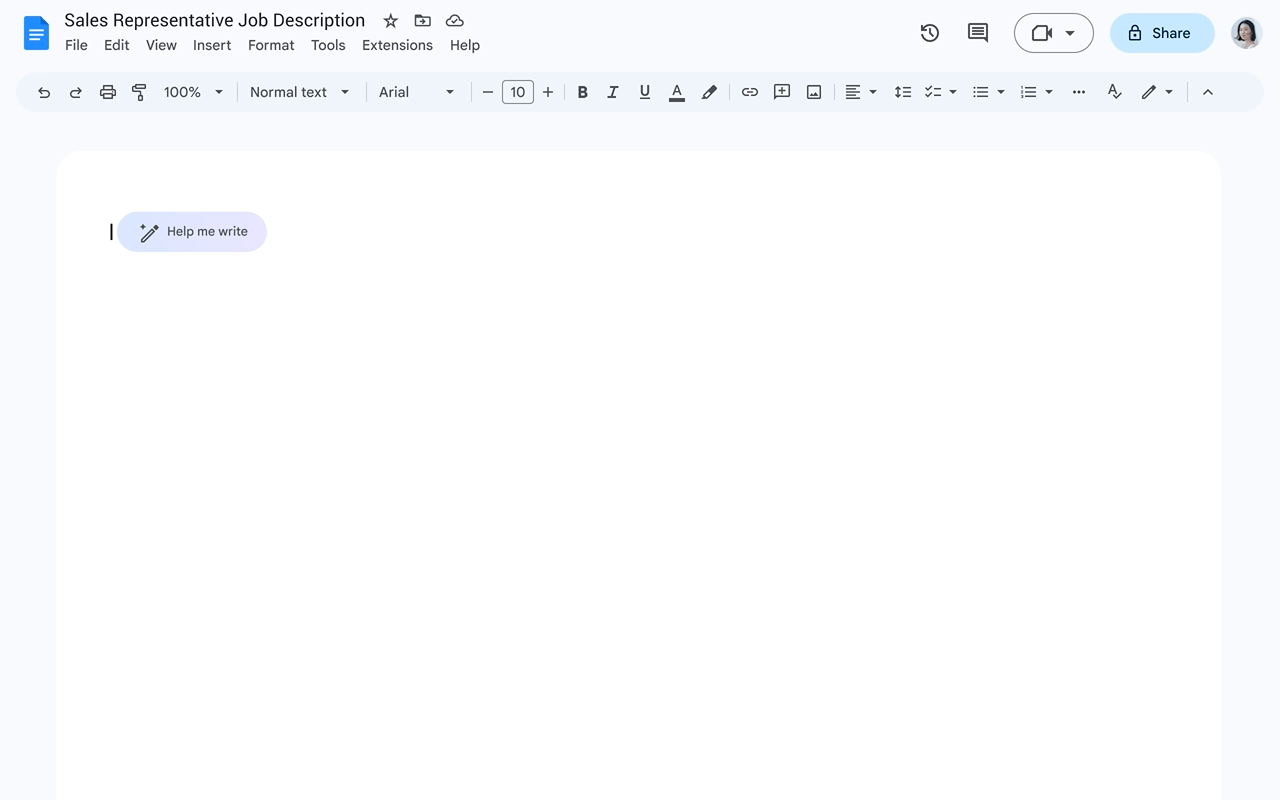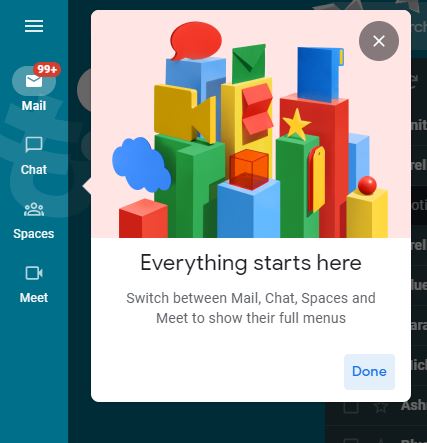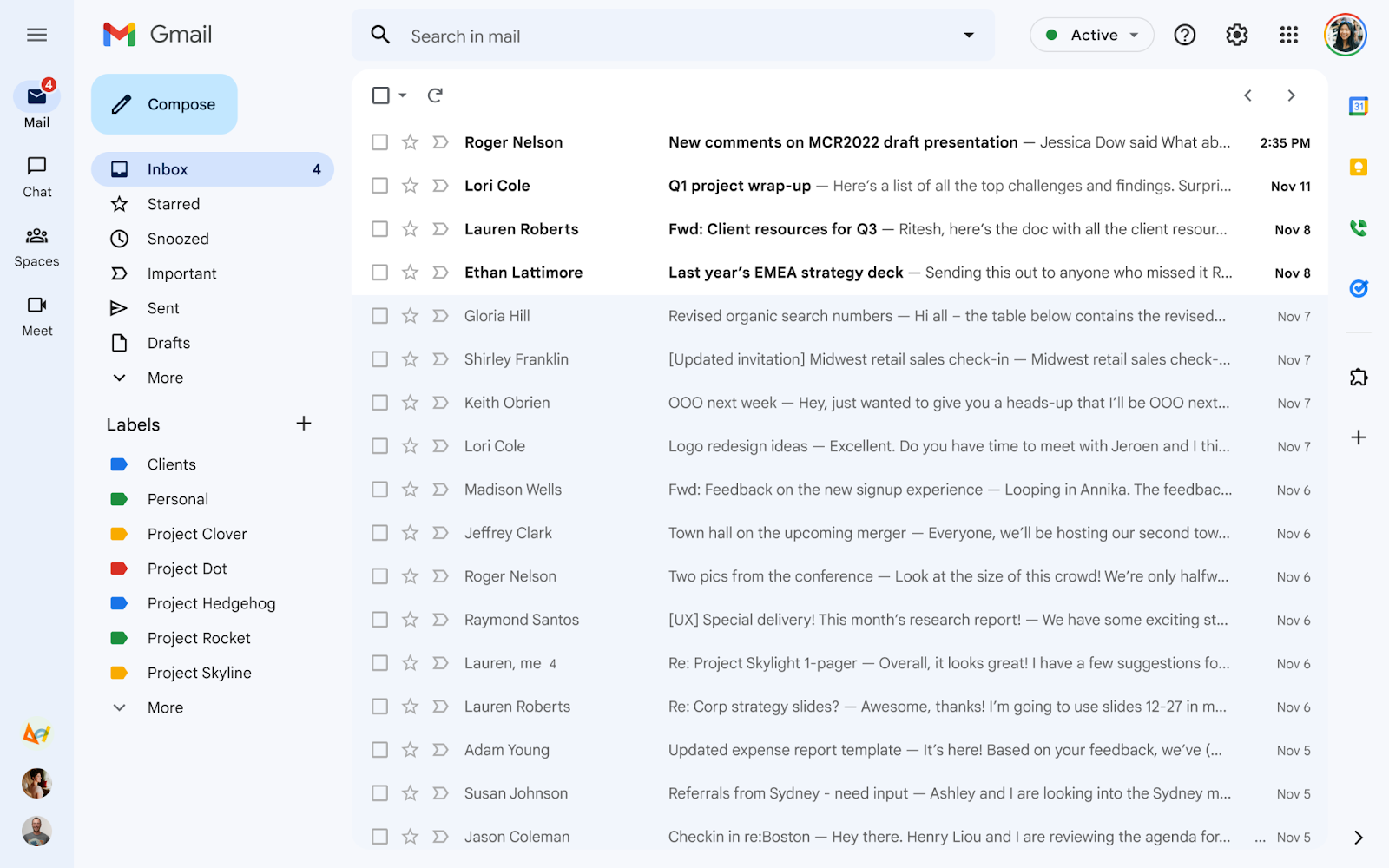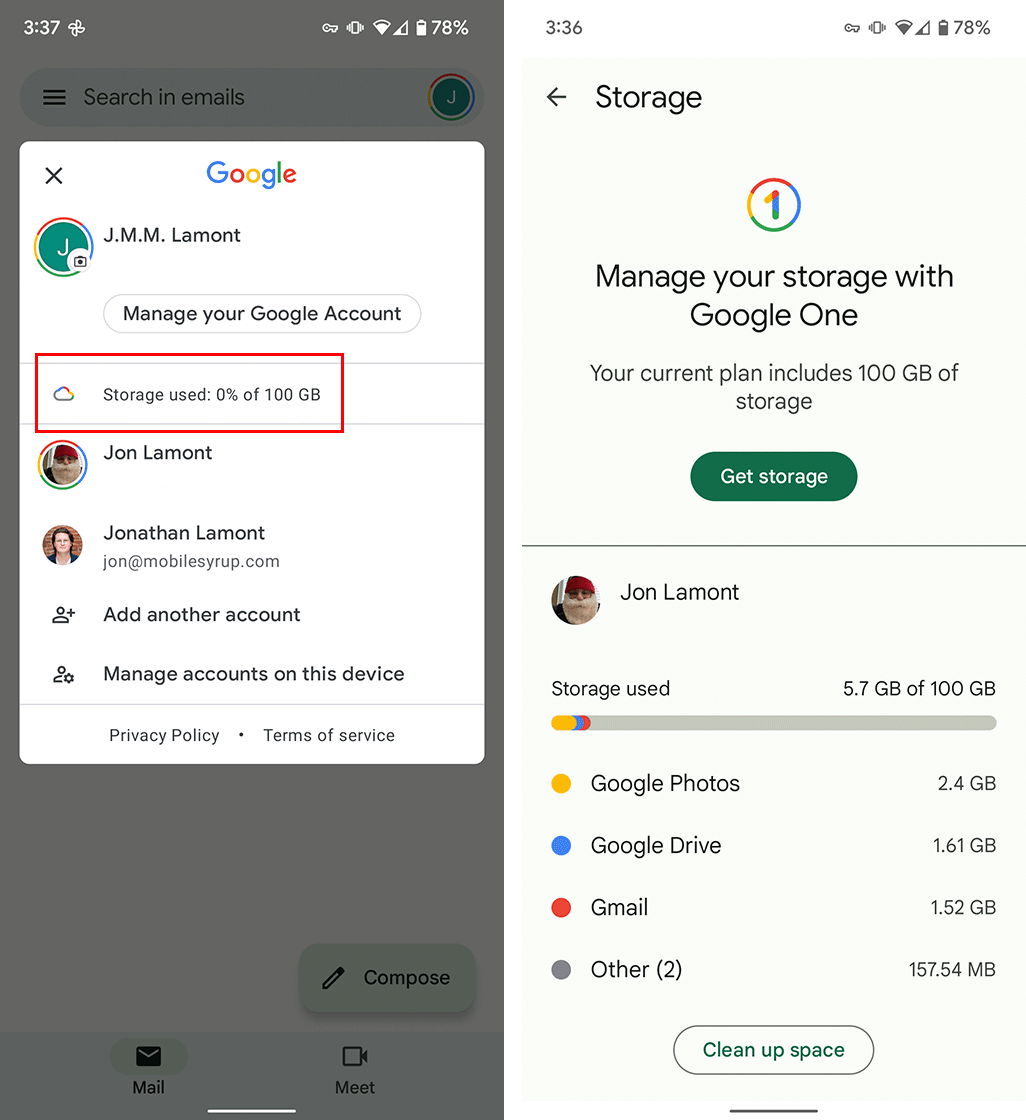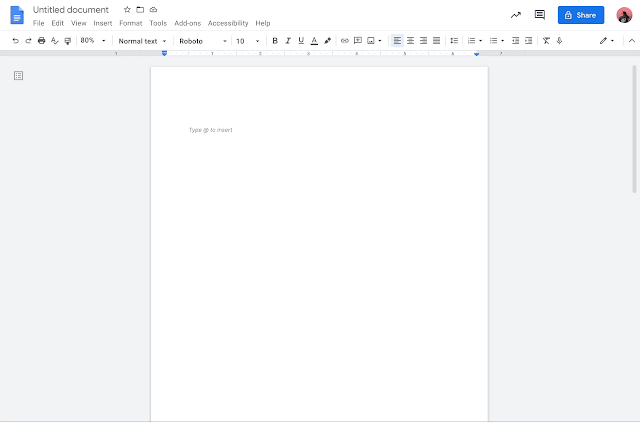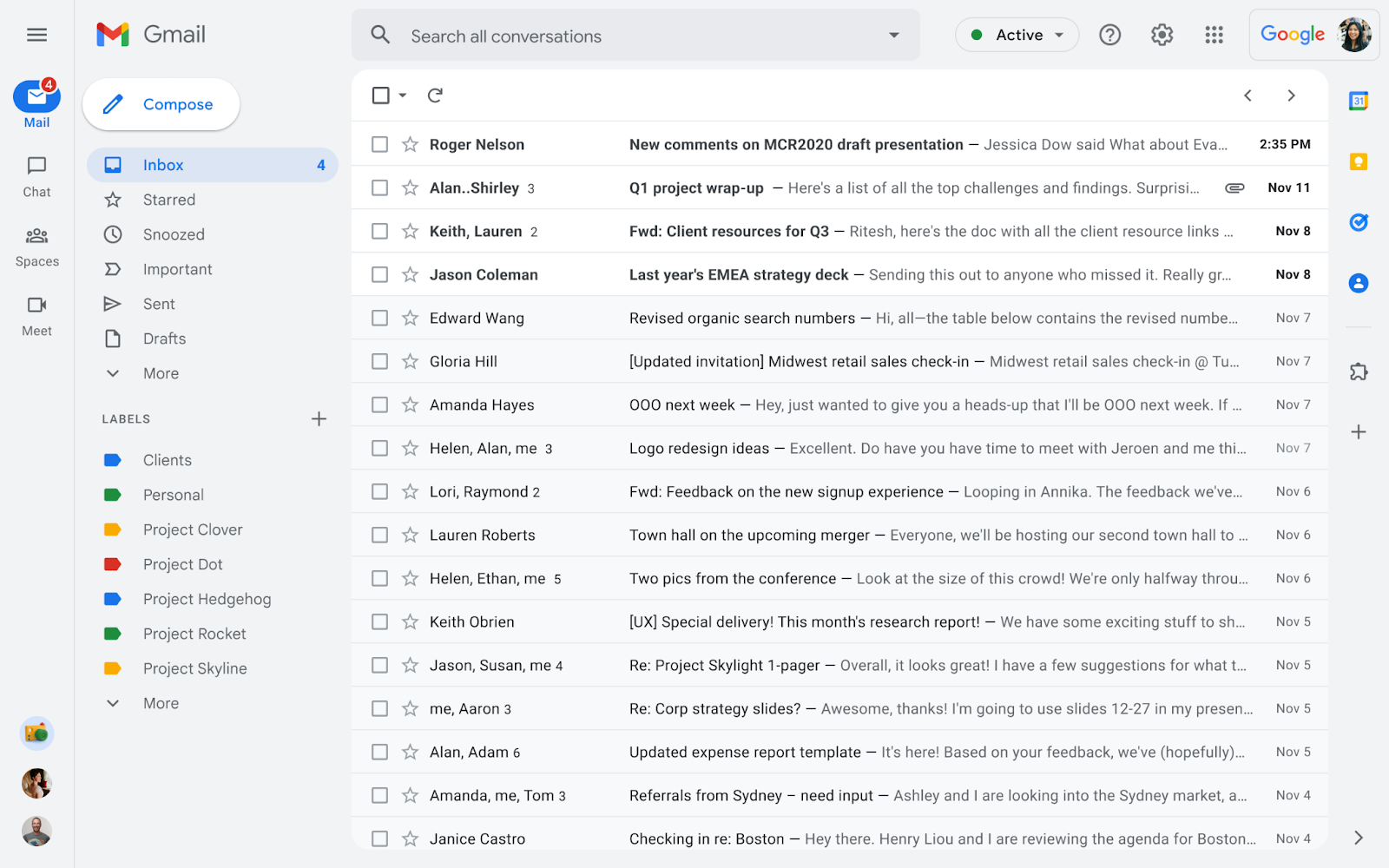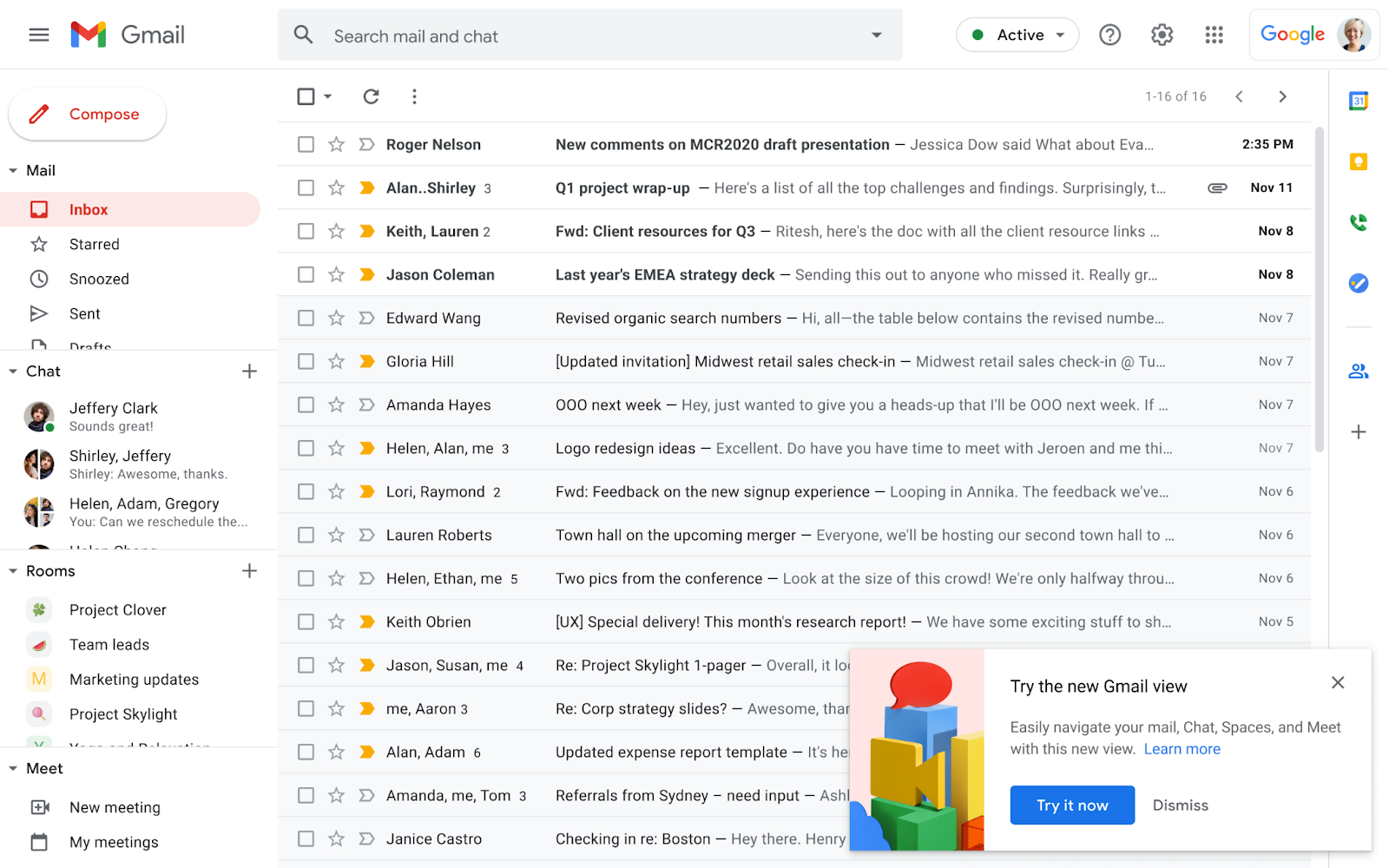Just last week, Google announced it will soon add generative AI features to Gmail, and it looks like code for the new features is already starting to show up.
As found in the latest Android Gmail app ‘version 2023.03.05.515729449’ by 9to5Google, there’s code related to “Help me write feature,” which was also hinted at in last week’s announcement. 9to5Google even shared what the feature would look like after it was able to successfully activate the update’s UI element.
Upon tapping the ‘Help me write’ button, a text entry field appears at the bottom of the screen with a prompt asking the user to “Tell Gmail what to write for you.” If the prompt you give Gmail is too short, it will ask you to keep typing.
It’s currently possible to add text to this box, but support from Google’s end is non-existent, and no matter what the user types in, a preview or result is not generated.
The publication said that Google is also working on a “Refine my message” feature that would essentially polish a piece of text that you’ve already typed in to improve and clarify it.
When the AI has finished generating the text, users will either be able to insert what it generated or get another draft by tapping a “View another” option. Users would also be able to “thumbs up/thumbs down” the refined text.
It looks like those are the two features that Google is starting out with, but it did say that new generative-AI features will be rolled out to “trusted testers” throughout the year before rolling out the features widely to the public.
Today marks the next chapter of our AI journey with new tools and experiences across Google Workspace and Google Cloud that allow users, developers and businesses to harness the power of generative AI. https://t.co/wAHhNfGFrR
— Thomas Kurian (@ThomasOrTK) March 14, 2023
Source: 9to5Google