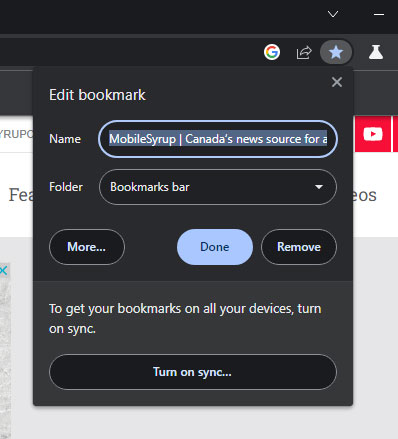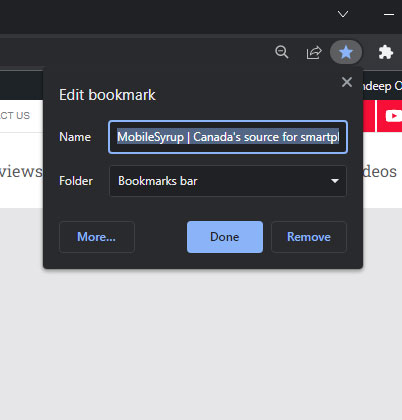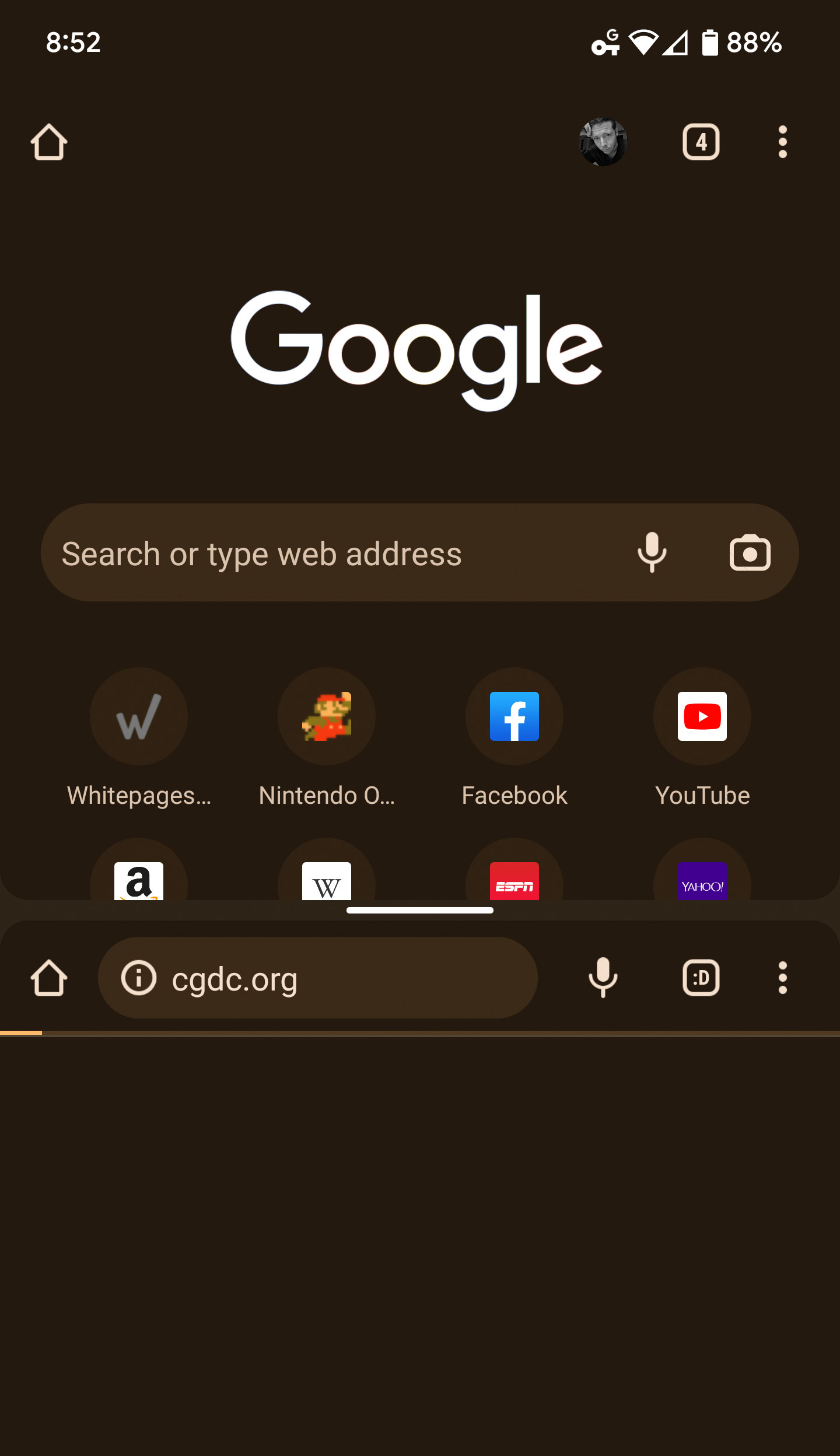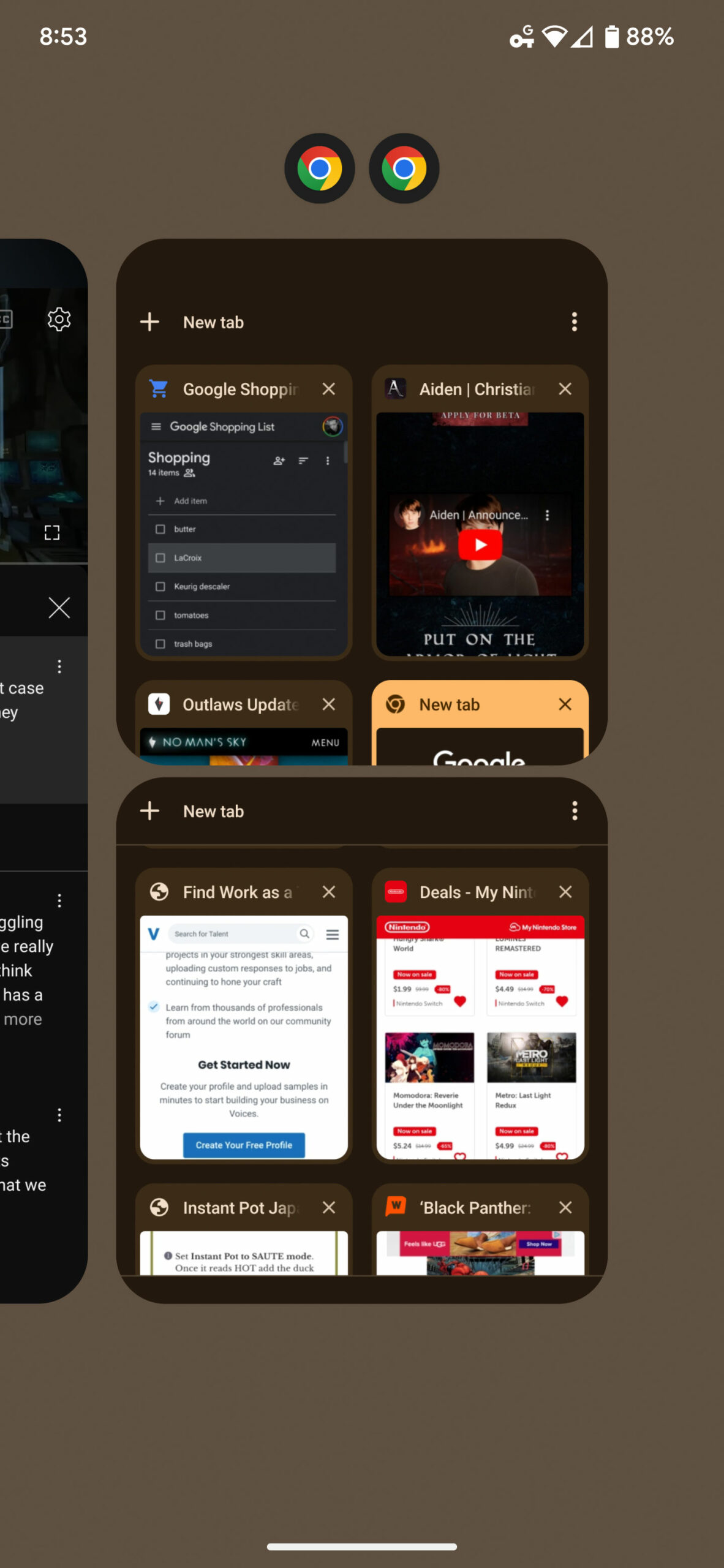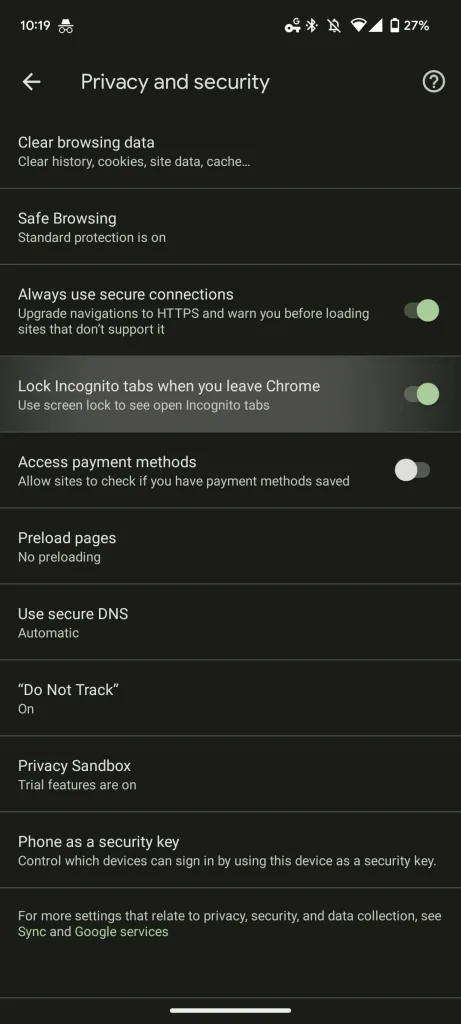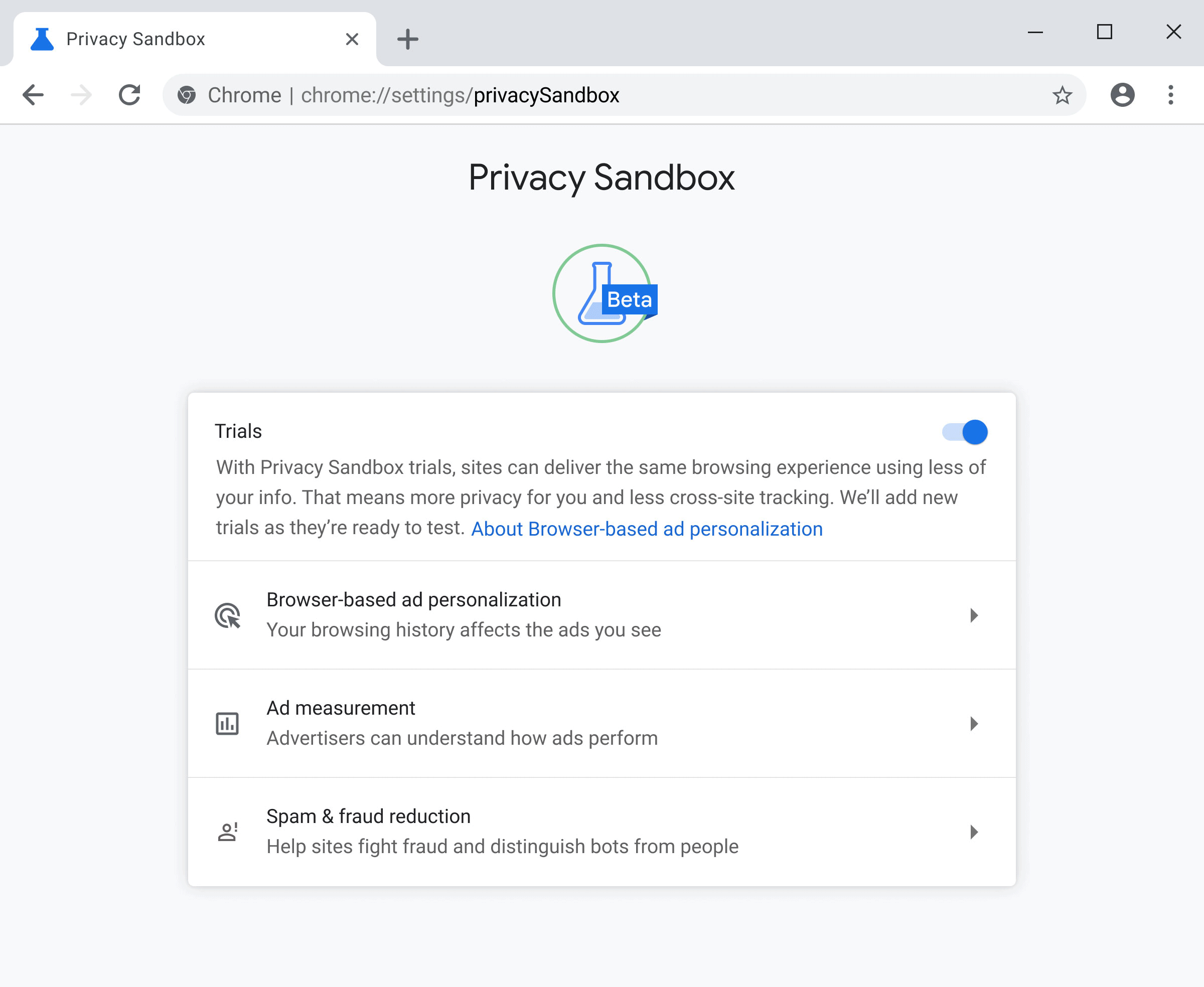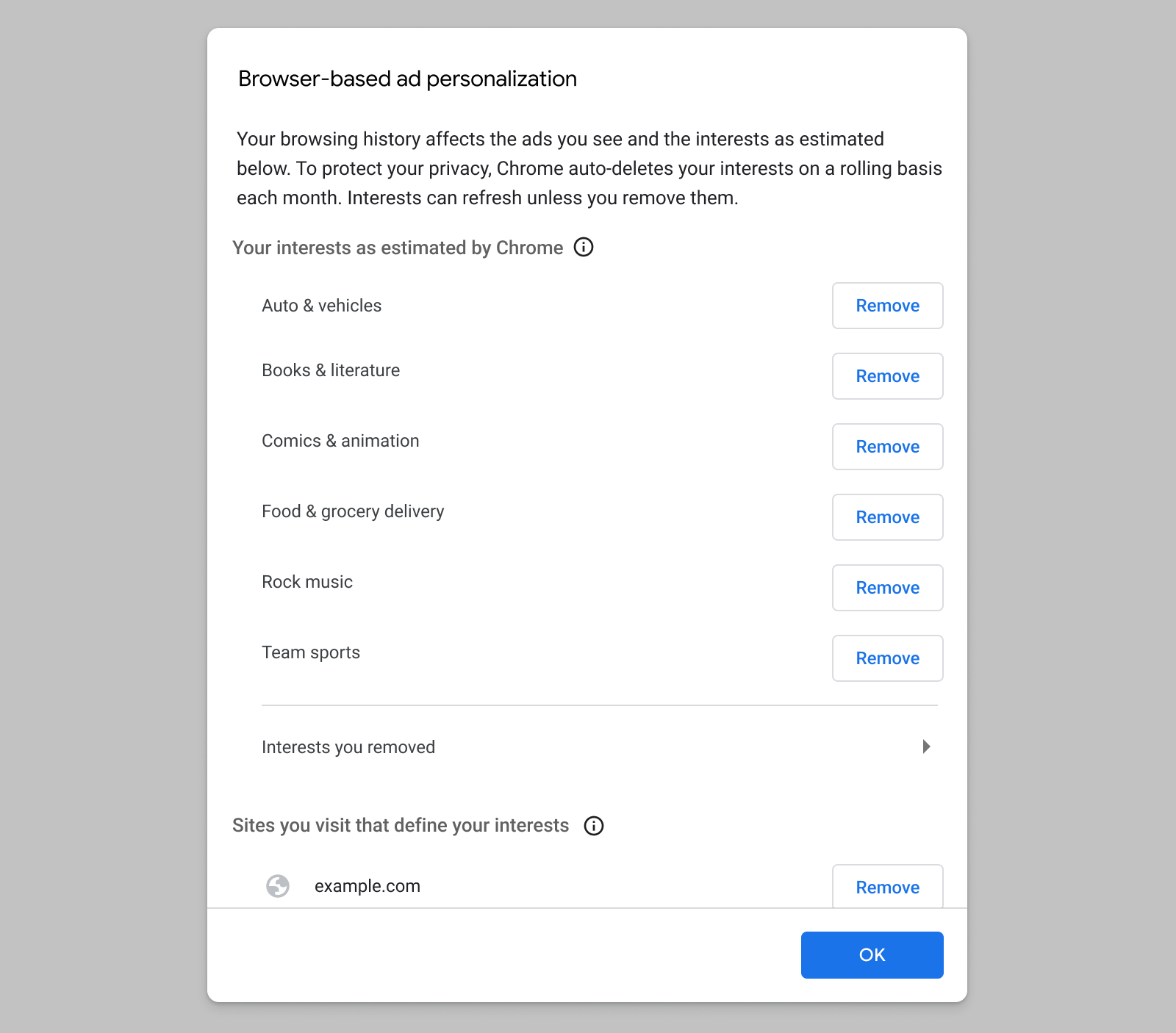Android tablet and foldable users are in for a visual refresh if they use Google Chrome. Experimental flags in the latest stable build include interface tweaks that can be enabled with some fiddling, as uncovered by Android Police.
It looks like Google is working on incorporating elements of its Material You design language into its mobile browser. When enabled, the strip of tabs at the top becomes visually separated from the address bar. The “new tab” button, represented by a plus sign, is now filled in with rounded padding as well.
To top it off, the updated interface now appears to follow Google’s custom accent colour system. First introduced in Android 12, the system pulls from a colour palette that dynamically adjusts based on the wallpaper in use.
These changes aren’t groundbreaking by any means, but they do a good job of freshening up the look of the browser. With the flags enabled, everything looks an extra bit polished compared to before.
It is unknown when Google plans on pushing out these changes to the stable build of Chrome for Android. The company is currently also working on a visual refresh of the desktop version of its web browser.
Source: Android Police Via: 9to5Google