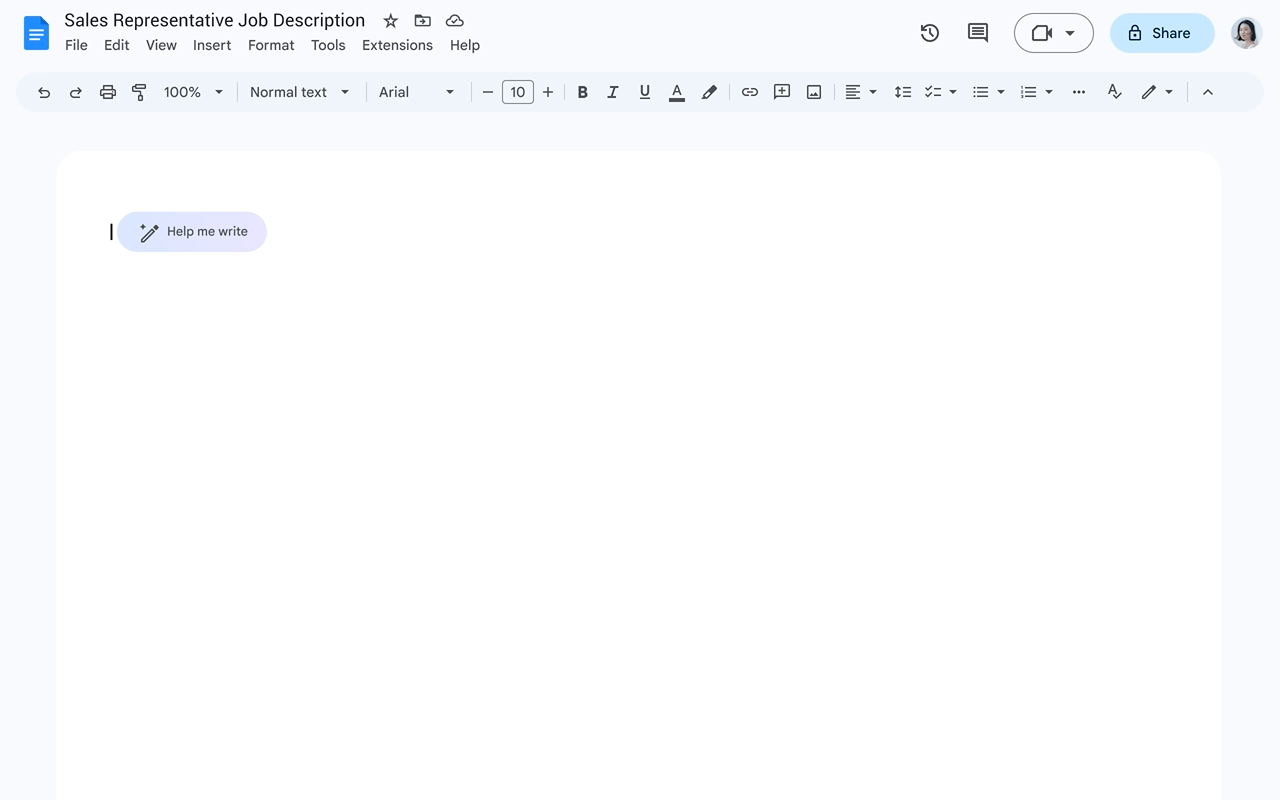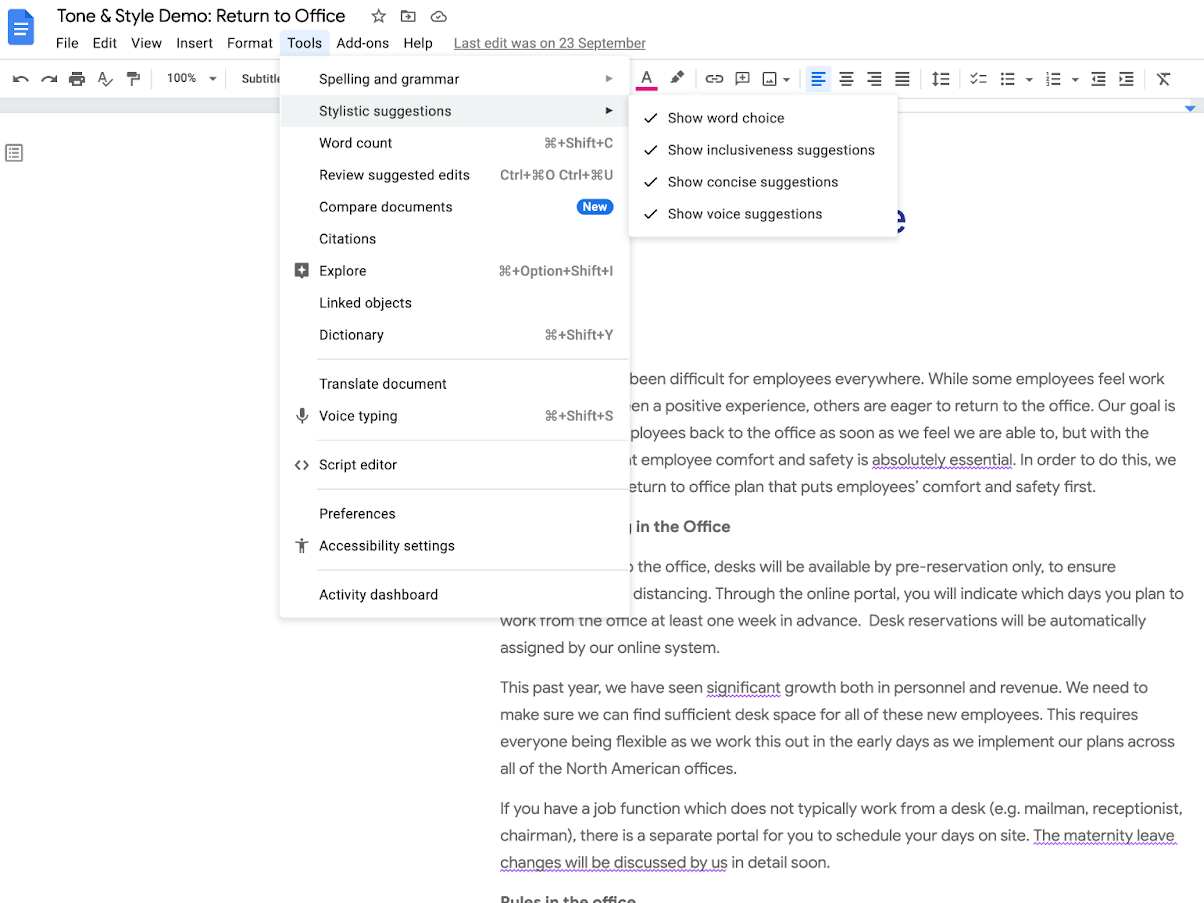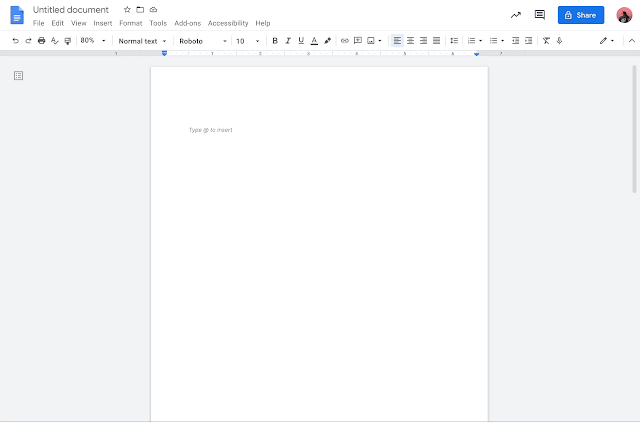Google has announced that it’s bringing its generative AI models to its suite of Workspace products to allow users to “create, connect and collaborate like never before.”
Google will be bringing some new generative-AI features to “trusted testers” throughout the year before rolling out the features widely to the public. According to the company, these features will allow users to:
- draft, reply, summarize, and prioritize your Gmail
brainstorm, proofread, write, and rewrite in Docs - bring your creative vision to life with auto-generated images, audio, and video in Slides
- go from raw data to insights and analysis via auto completion, formula generation, and contextual categorization in Sheets
- generate new backgrounds and capture notes in Meet
- enable workflows for getting things done in Chat
The first set of features will release for Google Docs and Gmail and aims to help people get started with writing.
Users will be able to give the AI a prompt and ask it to write an initial draft for it. “Whether you’re a busy HR professional who needs to create customized job descriptions, or a parent drafting the invitation for your child’s pirate-themed birthday party, Workspace saves you the time and effort of writing that first version. Simply type a topic you’d like to write about, and a draft will instantly be generated for you,” wrote Google.
Users will also be able to adjust the tone and style of the text depending on who it’s being sent to and its context.
Today marks the next chapter of our AI journey with new tools and experiences across Google Workspace and Google Cloud that allow users, developers and businesses to harness the power of generative AI. https://t.co/wAHhNfGFrR
— Thomas Kurian (@ThomasOrTK) March 14, 2023
The new experiences for Docs and Gmail are rolling out later this month, starting with English in the United States. From there, Google plans to collect feedback, refine the features, and make them more widely available to consumers, small businesses, enterprises and educational institutions in more countries and languages.
Image credit: Google
Source: Google