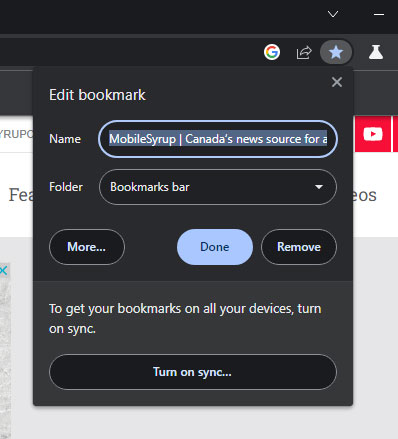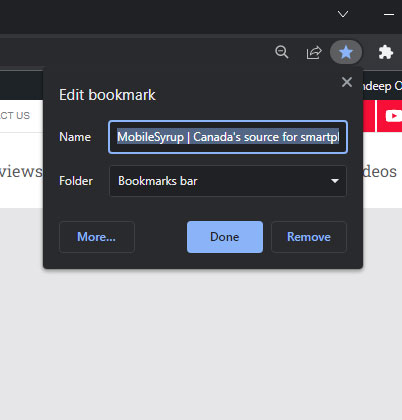Google has sent layoff notices to some Canadian employees after its parent company, Alphabet, announced that it was cutting 12,000 employees from the company.
A Google Canada spokesperson spoke to Global News, and said that impacted staff have been aware of the cuts since last month. It’s currently unclear how many Canadian have been impacted by the layoffs. The spokesperson did mention any specifics about the layoffs.
“Canada remains an important priority market for Google,” the spokesperson told Global News in an email. Google has offices in Toronto, Kitchener-Waterloo, Vancouver, Montreal and Edmonton.
Back in January, Google began the process of laying off 12,000 employees around the world. In the blog post, Google CEO Sundar Pichai said that he takes “full responsibility” for the decision behind the mass layoff.
The impacted employees are “across Alphabet, product areas, functions, levels and regions.” The post indicates that impacted employees aren’t specific to one country and include U.S. employees.
Google isn’t the only company that had layoffs in the tech sphere. Companies like Meta, Shopify, and Amazon have also laid off many.
Source: Global News