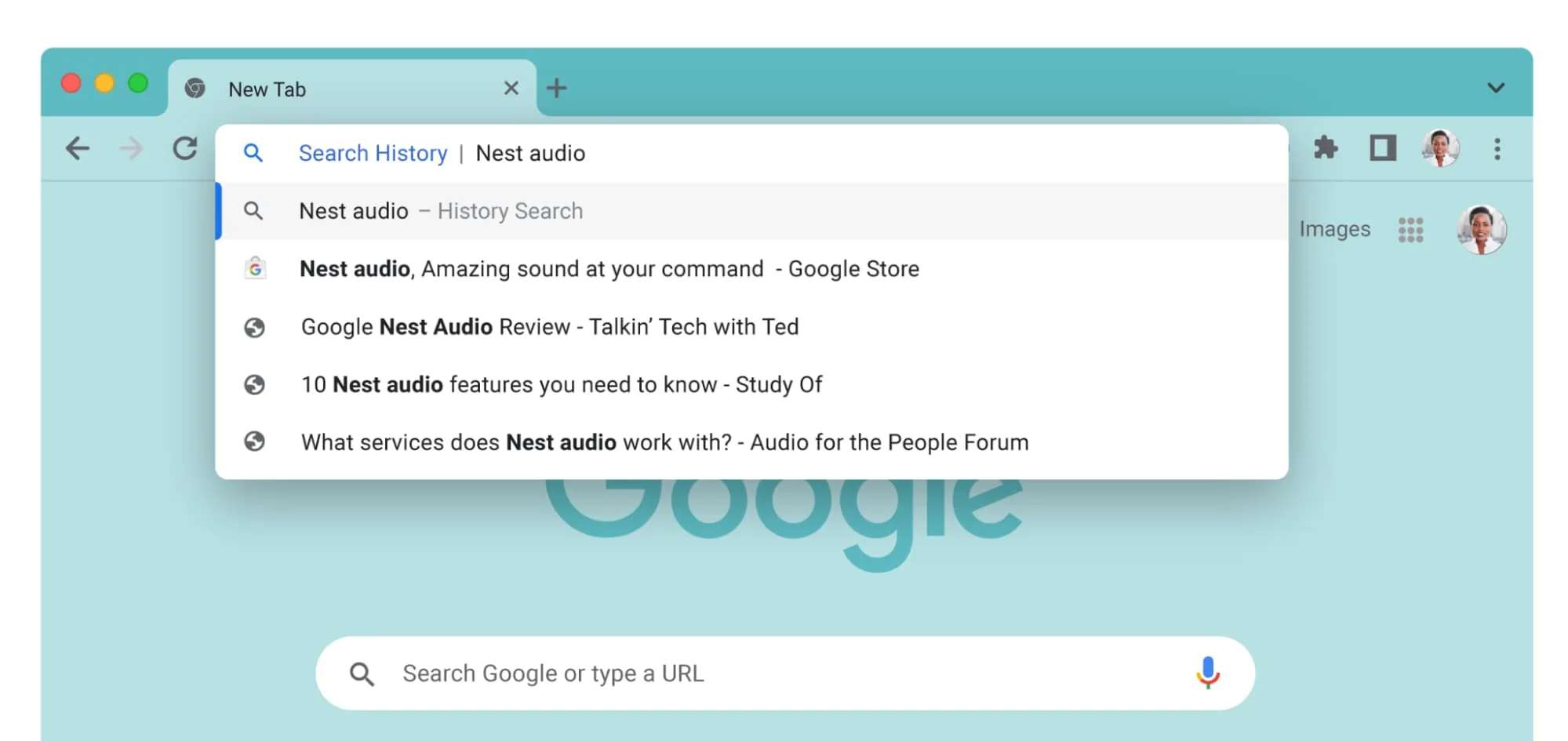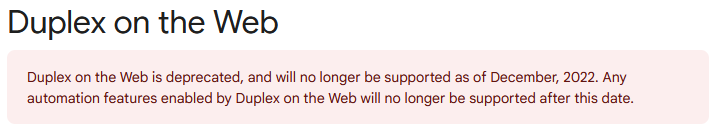Google postponed plans to start turning off its old extensions standard in January and hasn’t set up a new timeline for the plan.
Google previously planned to test turning off its Manifest V2 (MV2) extension standard in some versions of Chrome starting January 2023. The search giant is currently trying to switch to the new Manifest V3 (MV3), which aims to improve the performance and security of Chrome extensions. However, critics have taken issue with MV3 over changes to features used by ad-blocking extensions.
According to a Google Groups post from Chrome Extensions developer advocate Simeon Vincent, Google postponed removing MV2 from pre-release versions of Chrome, like Chrome Canary, Dev, and Beta, in January to give developers more time to update their extensions and prepare for the changes:
“We’re committed to providing developers solutions to migration challenges with new functionality, bug fixes, and adequate time for adoption. For this reason, we’re postponing any January experiments to turn off Manifest V2 in pre-release channels of Chrome and changes to the featured badge in the Chrome Webstore, and we’ll be evaluating all downstream milestones as well. Expect to hear more about the updated phase-out plan and schedule by March of 2023. Our guiding principle will be to give developers sufficient time to update and test their extensions after the launch of these new capabilities before turning off Manifest V2.”
The original plan was to test the removal of MV2 in pre-release Chrome, expand the tests to stable Chrome releases in June 2023, and then stop running MV2 extensions entirely in January 2024. Now those future plans, like stopping using MV2 entirely, are “under review.”
Others have written extensively about MV3’s potential impact on ad-blockers, but the short version is that MV3 swaps the Web Request API — commonly used by ad-blockers — for the ‘Declarative Net Request’ API. It gives ad-blockers less power in an effort ot minimize security risks but critics argue the changes restrict actions extensions can take to protect user privacy.
Worse, Google’s changes don’t just apply to Chrome — Chromium will be impacted as well. That means the MV3 changes will likely trickle down into other Chromium-based browsers, such as Edge, Brave, Opera, and Vivaldi. Firefox, however, plans to support MV3 and as well as the Web Request API.
Source: Google Groups Via: The Verge, 9to5Google