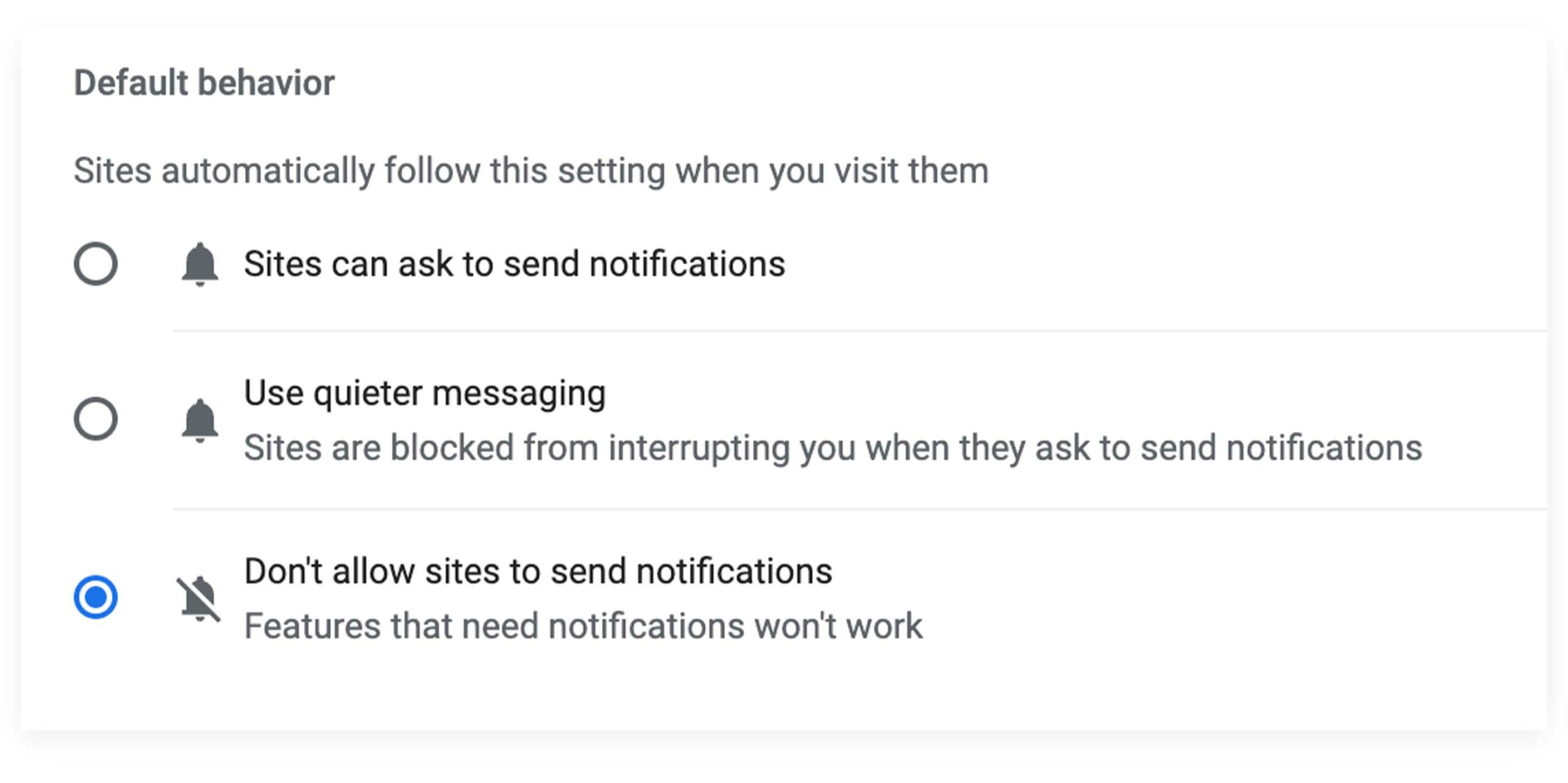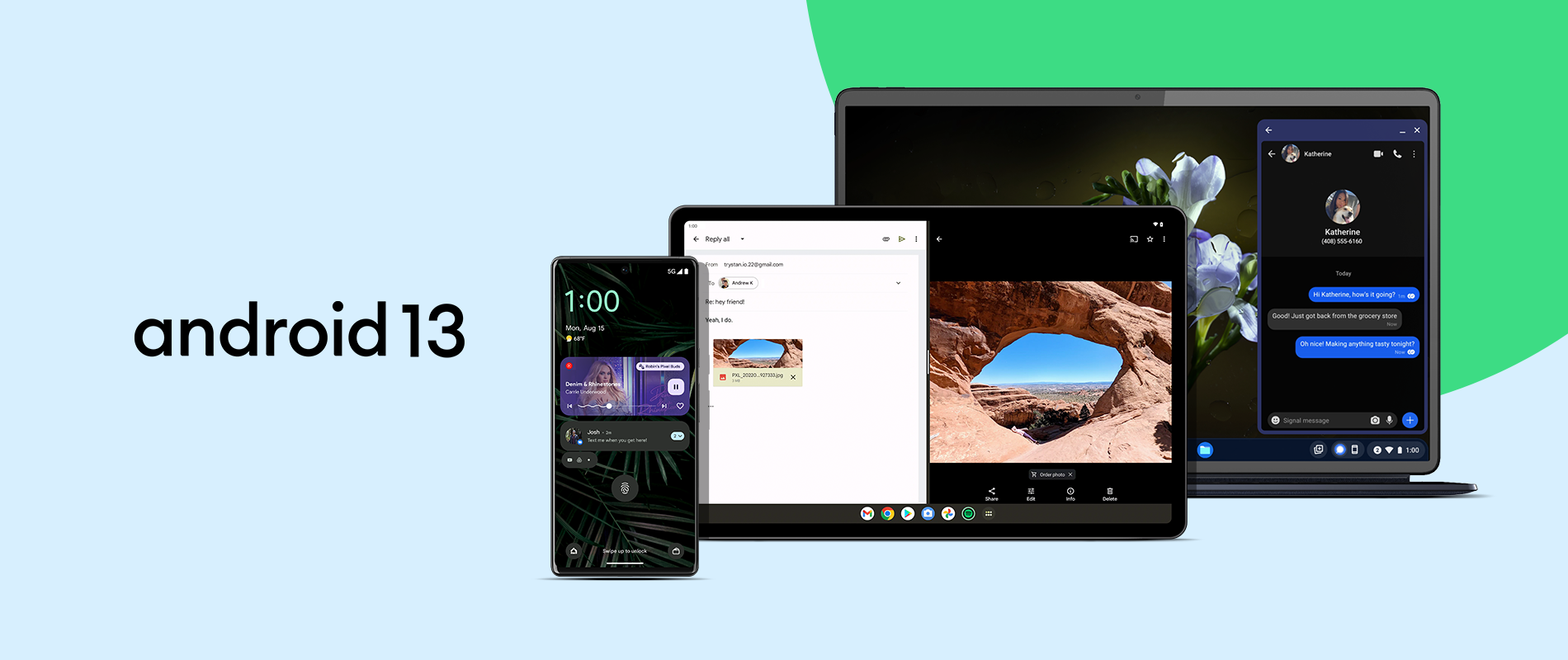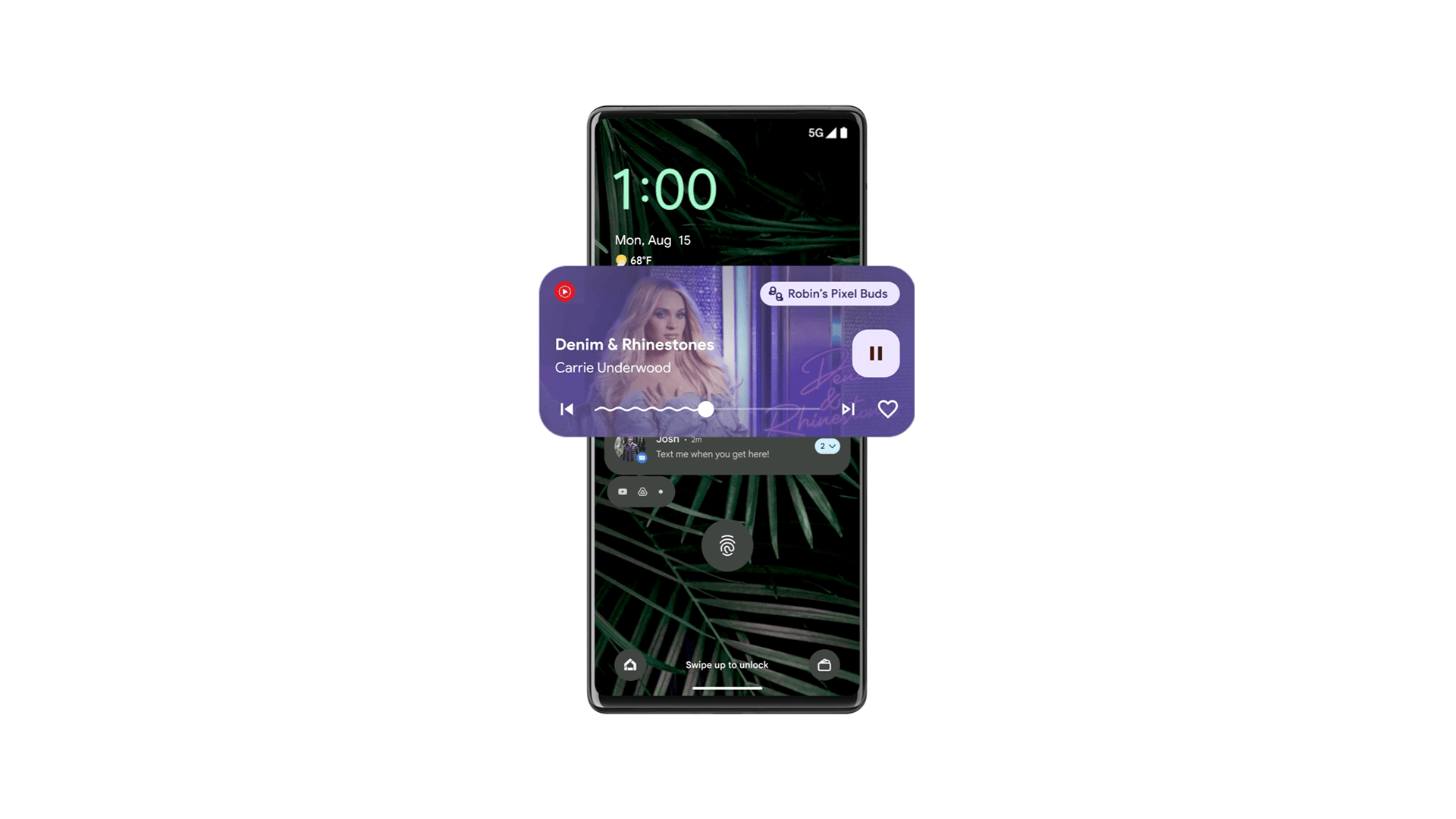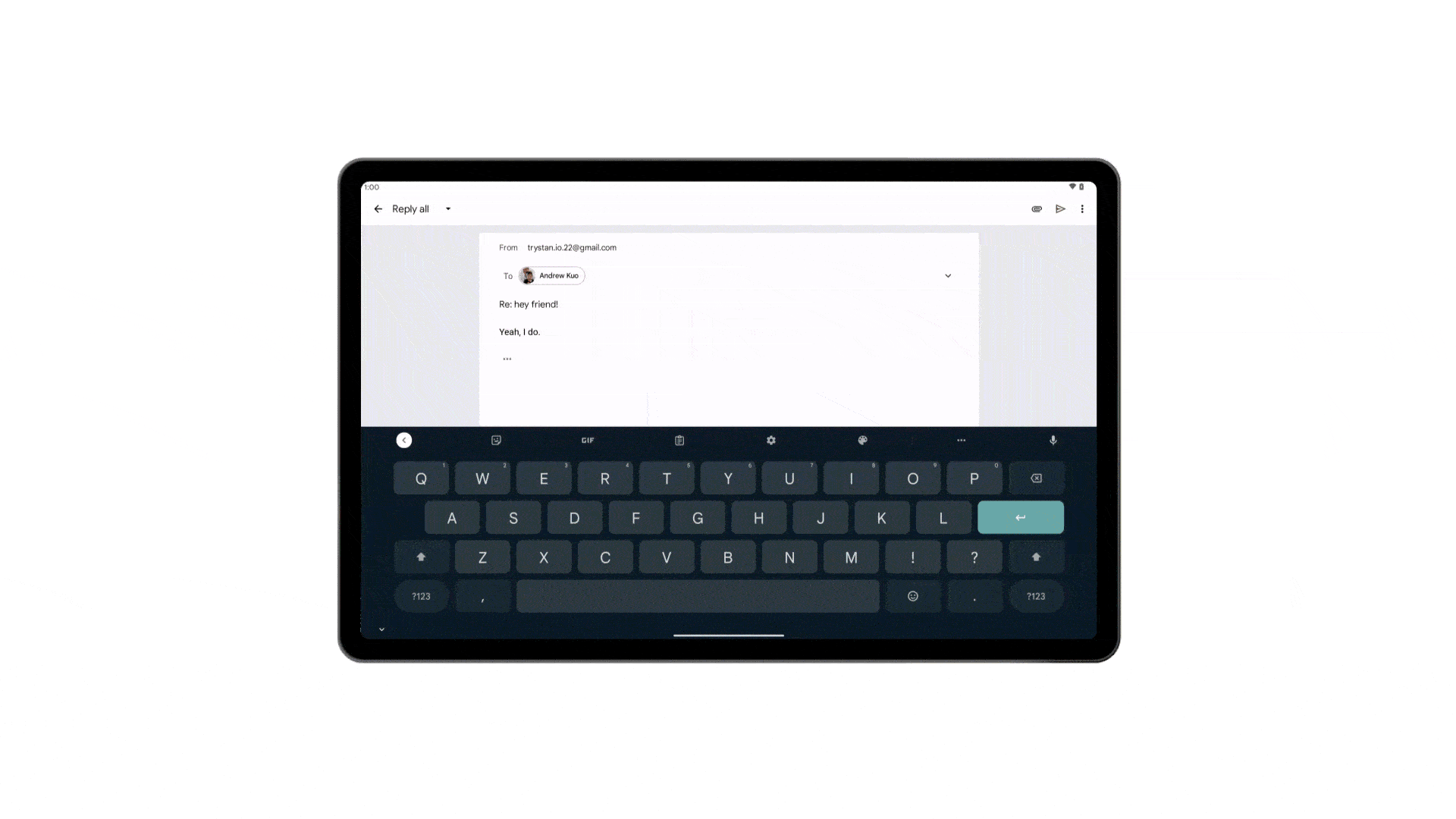Last week, Android users were left confused after the ability to manually check for Google Play system updates mysteriously vanished from devices. Now, the option is coming back, thanks to a Google Play Store update.
As spotted by Twitter user Hiren Vasani and elevated by Esper’s senior technical editor, Mishaal Rahman (via Android Police), the Play Store update ‘31.9.20-21’ fixes the issue and restores the missing menu that lets people check for Play System updates.
If you’re a little confused by all this talk of Play-related updates, here’s the skinny: Google offers Play system updates as a way to push new features or tweaks to Android and Google services without a full-on software update, whereas the Google Play Store update is, well, just an update to Google’s app store. The two are, of course, linked, but Play system updates are part of Google’s ongoing effort to split features off from Android to make it easier to update them without releasing a whole new Android build.
Google Play Store v31.9.20-21 is rolling out, and it fixes checking for Google Play System Updates!
H/T @hirenvasani pic.twitter.com/0DXdcXq9C9
— Mishaal Rahman (@MishaalRahman) August 23, 2022
Anyway, to get back the ability to check for Play system updates, you’ll need to update the Google Play Store. To do that, open the Play Store > Tap your profile picture in the top-right corner > Settings > About > Update Play Store (under the Play Store version towards the bottom of the menu).
At the time of writing, the Play Store on a Pixel 6 and Pixel 6a that I tested was still on version 31.9.13-21, and tapping the update option surfaced a pop-up saying the Play Store was up-to-date. Both devices still can’t check for Play system updates, unsurprisingly.
Unfortunately, this will likely be the case for many users for a bit. Google tends to roll out updates slowly. If you’re not seeing the Play Store update now, it should arrive in the next few days. Once that happens, you should be able to check for Play System updates, like the recent August update that doesn’t appear to have rolled out widely yet.
Source: Mishaal Rahman (Twitter) Via: Android Police