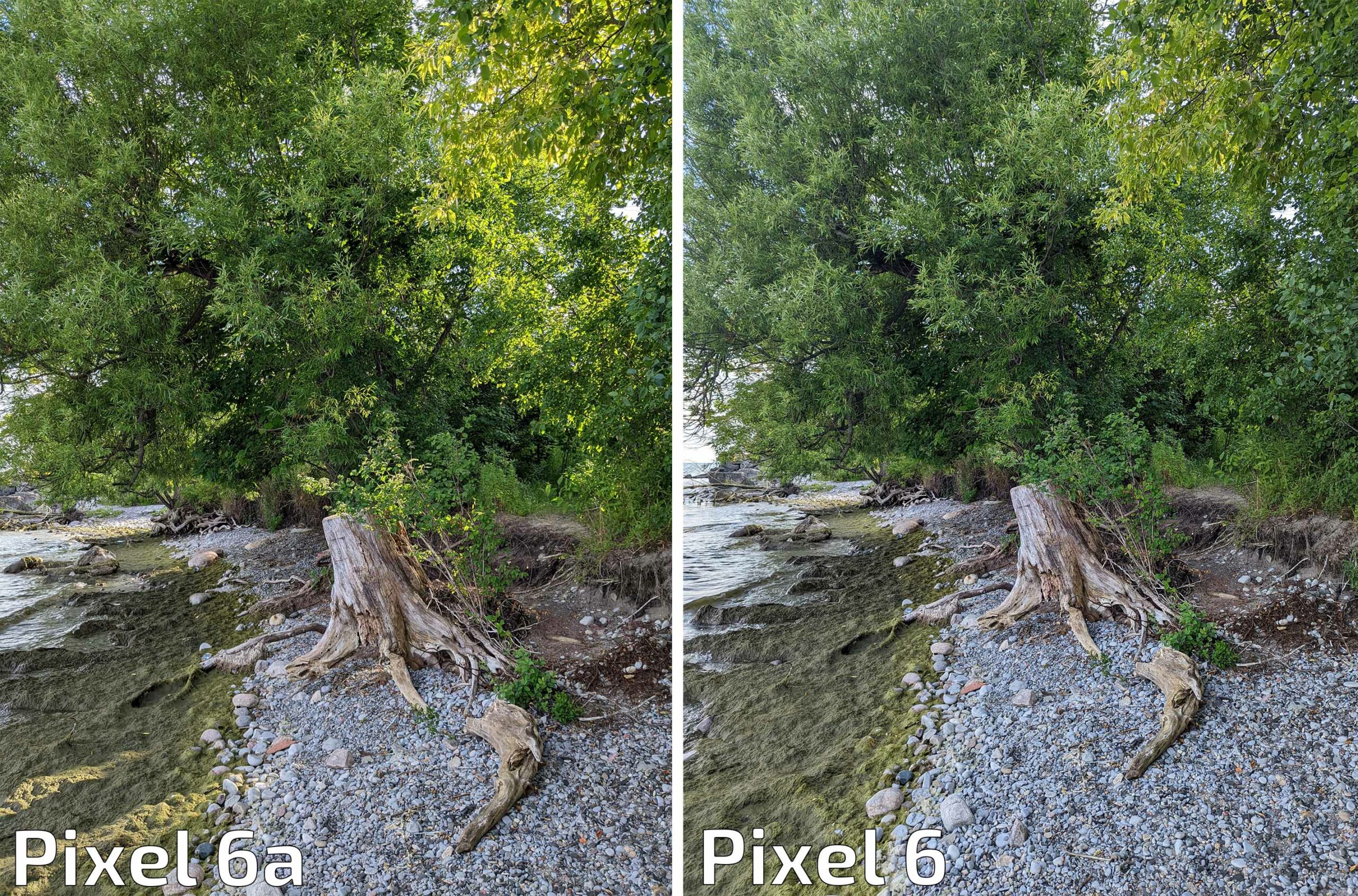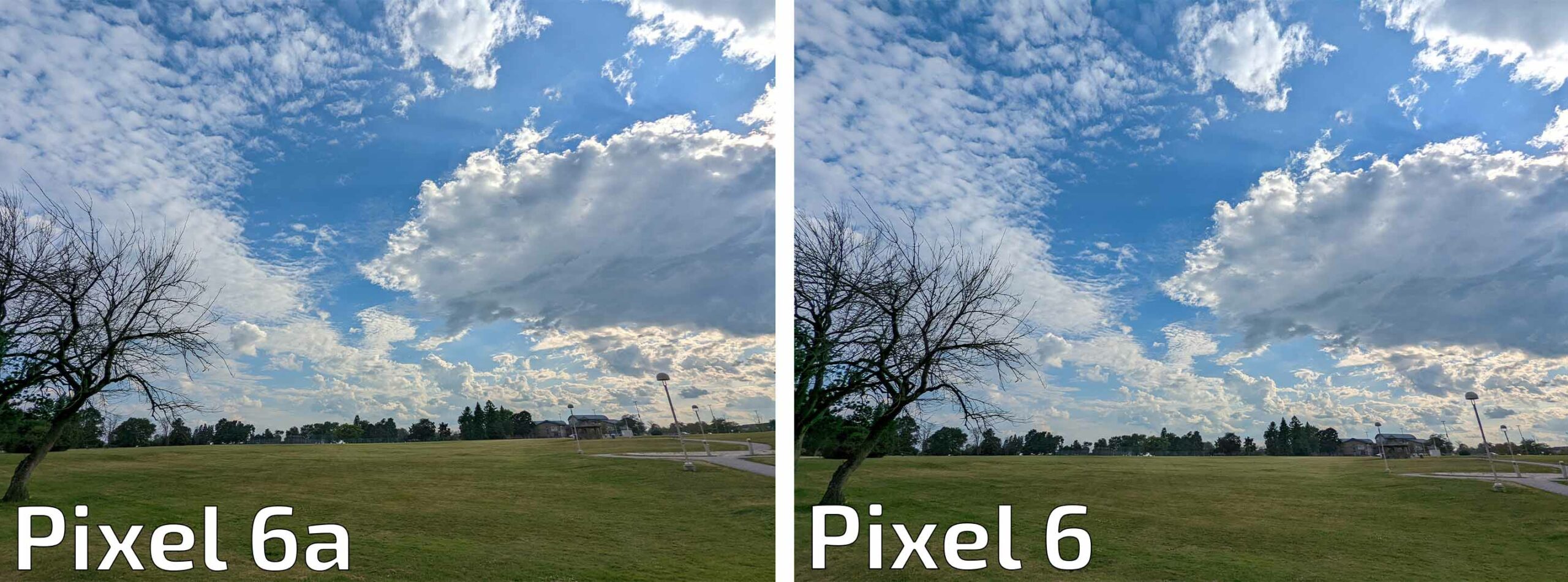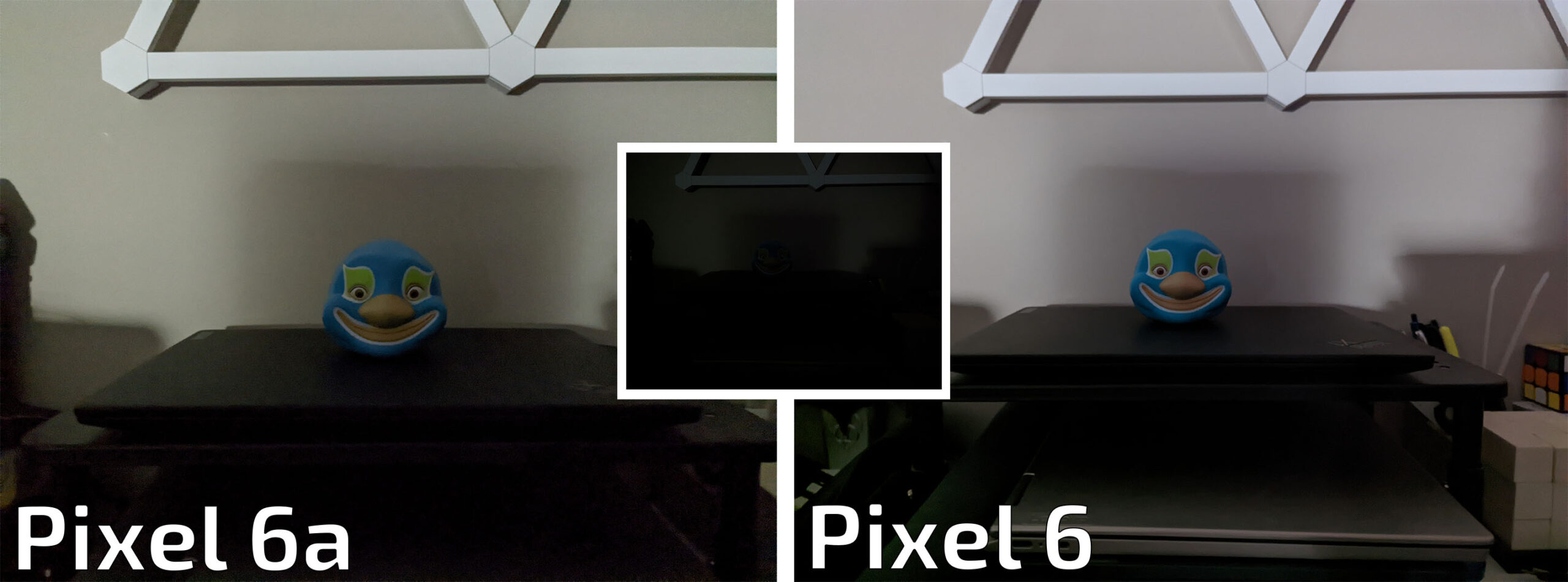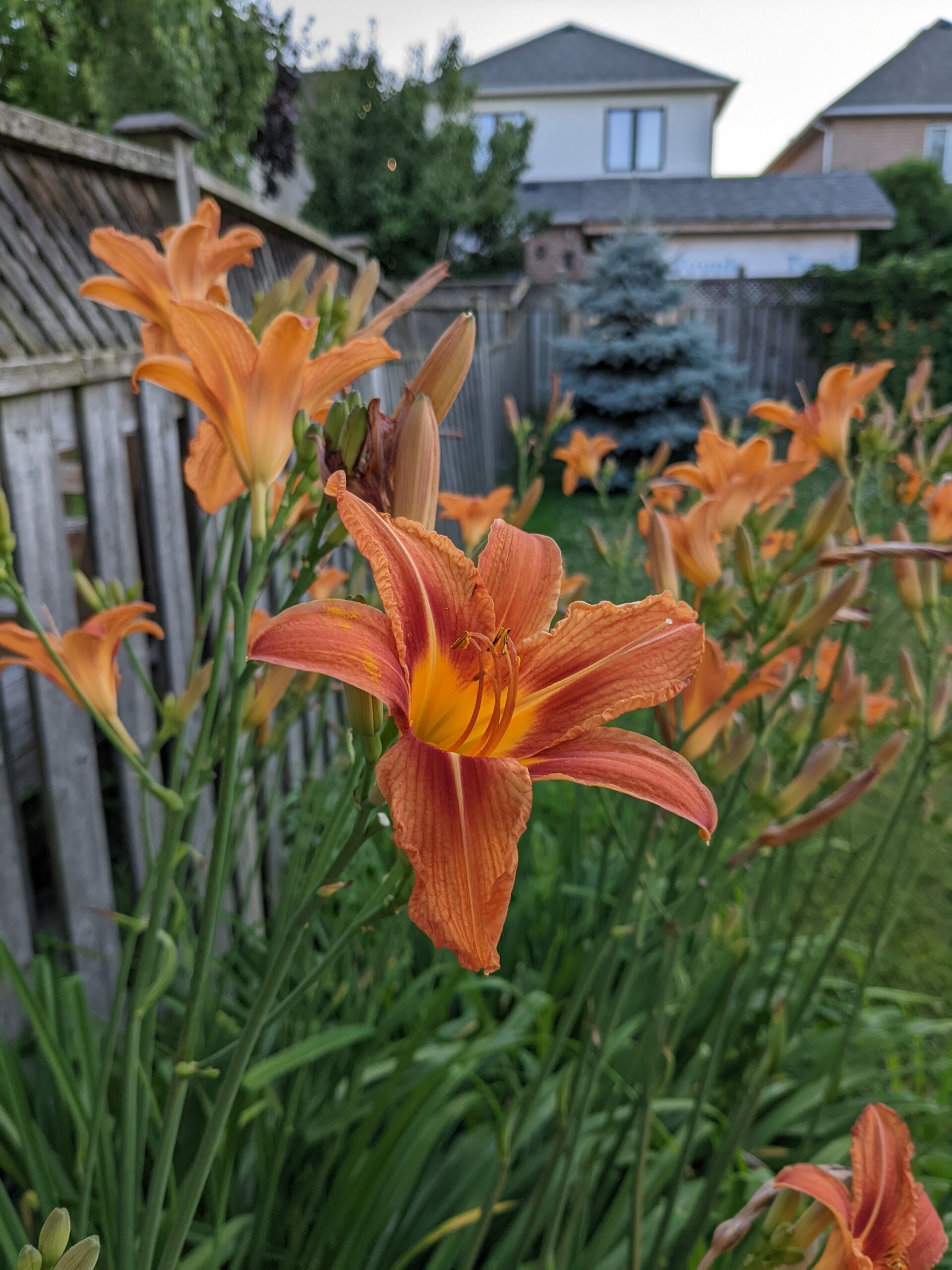All I want is a small Pixel.
I really like the Pixel 6 (and, apparently, I’m one of the few in that boat). It puts me in a bit of a weird situation. The Pixel 6 has been my daily driver since launch, excluding the few days I spent with Samsung’s Galaxy S22 and S22+ while reviewing them. There are many valid complaints you can level against the Pixel 6, but there were only two issues I consistently had: the phone was too big, and it was too slippery (which was exacerbated by the first issue).
I know I’m in the minority. Most people want big phones. Companies want to make big phones because they sell. I get it. I still want a small Pixel – something roughly the size of the Pixel 3 – and thankfully, Google’s new Pixel 6a is close. It’s bigger than the Pixel 3, but of Google’s new Tensor-equipped devices, it’s about as close as I can get and I’ll take it.

The size of the Pixel 6a gives it a solid ranking boost in my opinion, but the good doesn’t stop there. Thanks to Google including Tensor, the Pixel 6a boasts nearly identical performance to the more expensive 6 and 6 Pro, and sports all the same intelligent features that help the Pixel 6 series stand out from other phones. Plus, the 6a does this while shaving about $200 off the price of the Pixel 6.
The only significant differences I’ve spotted in the roughly one week I’ve used the Pixel 6a are the camera hardware, screen, and wireless charging. Whether those things matter to you, and if you think they’re worth an extra $200, will determine if the Pixel 6a is right for you.
A smaller Pixel 6

The Pixel 6 (left) has a much thicker visor than the 6a (right)
When I think about the Pixel 6a hardware, I keep coming back to this: it’s a slightly smaller Pixel 6. Considering that’s all I wanted, I’ve quite enjoyed the 6a so far. If you don’t like the design of Google’s Pixel 6 series, there won’t be much to love with the 6a.
It’s the same glossy slab of glass; well, Google describes the Pixel 6a as made of a “3D thermoformed composite back with [a] tactile alloy frame,” whatever that means. The back panel feels like glass to me, which both lends the 6a a premium feel while also making it unbearable to use without a case. I continue to yearn for the return of Google’s excellent matte textures that made previous Pixels so much better to hold for the crazy caseless folks like me.
The camera visor on the Pixel 6a is noticeably smaller than the Pixel 6, likely a factor of the different camera hardware. If you’re not a fan of the visor, the 6a is better in that regard, but the style is still there. For the case users out there, I noticed that the 6a case Google sent me alongside the review unit leaves a raised lip around the visor that catches a ton of dust and lint from my pocket, as opposed to cases for the Pixel 6 which tend to cover the edges of the visor with little to no lip.

Google’s Pixel case is a little better on the 6a (right) than the 6 (left), but the lip catches dust.
In the lead-up to the Pixel 6a launch, there were a ton of rumours flying around about the smartphone including an improved in-display fingerprint scanner. In my experience, the 6a’s scanner is no faster than the Pixel 6 and is just as accurate. Granted, I seem to be one of the few people who hasn’t had any issues with the Pixel 6 fingerprint scanner – it’s worked very well for me, except with wet fingers. The Pixel 6a was equally as good for me.

I was also pleasantly surprised by the Pixel 6a’s haptics. They weren’t quite as good as what you’d get on an iPhone, but they blew the Pixel 6 out of the water. Navigating around the phone surfaced several pleasant bumps (yes, bumps, not buzzes!) that made the 6a a pleasure to use.
Specs
6.1-inch FHD+ (1080 x 2400) OLED display, 429ppi, 60Hz refresh rate
6.4-inch FHD+ (1080 x 2340) OLED display, 403ppi, 90Hz refresh rate
6.71-inch, (1440 x 3120) LTPO AMOLED display, 512ppi, 120Hz refresh rate
6.24-inch FHD+ (1080 x 2340) OLED display, 413 ppi, 19.5:9 aspect ratio
153.9 x 74 x 8.2mm (Sub-6 only), 153.9 x 74 x 8.5mm (mmWave + Sub-6)
168g (Sub-6 only), 171g (mmWave + Sub-6)
12.2-megapixel (primary) + 12-megapixel (ultrawide)
50-megapixel (primary) + 12-megapixel (ultrawide)
50-megapixel (primary) + 48-megapixel (telelphoto, x4 zoom) + 12-megapixel (ultrawide)
12.2-megapixel (f/1.7) + 16-megapixel (f/2.2) ultra-wide
Fingerprint (in-display), accelerometor, gyro, proximity, compass, barometer
Fingerprint (in-display), accelerometor, gyro, proximity, compass
Fingerprint (in-display), accelerometor, gyro, proximity, compass
Fingerprint (rear), accelerometor, gyro, proximity, compass
No headphone jack / colours: Chalk, Charcoal, Sage
Colours: Kinda Coral, Sorta Seafoam, Stormy Black | IP68 water and dust resistance
Colours: Cloudy White, Sorta Sunny, Stormy Black | IP68 water and dust resistance
6.1-inch FHD+ (1080 x 2400) OLED display, 429ppi, 60Hz refresh rate
6.4-inch FHD+ (1080 x 2340) OLED display, 403ppi, 90Hz refresh rate
6.71-inch, (1440 x 3120) LTPO AMOLED display, 512ppi, 120Hz refresh rate
6.24-inch FHD+ (1080 x 2340) OLED display, 413 ppi, 19.5:9 aspect ratio
153.9 x 74 x 8.2mm (Sub-6 only), 153.9 x 74 x 8.5mm (mmWave + Sub-6)
168g (Sub-6 only), 171g (mmWave + Sub-6)
12.2-megapixel (primary) + 12-megapixel (ultrawide)
50-megapixel (primary) + 12-megapixel (ultrawide)
50-megapixel (primary) + 48-megapixel (telelphoto, x4 zoom) + 12-megapixel (ultrawide)
12.2-megapixel (f/1.7) + 16-megapixel (f/2.2) ultra-wide
Fingerprint (in-display), accelerometor, gyro, proximity, compass, barometer
Fingerprint (in-display), accelerometor, gyro, proximity, compass
Fingerprint (in-display), accelerometor, gyro, proximity, compass
Fingerprint (rear), accelerometor, gyro, proximity, compass
No headphone jack / colours: Chalk, Charcoal, Sage
Colours: Kinda Coral, Sorta Seafoam, Stormy Black | IP68 water and dust resistance
Colours: Cloudy White, Sorta Sunny, Stormy Black | IP68 water and dust resistance
It’s time for 90Hz

The Pixel 6a sports some fresh new wallpapers
Google’s continued insistence on sticking with a 60Hz display on its Pixel A-series devices is one of the more frustrating issues with the Pixel 6a. I actually really like the Pixel 6a screen otherwise – it’s got excellent colours, the text looks sharp (despite the FHD+ resolution), and there’s great contrast and HDR support.
But that 60Hz refresh rate really knee-caps the experience. Side-by-side with the Pixel 6, the 6a opens apps and loads content just as quickly, but scrolling feels much jankier by comparison. Granted, after using the 6a for a few days, I adapted to 60Hz and stopped noticing it as much, but the initial switch really threw me off.
I don’t think 90Hz is a big ask for the Pixel A-series, especially given other phones in the price point often have higher refresh rates. Plus, it’d go a long way to making the A-series feel much nicer to use.
As always, it’s the inside that counts

Yes, the Pixel 6a is a fingerprint magnet.
While I can gripe all I want about the external design, at least you can mitigate that with a case or skin. It’s what’s inside that matters more, and this is where I think the Pixel 6a really starts to show its value. In a very Apple-like strategy, Google has opted to include the same Tensor chip found in its more expensive Pixel 6 and 6 Pro in the cheaper 6a.
It’s hard to understate how big a deal this is for the Pixel 6a. It completely eliminates performance as a reason to go for the more expensive phone while also ensuring software compatibility for some of the best Pixel features. Google’s Pixel line has lived and died by its software – for example, Google’s excellent camera software managed to keep Pixels near the top of the pack despite using the same middling sensor for years.

Part of what made the Pixel 6 such a sticky phone for me were these software features, which I increasingly find indispensable. I use features like Call Screen and Hold for Me (which is still in preview), Assistant voice typing, Live Translate, Magic Eraser and more. Most of these rely on (or are improved by) Tensor. Hopefully, it also means the 6a will get the same extended update guarantees as the Pixel 6 and 6 Pro (Android updates until 2024 and security updates until 2026).
Put another way, if you care about the software experience on your phone and don’t want to spend big dollars, the Pixel 6a is the obvious choice. Love it or hate it, Google’s Pixel experience remains the pinnacle of Android, and the 6a gives you the newest, cleanest take on that without the higher cost of Google’s flagships.
5G was supposed to be fast, right?

One downside to the Pixel 6a using Tensor is that it also has the same middling network performance as the Pixel 6/6 Pro. Again, this is an issue nearly everyone else seems to have – my Pixel 6 has been fine on this front, but I will admit it doesn’t stack up in the speed department. I ran some comparisons between the Pixel 6 and Galaxy S22/S22+ back when I reviewed those phones and found the S22 generally outperformed the Pixel 6 on the 5G front, although the S22 didn’t exactly blow me away with impressive 5G speeds.
It’s a similar story with the Pixel 6a, which scored very similarly to the Pixel 6 on 5G speed tests (I no longer have an S22/S22+ to test, with the Pixel 6 and 6a being the only 5G-capable devices at my disposal right now). I’m interested to see if 5G performance improves at all now that Canadian carriers have started rolling out 3,500MHz spectrum, although at the moment it appears my carrier, Bell, has not deployed 3,500MHz where I live (Whitby, Ontario). Ultimately, it depends where you live – several major urban centres already have 3,500MHz available, and more places will likely get it in the coming months.
If 5G is an important factor for you when buying a phone, I’d have to advise against the Pixel 6a (or any of the Pixel 6 series, for that matter). At the same time, I’d argue Canadians shouldn’t really care about 5G given it remains non-existent in any meaningful way. The 3,500MHz spectrum rollout should change that, but unless you live in one of the few areas with that spectrum available right now, it just doesn’t matter. It’d be more important to get a phone with 5G support in general than one with excellent 5G capabilities and wait until Canada has 5G worth using to get that ultra-capable 5G device.
Tensor isn’t a performance king, but it gets the job done

I ran the Geekbench 5 benchmark on my Pixel 6a and it actually slightly outperformed the Pixel 6 and 6 Pro with a single-core score of 1,049 and a multi-core score of 2,836. Granted, Tensor isn’t a powerhouse chip. Both Apple’s and Qualcomm’s latest and greatest easily outperform Tensor. However, as I said in my Pixel 6 review, Tensor is less about performance and more about enabling the machine learning capabilities that power core software features on Pixel that make the phones stand out.
The other difference worth highlighting here is the Pixel 6a only comes with 6GB of RAM compared to 8GB on the Pixel 6 and 12GB on the 6 Pro. The thing is, I’ve always found RAM on smartphones to have diminishing returns – 6GB was absolutely fine for my use, and while I noticed the odd app getting booted out of memory more often than on the Pixel 6, it wasn’t enough for me to write off the 6a’s 6GB as being not enough.
All three Pixel 6 models come with 128GB of UFS 3.1 storage as well.
In day-to-day use, I didn’t notice any significant difference in performance between the Pixel 6 and 6a. My typical usage includes browsing the web and social media, watching YouTube videos, checking emails, and sending messages through various chat platforms (Slack, Telegram, etc.). All of these things worked as expected.
I am not, and have never been, much of a mobile gamer. Most games should run just fine on the Pixel 6a, but if gaming is your primary concern, I wouldn’t recommend a Pixel anyway – you’d want either a gaming phone with features tailored to that or an iPhone for the absolute best in smartphone performance.
Finally, the Pixel 6a has a slightly smaller battery than the Pixel 6, but I found it lasted about as long, if not a little longer. I comfortably made it through my day and usually would top up the phone in the morning after leaving it off the charger overnight. Wireless charging would be nice, but the minor inconvenience of having to plug in the 6a wasn’t enough to put me off using the phone.
Camera gets the job done, but doesn’t wow

The Pixel 6a’s camera will be the deal breaker for most customers. It’s not bad by any stretch, but the significantly better hardware in the Pixel 6 goes a long way in producing better images.
First, a quick recap. The Pixel 6a sports a 12.2-megapixel dual pixel wide camera with an f/1.7 aperture and a combo of optical image stabilization (OIS) and electronic image stabilization (EIS). There’s also a 12-megapixel ultrawide camera with an f/2.2 aperture and 114-degree field of view (FOV).
While the ultrawide camera is basically identical to what’s included on the Pixel 6, the main camera is significantly worse than the 50-megapixel main camera in the Pixel 6. Yet, despite the hardware differences, the Pixel 6a consistently produced images that were comparable to the Pixel 6.
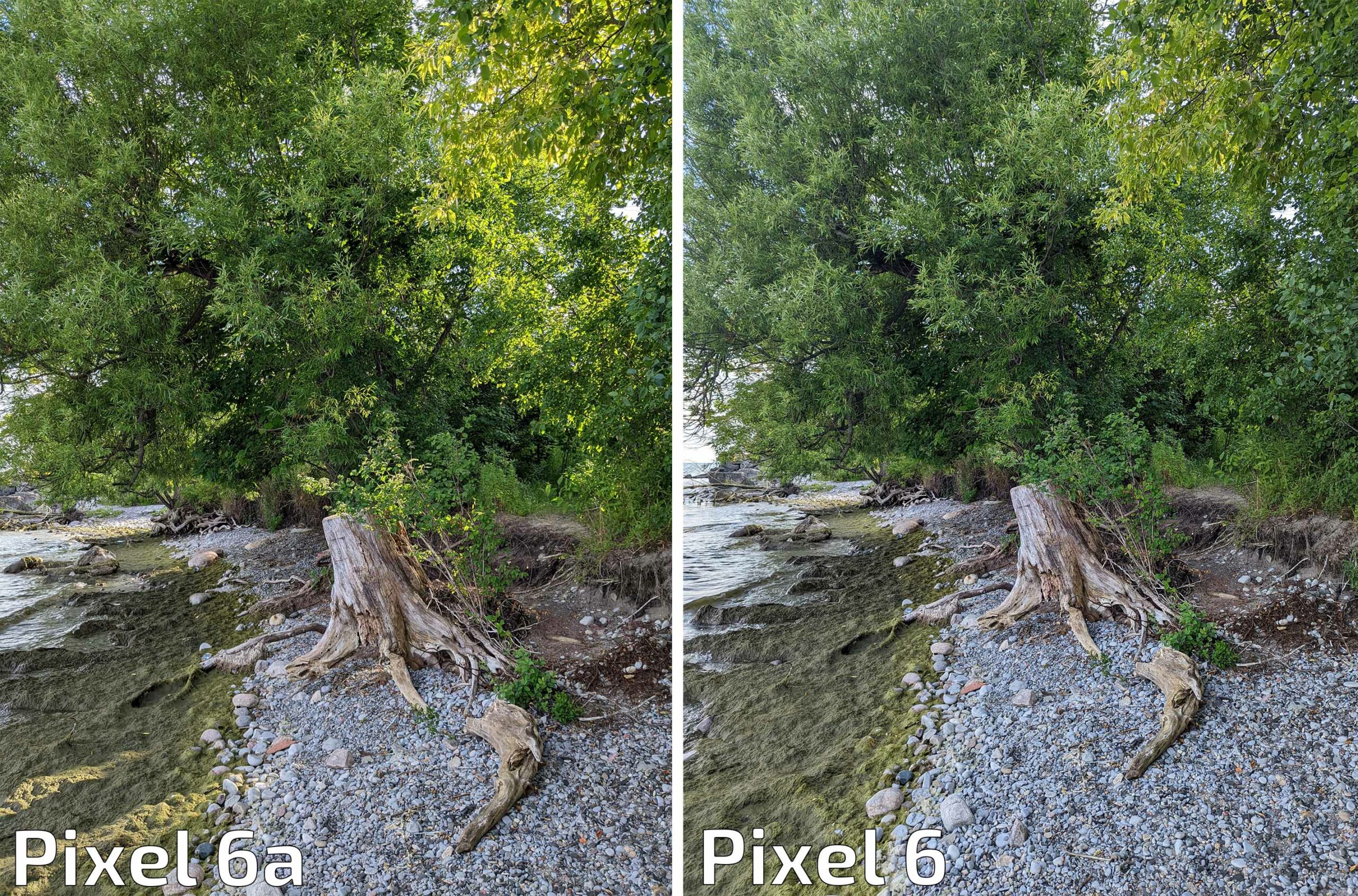
The Pixel 6 captures more detail than the 6a.
It’s a testament to the power of Google’s camera software that the Pixel 6a camera works as well as it does. I think for the average user, the Pixel 6a camera will work well and perhaps even beat the competition. At the same time, the improved hardware in the Pixel 6 does bring benefits when you look closer.
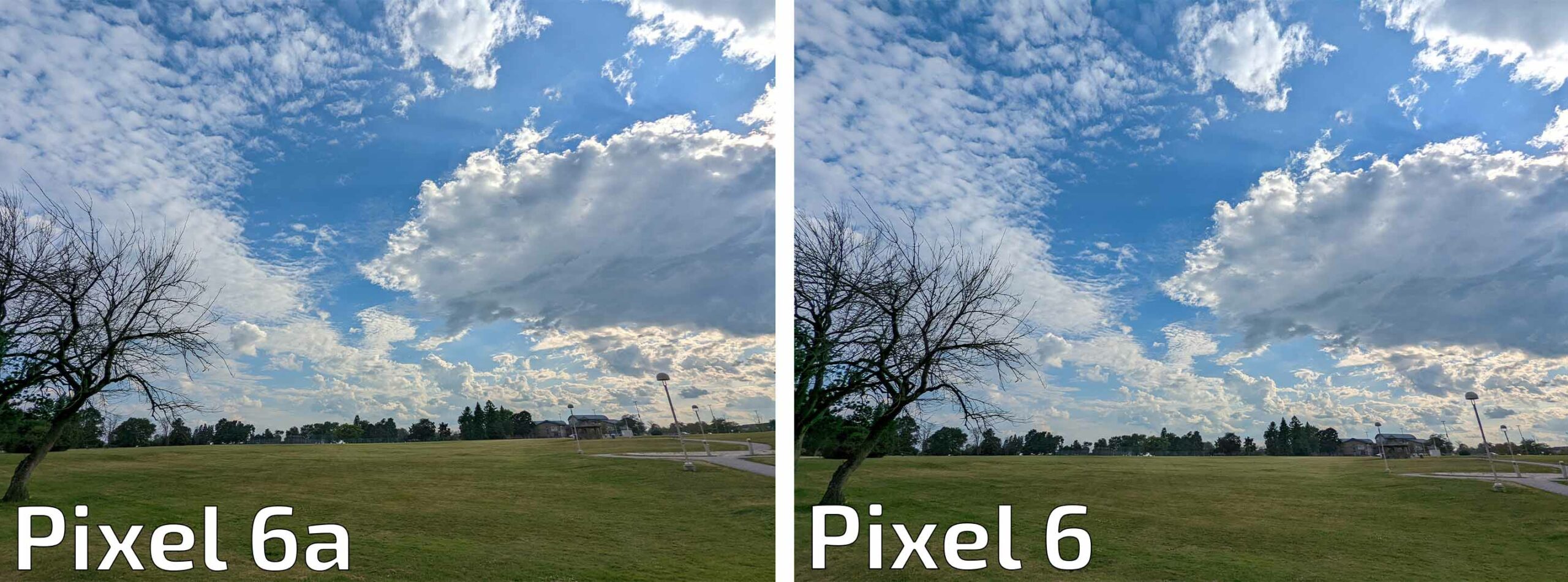
The Pixel 6a ultrawide camera is comparable to the Pixel 6's ultrawide.
I found details in photos from the Pixel 6 were often sharper than those from the Pixel 6a, and images produced from the Pixel 6 sensor maintained detail through zoom and crop better. (As an aside, I think both of these phones would benefit from a telephoto lens, but more on that in a bit).
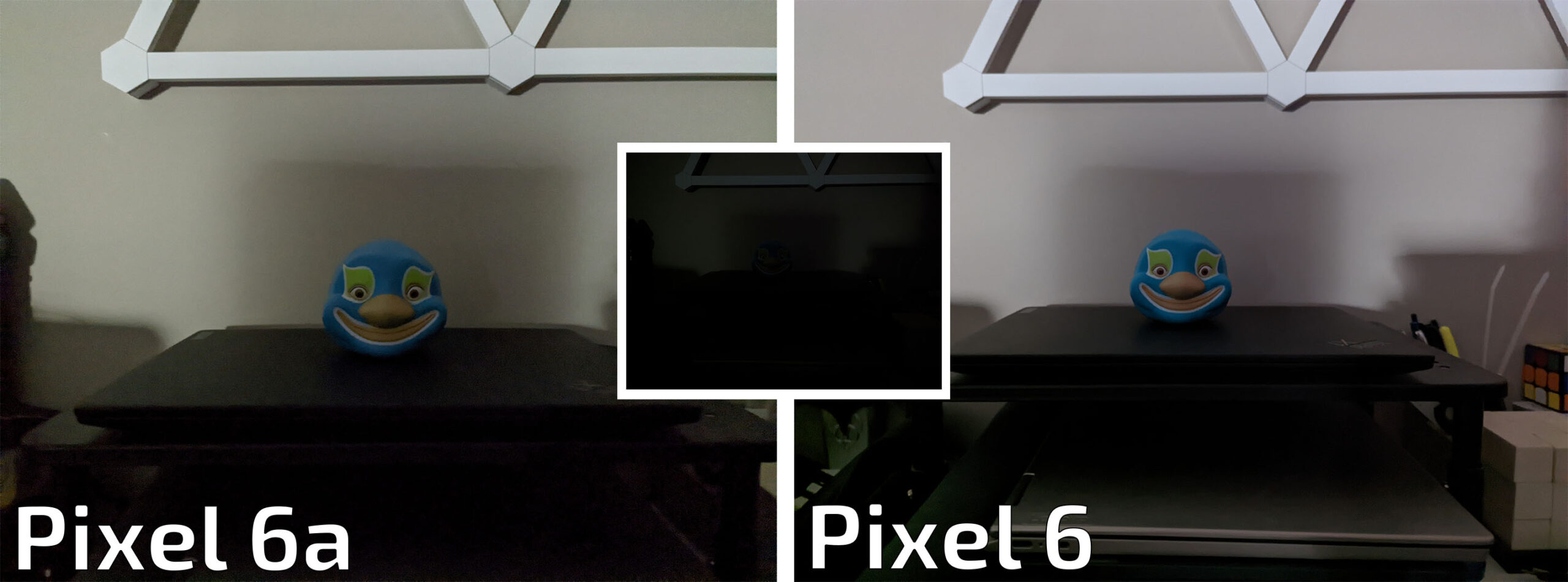
The Pixel 6a's night mode isn't as sharp as the 6 (the middle image is how dark it was).
The Pixel 6a’s night mode also didn’t perform as well as the Pixel 6, likely a factor of the Pixel 6’s larger sensor capturing more light. Speaking of, I think the Pixel 6 offers better OIS than the 6a’s OIS / EIS combo, which helped keep lowlight images sharper than the 6a.
The night mode clearly showed the limits of the 12.2-megapixel sensor, but even regular low light can throw it for a loop. My wife and I recently had a baby and I’ve been taking a ton of pictures of our little girl, as parents are inclined to do (although I chose not to include them in this review). I’ve often noticed when snapping a pic of the baby in low-light that it’s just not as crisp as similar pictures captured with the Pixel 6 before I swapped phones. However, the pictures are still decent, just not as good.

Portrait mode with the rear camera.
Similarly, portrait mode out of the rear camera was slightly better on the Pixel 6, and it kept more of my face detailed and sharp in comparison to the Pixel 6a. I also noticed the Pixel 6 tended to give my face a warmer tone than the 6a, although the difference isn’t huge.

Portrait mode with the selfie camera.
The Pixel 6 and 6a appear to have the same selfie camera hardware, and test photos affirmed that. Both phones handled selfie portrait mode well, and to my eyes, the photos are basically equal in quality. The only difference is again, that slightly warmer tone from the Pixel 6.
Ultimately, the Pixel 6a camera experience is pretty good. It can snap some nice pics, although it’s less capable in low light compared to the Pixel 6. Also, as I noted in the Pixel 6 review, a telephoto camera would go a long way to improving the camera experience. The same holds true for the 6a. Back when the Pixel 6 came out, Google said it opted for the ultrawide to accomplish some of the camera software features, but outside of taking pictures with it for the review, I never touched it. A telephoto lens goes much further (pun intended).
The Pixel 6a feels like a workhorse camera to me – you take it out, you take a picture, you put it away and move on. It gets the job done. Is it the best? No. Is it the worst? Nope. It’s just good enough.
If you want something better, the Pixel 6 or 6 Pro is the way to go (or the Pixel 7/7Pro which is right around the corner). But if you don’t care about camera performance that much, the 6a will work well enough without breaking the bank.