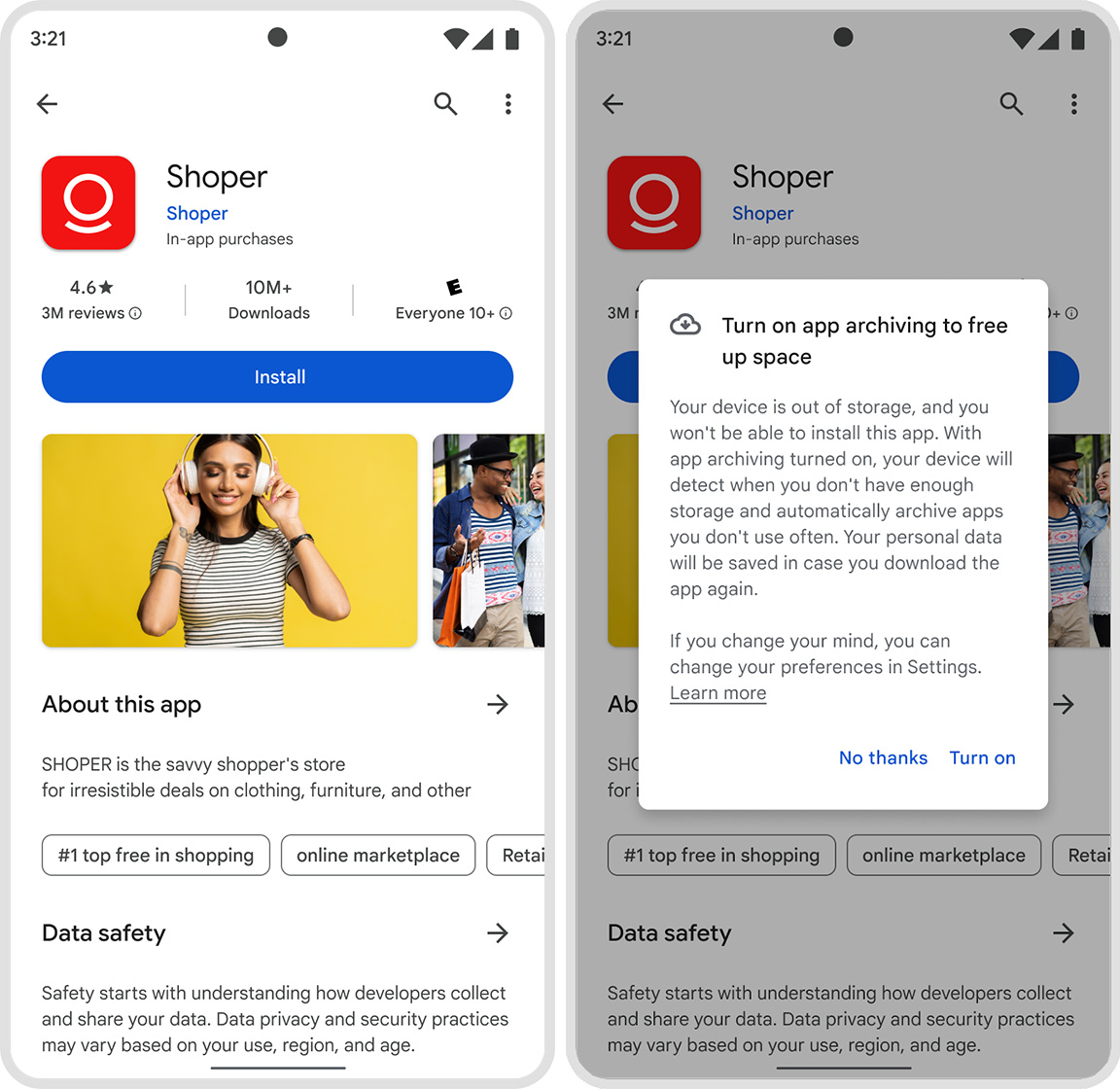As scheduled, Google dropped the first Android 14 beta on April 12th.
The first beta arrives after two Developer Previews. Google previously detailed a plan to release Developer Previews through February and March, beta releases in April and May, followed by a period of ‘platform stability’ culminating in the final release sometime after July.
The release of Android 14 Beta 1 also marks the first time that Android 14 will be easily accessible to people through Google’s Android Beta Program website, assuming you have an eligible device (currently, Pixel phones ranging from the 4a 5G to the Pixel 7 Pro).
However, being easily accessible doesn’t mean you should download it — as a beta, Android 14 will definitely have rough edges, bugs and other problems. If you want to try it out, don’t install it on your daily driver or make sure you’re prepared to deal with any potential problems.
What’s new in Android 14 Beta 1?
While I’m still waiting on the beta to download to my Pixel 7, there are already several reports out about new features and additions. Some of what’s new will be familiar to anyone who’s played with (or followed coverage of) the developer previews.
For example, Google has forged ahead with restrictions that will limit the visibility of sensitive data to disability-focused accessibility services. This should help improve user privacy.
Google also did some work to improve the user interface (UI) with a new back arrow that should help improve gesture navigation. Android’s share sheet is also getting a little better with custom actions and shortcuts, though Google still has a long way to go to fix sharing on Android.
There are plenty of small changes too, like an option to force a ‘transparent’ navigation bar on all apps, revamped icons in the Markup tool that show drawing colours, and more.
It remains to be seen what all is new and different, but over the new few weeks, we’ll likely learn more as the Android experts start digging in and unearthing new stuff.
Cia: Android Central, 9to5Google