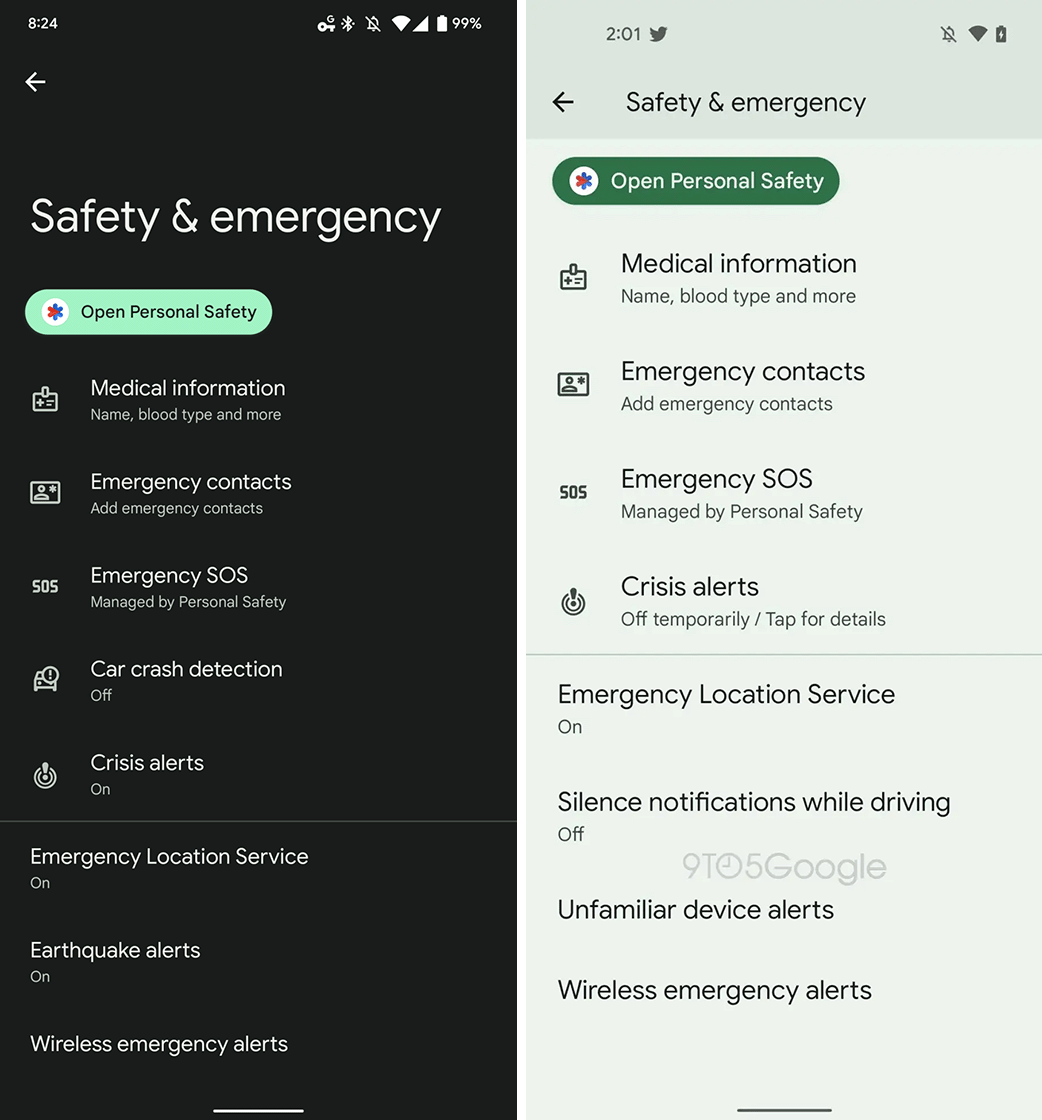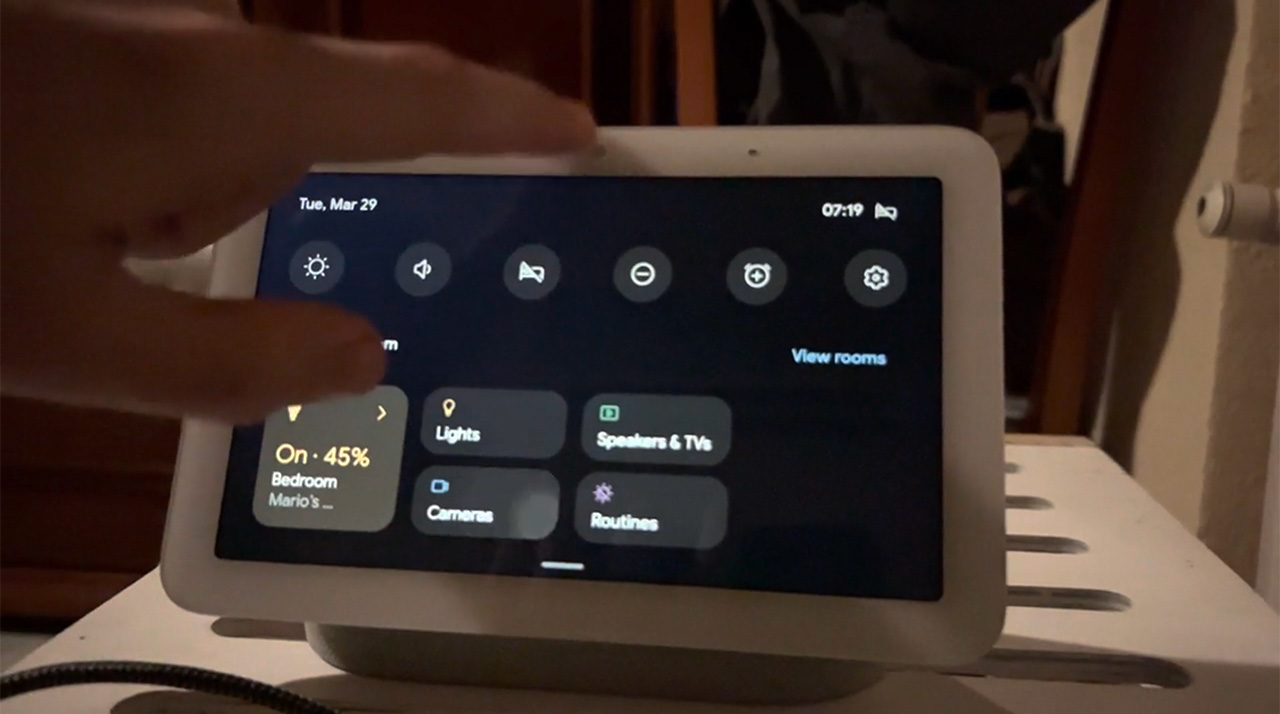Google may be working on an Android feature that would let phones scan for and warn users about nearby, unfamiliar Bluetooth tracker tags.
9to5Google uncovered lines of code in Google’s Play Services app hinting at the capability. Before we dig too much deeper, it’s worth noting that information uncovered via app teardowns like this isn’t always the most reliable, in part because strings of code can be misinterpreted. Moreover, in-development features like this may change, or Google might scrap them entirely.
With that in mind, let’s dig in. 9to5 performed a teardown on Play Services version 22.12.13 and found references for “Unfamiliar device alerts” and an “Unfamiliar Tag Detected Notification.” Both seem connected to Bluetooth Low Energy (LE) tracking tags.
Further, 9to5 found lines referencing three types of tags, including “ATag,” “Finder tag” and “Tile tag.” It’s not totally clear what ‘Finder’ refers to, but ‘Tile’ is likely Tile trackers, while ‘ATag’ could be Apple AirTags.
Finally, another line of code suggests that if an Android phone finds a tag, users might be able to ring it.
After some digging, 9to5 was able to enable the ‘Unfamiliar device alerts’ menu, which appears in Settings > Safety & emergency.
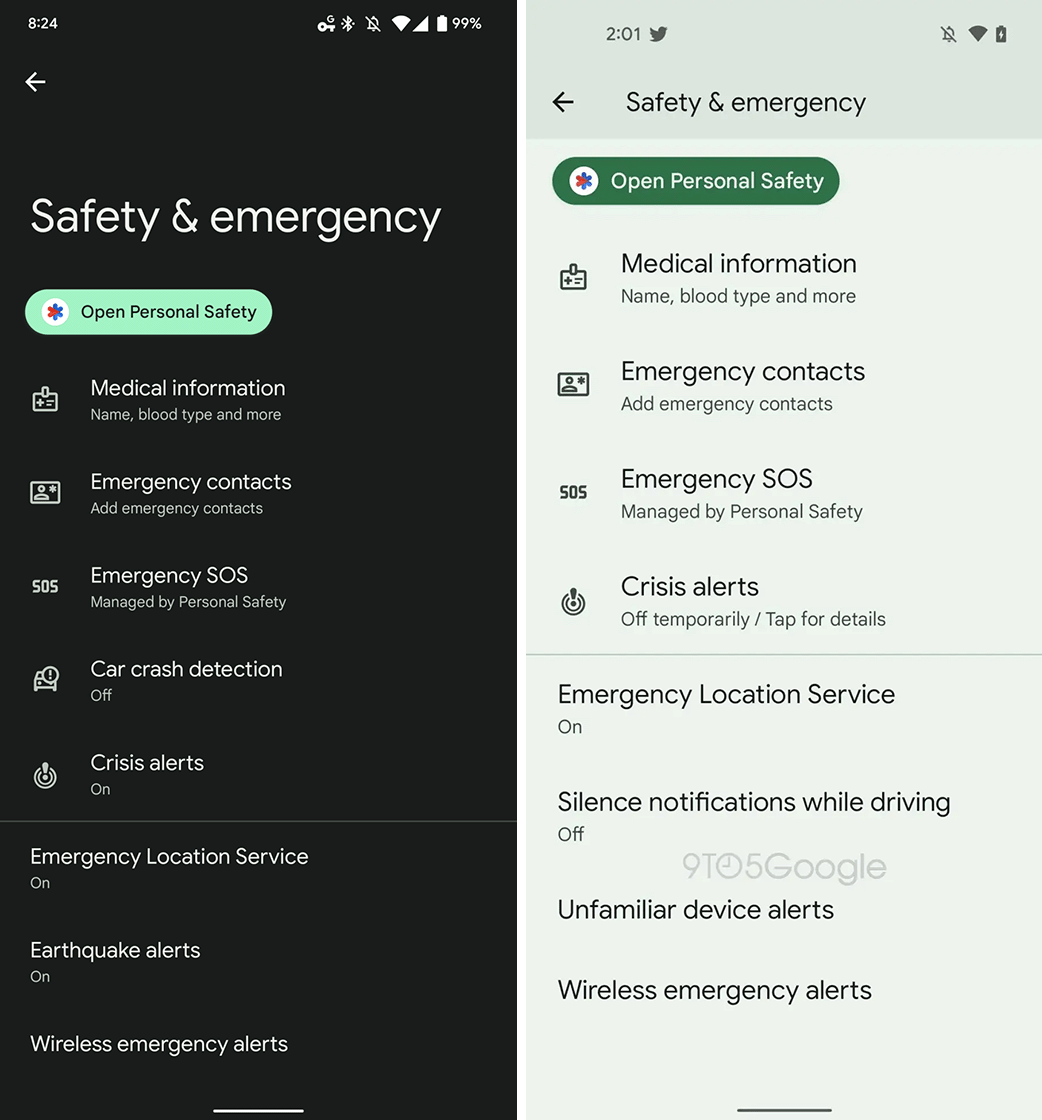
Android’s ‘Safety & emergency’ menu with ‘Unfamiliar device alerts’ | Image credit: 9to5Google
Despite the early development of the feature, I think it may hold some promise. Apple’s AirTags helped popularize Bluetooth trackers, but also opened avenues for people to abuse trackers for stalking and tracking people. Trackers have become a rampant problem, with reports of people attaching them to cars so they can find and steal them later.
Apple built several anti-stalking measures into its Find My app and later rolled out a ‘Tracker Detect’ app for Android users. Meanwhile, Tile just launched a ‘Scan and Secure‘ tool in its app to check for nearby, unfamiliar trackers.
The problem, however, is that both solutions require Android users to download apps and manually scan for trackers. It seems like Google’s solution may solve the first problem by eliminating the need to use a third-party app. However, it’s not clear if Android will passively scan for trackers, or if users will need to manually scan.
Although this feature would go a long way in helping Android users deal with unwanted trackers, it’d be nice tech giants supported an interoperable standard. At the very least, Android and iOS devices should be able to warn users of nearby, unfamiliar trackers. But, an ideal would be if everything ran on the same network, giving users much better coverage and choice in tracker use.
Source: 9to5Google