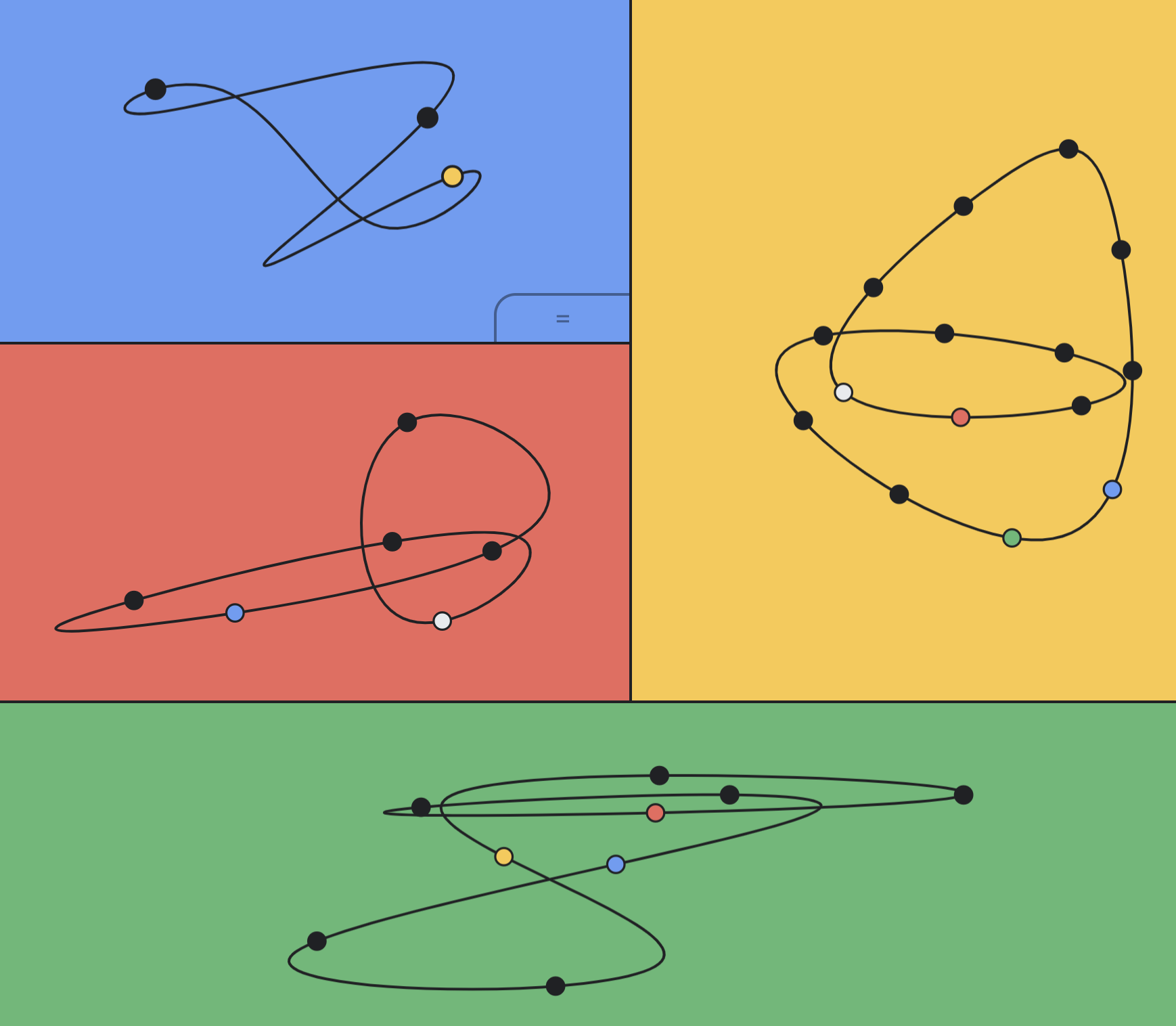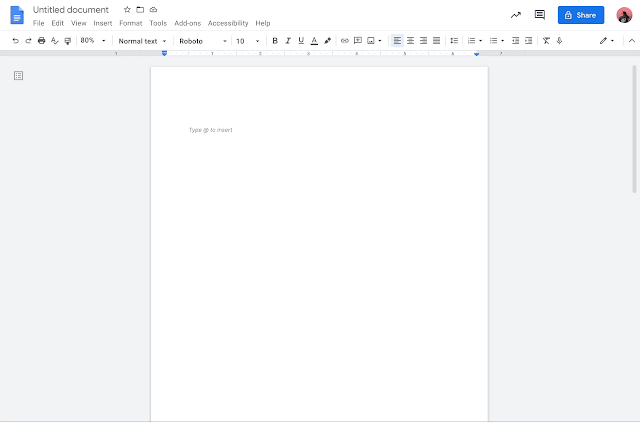Google announced plans to tweak the Play Store for people with big screen devices to make it easier to find quality apps that work well for large displays like tablets, foldables, or Chromebooks.
The announcement came via a post on Google’s Developers blog. The search giant says it will change how the Play Store ranks and promotes apps, how it displays reviews, alert messages and more.
On devices with big screens, the Play Store will use new logic for ranking and featuring apps that accounts for features like support for different device orientations, keyboard support, and more. The changes should prioritize high-quality apps in rankings.
“This will affect how apps are surfaced in search results and recommendations on the homepage, with the goal of helping users find the apps that are best optimized for their device,” Google explained in the blog post.
The search giant also said it planned to deepen investment in editorial content across Play “to highlight apps that have been optimized for large screens.”
As for reviews, Google plans to tweak the Play Store so it surfaces reviews for similar device types to what you’re using. In other words, Play will show smartphone users reviews left by other smartphone users, while tablet users will see reviews from other tablets users.
Finally, Google said it would change alerts that appear on apps that don’t meet compatibility requirements for large screen devices. The idea is that the alert will give users a better idea of how an app will run on their device after they install it, but Google didn’t provide much detail beyond that it will share more information later in 2022.
The changes to Play Store come as Google develops several improvements for large screen devices, such as the Android 12L update focused on improving the Android experience for tablets and foldables. What’s particularly interesting about the effort is that Google doesn’t make any tablets, foldables, and only one Chromebook (from 2019).
In other words, the company has virtually no skin in the large-screen game — could the work to improve these parts of the Android experience herald new big-screen devices from Google? Perhaps a return of the much-loved Nexus 7 (Pixel 7?) or maybe even a Pixel foldable? Only time will tell.