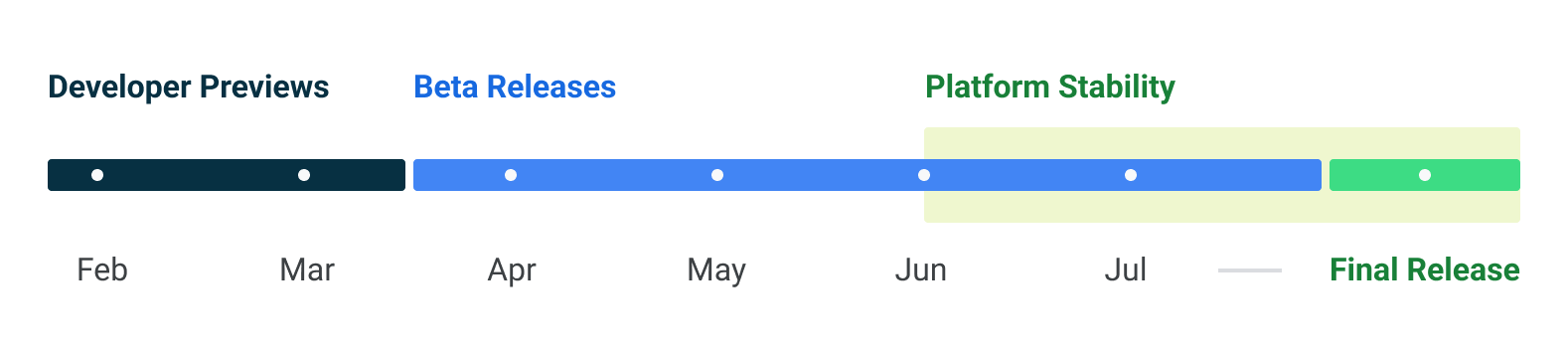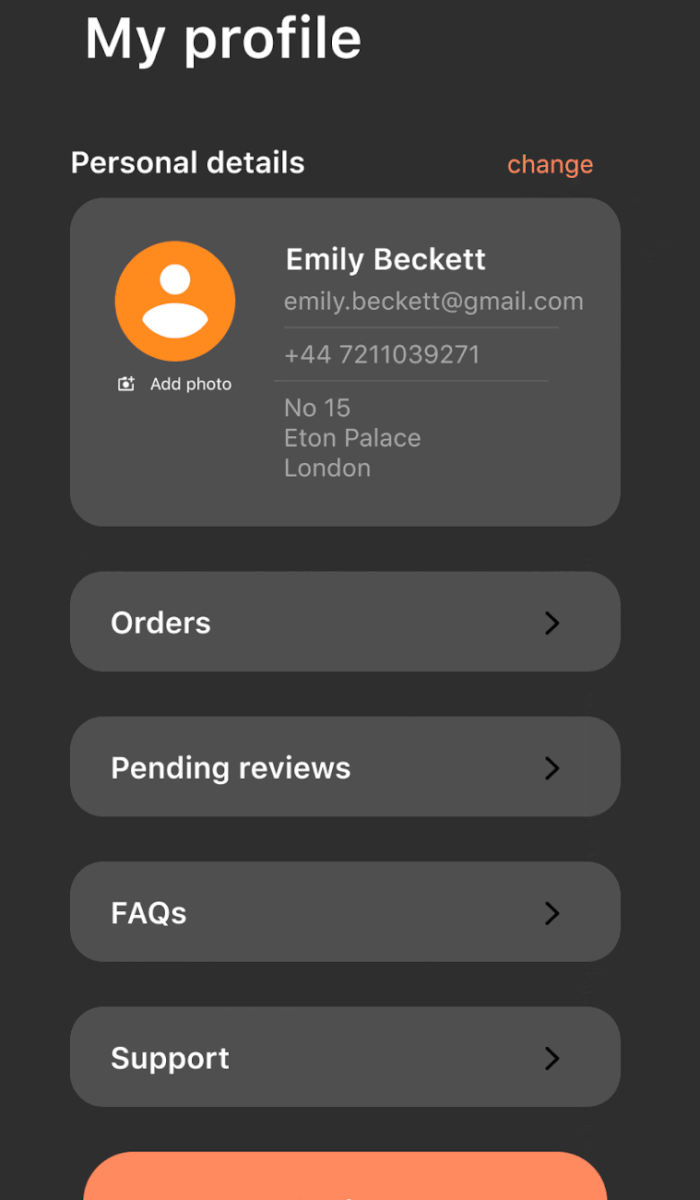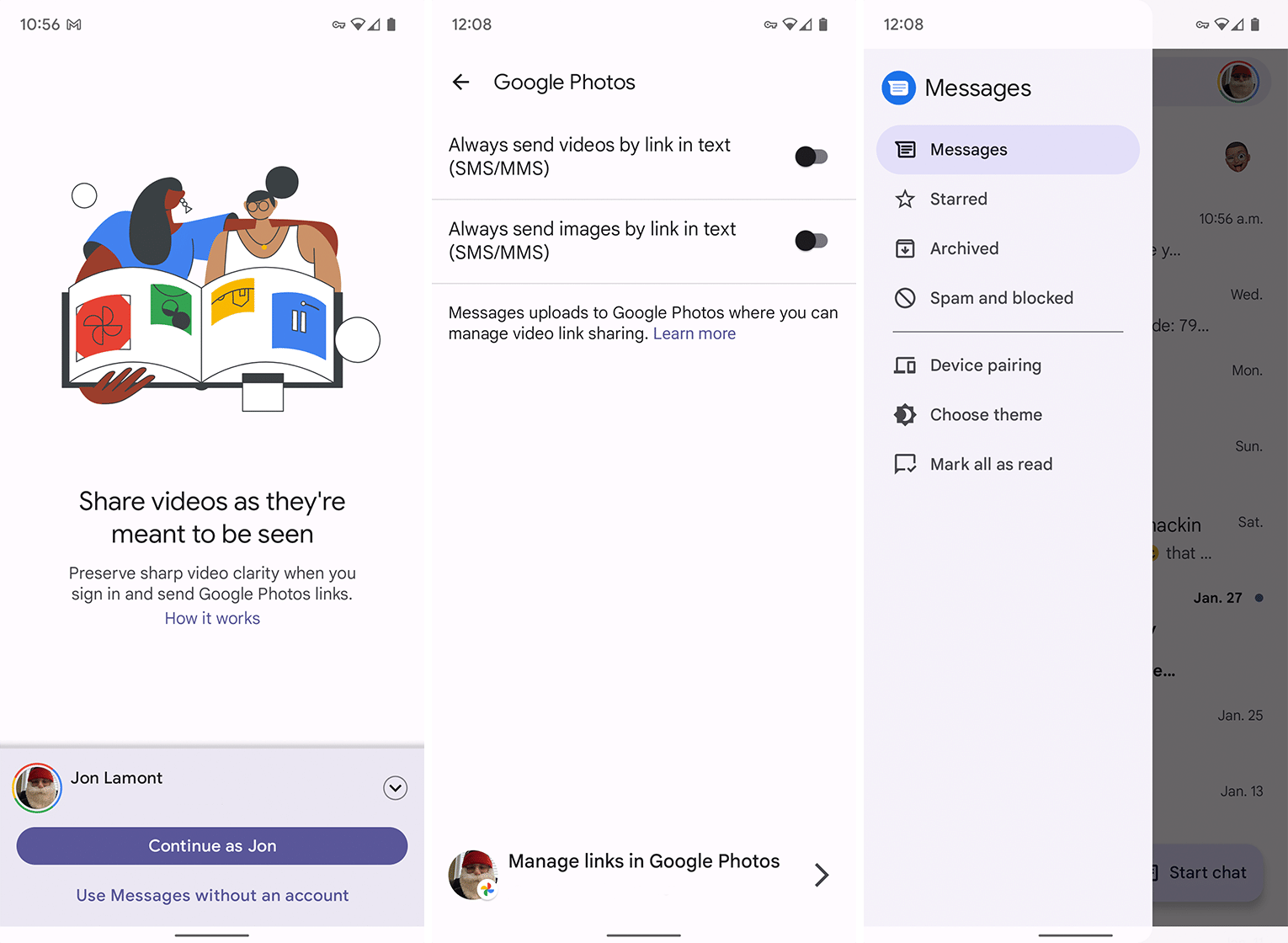A Pixel 6 running Windows 11 is at the top of my list of things I’ve never wanted.
However, that hasn’t stopped developer ‘kdrag0n’ from running Microsoft’s desktop operating system on Google’s Android device using a Kernel-based Virtual Machine (KVM) found in the Android 13 developer preview.
And here's Windows 11 as a VM on Pixel 6 https://t.co/0557SfeJtN pic.twitter.com/v7OIcWC3Ab
— kdrag0n (@kdrag0n) February 13, 2022
kdrag0n says that they focused on performance and that the Windows Virtual Machine is “actually really usable.”
kdrag0n goes on to outline that they were able to run Doom on the Pixel 6 using the phone’s Windows Virtual Machine and that they utilized their computer’s keyboard for input.
Yes, it runs Doom (connecting to the phone's Windows VM from my computer for keyboard input) pic.twitter.com/6PORUnJk8m
— kdrag0n (@kdrag0n) February 14, 2022
XDA Developers explains that Android 13 makes it easier to access the kernel-based virtual machine that’s available on the device, and that they took advantage of this exploit to unlock the full virtual machine on the Pixel 6.
Microsoft first launched its Windows Phone operating system back in 2010, but it was eventually killed off roughly seven years later in 2017.
Source: @kdrag0n Via: XDA Developers