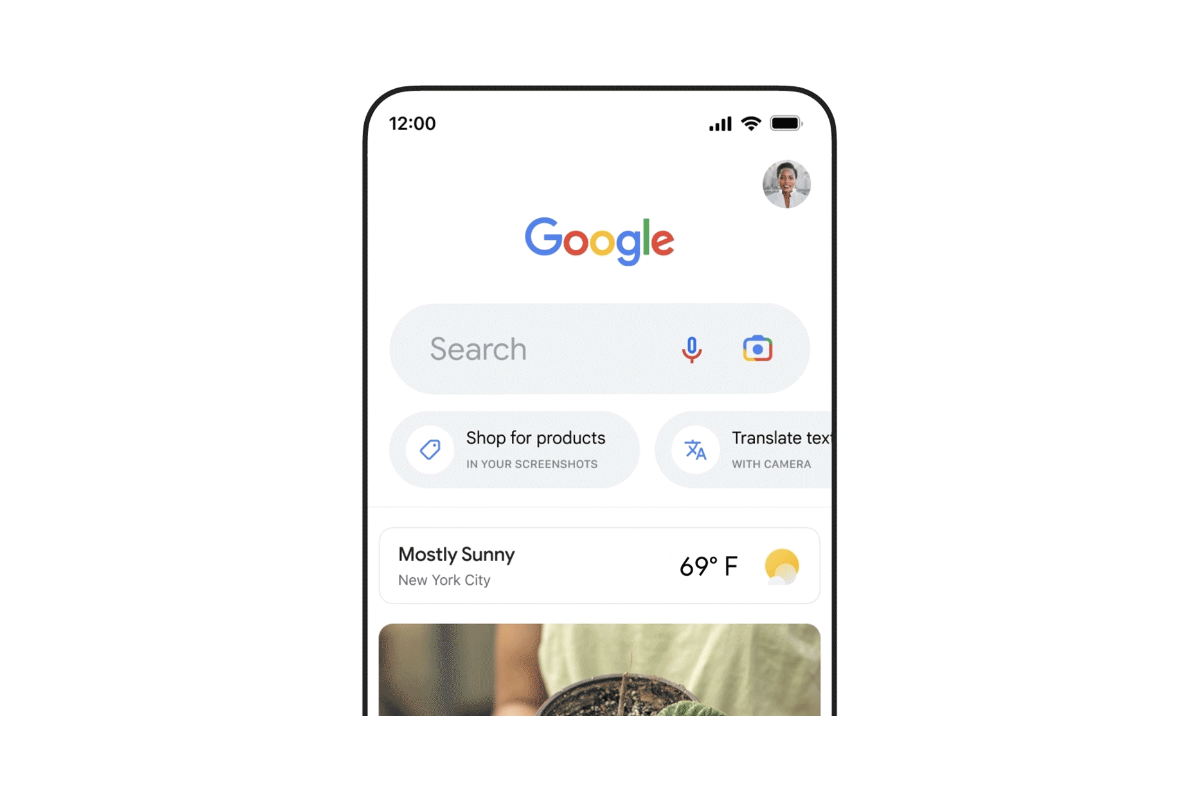Google is walking back a secret cap on Drive files following user complaints.
Some Drive users discovered a hidden file creation limit in Google’s cloud storage software earlier this year. Complaints and media attention turned up the pressure on the company to address concerns about the 5 million file cap that saw users unable to get the most out of the popular cloud storage system.
Google initially told Ars Technica that it would keep the limit intact but tweeted on April 3rd that it would roll back the change “to ensure a great experience for all.” The update to Drive item limits was an attempt to “preserve stability and optimize performance.”
If we need to make changes, we will communicate them to users in advance.
— Google Drive (@googledrive) April 4, 2023
Although not directly mentioned, the announcement comes following a rise in user complaints after Google failed to notify users of the creation file limit.
Reddit user u/ra13 reported this month that Google Drive had implemented the file limit with no prior warning after several Drive users were met with an error message reading “Upload Failed” when attempting to create inside of the drive.
The tweet goes on to explain that changes will be communicated to users in advance if necessary.
Header image credit: Shutterstock
Source: Google Drive Via: Engadget