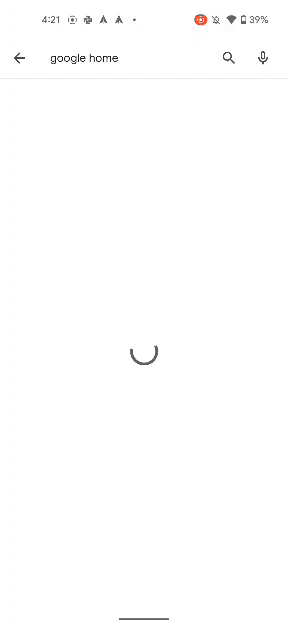Google’s Pixel 2 XL can now use Android 12 thanks to a custom ROM that includes new features such as ‘Material You,’ the redesigned Quick Settings panel and more updates.
Google officially ended its support of the Pixel 2 and Pixel 2 XL in December 2020. For 11 or so odd months, those devices no longer received updates or security patches. However, if you’re a little technically inclined, you can now dust off the Pixel 2 XL and give Android 12 a whirl.
ProtonAOSP offers Pixel 2 XL users a way to try Android 12 on their hardware. Rather than installing a GSI build of the software, ProtonAOSP provides a more streamlined and accessible method.
To install the ProtonAOSP Android 12 ROM, users will be required to unlock the bootloader on the device. Following that, the bundled flash-all script will be required to have been used in order to install the ROM correctly. If the installation fails, allocating more storage may solve the issue.
Due to the ProtonAOSP Android 12 ROM not being officially supported by Google, bugs and performance issues can be expected. On the more serious side, users can run into issues with functional Wi-Fi service on their device or Premissive SELinux permission. Other issues are likely to exist. However, none have been reported as of the time of writing.
For users who enjoy holding on to their devices but don’t want to feel left behind when it comes to software, this Android 12 ROM should speak to Pixel 2 XL owners. It may be slightly obtuse to get working. Though, it’s a solution that wasn’t exactly expected following Google’s decision to stop supporting the Pixel 2 family.
As of now, ProtonAOSP’s ROM is only available for the Pixel 2 XL. However, a build for the standard Google Pixel 2 is said to be in the works. No release window has been given for that, however.
Source: AndroidPolice