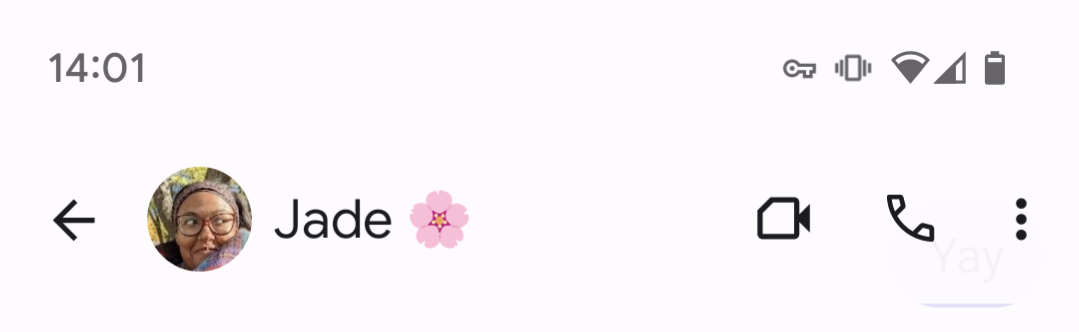Google’s Pixel Tablet is expected to launch sometime this year, and with the release drawing closer, we’re starting to see more information leak about the upcoming tablet/smart home hybrid device.
This latest leak from SnoopyTech showcases the Pixel Tablet’s stand. While we’ve seen the tablet and its stand in promotional material in the past, we haven’t caught a glimpse of it from angles like this.
Google Pixel Tablet Stand pic.twitter.com/YFH6tf9ooB
— SnoopyTech (@_snoopytech_) March 23, 2023
The tablet’s stand features a gray colour that will likely be called ‘Chalk’ and features what looks like the same fabric as other Nest devices. It also looks like it uses the same power supply as the Nest Hub. Finally, there’s a Google ‘G’ logo on the back of the speaker and another on the stand’s surface, alongside a hardware button.
According to a previous rumour, the Pixel Tablet’s ‘Hub Mode’ activates when you place the tablet on the stand, allowing you to assign the dock to a room, similar to other smart home speakers.
It’s unclear when the Pixel Tablet will release, but it will likely release alongside the Pixel 7a at Google I/O on May 10th.
Image credit: Google
Source: @_snoopytech_