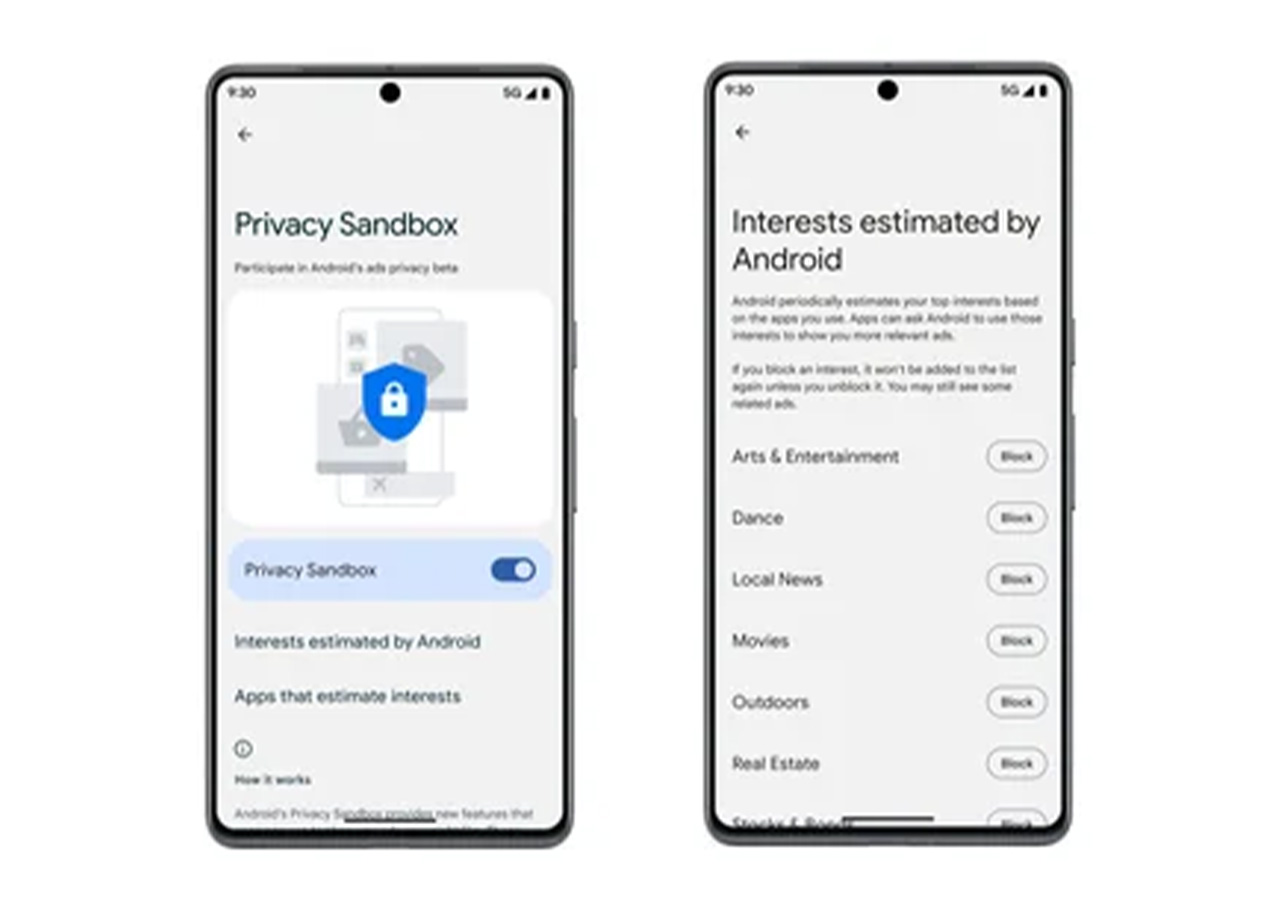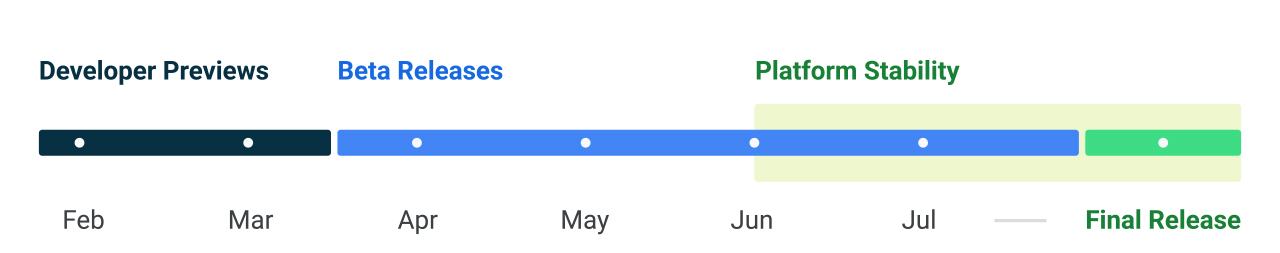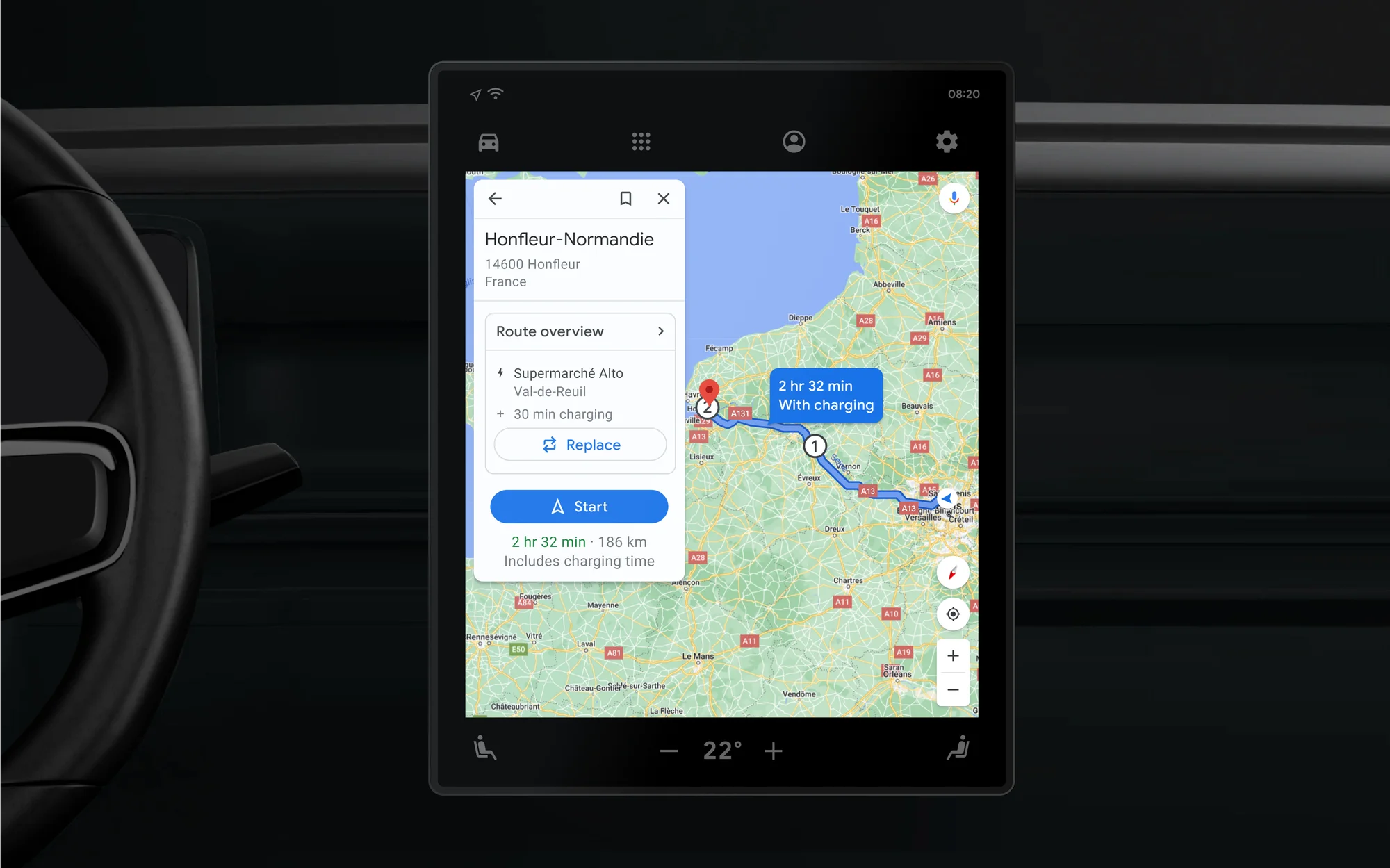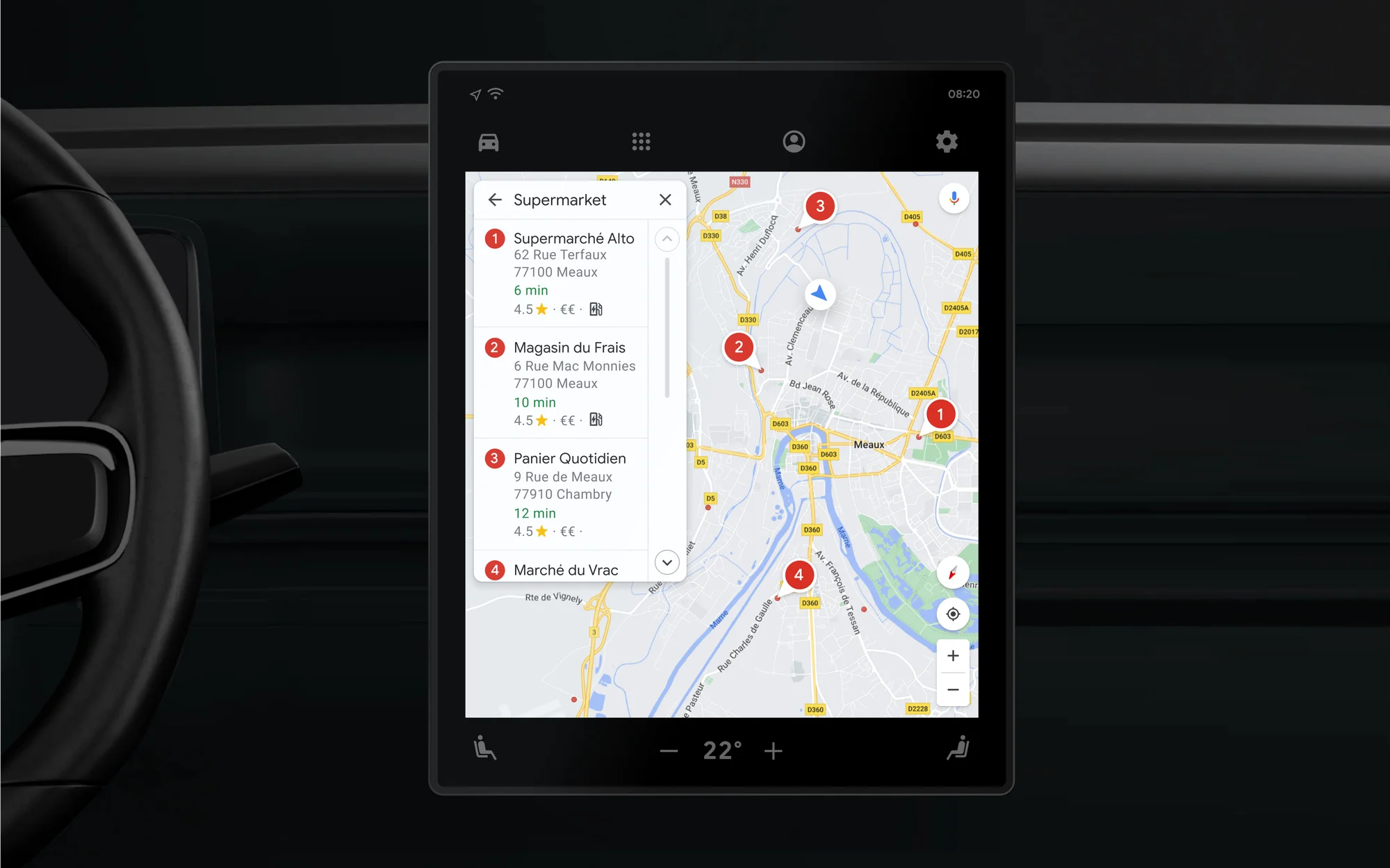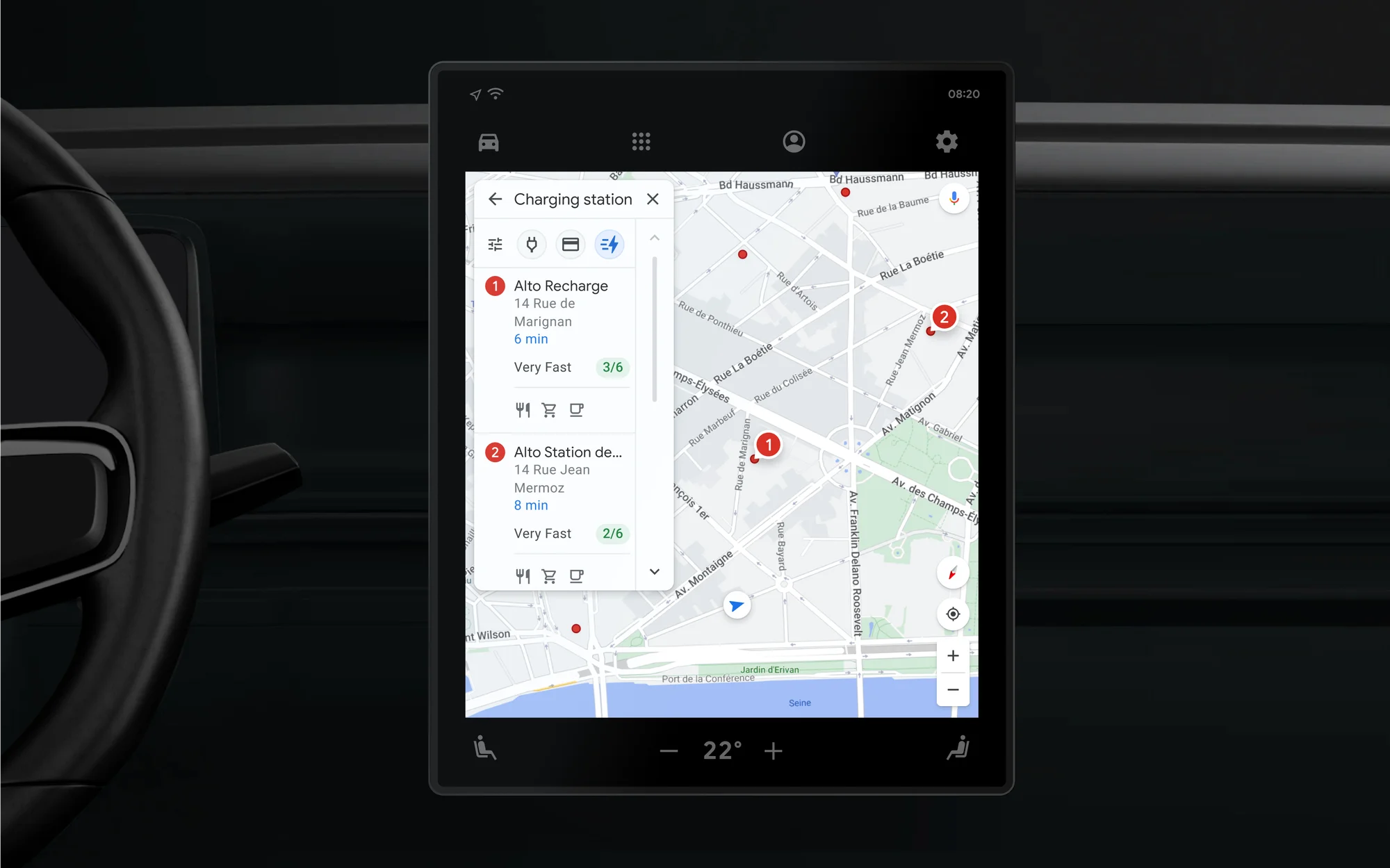Back when the Pixel Watch launched, Google promised it would add fall detection to the smartwatch “this winter.” Now, it seems the feature could be right around the corner as a teardown of the Pixel Watch app revealed details of how fall detection will work.
9to5Google performed the teardown of the Pixel Watch app version 1.1. As with any teardown, it’s important to remember that code snippets and other discoveries can be misinterpreted, especially when features are still in development. Moreover, things can change before launch.
With that said, let’s take a look at what 9to5 found in the teardown. First, the publication outlined the set-up process for fall detection, sharing text that explains the feature “works by using motion sensors on your Pixel Watch.” It also warns that “high-impact activities may trigger fall detection, and your watch can’t detect all falls.”
There are three steps to activate fall detection. This includes that when the Pixel Watch detects a hard fall, it will wait 30 seconds, then vibrate, sound an alarm and check if the wearer needs help. If the wearer doesn’t respond, the Pixel Watch attempts to contact emergency services. Finally, the smartwatch will play an automated message during the call that provides the wearer’s location and requests for help. If the wearer is able, they can also speak to the emergency operator. 9to5 also uncovered what the automated message will say:
“You are being contacted by an automated emergency voice service on behalf of a caller. The caller’s watch detected a possible fall, and they were unresponsive. Please send help. Their location is 12.039578 degrees latitude, -121.947872 degrees longitude. This message will repeat 3 times.”
Finally, 9to5 also found that the fall detection feature should be available in Canada and other countries, including Australia, France, Ireland, Germany, Japan, Taiwan and the U.S.
It’s worth noting that fall detection started showing up for some Pixel Watch owners earlier this year. Since then, users have been eagerly watching for the feature to arrive, though it hasn’t yet. Hopefully, this means fall detection will arrive soon.
Source: 9to5Google