Apple’s latest attempt at re-making the iPad is its best yet. Although, its naming scheme and pricing are a little confusing this year.
The base-level iPad (9th-Gen) is still the ‘iPad,’ but so is the new iPad (2022). Further, instead of Apple dropping the price on the older model like usual, it increased it by $20 in Canada and released the new 10th-Gen model with a substantial $170 price bump.
It seems like Apple is possibly adjusting the cost based on inflation by still keeping around the older products and raising the prices of the new tablet. While fair from a business perspective, I still think the company could have restructured its iPad offerings lineup to fit this new tablet into the lineup more slyly.
When Apple redesigned the iPad Air last year, it should have been renamed to the iPad Studio to better align with the company’s semi-professional Mac branding. Then, this iPad could have been released as the new iPad Air instead of the entry-level iPad, allowing it to slot in alongside the MacBook Air in terms of performance expectations.
Apple didn’t do that. Instead, this tablet is just an iPad with a $599 starting price, making it one of the most expensive entry-level iPads to date. Adjusted for inflation, the first iPad’s $549 launch price would be $717 in 2022. That said, iPads have become much more than just tablets in the past twelve years, so in a sense, is this price justified? Let’s find out.
Designed out of thin Air
 Holding the new iPad will be a familiar experience for anyone that has used the modern iPad Air or the 11-inch iPad Pro. The form factor of the metal shell is identical. The screen is the same 10.9-inch size, and even if it’s not laminated, it still looks good, if not great, under most conditions.
Holding the new iPad will be a familiar experience for anyone that has used the modern iPad Air or the 11-inch iPad Pro. The form factor of the metal shell is identical. The screen is the same 10.9-inch size, and even if it’s not laminated, it still looks good, if not great, under most conditions.
At 500 nits of brightness, it could be better in sunlight, but for most tasks, it’s fine. I’ll also mention that the iPad still features a 60Hz display refresh rate like the iPad before it and the iPad Air. Only Apple’s iPad Pro offers the 120Hz panel so far.
The tablet also offers a comfortable weight that feels premium but isn’t too heavy. Out of all the colours, ‘Yellow’ and ‘Pink’ stand out the most, but the ‘Blue’ variant I have is still eye-catching.
 The iPad (2022) features a similar 12-megapixel camera system to the Air’s, and the fabled USB-C port is here to take us to the future, even if it means you need to buy an adapter ($10) to work with the Apple Pencil. It would have been ideal to see Apple add support for both Pencil generations to this iPad since it has flat sides that could easily fit a magnetic Pencil dock, but unfortunately, that’s not the case. I would not be surprised if that upgrade comes around in the next model or whenever Apple finally kills the lightning port in the iPhone.
The iPad (2022) features a similar 12-megapixel camera system to the Air’s, and the fabled USB-C port is here to take us to the future, even if it means you need to buy an adapter ($10) to work with the Apple Pencil. It would have been ideal to see Apple add support for both Pencil generations to this iPad since it has flat sides that could easily fit a magnetic Pencil dock, but unfortunately, that’s not the case. I would not be surprised if that upgrade comes around in the next model or whenever Apple finally kills the lightning port in the iPhone.
Beyond the inclusion of USB-C, the other nice improvement is the iPad’s front-facing camera has finally been moved to the long edge of the iPad, making video calls feel more natural with the iPad horizontal. This camera is 12 megapixels and looks fine, but it’s not spectacular. ‘Center Stage’ is useful too, but being unable to fully punch out to the full ultra-wide camera during a FaceTime call feels like a miss.
 The rear camera is a significant upgrade and people (like your grandma) that take photos with the tablet will notice a welcome increase in clarity and sharpness over the older 8-megapixel sensor in the 9th-Gen iPad. But again, the improvement isn’t substantial, and the camera isn’t nearly as good as any modern iPhone I’ve tested from the iPhone 11 onwards.
The rear camera is a significant upgrade and people (like your grandma) that take photos with the tablet will notice a welcome increase in clarity and sharpness over the older 8-megapixel sensor in the 9th-Gen iPad. But again, the improvement isn’t substantial, and the camera isn’t nearly as good as any modern iPhone I’ve tested from the iPhone 11 onwards.
One excellent upgrade is in the speakers. They easily fill a small room, and as I wrote this review with the iPad’s on-screen keyboard while jamming out to the new Arctic Monkeys album, I enjoyed how great they sound. The speakers sound substantially more full at max volume than the 9th-Gen iPad and the iPad mini. Plus, they feature ample stereo separation when you’re using the tablet in front of you. It’s nice, but does it compensate for the headphone jack’s removal? It’s hard to tell in a world where everyone seems to have wireless earbuds.
I’ll mention that the three random USB-C-to-AUX adapters I have that are designed for Android phones didn’t work with the iPad (or any of Apple’s tablets), so you’ll likely need to buy one from Apple if you want to go down this route. USB-C earbuds, on the other hand, do work.
 Alongside the new screen size, Apple also brought over the Touch ID sensor from the iPad Air that’s embedded in the power button. It works well here but is not as seamless as Face ID or Touch ID on the home button. It’s a minor gripe, but I often open the iPad expecting it to unlock before I remember to rest my finger on the power button to sign in.
Alongside the new screen size, Apple also brought over the Touch ID sensor from the iPad Air that’s embedded in the power button. It works well here but is not as seamless as Face ID or Touch ID on the home button. It’s a minor gripe, but I often open the iPad expecting it to unlock before I remember to rest my finger on the power button to sign in.
Overall it’s an expertly designed iPad with a great screen, and the bump up in size makes typing on the display or with a keyboard case a little less cramped. There’s no denying it’s an improvement over the 9th generation iPad, and in terms of build quality, it’s close to offering the same excellent quality as the new iPad Air.
Specs
10.9-inch IPS Liquid Retina display, 1640 x 2360 pixel resolution
10.2-inch IPS Retina LCD display, 2160 x 1620 pixel resolution
10.9-inch IPS Liquid Retina display, 2360 x 1640 pixel resolution
12-megapixel (f/1.8 wide)
1.2-megapixel (f/2.4 aperture)
1.2-megapixel (f/1.8 aperture)
12-megapixel (f/2.4, ultrawide)
7-megapixel (f/2.2 aperture)
Wi-Fi up to 802.11.ac, LTE (23 bands), Bluetooth 5.0, GSM / CDMA / HSPA / EVDO / LTE
Fingerprint (top-mounted), accelerometer, gyro, compass, barometer
Touch ID, Three axis gyro, Accelerometer, Ambient light sensor, Barometer
Touch ID, Three axis gyro, Accelerometer, Ambient light sensor, Barometer
Colours: Silver, Blue, Pink, Yellow
Colours: Space Grey, Starlight, Pink, Purple, Blue
10.9-inch IPS Liquid Retina display, 1640 x 2360 pixel resolution
10.2-inch IPS Retina LCD display, 2160 x 1620 pixel resolution
10.9-inch IPS Liquid Retina display, 2360 x 1640 pixel resolution
12-megapixel (f/1.8 wide)
1.2-megapixel (f/2.4 aperture)
1.2-megapixel (f/1.8 aperture)
12-megapixel (f/2.4, ultrawide)
7-megapixel (f/2.2 aperture)
Wi-Fi up to 802.11.ac, LTE (23 bands), Bluetooth 5.0, GSM / CDMA / HSPA / EVDO / LTE
Fingerprint (top-mounted), accelerometer, gyro, compass, barometer
Touch ID, Three axis gyro, Accelerometer, Ambient light sensor, Barometer
Touch ID, Three axis gyro, Accelerometer, Ambient light sensor, Barometer
Colours: Silver, Blue, Pink, Yellow
Colours: Space Grey, Starlight, Pink, Purple, Blue
Inside the iPad, Apple added the A14 Bionic chip from the iPhone 12 series. This 64-bit six-core chip should be more than capable of the modern iPad workload.
Compared to the 4th Generation iPad Pro with the A12Z, I’m finding its performance more than comparable. Nevertheless, stacked up against Apple’s modern iPad suite, it falls into place a little behind the iPad mini, but it’s a decent jump over the last three generations of iPad at least.
This slideshow requires JavaScript.
I didn’t try to edit video with the iPad since all I expect from it is solid playback and the ability to cut up short clips shot on the iPad or the iPhone. Still, for gaming, the tablet held up well and had me cruising through matches of Apex Legends and into the mines of RogueJack. It’s not playing Divinity 2 with console-level graphics like the M-series of iPads, but for 98 percent of apps, it gets the job done efficiently.
An iPad or a computer?
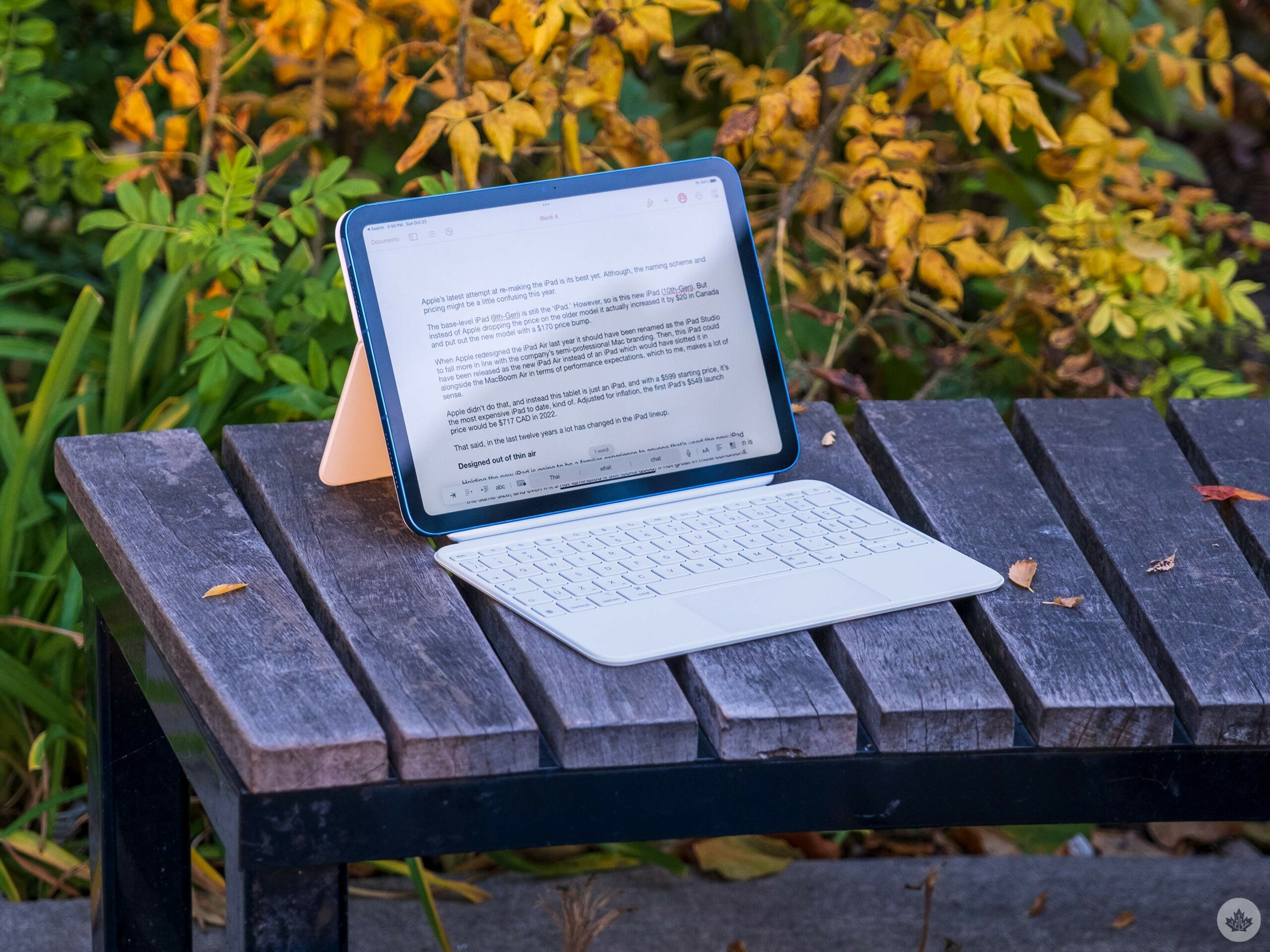 Alongside the new iPad, Apple also released a new Magic Keyboard Folio ($329) that turns this iPad into more of a computer like the existing Magic Keyboards ($399-$449) for the iPad Air and Pro lineup.
Alongside the new iPad, Apple also released a new Magic Keyboard Folio ($329) that turns this iPad into more of a computer like the existing Magic Keyboards ($399-$449) for the iPad Air and Pro lineup.
The key travel is just as clicky on the new keyboard as the other Magic Keyboards, but it doesn’t fold up as elegantly. Instead, it’s two pieces, with the back being a kickstand that you can use with or without the keyboard half. This is useful and, unlike the standard Magic Keyboard, works well for media consumption and heavier typing. The new Folio version is arguably better, with a larger trackpad and an entire row of function keys, but at the end of the day, both are quite similar.
I wrote 90 percent of this review with the Smart Folio case (not the keyboard) and typing on the iPad’s screen. To me, there’s still something to be said about how much you can do with an iPad without any accessories, but I know that most people seem to like the keyboard attachments, so to each their own, but I think for light work, it’s not necessary.
“There’s still something to be said about how much you can do with an iPad without any accessories”
I will say that when using the keyboardmouse, I found it easier to type and work in Apple’s apps like Pages instead of Google Docs since Google’s apps aren’t updated to work with the adaptive cursor when you’re using a mouse with an iPad.
This iPad also doesn’t get Apple’s fancy new ‘Stage Manager’ software that allows you to run concurrent windows on iPad, so you’re forced to multitask the old way. I’ve been testing Stage Manager on the M2-powered 12.9-inch iPad Pro, and it makes using the Magic Keyboard more intuitive.
Apple recently announced that Stage Manager will come to the iPad Pro (2018), which scores very similarly to this iPad when benchmarked. This suggests it’s not lack of power holding Stage Manager back from the new iPad. It’s worth noting that only M-series chip iPads include the option to use Stage Manager with a secondary display.






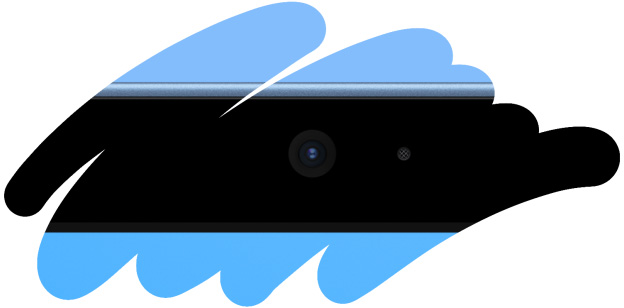



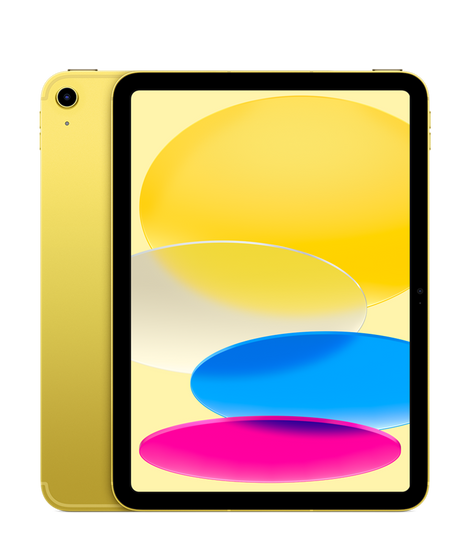

 The iPad (2022) features a similar 12-megapixel camera system to the Air’s, and the fabled USB-C port is here to take us to the future, even if it means you need to buy an adapter ($10) to work with the Apple Pencil. It would have been ideal to see Apple add support for both Pencil generations to this iPad since it has flat sides that could easily fit a magnetic Pencil dock, but unfortunately, that’s not the case. I would not be surprised if that upgrade comes around in the next model or whenever Apple finally kills the lightning port in the iPhone.
The iPad (2022) features a similar 12-megapixel camera system to the Air’s, and the fabled USB-C port is here to take us to the future, even if it means you need to buy an adapter ($10) to work with the Apple Pencil. It would have been ideal to see Apple add support for both Pencil generations to this iPad since it has flat sides that could easily fit a magnetic Pencil dock, but unfortunately, that’s not the case. I would not be surprised if that upgrade comes around in the next model or whenever Apple finally kills the lightning port in the iPhone. The rear camera is a significant upgrade and people (like your grandma) that take photos with the tablet will notice a welcome increase in clarity and sharpness over the older 8-megapixel sensor in the 9th-Gen iPad. But again, the improvement isn’t substantial, and the camera isn’t nearly as good as any modern iPhone I’ve tested from the
The rear camera is a significant upgrade and people (like your grandma) that take photos with the tablet will notice a welcome increase in clarity and sharpness over the older 8-megapixel sensor in the 9th-Gen iPad. But again, the improvement isn’t substantial, and the camera isn’t nearly as good as any modern iPhone I’ve tested from the









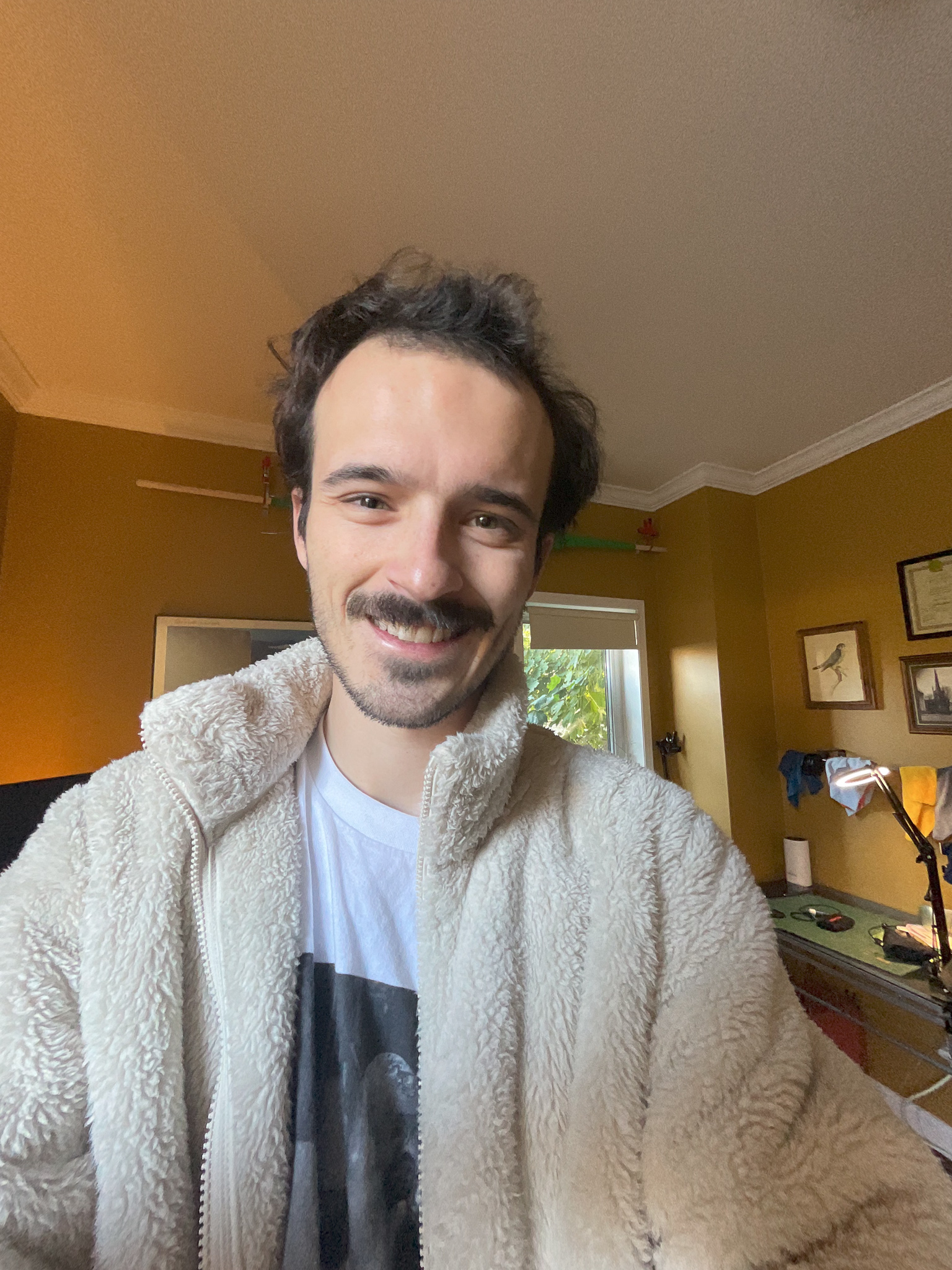

 Alongside the new screen size, Apple also brought over the Touch ID sensor from the iPad Air that’s embedded in the power button. It works well here but is not as seamless as Face ID or Touch ID on the home button. It’s a minor gripe, but I often open the iPad expecting it to unlock before I remember to rest my finger on the power button to sign in.
Alongside the new screen size, Apple also brought over the Touch ID sensor from the iPad Air that’s embedded in the power button. It works well here but is not as seamless as Face ID or Touch ID on the home button. It’s a minor gripe, but I often open the iPad expecting it to unlock before I remember to rest my finger on the power button to sign in.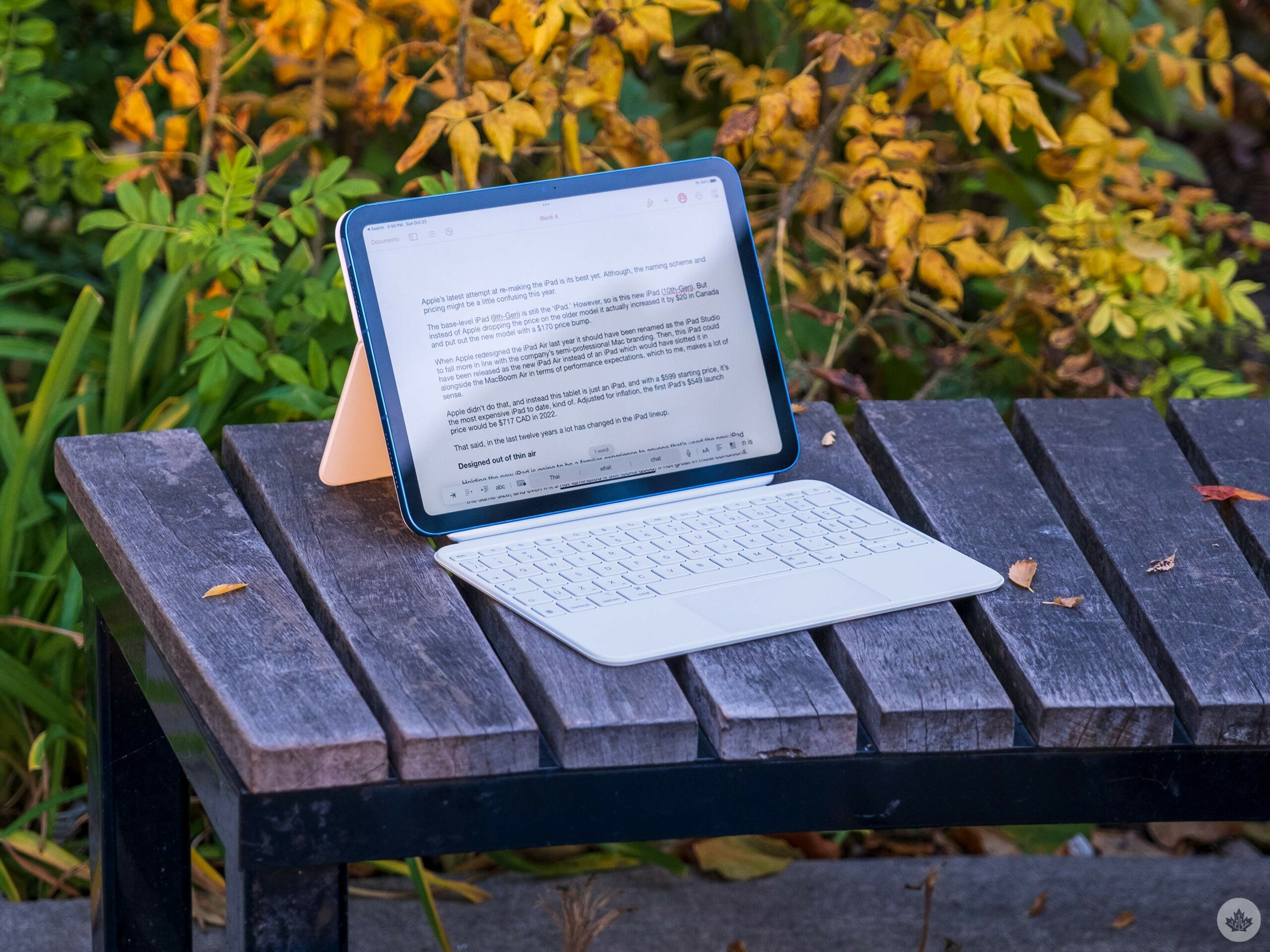 Alongside the new iPad, Apple also released a new Magic Keyboard Folio ($329) that turns this iPad into more of a computer like
Alongside the new iPad, Apple also released a new Magic Keyboard Folio ($329) that turns this iPad into more of a computer like 
