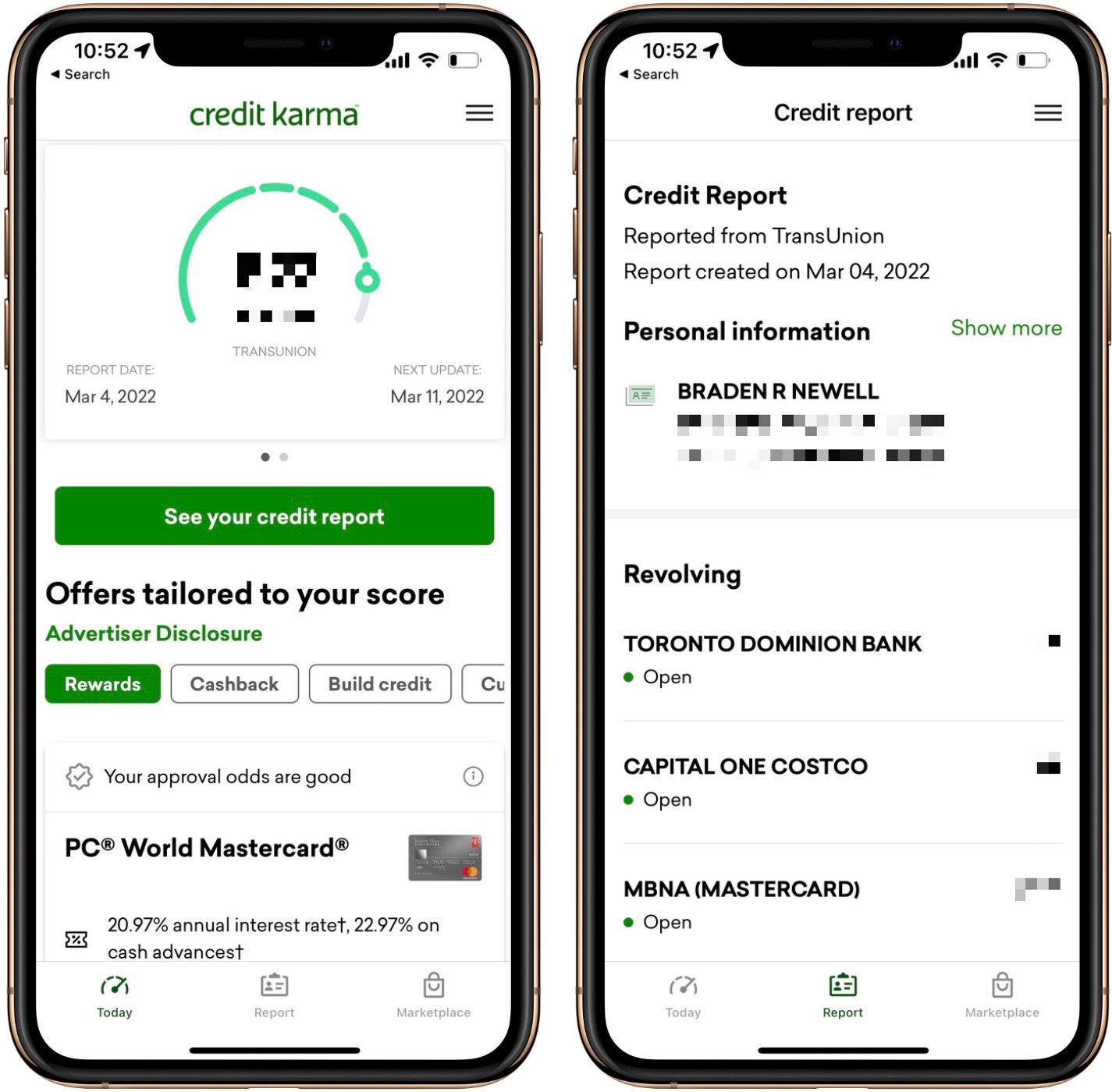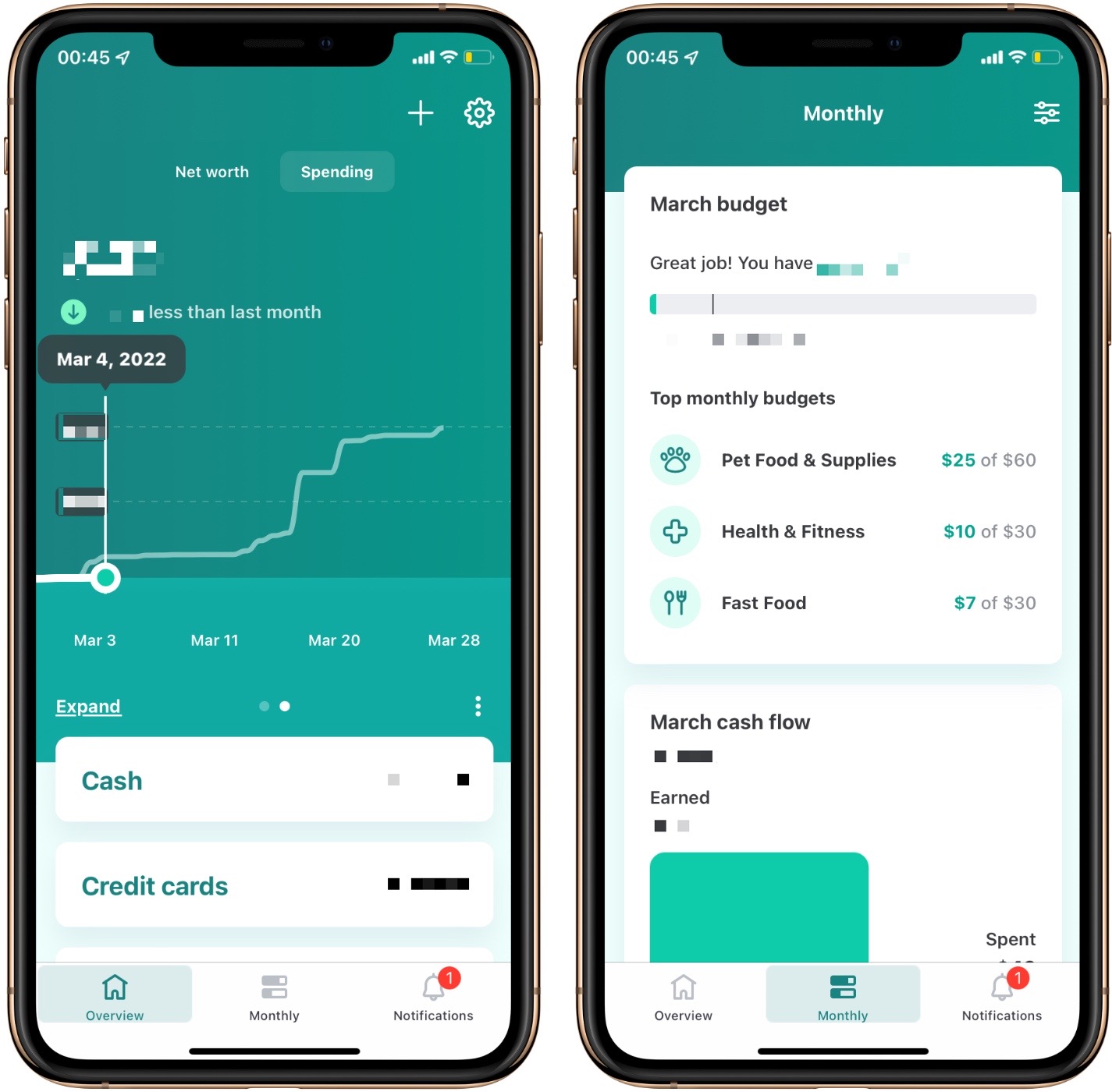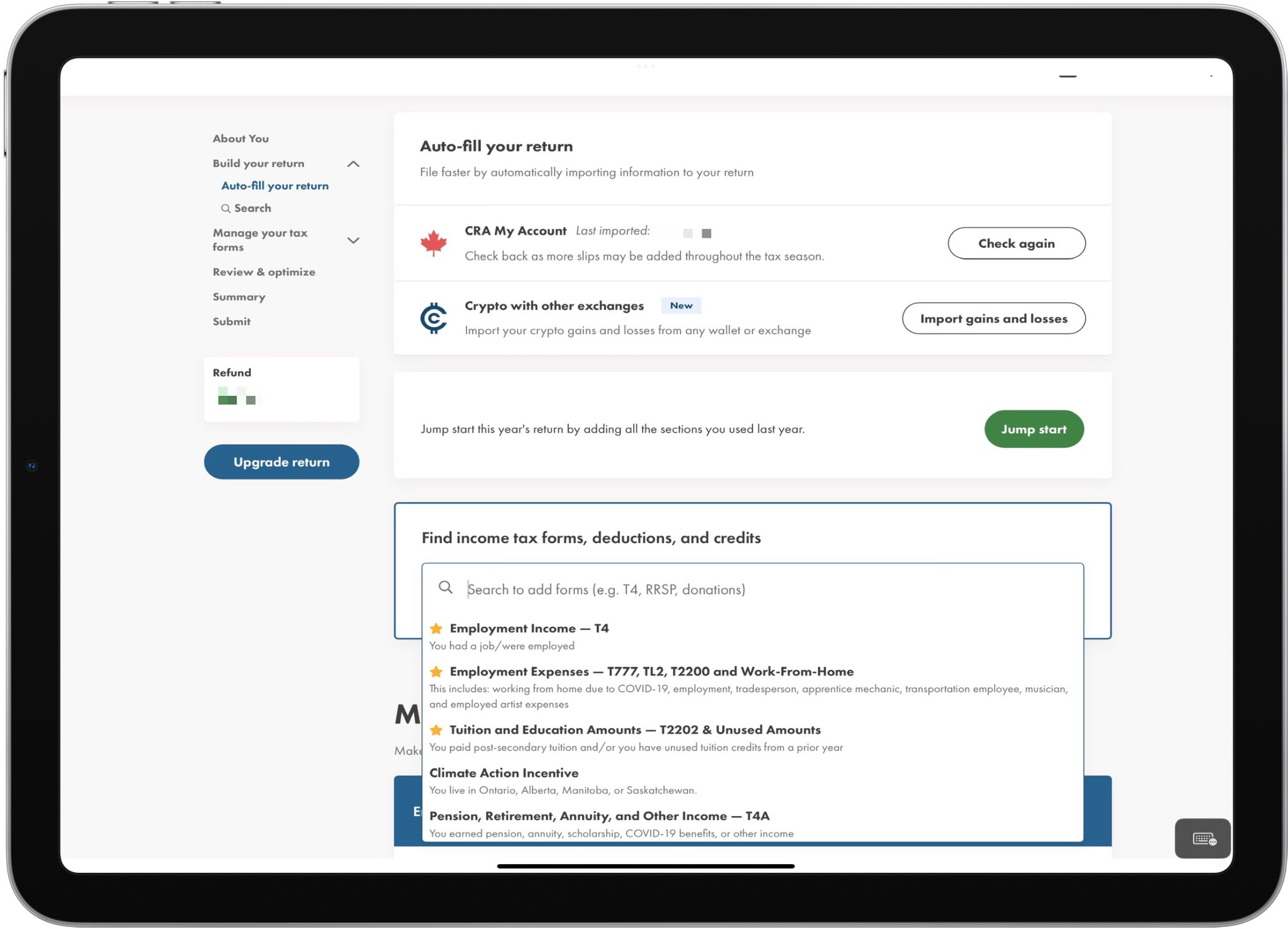Apple has pulled back the curtain on a refreshed iPad Air that packs phenomenal specs, but it’s not the perfect iPad for everybody.
If you’re looking to get a new iPad this spring there are four main models to choose from: the new iPad Air, the regular iPad, the iPad mini and the iPad Pro, which comes in two sizes.
This guide pushes users towards certain Apple tablets, but it’s important to think about what you want the iPad to do and try to buy the one that fits your needs (and wallet) the best. Even as someone who loves iPads, I often struggle to find good use cases for mine since I already spend so much time on my smartphone and laptop.
For those reasons, the iPad mini has fit my needs lately since it allows me to watch YouTube and edit photos when I’m on the go. However, when I was in high school, I used a basic iPad as my main computer since my work was mostly writing and research. If I wanted to go full iPad now, I’d lean more towards an iPad Air or an iPad Pro.
Keep reading to see where the other iPads fit into Apple’s current product lineup and what one is best for you.
The iPad

For most people, the base-level $429 iPad is perfect. It’s a large tablet with a 10.2-inch display and while it looks a little retro, it packs pretty modern Apple components and features.
It’s the only iPad with the traditional chin/forehead design and a home button. It’s also the only iPad that still uses a lighting connector. That said, this device looks more outdated than it is. The latest model features an A13 Bionic chipset, and in my experience, it’s more than fast enough to use as a media consumption device, web browser and mobile gaming station.
It even works great as a word processor, but the lack of a USB-C connector may limit its computer potential for some. This means that you also need to use it with the awkward Apple Pencil 1. It’s actually a decent pressure-sensitive stylus, but it’s annoying to charge.
The larger screen and low cost make this the ideal entry-level iPad for most people. if you’re on the fence about whether or not an iPad will fit into your lifestyle, I’d suggest starting with one of these. This is a starting option if you need it to be your main PC. However, if you’re going to be using the tablet full-time or on the go a lot, keep reading.
This iPad, and all following iPads, have a 12-megapixel front-facing selfie camera that features ‘Centre Stage’ tech that can track the user as they move around during video calls.
Read our 2021 iPad review.
Buy the base-level 10.2-inch iPad for $429 here.
iPad mini

Conceptually this is my favourite iPad. Its 8.3-inch screen is portable but still large enough to get work done with. It also doesn’t feel large enough to carry in a bag. This might seem minor, but since larger iPads more often need to be tossed in a backpack it makes me ask myself, will my laptop be better to carry around instead? Since the mini is so much smaller, it fits in a jacket pocket and really helps me slim down my mobile content creation toolkit.
It’s also more powerful than the previously mentioned iPad. I never had any issues with its performance and it constantly surprises me how much I can get out of this tiny machine.
It’s not really for editing intricate videos because it’s so small. However, it excels at drawing, photo editing, gaming and reading. It slyly excels at mobile gaming and reading by being a larger screen than a phone, but still more comfortable to hold in your hand over time than a full-sized iPad. If you even spend an hour reading on your iPad every night I’d recommend maybe saving up the extra few hundred to get this over a base model. Over the years, your wrists will thank you.
This iPad mini also features a USB-C port, allowing it to be used with more professional accessories, but not older Apple Lighting connector-based dongles. This iPad also has a magnetic dock on the side so it can be used with the Apple Pencil 2. This magnetic connection makes it a lot easier to always have the Apple Pencil with your iPad and is a massive improvement over the first Apple Pencil.
If you live life on the go and your tablet tasks don’t revolve around needing to type on the screen, this iPad is for you. That said, if you want a larger screen, keep reading.
Read our iPad mini review.
Buy the 8.3-inch iPad mini for $649 here.
iPad Air

Stepping up in price and size, the iPad Air is a larger and more cable iPad mini. Stretching out to encompass a 10.9-inch footprint, it offers a more traditional iPad form factor, but with several modern bells and whistles.
This includes a USB-C port (2x faster than the mini’s), Apple Pencil 2 support and the coveted Apple M1 desktop-class chip. This should future-proof this upper-midrange Apple tablet, and might even allow it to compete more evenly with devices like the M1-equipped MacBook Air.
This means that the iPad Air will likely be a capable content creation machine when it releases later in March. It also means that it’s rather costly starting at $750 for a 64GB model — which isn’t a passable amount of storage — I’d expect most would want the 256GB model that starts at $950.
This isn’t bad, but if you do plan to use it as a computer replacement, you could easily find yourself with a few hundred dollars spent on accessories as well. For example, adding an Apple Magic Keyboard and an Apple Pencil 2 tacks on $569.
Regardless of this, if you’re deciding between a MacBook Air and an iPad, the iPad Air is a great option. We’ve yet to go hands-on with the new version of the tablet, but since it features Apple’s powerful M1 chip, it should offer more than enough for content creation. It’s just up to you to choose if you’d rather use iPadOS or macOS.
Read our story focused on the iPad Air (2022)’s announcement.
Buy the 10.9-inch iPad Air for $749 here.
iPad Pro

There are two sizes of iPad Pro and as of March 2022, they both run on the M1 chip, but they’re not the same.
The more expensive 12.9-inch model starts at $1,399 in Canada and comes with a Liquid Retina ‘XDR’ display, which means that it offers better dynamic range and deeper blacks. It can also get brighter, allowing creators to make content in proper HDR. However, Apple is known for making great screens, and the 11-inch model’s regular Liquid Retina display is no slouch either.
Both iPad Pro models have 120Hz screens so they should feel as smooth as an iPhone 13 Pro or the new Apple MacBook Pro models. All of the other iPads in Apple’s lineup feature 60Hz displays.
One of the most ‘pro’ aspects about the iPad is that you can outfit them with 2TB of storage. If you really need this to be a laptop replacement or you handle a lot of large files, these are the best iPads for that.
However, since you can use USB-C-based hard drives with most iPads now, it’s a lot easier to offload and move files around than it has been in the past.
The iPad Pro models also pack the most robust rear cameras of any iPad thanks to their two rear shooters, including a single 12-megapixel wide camera and a 10-megapixel ultrawide. Like the iPad mini, the Pros are also equipped with a flash and the augmented reality (AR) focused LiDAR sensor.
The iPad Pro also features the best speakers and mic array you can get on an Apple tablet — and maybe even on any tablet period.
Still, unless you know you need the Pro for its Lidar sensors or 120Hz XDR screen, I think most users would get more value out of the iPad Air.
Read our iPad Pro review here.
Buy the 11-inch or 12.9-inch iPad Pro for $999 or $1,399, respectively, here.
MobileSyrup utilizes affiliate partnerships. These partnerships do not influence our editorial content, though we may earn a commission on purchases made via these links that helps fund the journalism provided free on our website.