While I love the power of the iPhone 14 Pro’s camera, there are a few things on the software side where I crave a little more control.
There’s weird HDR to deal with, super blue skies, auto-brightening people and other minor tweaks in Apple’s photo-developing pipeline that make the iPhone act less like a camera and more like a memory capture device. This is probably a good thing for most people, but I’d rather handle edits myself.
I snapped some shots a few months ago when I was visiting the new GM assembly plant, and my iPhone 14 Pro butchered several photos of Prime Minister Justin Trudeau. In an attempt to brighten the subject of the image, my iPhone created weird edges around the Prime Minister and the flags on stage.
Since I had forgotten to toggle ProRAW mode, the edits were burned into my file. To make matters worse, whenever I long-pressed on the picture, the ‘Live Photo’ would show the scene as it properly looked, but that version of the photo was too low-resolution.
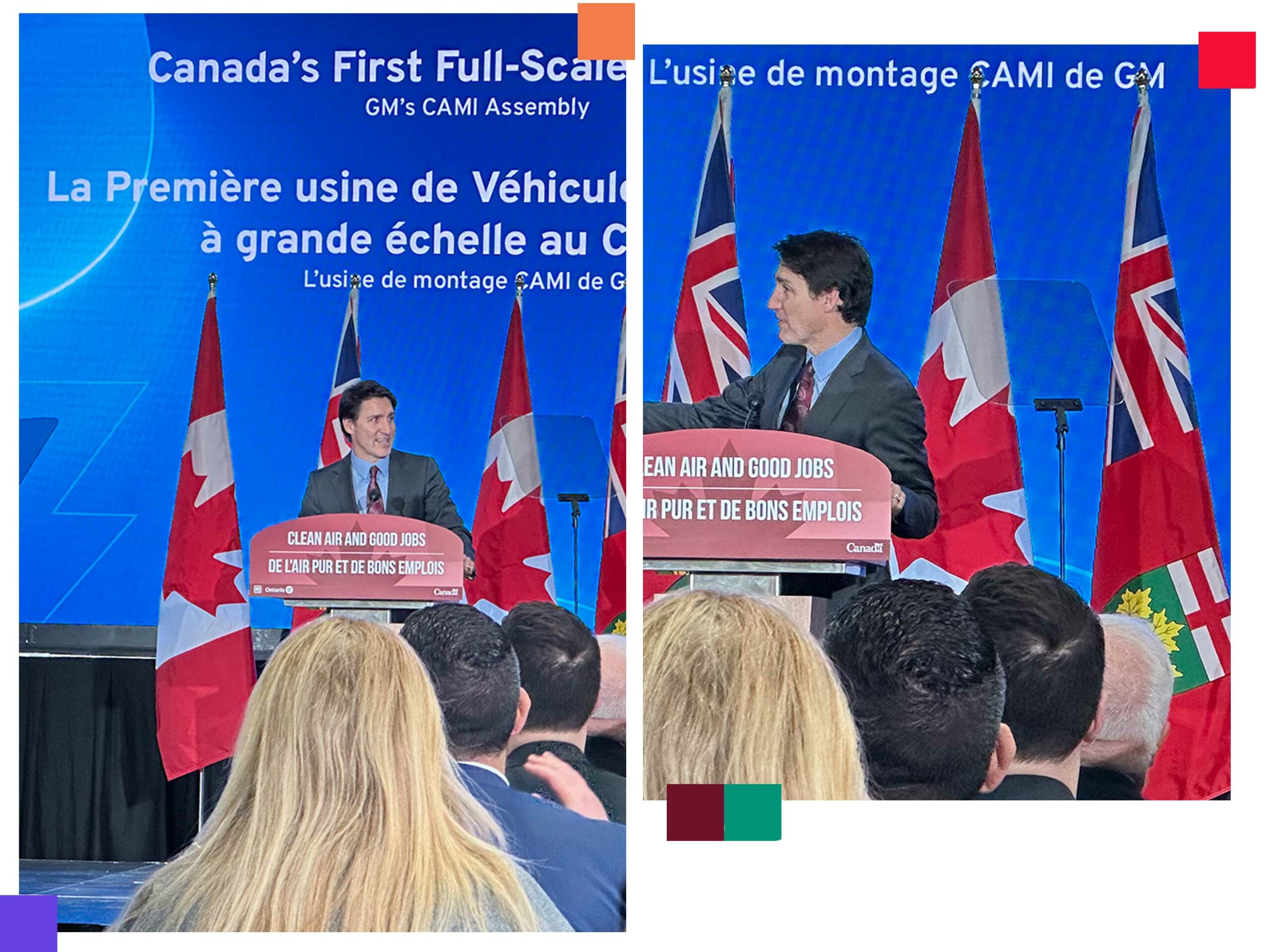 This led me to look at other apps that could be used to replace the default camera app that’s always been trusted on iPhones. When it came down to it, I almost went with an app called Obscura 3, but the fantastic iPhone 14 Pro review from Sebastiaan de With, the founder of the Halide app, swayed me towards his software. His photos were great, and the reviews of the most recent version of Halide Mark II led me to big things. But most importantly, you can set it to capture RAW images and JPEGs simultaneously like a real camera.
This led me to look at other apps that could be used to replace the default camera app that’s always been trusted on iPhones. When it came down to it, I almost went with an app called Obscura 3, but the fantastic iPhone 14 Pro review from Sebastiaan de With, the founder of the Halide app, swayed me towards his software. His photos were great, and the reviews of the most recent version of Halide Mark II led me to big things. But most importantly, you can set it to capture RAW images and JPEGs simultaneously like a real camera.
This means that when you snap a photo, you have an easy-to-share JPEG and, if you want to edit, a RAW DNG file. While taking up more storage space, these retain more information about your scene, giving you more detail and the ability to adjust highlights and shadows easily. The downside is that your photos will all be larger than regular JPEG files. Although, this does depend on what you’re taking a picture of. Trees with tons of detail make big photo files, but smooth surfaces in even lighting can be much smaller. That said, I haven’t seen anything over 150MB.
 There are still some processing issues, but having a RAW file each time at least gave me an unedited file to work from without fear of Apple taking the edits into its own hands.
There are still some processing issues, but having a RAW file each time at least gave me an unedited file to work from without fear of Apple taking the edits into its own hands.
Halide has an easy-to-use Auto mode that helps the app replicate some of the point-and-shoot functionality of the default app, plus it still gives me a RAW file to edit. I’ve admittedly spent most of my time in this mode since subtle exposure adjustments are the only thing I often change. Shutter speed and ISO are nice to be able to control if I jump into manual mode, but I don’t need these from a phone unless I’m trying to take a long exposure. For me, this exercise is just to get the most editable file possible.

Manual mode toggle on the left and a long exposure shot on iPhone.
From there, I removed the default camera app from my home screen and replaced it with Halide. The app even has a widget that makes it easy to open from the lock screen. However, it lacks one crucial feature that keeps me diving back into Apple’s camera — video mode.
Bouncing between separate apps to create videos and photos is not a very efficient way to work. While I like having a backup RAW file to work in case everything goes wrong, the hassle of switching apps has become too annoying. Combining that with Halide’s $14 per year subscription, there seems to be more pulling me away from the app than in.
I still need to test Obscura 3, and as a big fan of Obscura 2, I have hopes it can solve my problems. It does have a built-in video mode, but for now, I’ll likely try switching back to the default camera app and toggling ProRAW on when I need it. Two apps for one feature is too much for how little it changes things.








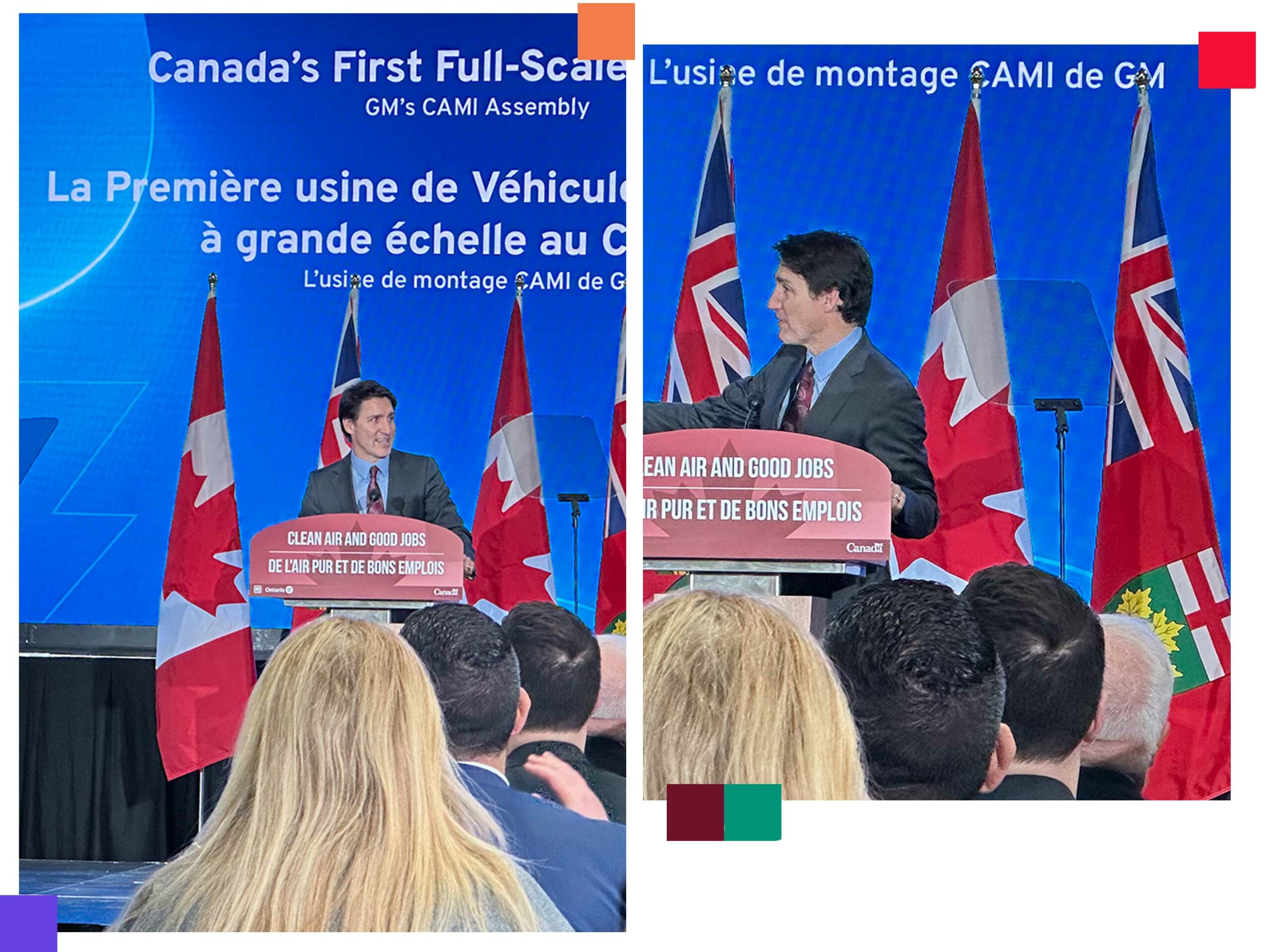 This led me to look at other apps that could be used to replace the default camera app that’s always been trusted on iPhones. When it came down to it, I almost went with an app called
This led me to look at other apps that could be used to replace the default camera app that’s always been trusted on iPhones. When it came down to it, I almost went with an app called There are still some processing issues, but having a RAW file each time at least gave me an unedited file to work from without fear of Apple taking the edits into its own hands.
There are still some processing issues, but having a RAW file each time at least gave me an unedited file to work from without fear of Apple taking the edits into its own hands.


