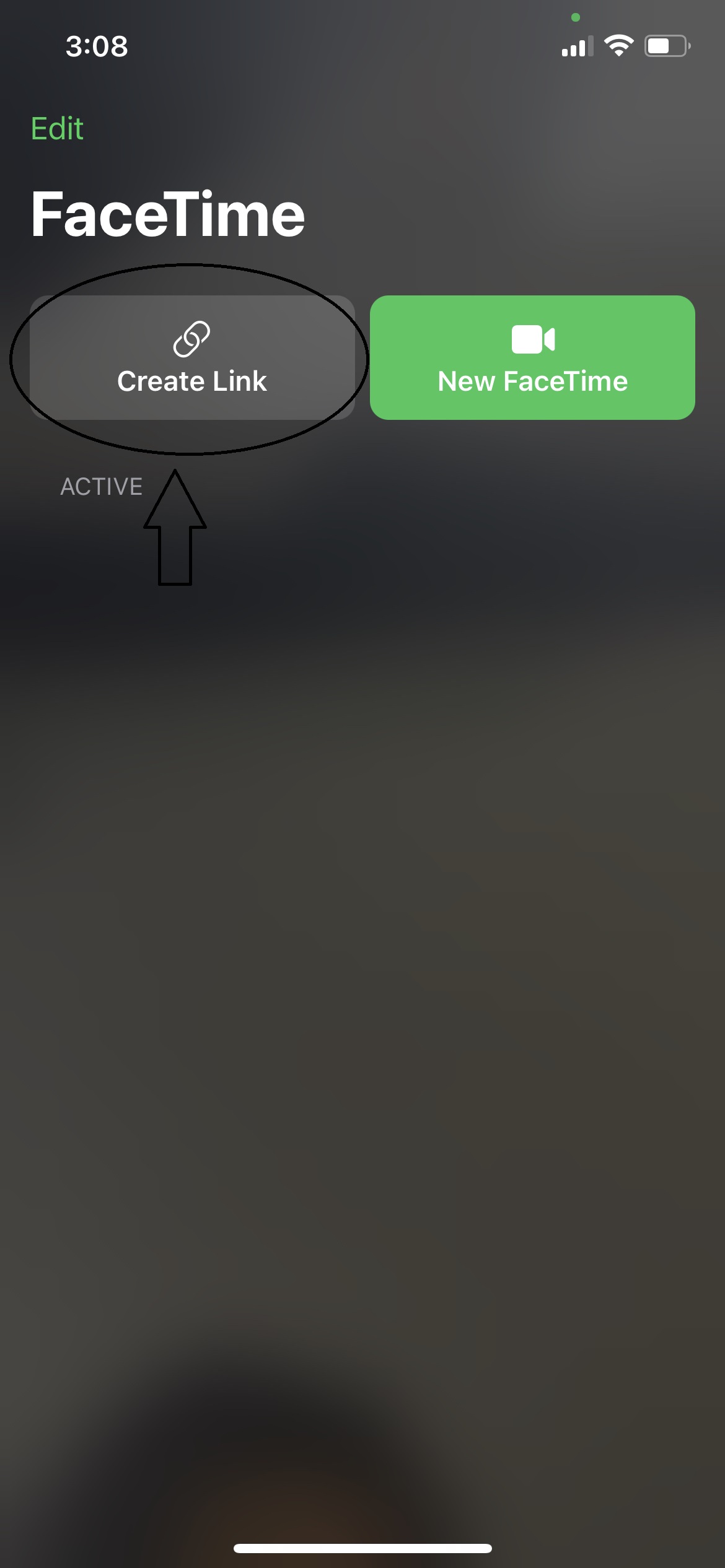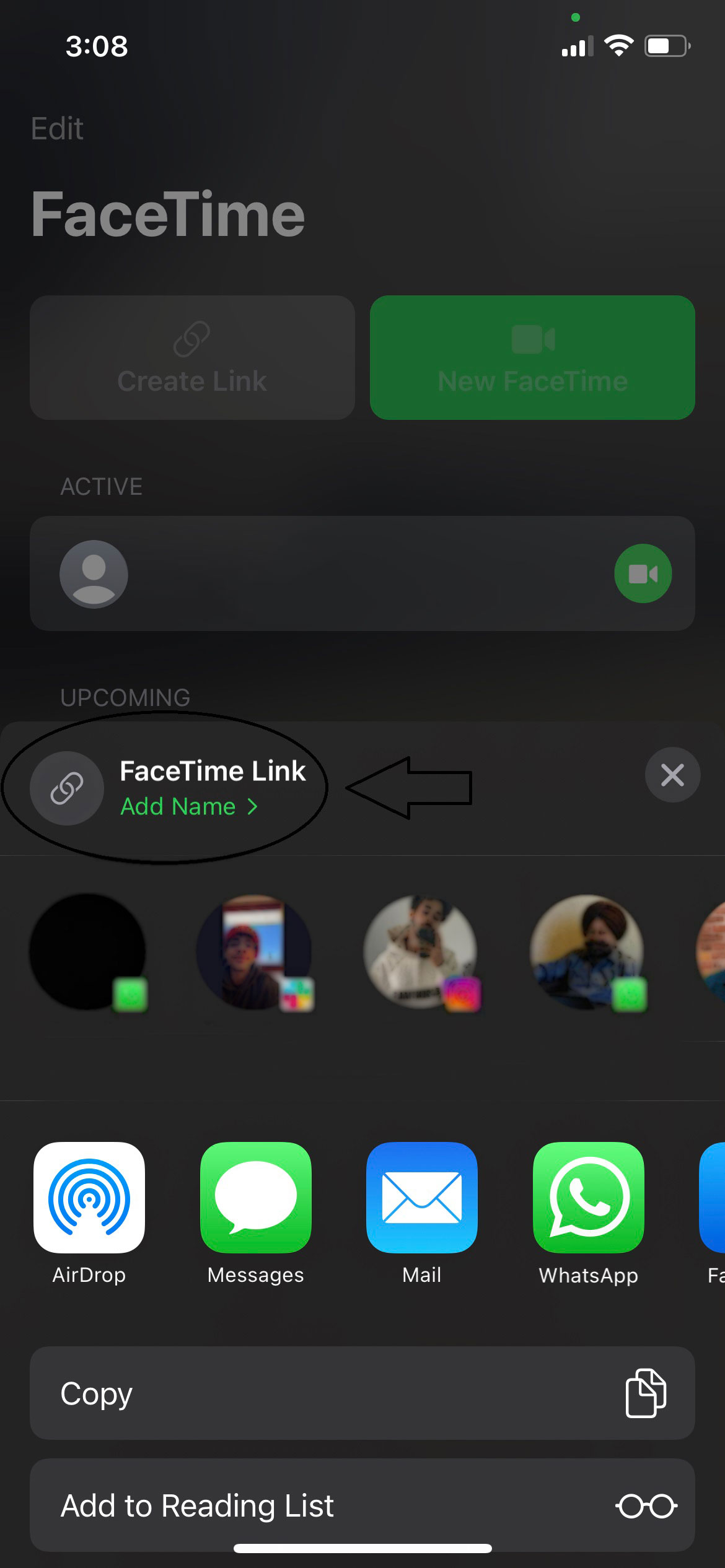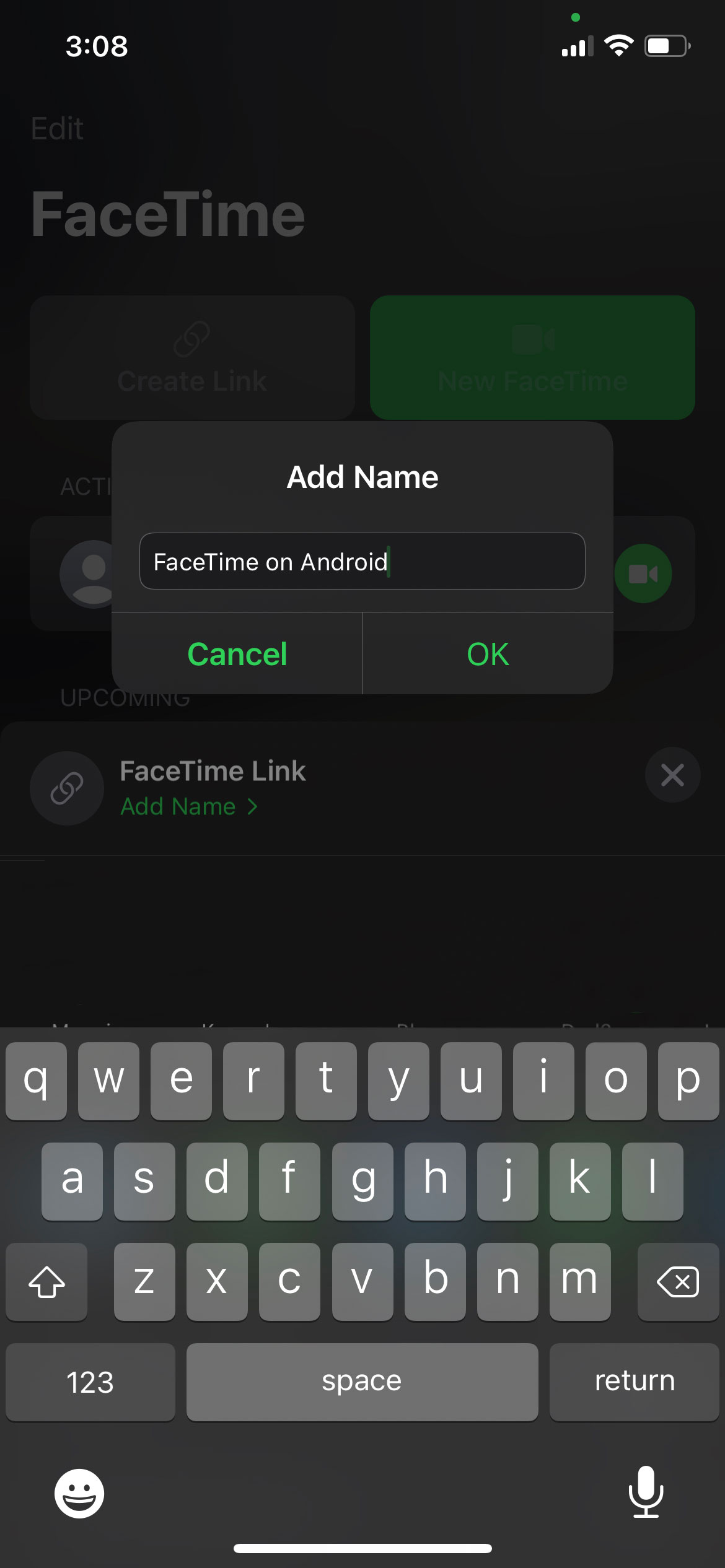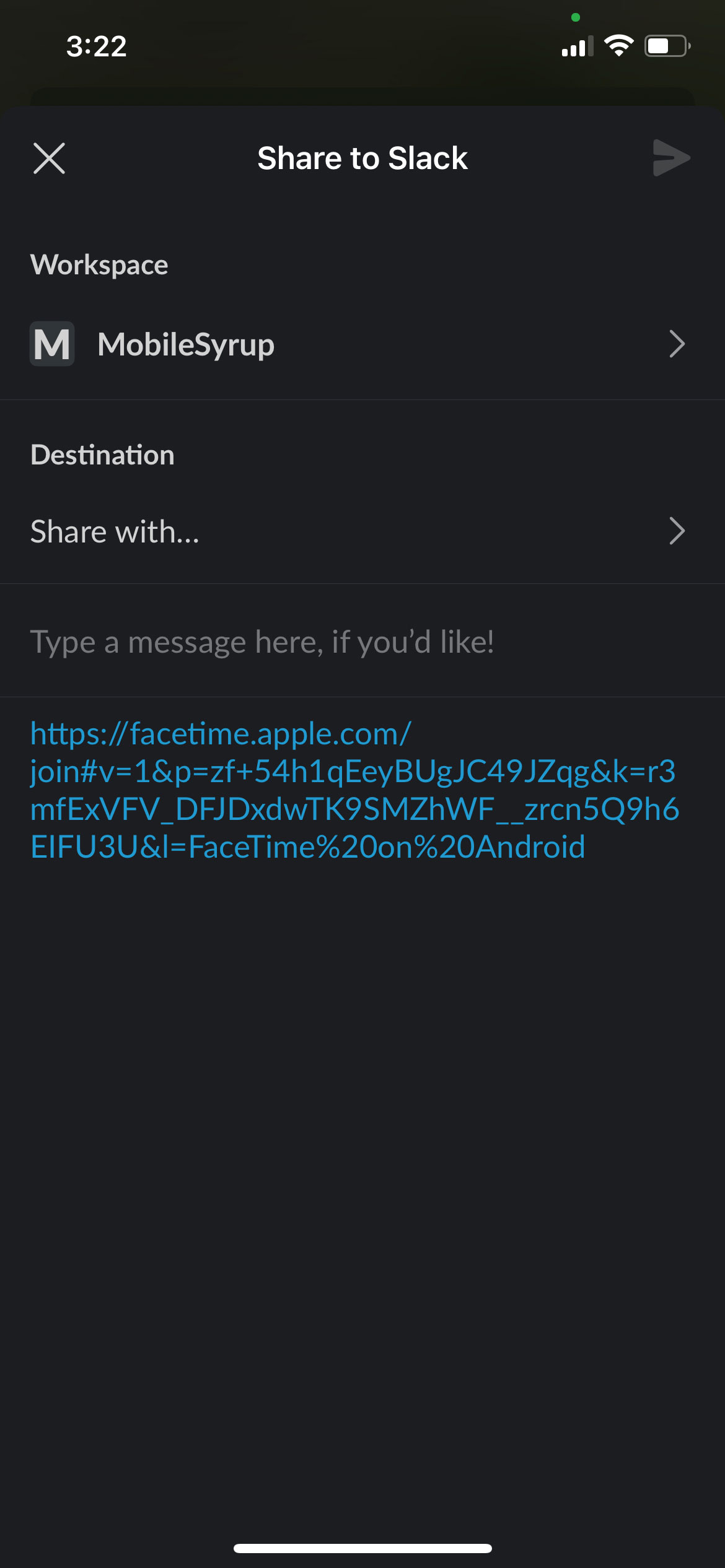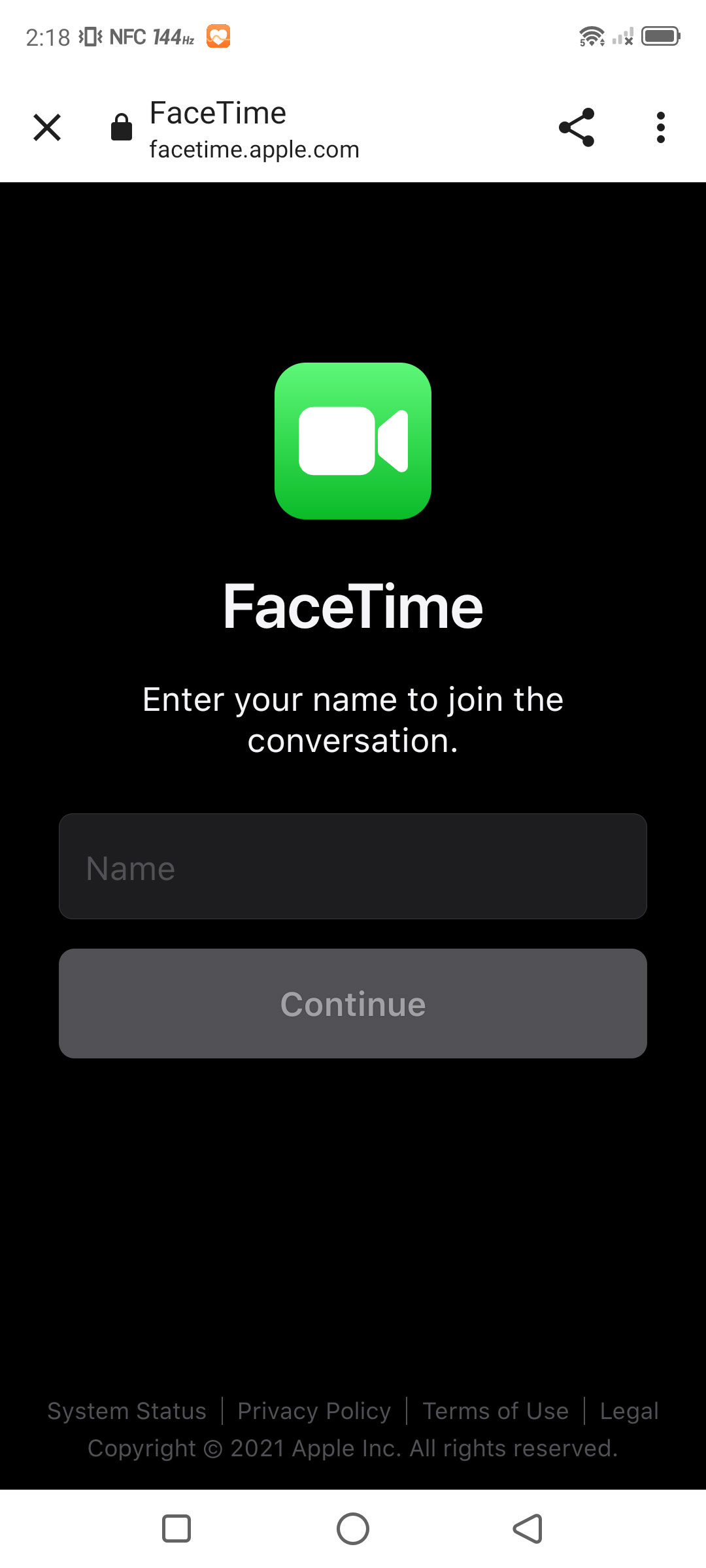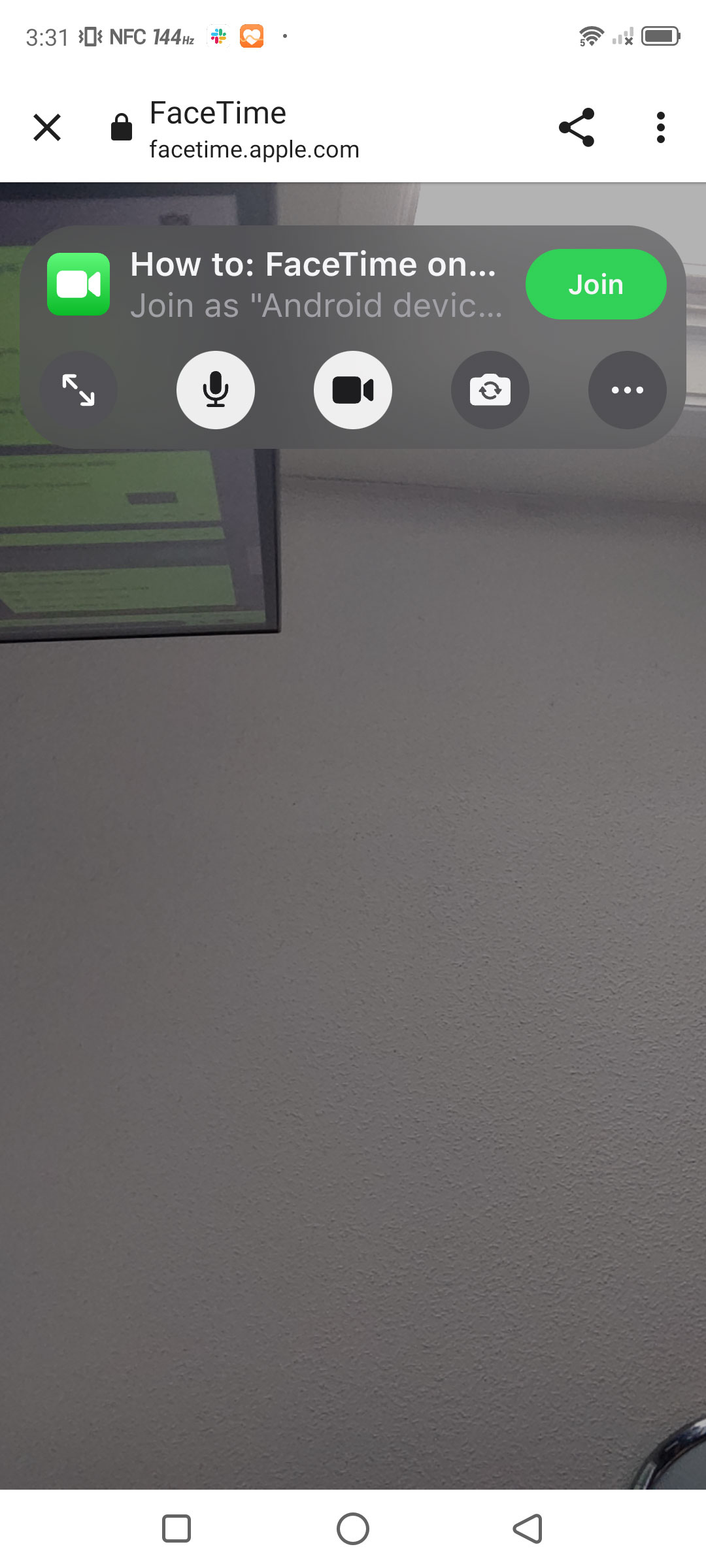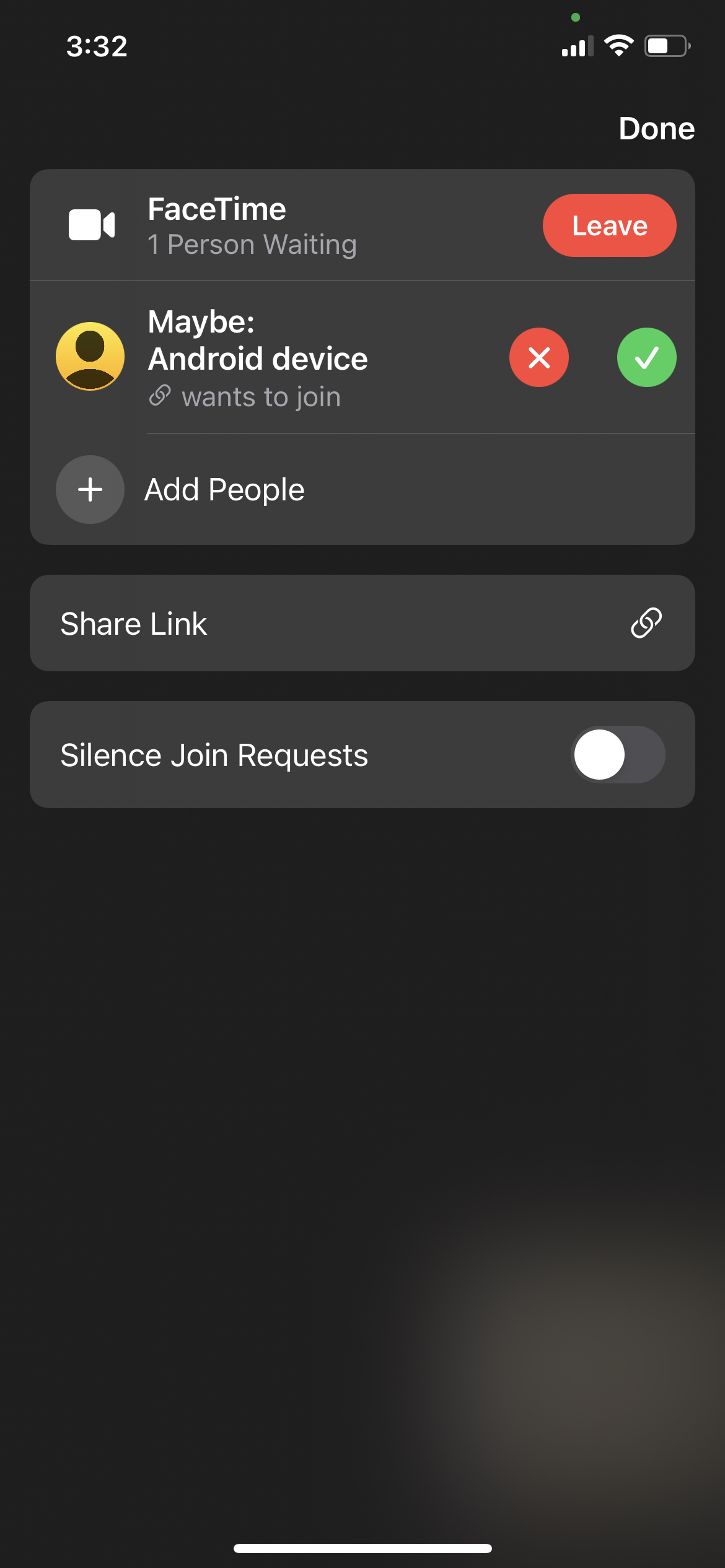Europe could soon require all smartphone manufacturers to use USB-C charging, according to a new EU Commission ruling proposal.
The commission says the proposal aims to reduce e-waste and the “consumer inconvenience” resulting from different chargers. The commission also mentions that it wants manufacturers to stop selling chargers alongside electronic devices to minimize e-waste further.
“With today’s proposal… USB-C will become the standard port for all smartphones, tablets, cameras, headphones, portable speakers and handheld videogame consoles,” reads the report.
The report then says that it has reduced the number of mobile chargers in Europe from 30 to just three, with Apple’s proprietary Lightning port part of the smaller list. The report states that roughly 20 percent of devices sold in Europe feature the Lightning port, but that the EU wants to change this — possibly by forcing Apple to adopt USB-C.
EU executive vice president Margrethe Vestager made the following statement in the report:
“European consumers were frustrated long enough about incompatible chargers piling up in their drawers. We gave industry plenty of time to come up with their own solutions, now time is ripe for legislative action for a common charger. This is an important win for our consumers and environment and in line with our green and digital ambitions.”
As you may have already guessed, Apple has resisted the shift to USB-C in the past concerning the EU’s efforts. For example, last year, when the organization voted on the concept of a standard charger, Apple released a statement stating that adopting USB-C would “stifle innovation.”
In a statement to the BBC, Apple said, “We remain concerned that strict regulation mandating just one type of connector stifles innovation rather than encouraging it, which in turn will harm consumers in Europe and around the world.”
With the release of the iPhone 12, Apple stopped including a charging brick in the box of its smartphones, citing environmental concerns related to materials and shipping costs. This move also likely saved the tech giant a lot of money. The company has also shifted to USB-C charging with several of its other devices, including Macs, most iPad models and its accompanying ecosystem of accessories. Some Android devices from companies like Samsung, for example, also no longer include chargers in their boxes.
It’s unclear if this law will go through, given it’s still in the proposal stages and must first be passed by lawmakers and several governments. However, it’s possible that in a few years, Apple could be forced to adopt USB-C for the iPhones it sells in Europe.
Source: European Union, BBC Via: Engadget