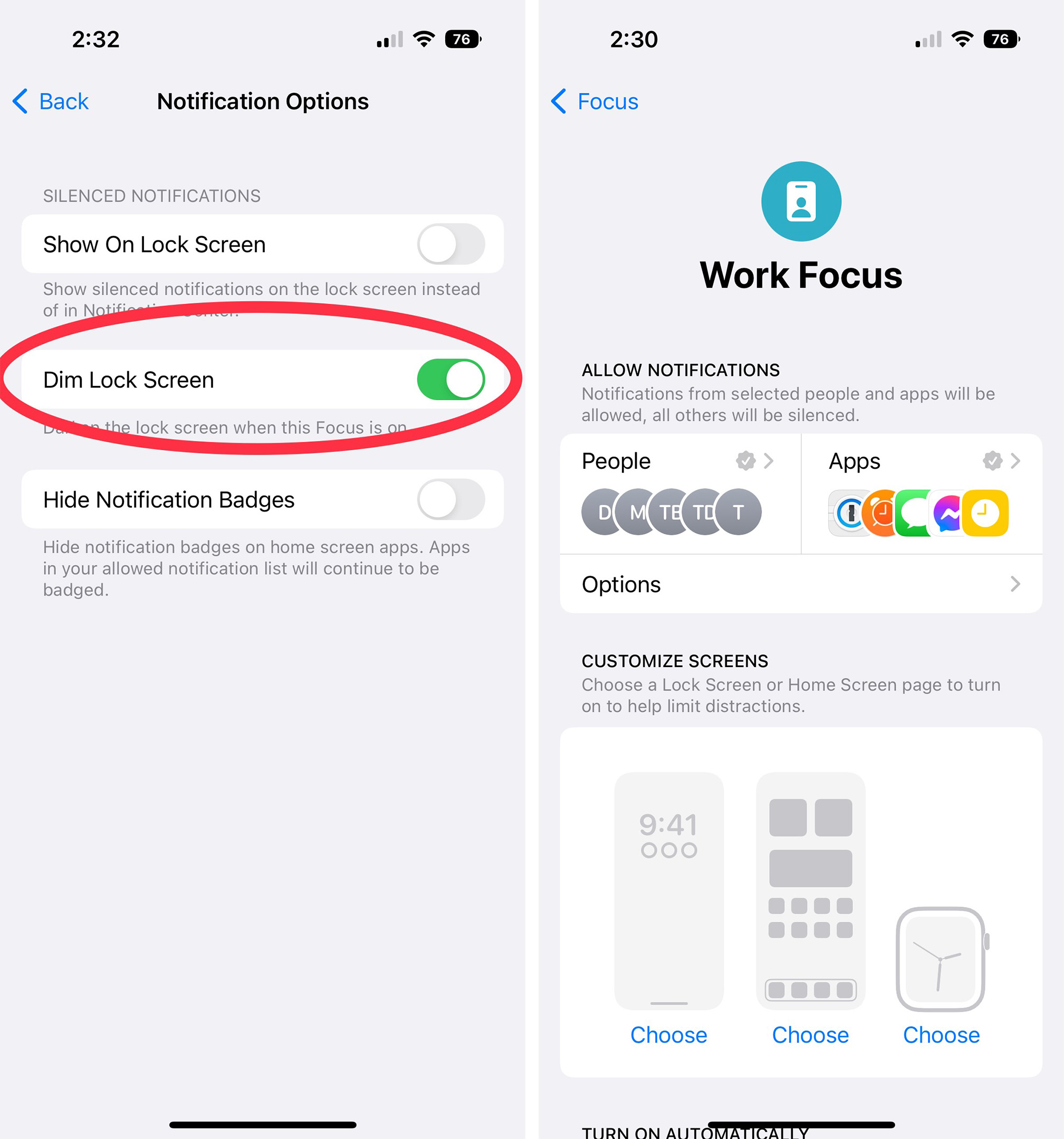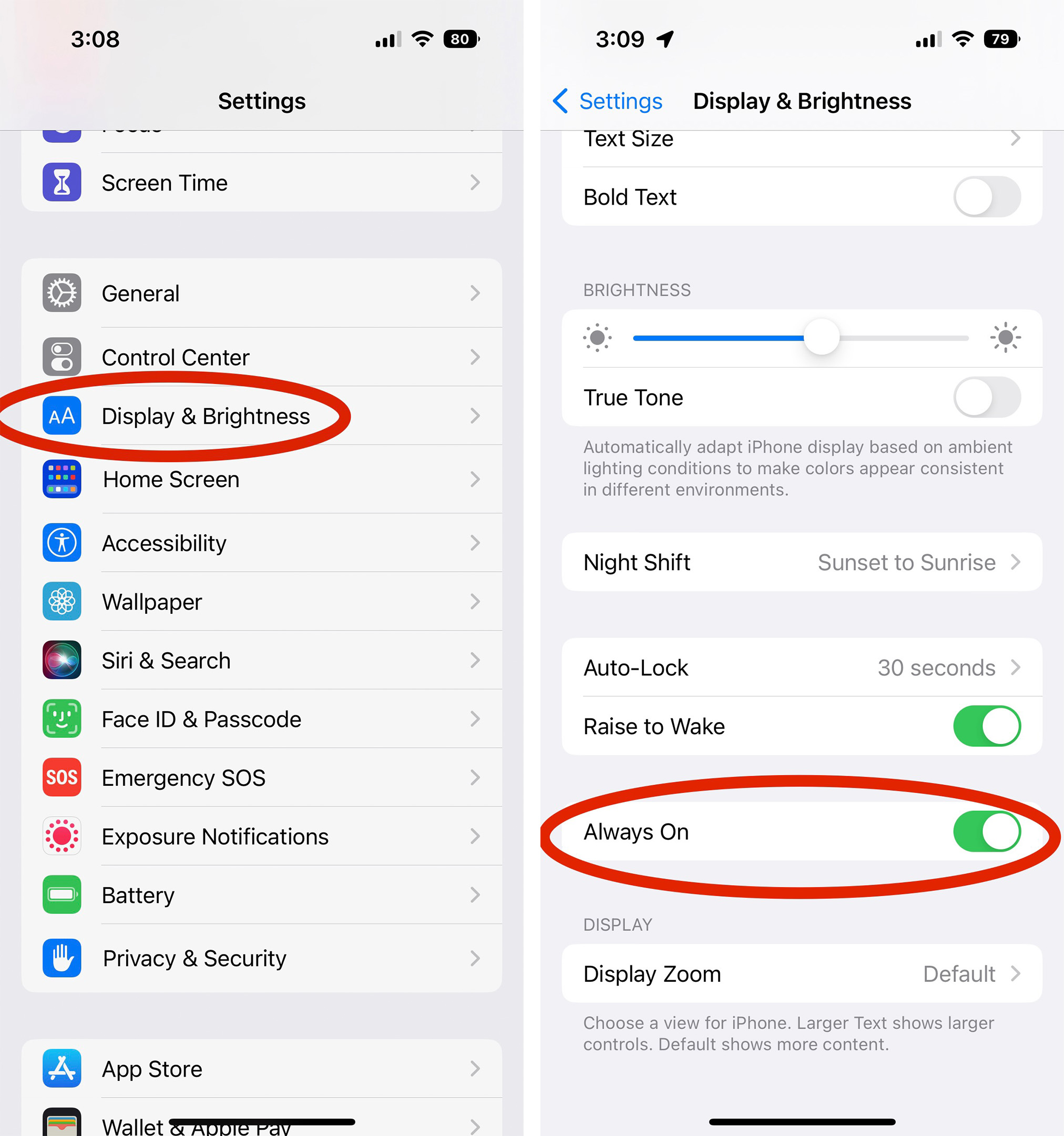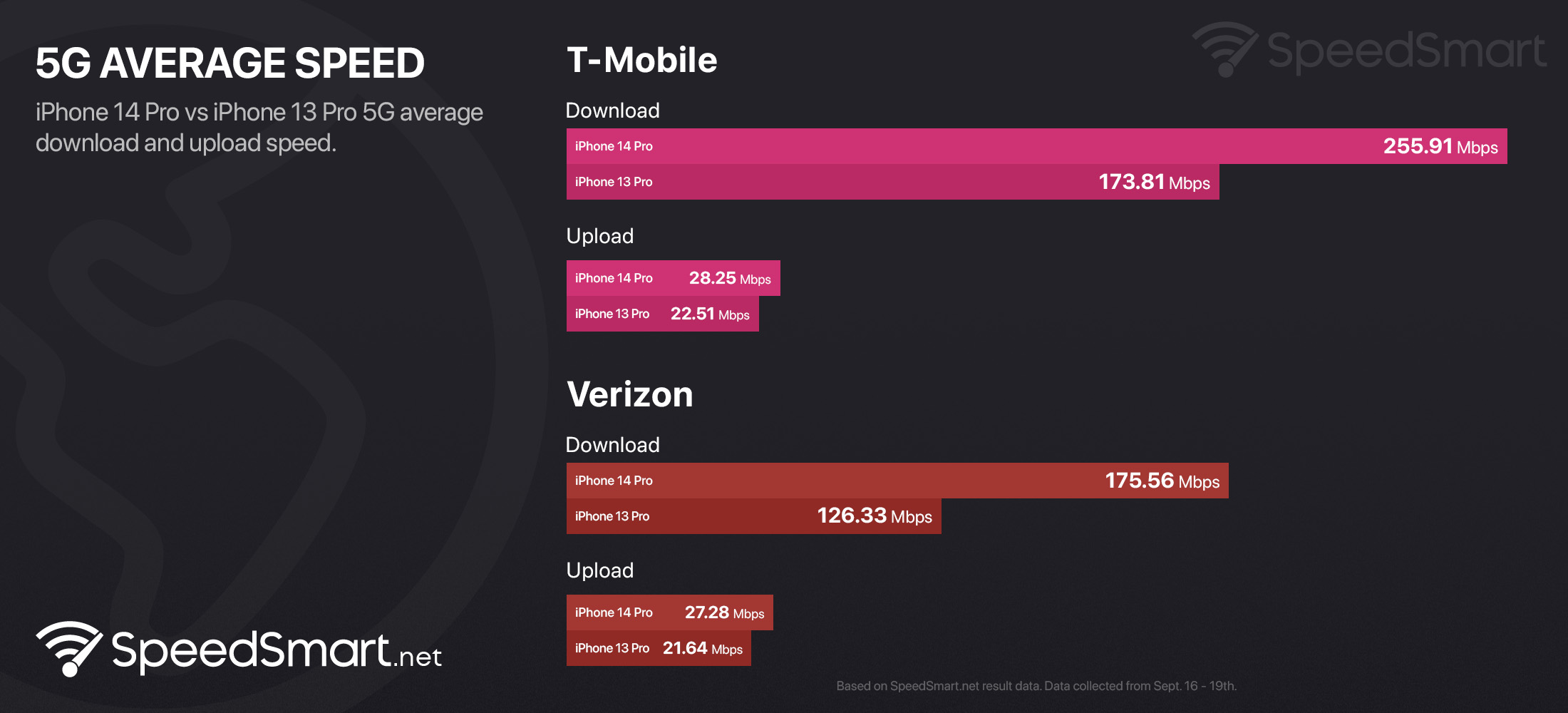When it comes to smartphone cases, you often get what you pay for.
Cheaper cases from accessory makers like Spigen can be awesome, but if you really want a premium case to match your device that likely costs well over $1,000, you’ll need to shell out a bit of extra cash.
This is where Peak Design’s new ‘Sage’ Everyday iPhone 14 Pro case comes in.
Peak Design, which is best known for its camera bags, entered into the smartphone accessory space a few years ago with its Everyday case line. Along with smartphone cases, the company also sells various accessories like a Car Mount, its Out Front Bike Mount, a Wireless Charging Stand, a Mobile Tripod and more that all snap directly into a built-in connector system that’s surprisingly secure.
 While the broader accessory ecosystem tied to the Everday Case doesn’t really appeal to me, I’m a huge fan of the company’s smartphone cases. I used its Charcoal case with the iPhone 13 Pro for several months and recently switched over to the Sage version of the same case design with the iPhone 14 Pro.
While the broader accessory ecosystem tied to the Everday Case doesn’t really appeal to me, I’m a huge fan of the company’s smartphone cases. I used its Charcoal case with the iPhone 13 Pro for several months and recently switched over to the Sage version of the same case design with the iPhone 14 Pro.
The case fits snugly on my device and prevents debris from getting inside it, features a sizable rim around the iPhone 14 Pro’s rear camera array for added protection and offers precision cut button covers. More importantly for me, it feels extremely premium, especially its green patterned fabric rear (even more so than the ‘Charcoal’-coloured version).
I often find myself absentmindedly running my fingers along its soft backing. As an added bonus, it doesn’t attract smudges, scratches or grease like other smartphone cases thanks to its fabric backing. That said, you can scuff it if you happen to drop your device on a hard surface (this happened to me with my iPhone 13 Pro Everyday Case), but it’s difficult and far more durable than any case I’ve ever used.
 Peak Design sells cases for iPhones ranging all the way back to the iPhone 11 series, though only in Charcoal instead of the new Sage colour and fabric pattern. There’s even a version of the case that includes a built-in loop under its mounting system. The camera accessory maker also sells cases for Samsung’s Galaxy S series devices and Google’s Pixel line.
Peak Design sells cases for iPhones ranging all the way back to the iPhone 11 series, though only in Charcoal instead of the new Sage colour and fabric pattern. There’s even a version of the case that includes a built-in loop under its mounting system. The camera accessory maker also sells cases for Samsung’s Galaxy S series devices and Google’s Pixel line.
Peak Design’s Everyday iPhone 14 Pro case costs $55.96 and is available on its website.