Following up on last week’s Lenovo gaming laptop announcement, the company is back with several new Windows 11 laptops for work and creativity.
The new laptops include the Slim Pro 9i Gen 8, Slim Pro 7 Gen 8, Slim 7i Gen 8 and Yoga 7.
Lenovo’s Slim Pro 9i (pictured above) is the flagship offering, boasting 14.5- or 16-inch PureSight Pro displays, Lenovo X Power, and more. PureSight Pro is a new display technology available on several of Lenovo’s new laptops that uses mini0LED technology to offer up to 1200nits of brightness and colour accuracy by hitting 100 percent of both DCI-P3 and the Adobe RGB colour gamut.
Lenovo X Power, on the other hand, is a set of hardware and software features that work together to improve various experiences. An example offered by Lenovo is that X Power can “drastically” speed up software preview, rendering and exports when editing video.

Lenovo Slim Pro 7
Beyond X Power and PureSight Pro, the Slim Pro 9i offers up to 13th Gen Intel Core CPUs and an Nvidia RTX 4070 laptop GPU.
Finally, there’s the AI Engine+, which is available on the 9i and other Slim Pro laptops. It helps improve performance by anticipating power or battery needs based on what users are doing with the laptop.
Slim Pro 7, Slim 7i and Yoga 7 series

Lenovo Slim 7i
Moving on to the other laptops, Lenovo aims to pack performance into sleek designs.
The Slim Pro 7 sports a 14.5-inch PureSight Pro display with up to a 3K resolution, 400 nights of brightness and a 120Hz refresh rate. Lenovo didn’t note the CPU options for the Slim Pro 7, but did say it’ll use either the Nvidia RTX 3050 or 4050 laptop GPUs.
The Slim 7i, on the other hand, sports the latest generation 13th Gen Intel Core CPUs.

Lenovo Yoga 7
Finally, the Yoga 7 and 7i offer 360-degree hinges — as standard with the Yoga line — so that users can take advantage of a typical clamshell laptop experience or fold the device into a tablet. The Yoga series offers either the latest 13th Gen Intel or AMD Ryzen 7000 CPU with a 2.8K OLED 16:10 display.
Availability
Lenovo provided the following details about the laptops’ availability in North America, though only with U.S. pricing. I’ve included CAD conversions below, though actual Canadian pricing may vary.
- Slim Pro 9i (16-inch) will start at $1,799.99 USD (about $2,456.81 CAD), with expected availability starting May 2023.
- Slim Pro 9i (14.5-inch) will start at $1,699.99 USD (about $2,320.32 CAD), with expected availability starting May 2023.
- Slim Pro 7 will start at $1,199.99 USD (about $1,637.87 CAD), with expected availability starting April 2023.
- Slim 7i will start at $1,179.99 USD (about $1,610.57 CAD), with expected availability starting April 2023.
- Yoga 7i (14-inch) will start at $849.99 USD (about $1,160.15 CAD), with expected availability starting April 2023.
- Yoga 7i (16-inch) will start at $799.99 USD (about $1,091.91 CAD), with expected availability starting April 2023.
- Yoga 7 will start at $799.99 USD (about $1,091.91 CAD), with expected availability starting May 2023.








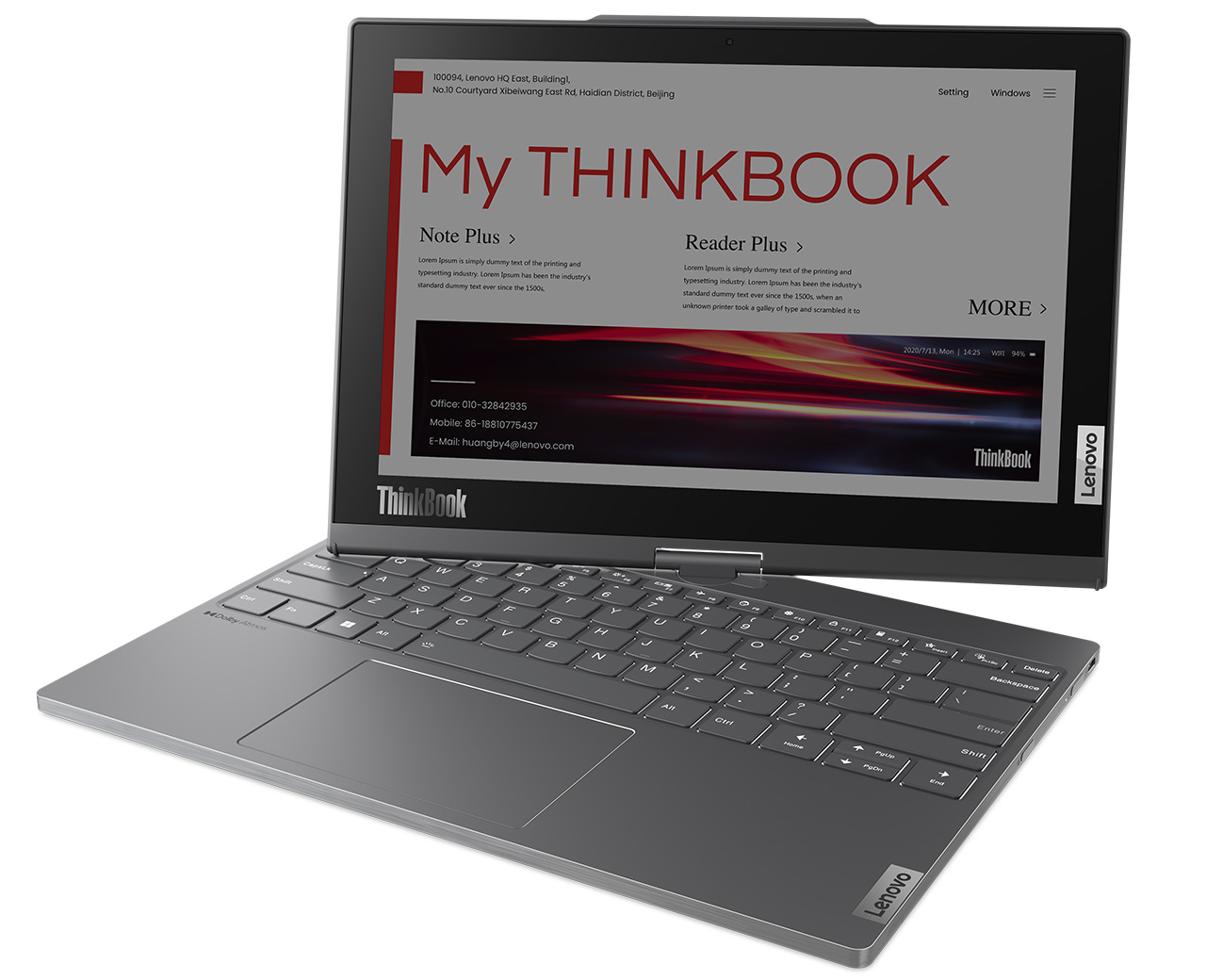 While I can’t speak to the practicality of having two displays, at least the ThinkBook Plus Twist is trying something new. It’s certainly more intriguing than a traditional clamshell (admittedly, I am a staunch proponent of the traditional clamshell). And unlike many things at CES, you might actually be able to buy the ThinkBook Plus Twist in the future — at least, in the U.S. Lenovo says it expects the Plus Twist to be available starting in June 2023 for $1,649 USD (about $2,239.78).
While I can’t speak to the practicality of having two displays, at least the ThinkBook Plus Twist is trying something new. It’s certainly more intriguing than a traditional clamshell (admittedly, I am a staunch proponent of the traditional clamshell). And unlike many things at CES, you might actually be able to buy the ThinkBook Plus Twist in the future — at least, in the U.S. Lenovo says it expects the Plus Twist to be available starting in June 2023 for $1,649 USD (about $2,239.78).
 Speaking of wireless, Lenovo also unveiled a ThinkBook Wireless Dock. While it unfortunately only supports the Lenovo ThinkBook 13x Gen 2 for now, it actually seems like a neat solution. Lenovo describes it as “put-and-play,” an upgrade to plug-and-play. The Wireless Dock works exactly as you’d expect — it’s a large pad that users can place their laptops on. The dock offers connectivity for additional monitors and up to 65W charging (there’s also a 10W wireless charger for your smartphone).
Speaking of wireless, Lenovo also unveiled a ThinkBook Wireless Dock. While it unfortunately only supports the Lenovo ThinkBook 13x Gen 2 for now, it actually seems like a neat solution. Lenovo describes it as “put-and-play,” an upgrade to plug-and-play. The Wireless Dock works exactly as you’d expect — it’s a large pad that users can place their laptops on. The dock offers connectivity for additional monitors and up to 65W charging (there’s also a 10W wireless charger for your smartphone). Lenovo showed off the absolutely insane Yoga Book 9i, which is basically a clamshell laptop except with a whole second display where the keyboard should be. Some of the product renders showing off the ways to use the Yoga Book 9i can only be described as deranged, but I’m also very intrigued by the idea of being able to carry around multiple displays in one convenient package. The Book 9i will cost $2,099.99 USD (roughly $2,852.34 CAD) and will be available starting June 2023.
Lenovo showed off the absolutely insane Yoga Book 9i, which is basically a clamshell laptop except with a whole second display where the keyboard should be. Some of the product renders showing off the ways to use the Yoga Book 9i can only be described as deranged, but I’m also very intrigued by the idea of being able to carry around multiple displays in one convenient package. The Book 9i will cost $2,099.99 USD (roughly $2,852.34 CAD) and will be available starting June 2023. Moving away from laptops, I want to highlight the Lenovo Tab Extreme and Lenovo Smart Paper. The Tab Extreme is Lenovo’s latest take on an Android tablet, but rather than a cheap mid-range option ideal for entertainment, the Tab Extreme seems aimed to take on the iPad Pro. While I have no illusions about whether the Tab Extreme will succeed in that regard, it does offer some interesting specs: a 3K Oled display with 120Hz refresh rate powered by a MediaTek Dimensity 9000 Octa-core CPU, JBL 4-channel speakers with spatial audio and more. There’s also a fancy keyboard accessory for it that is basically Lenovo’s take on Apple’s
Moving away from laptops, I want to highlight the Lenovo Tab Extreme and Lenovo Smart Paper. The Tab Extreme is Lenovo’s latest take on an Android tablet, but rather than a cheap mid-range option ideal for entertainment, the Tab Extreme seems aimed to take on the iPad Pro. While I have no illusions about whether the Tab Extreme will succeed in that regard, it does offer some interesting specs: a 3K Oled display with 120Hz refresh rate powered by a MediaTek Dimensity 9000 Octa-core CPU, JBL 4-channel speakers with spatial audio and more. There’s also a fancy keyboard accessory for it that is basically Lenovo’s take on Apple’s 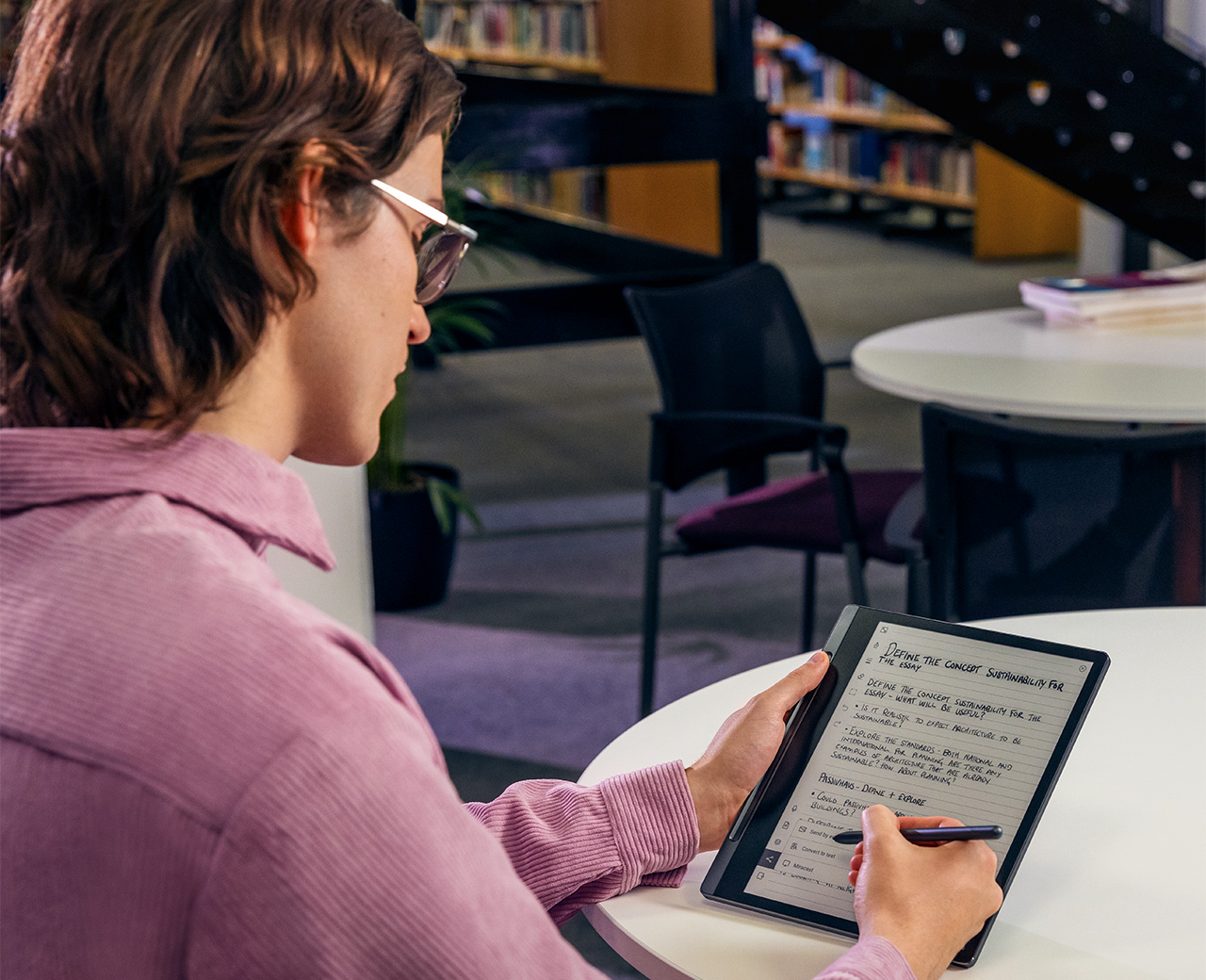 The Smart Paper, on the other hand, is a 10.3-inch e-ink tablet designed for writing and drawing with “virtually no lag.” The Smart Paper is, for all intents and purposes, a Kindle Scribe. However, I think these e-ink notepads are really interesting concepts — whether it could replace my trusty notebook remains to be seen.
The Smart Paper, on the other hand, is a 10.3-inch e-ink tablet designed for writing and drawing with “virtually no lag.” The Smart Paper is, for all intents and purposes, a Kindle Scribe. However, I think these e-ink notepads are really interesting concepts — whether it could replace my trusty notebook remains to be seen.


















