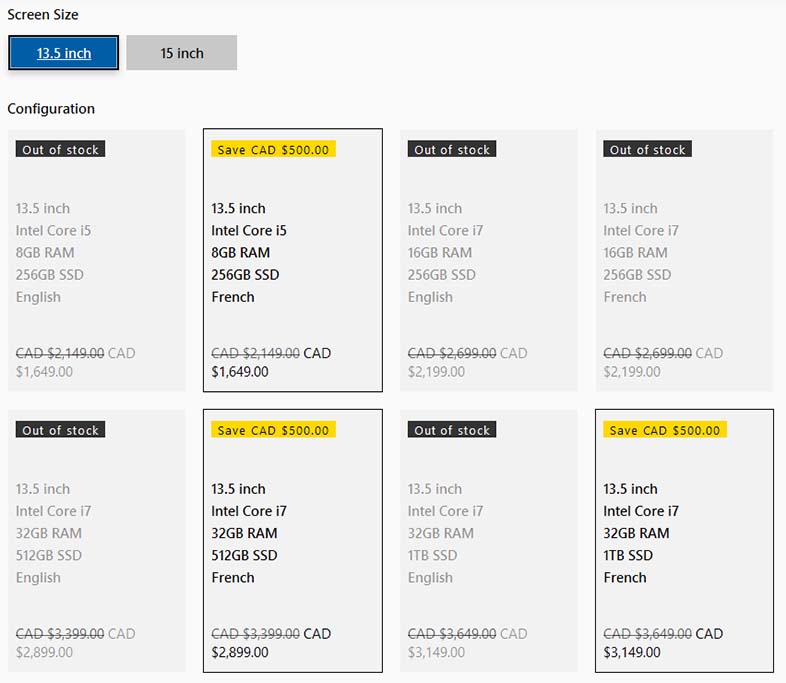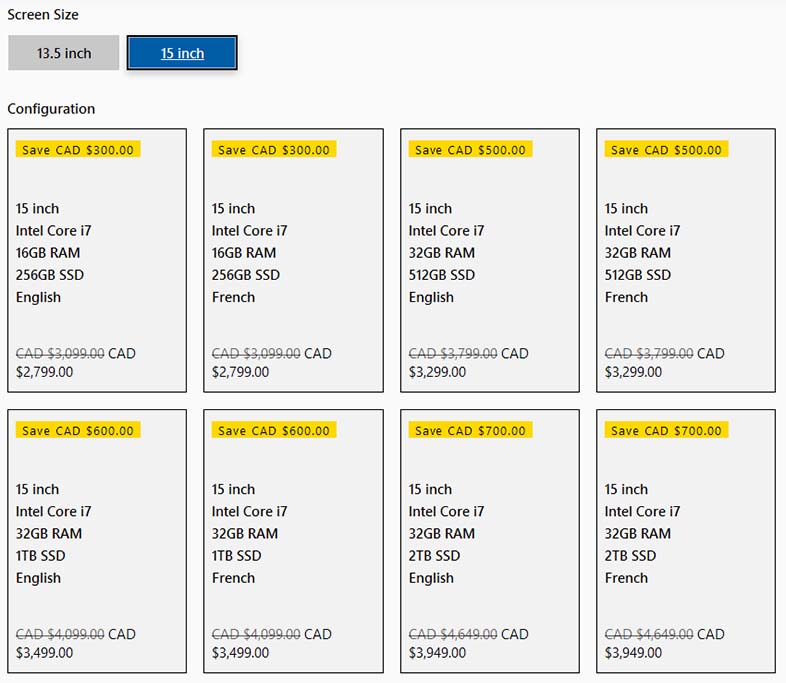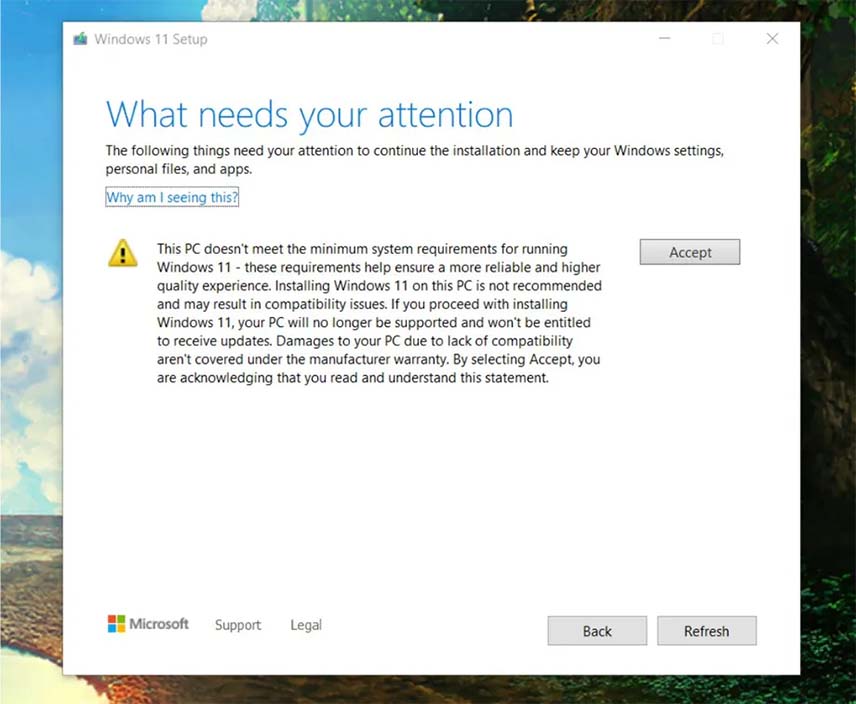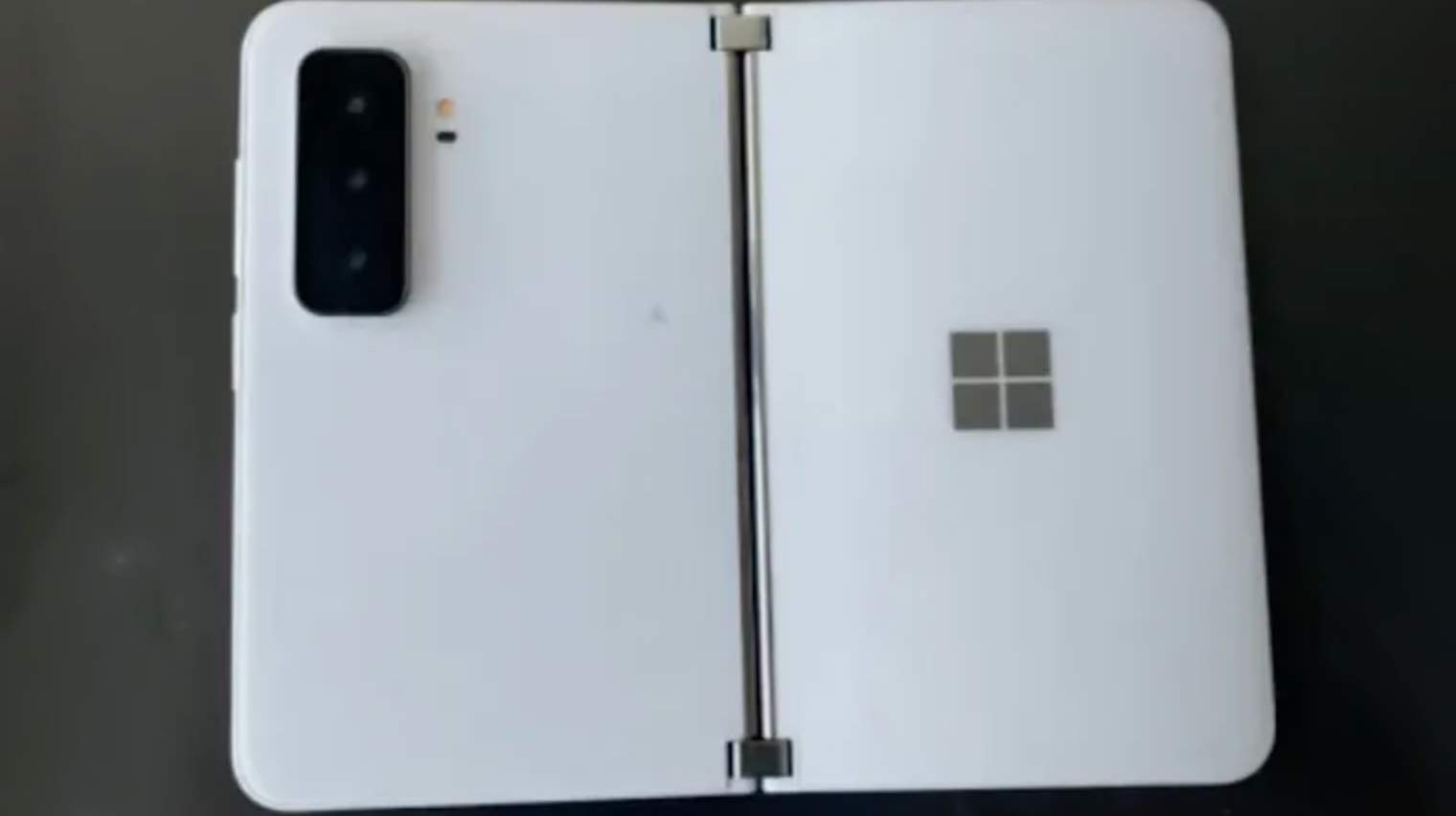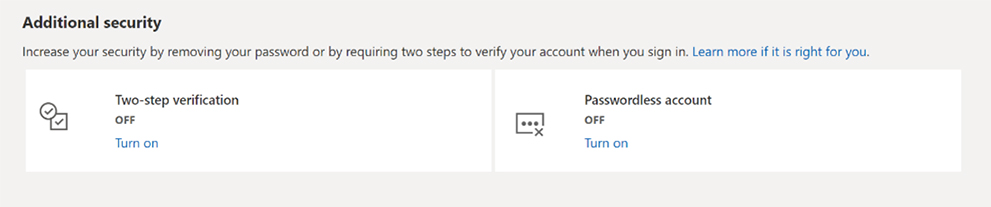Microsoft has a big Surface event taking place on Wednesday, September 22nd. Although the company hasn’t said much about what will happen, the teaser image definitely hints at Surface products.
Based on rumours and leaks so far, we’ve got a few ideas of what to expect at the event (and a few things we’re pretty confident won’t be there).
So, let’s dive in.
New Surface Pro X and Surface Pro 8

Of everything on this list, I’d argue refreshed Surface Pro devices are most likely. I mean, Microsoft’s teaser image for the event is literally a side-profile of a Surface Pro device. Coupled with the Surface Pro 7 coming out in 2019 and no other Pro devices coming since (aside from the Pro X, which we’ll get into in a moment, and the business-oriented Pro 7+), it’s clear the Surface Pro line is due for an upgrade.
According to The Verge, there likely won’t be a significant redesign for the Surface Pro 8. That shouldn’t come as a surprise — Microsoft designs its hardware for businesses and tends to hold onto designs to maximize compatibility with accessories.
However, The Verge also reported that a source “familiar with Microsoft’s plans” said the company plans to revamp the Pro 8 with a larger display and smaller bezels. While that alone would help modernize the look of Microsoft’s premier 2-in-1, the source also claimed Microsoft would add Thunderbolt on at least one Surface Pro 8 model. That’s interesting, considering Microsoft previously avoided Thunderbolt over security concerns.
Finally, Microsoft will reportedly drop the single USB-A port on the Surface Pro line, add Intel’s latest 11th Gen chips and removable SSDs to bring the Pro 8 in line with the company’s Surface Pro X and Laptop devices.
Speaking of the Surface Pro X, Windows Central notes that Microsoft’s ARM-powered 2-in-1 will also get a refresh, although there likely won’t be any significant external changes. Instead, expect an upgraded processor and perhaps some new hardware to enable Windows 11 functionality. Windows Central also suggests Microsoft could launch a Wi-Fi Pro X this year.
Finally, both the Pro 8 and Pro X could feature 120Hz displays, according to Windows Central. Microsoft is at least testing the feature, although it may not ship if it has too high an impact on the battery.
Surface Book 4

Microsoft’s powerful Surface Book line is due for a significant refresh. According to Windows Central, one is coming with the Surface Book 4. The publication described the new Surface Book as having a combination of the Surface Laptop and Surface Pro form factors — The Verge compared it to the HP Spectre Folio.
Either way, it looks like Microsoft plans to ditch the accordion-style hinge from previous Surface Books in favour of a whole new design. That’s a welcome change, in my opinion — I had my share of issues with the Surface Book 3.
Other rumoured changes include a display with a dynamic refresh rate, slimmer bezels, Nvidia RTX graphics, rounded corners and possibly an improved Surface Pen with haptic feedback capabilities.
Finally, it’s possible this new Surface may not be part of the ‘Book’ line. Other possible names have surfaced, such as ‘Laptop Pro’ and ‘Laptop Studio.’ We’ll likely learn for sure what this device is on Wednesday.
Surface Duo 2
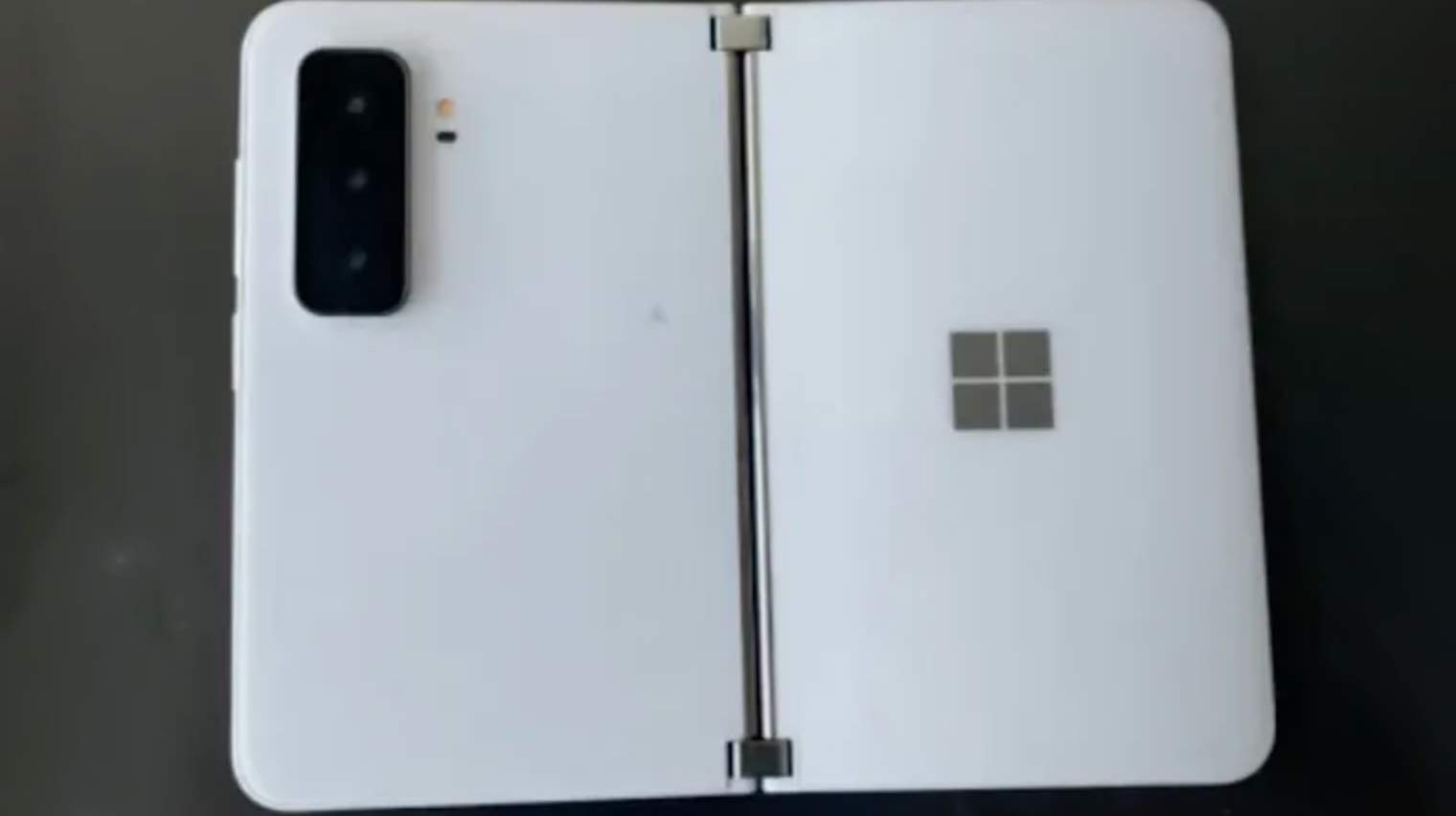
Next up, we have the sequel to Microsoft’s admiral attempt at a foldable Android phone: the Surface Duo 2. Rumours about the Duo 2 have swirled for some time now, but it would make sense for Microsoft to unveil it at the Surface event.
Rumoured upgrades include a new rear camera array with three lenses — standard, telephoto and ultra-wide. It could also ship with Qualcomm’s latest Snapdragon 888 processor and offer 5G support, two major improvements over the original Surface Duo.
The Duo 2 may even support NFC, which also wasn’t available on the original Duo. Other possible changes include moving the fingerprint sensor into the power button, centring the USB-C charging port on the phone’s right side, and other minor hardware changes.
However, the most important upgrades will need to be on the software side. That’s one of the areas where the Surface Duo struggled most, and if Microsoft can ship a more stable, fluid software experience, that’d make a world of difference. Unfortunately, rumour has it the Duo 2 will run Android 11, not 12, out of the box, but hopefully, Microsoft can get the Android 12 update rolled out sooner rather than later.
Other possibilities and devices we won’t see

Finally, to wrap up, there may be some minor changes to the Surface Go line with a new Surface Go 3. Expect nothing more than a minor chip upgrade, with almost everything else remaining the same as the Surface Go 2.
Windows Central also hinted that there would be a handful of new accessories at the event, as is standard for Microsoft’s Surface launches.
While that wraps up the things we expect to see, it’s worth taking a moment to acknowledge a few things we won’t see. First, don’t expect a new Surface Laptop — the Surface Laptop 4 came out earlier this year, and you can read all about it here.
We also likely won’t see a refresh of the Surface Laptop Go (😞), the Surface Studio or the Surface Neo. Regarding the Neo, Windows Central reported that Intel discontinued the Lakefield chip that would power the device. It’s possible Microsoft could repurpose it with another processor, such as the SQ CPUs Microsoft uses in the Pro X, but I’d say that’s unlikely.
Of course, it won’t be much longer until we know for sure. The event will kick off on September 22nd at 11am ET/8am PT, and I wouldn’t be shocked if there were at least a few surprises.
Source: The Verge, Windows Central