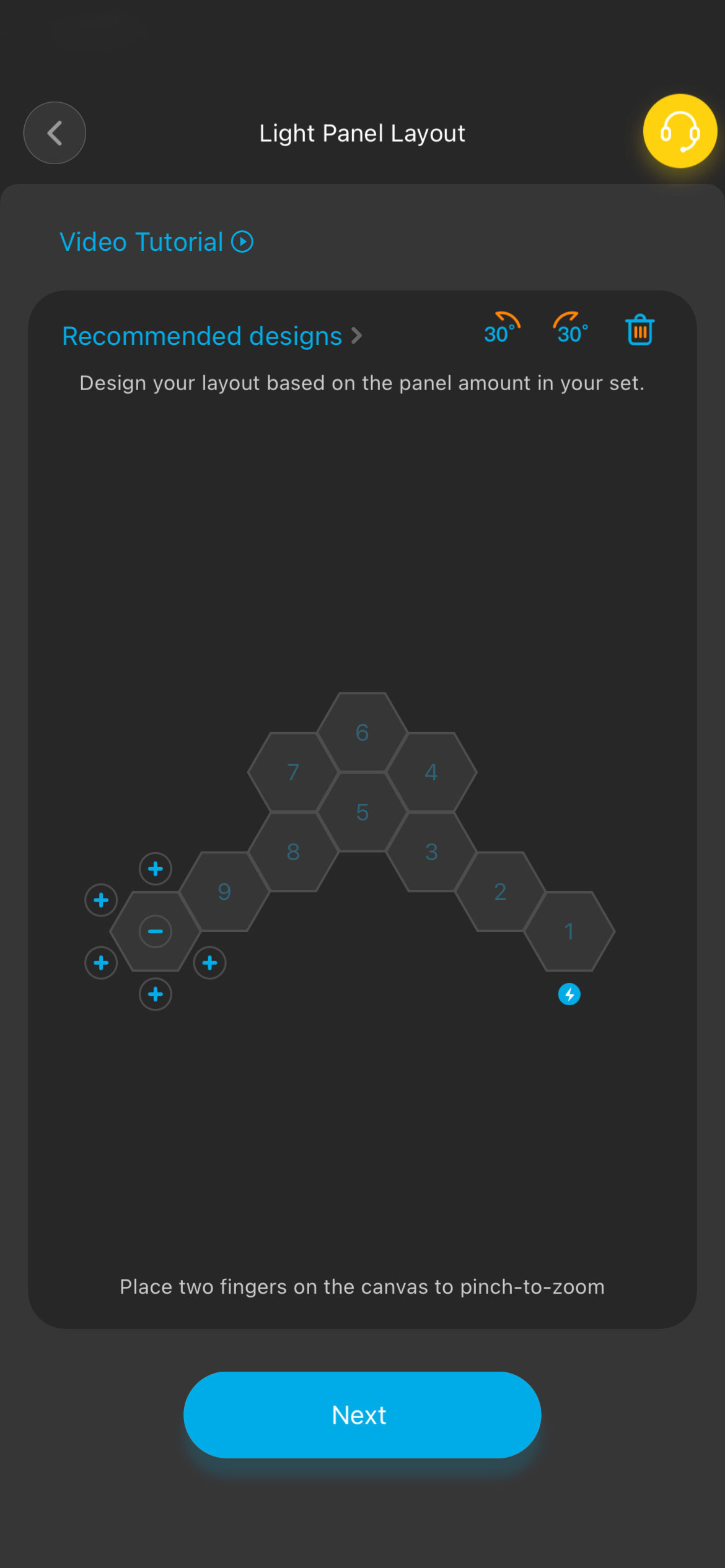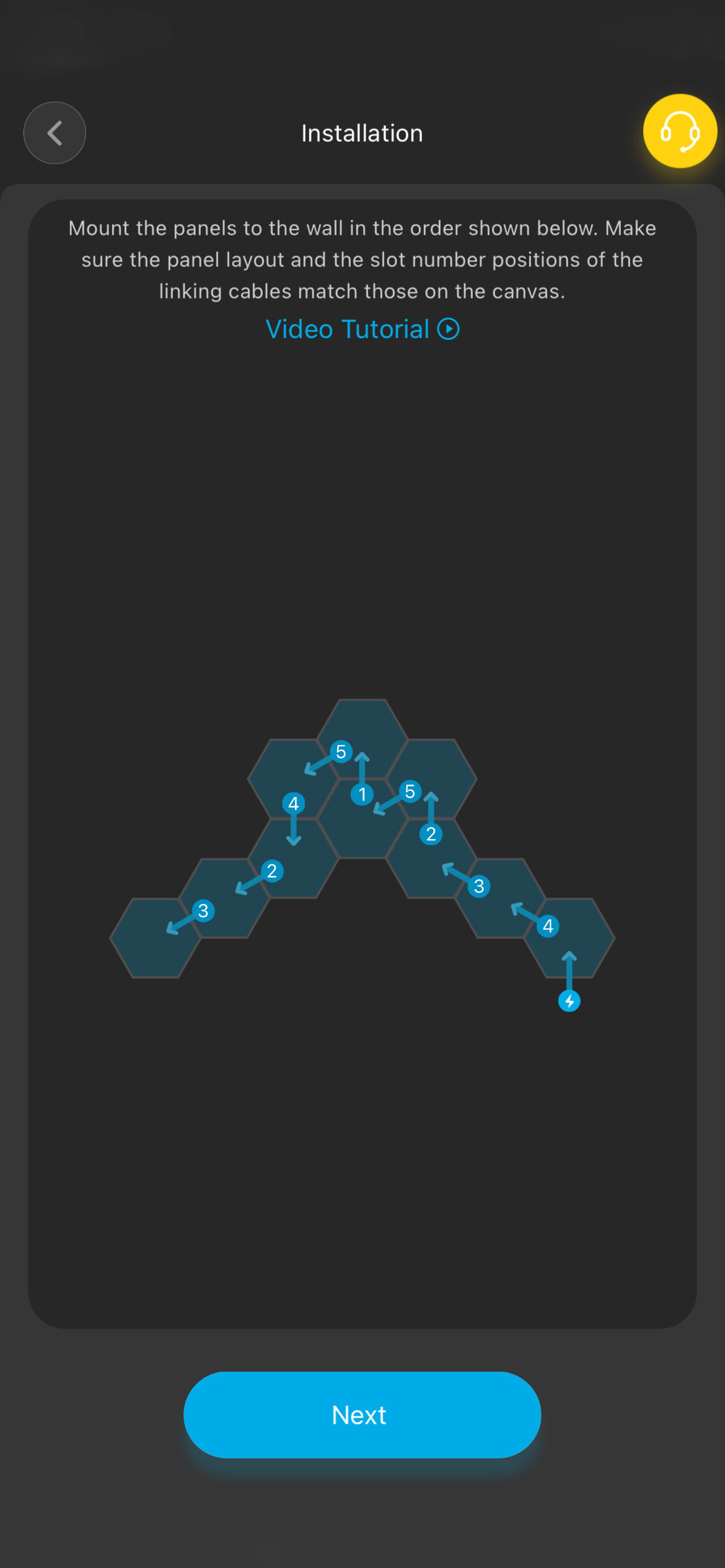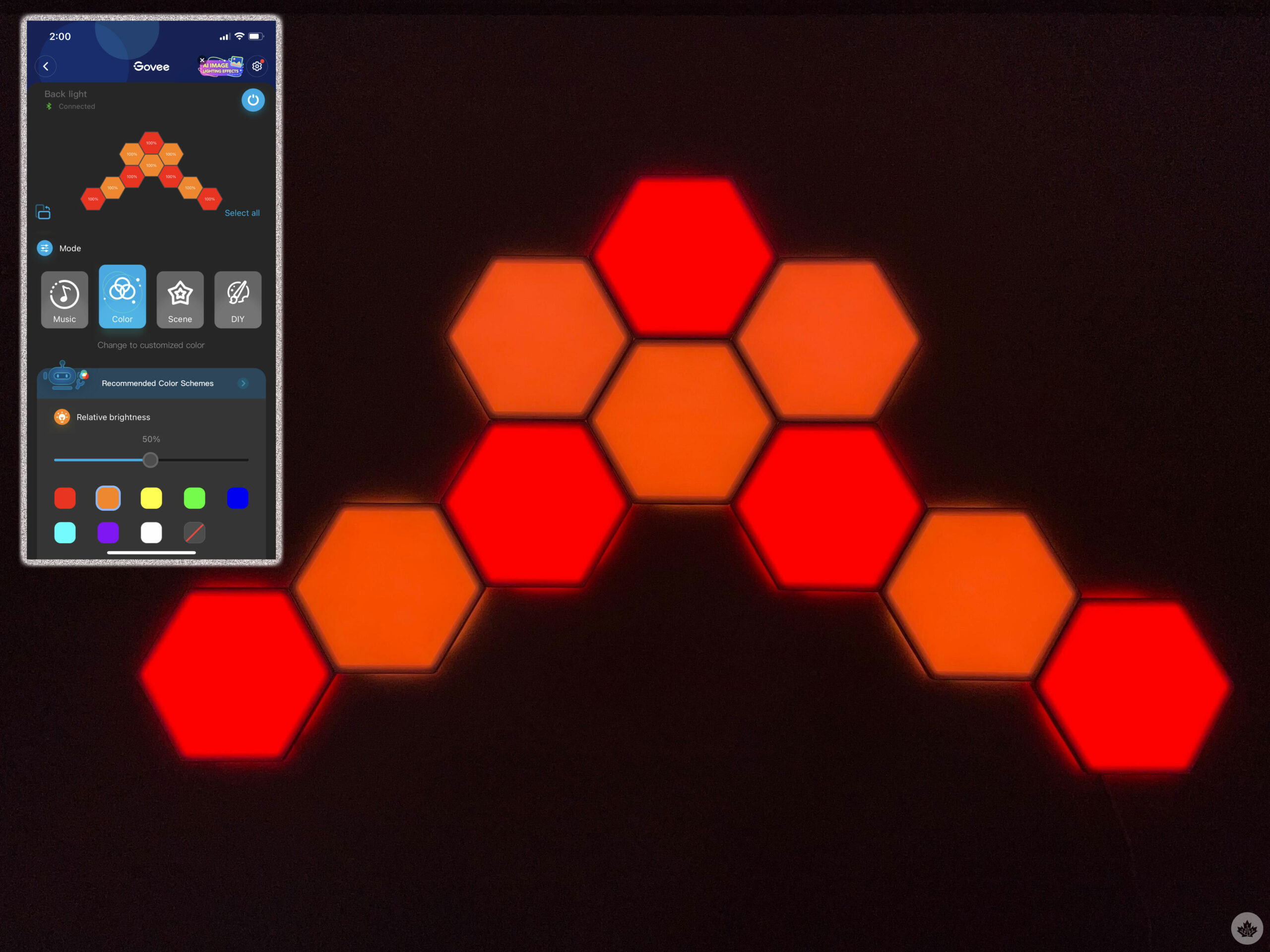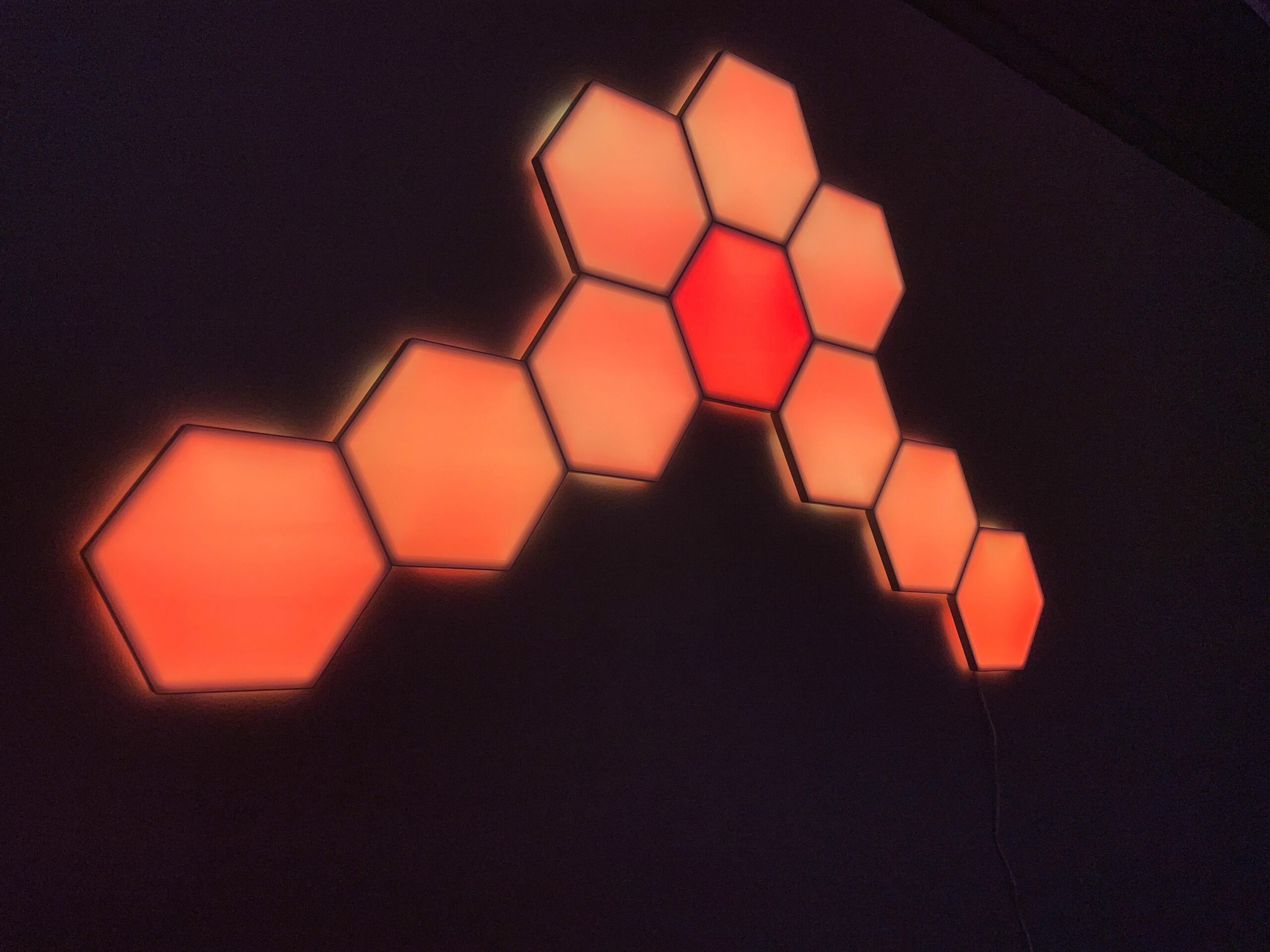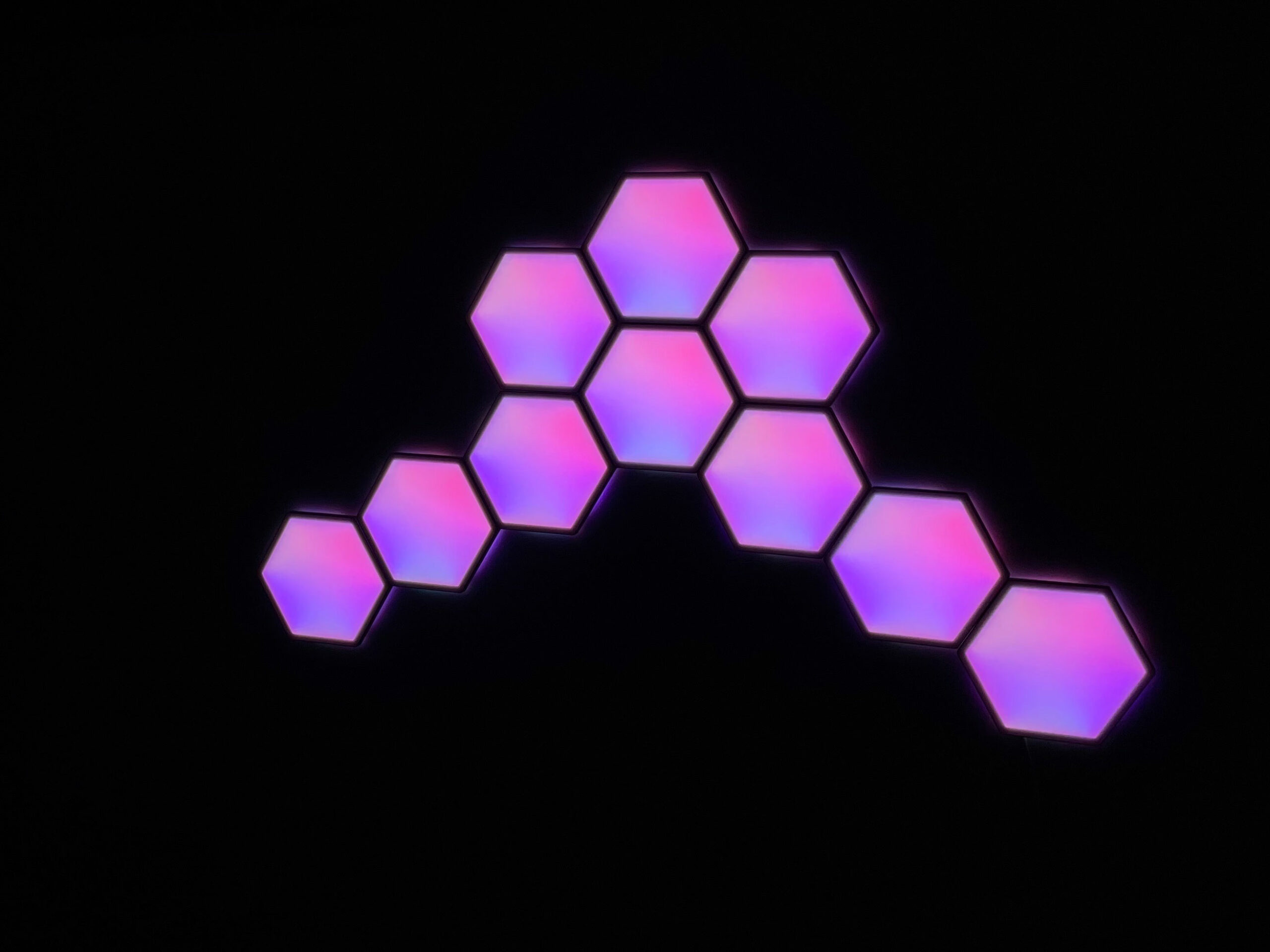If you follow developments in smart home technology, you’ve likely heard of Matter and Thread, though you might not fully understand them.
The duo represents a big shift in how smart home devices connect to and communicate with each other and has been the basis of much hype from the companies that make smart home tech and the enthusiasts who use it.
Over the last few months, the first trickle of Matter and Thread devices have emerged. Big names like Google, Apple and Amazon have pushed updates to products to enable Matter and/or Thread support. But with all the buzz, should you buy into the hype?
I sat down with Toronto-based Nanoleaf’s CPO Nathan Dyck to get to the bottom of that question and figure out whether Matter matters and what it means for the home of the future.
Explain it like I’m five
When I asked Dyck to explain Matter to me like I’m five, he started by comparing it to language.
“Everyone in the smart home world, moving forward, is kind of looking at Matter to be that one language that everyone is speaking,” Dyck explained.
Matter isn’t a language, per se — Dyck said the technical term is “application layer” — but the concept holds. The idea is that, through Matter, everything ends up using the same foundation to communicate. For example, something simple like turning a light on or off will work across a variety of products from different manufacturers because they all work from the same foundation.
If Matter is the language devices use to communicate, Dyck says Thread is the vehicle for that communication, like the telephone is to speech.
“The purpose of Thread is it’s a low-powered mesh technology. That is really, really important for battery-operated sensors,” Dyck said. “That’s where [Thread] exceeds Wi-Fi and why it’s really important for the smart home.”
“The mesh part of it is also quite useful, especially when you’re talking about covering any sort of space that’s more than just a single room… That’s actually a really good reason to have [Nanoleaf] light bulbs because they actually extend your mesh so you can have something that covers a very large home.”
Thread has the added benefit of shifting all these smart home devices off your Wi-Fi network, which should help performance on both sides.
While both sound important, it’s worth noting you don’t necessarily need both technologies (though you probably should use both if you’re serious about your smart home).
“I think Matter and Thread [are] kind of complementary technologies. You don’t, technically, need Thread to have certain Matter products,” Dyck said. “But when you put them hand-in-hand and couple them with automation… that’s the recipe for future use cases and future experiences.”
Lots to be excited about, but automation is the big one
While speaking with Dyck about Matter and Thread, he kept circling back to automation as a major benefit. Automating lights has been around for years, but Matter and Thread are set to really expand the capabilities while also making it much, much simpler for people to set up.
“When I was a kid… we’d have these little dials that you plug into your socket and connect it to your lamp, and it was scheduling your light for you,” Dyck said. “It was like, 30 years ago, so obviously schedules evolved, moved into the actual products themselves or the platforms that control them.”
But all these things are still somewhat separate, although there are tools to bring these disparate systems together. Anecdotally, I use smart products from Nanoleaf, LIFX and Aukey in my home and use Google Home to control them rather than jumping between each platform’s app. But if I go too far beyond simple on/off commands, things start to fall apart, even if the products themselves are capable of much more.
“You can pick and choose products from different companies, you can build some automations through various platforms… you can actually do that really effectively once you spend the, say, three months or three years of your life trying to figure them all out,” Dyck said.
“My desire is to make that super, super simple.”
Automation extends beyond just scheduling when your lights turn on or off. Dyck discussed a vision of a future home where lights were responsive to the environment, adjusting to the brightness of a room or turning off if a room was empty, adjusting colour throughout the day to better match people’s circadian rhythms.
The curse of commodification?
It’s ambitious, but with Matter and Thread, the hope is that automated lighting becomes accessible to the average person. But for all Dyck’s optimism about the future of lightning, not everyone shares the view.
In recent weeks, some smart home companies have pulled back from Matter over concerns of commodification. Notably, Belkin’s Wemo smart home brand paused the development of Matter devices in March, telling The Verge it would launch new Matter products when it finds a way to differentiate them.
“If your product doesn’t know how to differentiate itself except for the fact that it can connect to all these different platforms and basically have seven different ways to turn on the light bulb, yeah I would expect you’re scared of that commodification,” Dyck said.

“On the flip side… Those seven different ways to turn off the light bulb is what we’ve had to spend so much of our time doing in the past. So we’ve invested a lot of time into Matter as an eighth way… but I think it is the final one. I’m confident of that.”
Confident as Dyck is, he also referenced this XKCD comic about standards development that pokes fun at how efforts to make one universal standard proliferate standards.
Either way, Dyck isn’t concerned about Nanoleaf here. “Once we hit on, what we originally called the Aurora, the Light Panels, which is now evolved into our Shapes and Elements… that’s a differentiated experience.”
Getting started with Matter and Thread
To wrap things up, Dyck outlined the basics people need to get started with Matter and Thread.
“There are two main components for Matter and for Thread,” Dyck explained. “For Matter, generally speaking, you’ll need what’s called a Matter controller or a hub.”
Dyck said Matter controllers are built into a variety of products, typically smart speakers. Moreover, the controller is pretty important because, according to Dyck, it’s kinda like the “brain” of the operation.
On the Thread side, you need a border router — these often live in smart speakers as well, and in other products. Border routers are essentially the interface between your Thread mesh and the devices connected to it and the wider internet. Dyck says the border router is used to relay messages to Thread devices.
“The border router… is built on the same technology [as] the internet and your home router, the internet protocol,” Dyck said. “That makes it really flexible.”
“I think that openness is… a really important piece that I think differentiates Matter from previous applications or languages,” Dyck said.
Matter and Thread certainly seem different, and everything sounds promising so far. But it remains to be seen how the standard evolves going forward and if, as Dyck believes, it ushers in a simpler connected home.




 Nanoleaf’s 4D lighting system features a Screen Mirror Camera that mounts above or below your TV screen and extends the colour of your display. Nanoleaf says this system is powered by its new Sync+ technology and Matter-compatible LED light strip that features 50 lighting zones.
Nanoleaf’s 4D lighting system features a Screen Mirror Camera that mounts above or below your TV screen and extends the colour of your display. Nanoleaf says this system is powered by its new Sync+ technology and Matter-compatible LED light strip that features 50 lighting zones. Though other smart light makers have sold ceiling-mounted lights for years, the Skylight is Nanoleaf’s first entry in the space. These modular light tiles mount flush against the ceiling and feature a square design.
Though other smart light makers have sold ceiling-mounted lights for years, the Skylight is Nanoleaf’s first entry in the space. These modular light tiles mount flush against the ceiling and feature a square design. Joining nearly every other smart lighting company out there, Nanoleaf now offers hardwired and wireless switch controls for its lights. These switches can turn lights on and off, change the brightness level and switch between preset scenes. The light switches also feature an ambient light that makes them easier to find in the dark, comes in a wireless version, and, more importantly, it’s Matter compliant. The Sense+ launches in Q3 2023.
Joining nearly every other smart lighting company out there, Nanoleaf now offers hardwired and wireless switch controls for its lights. These switches can turn lights on and off, change the brightness level and switch between preset scenes. The light switches also feature an ambient light that makes them easier to find in the dark, comes in a wireless version, and, more importantly, it’s Matter compliant. The Sense+ launches in Q3 2023.