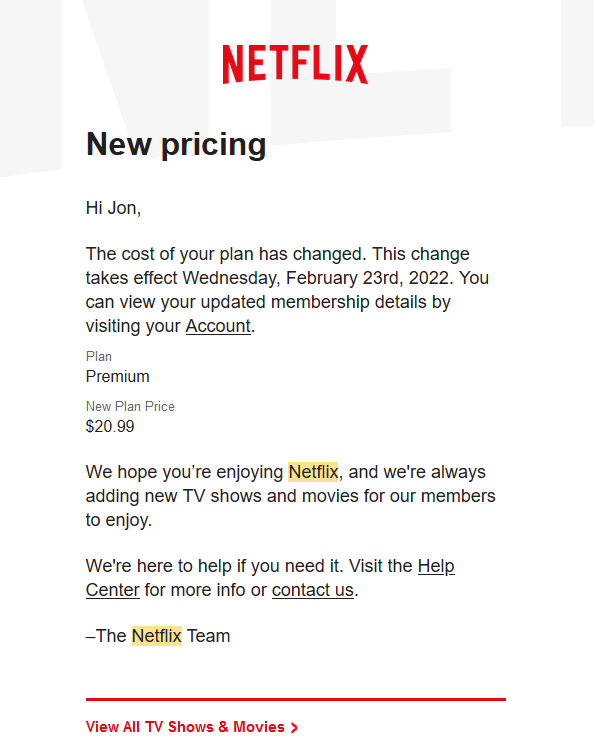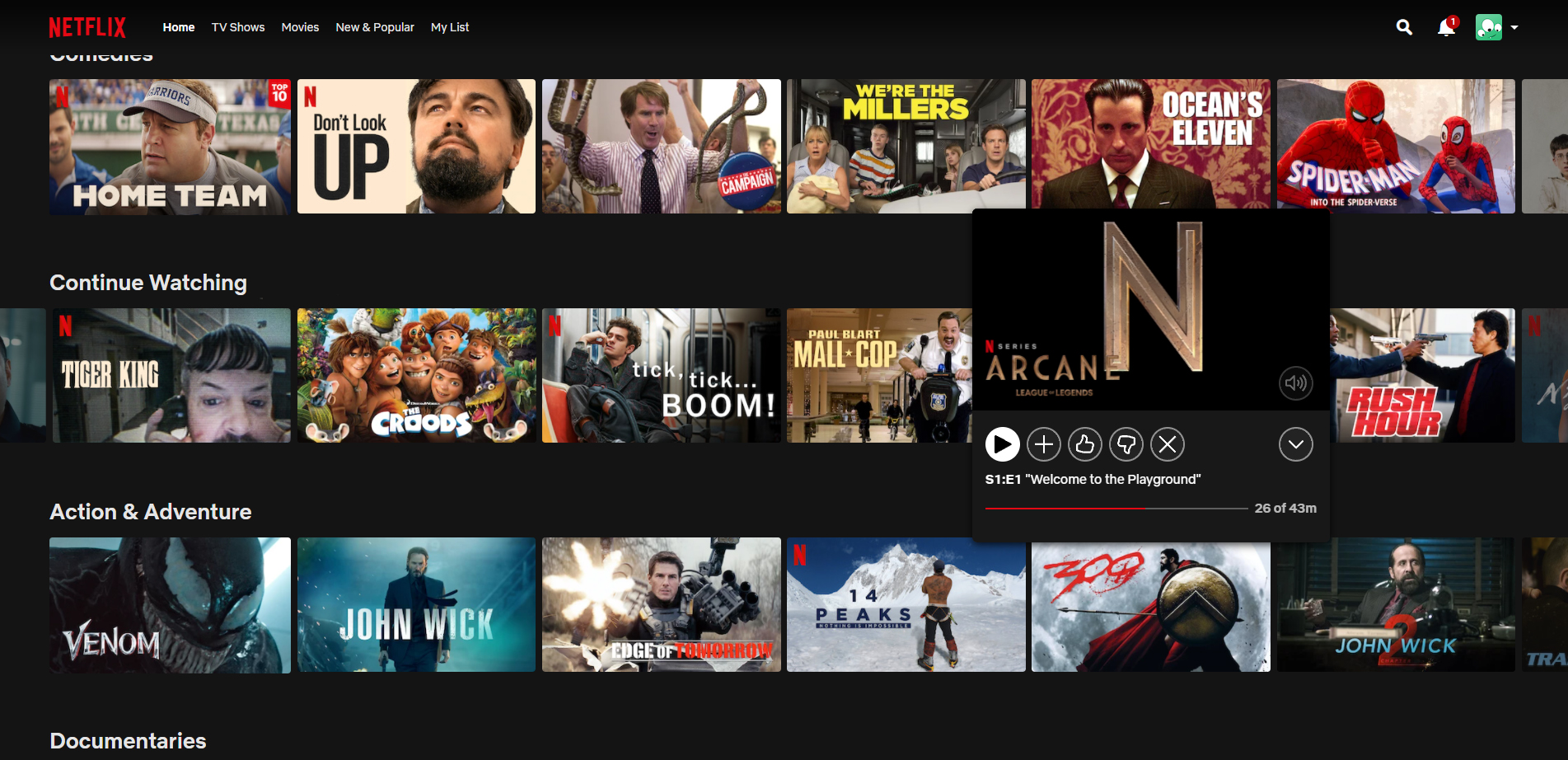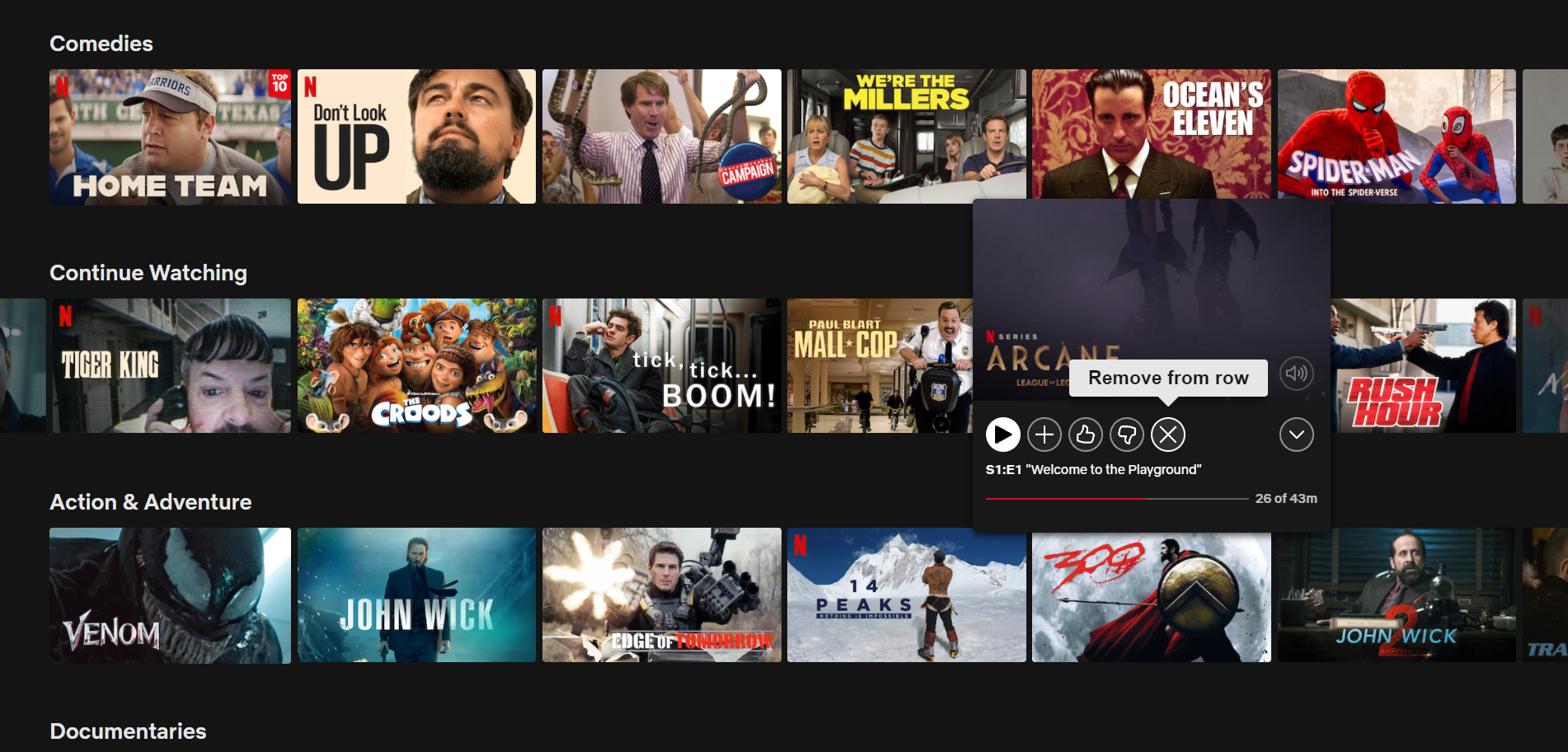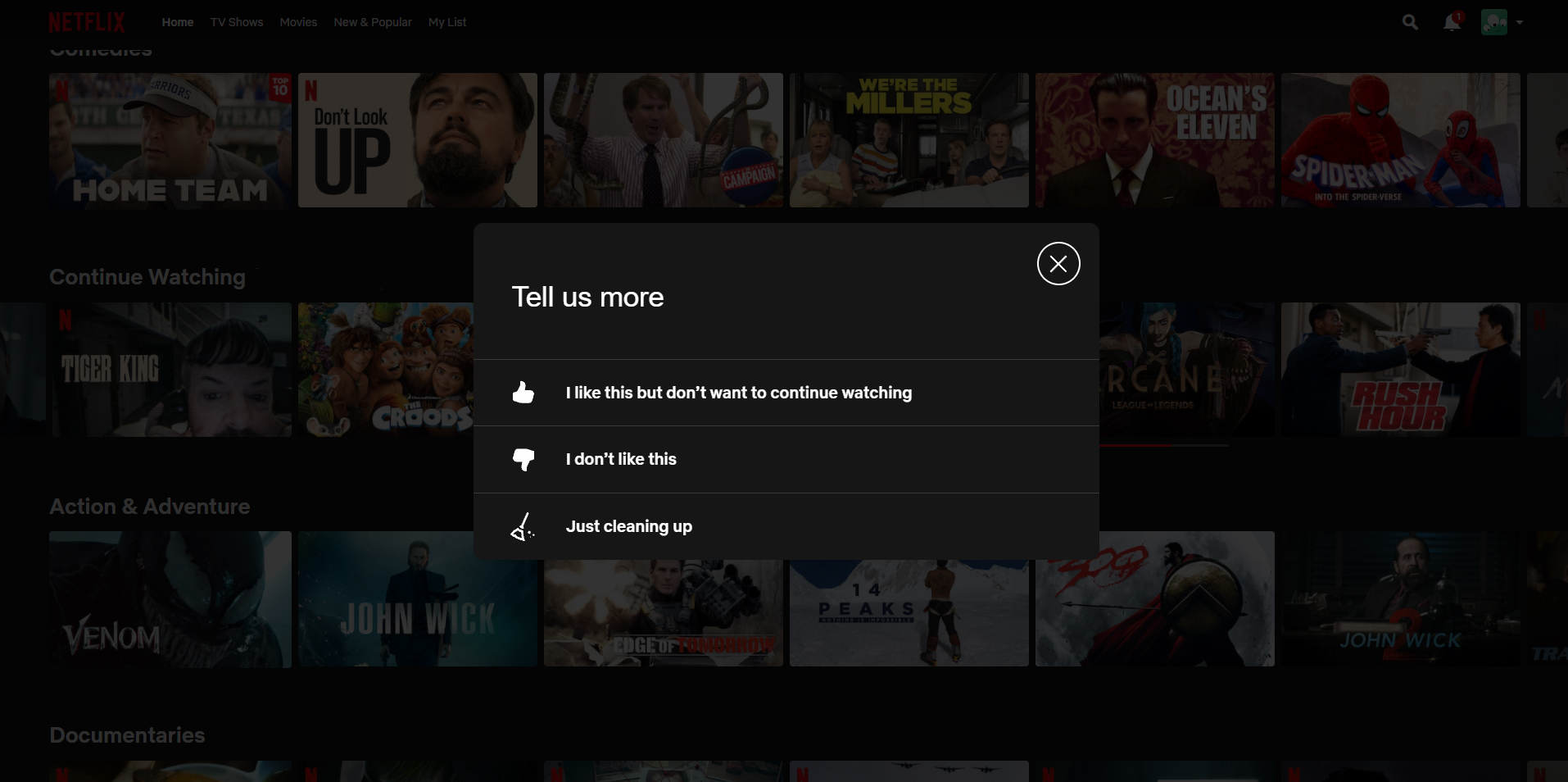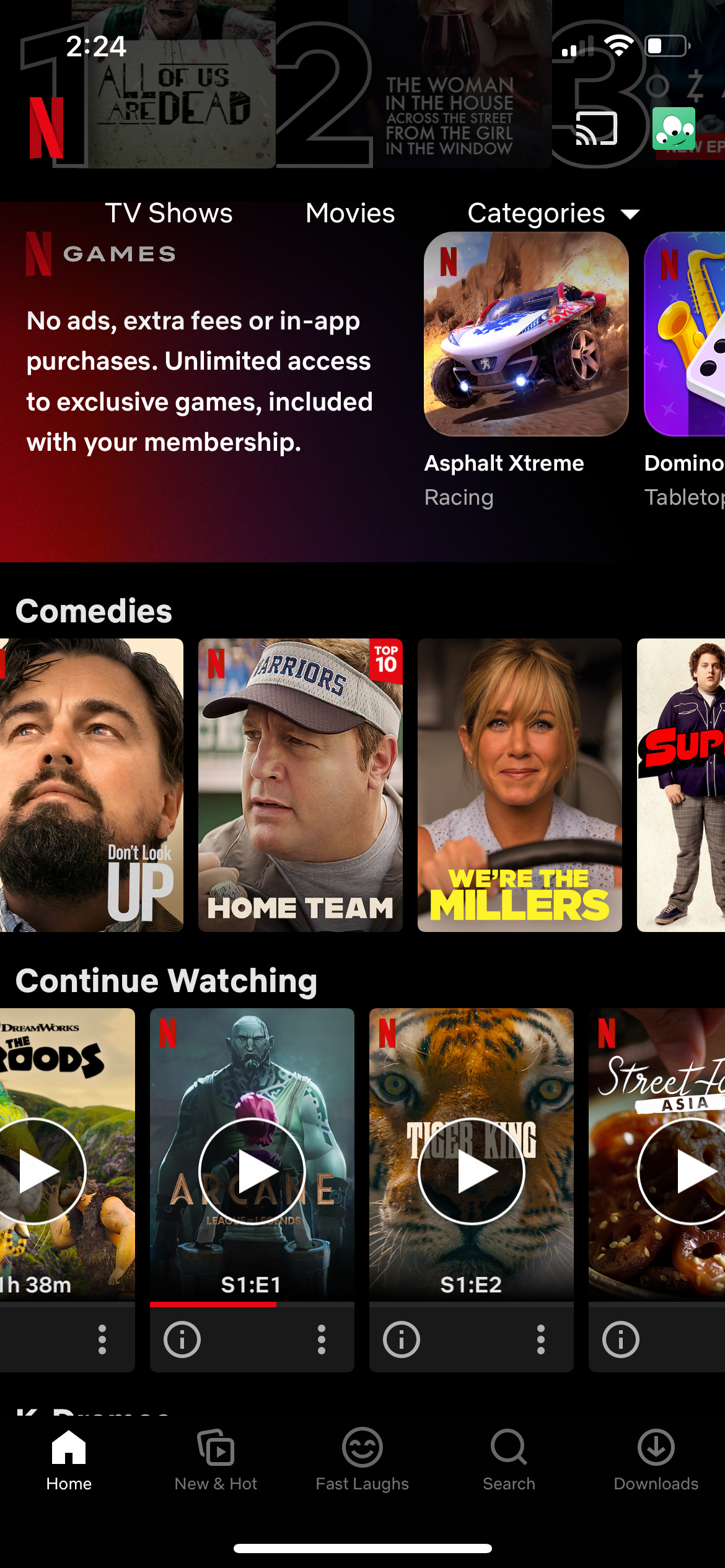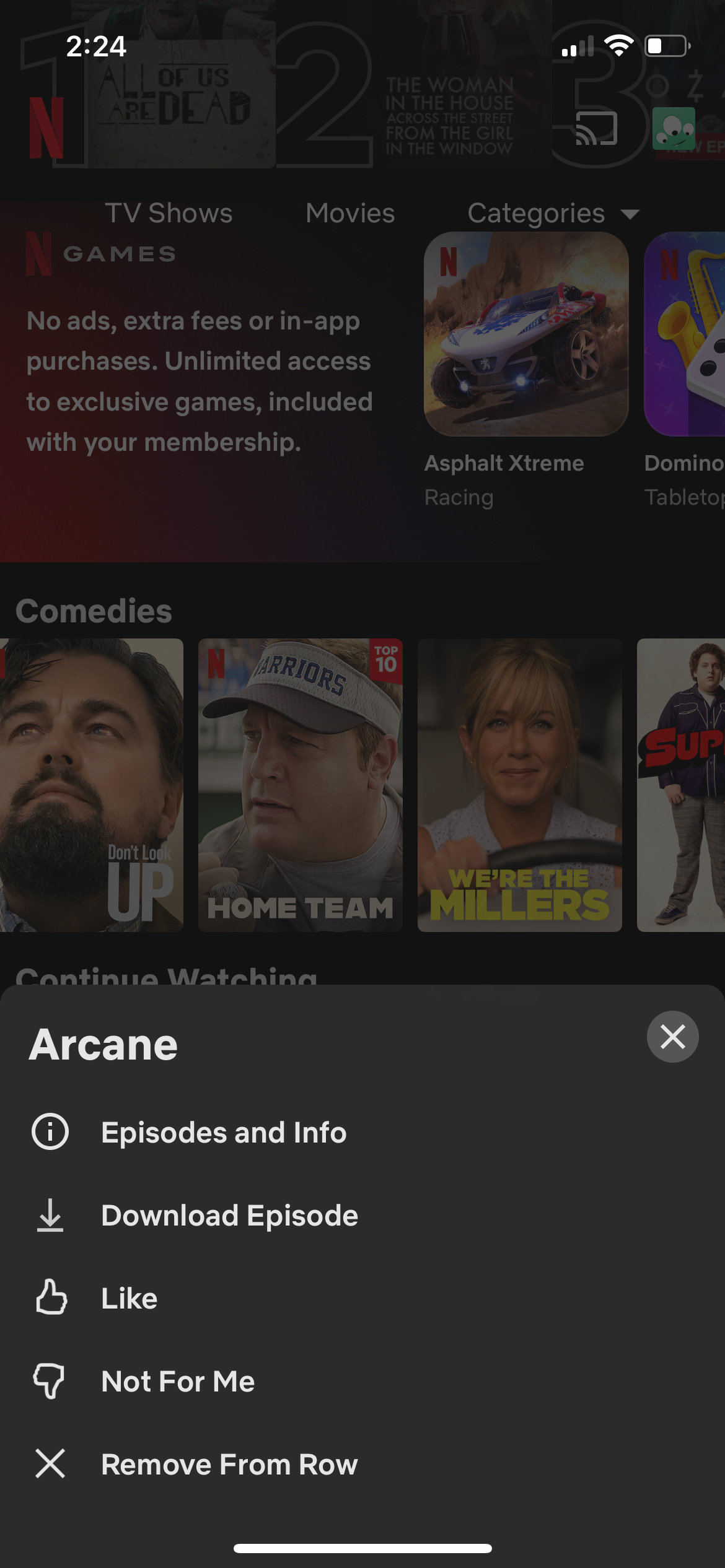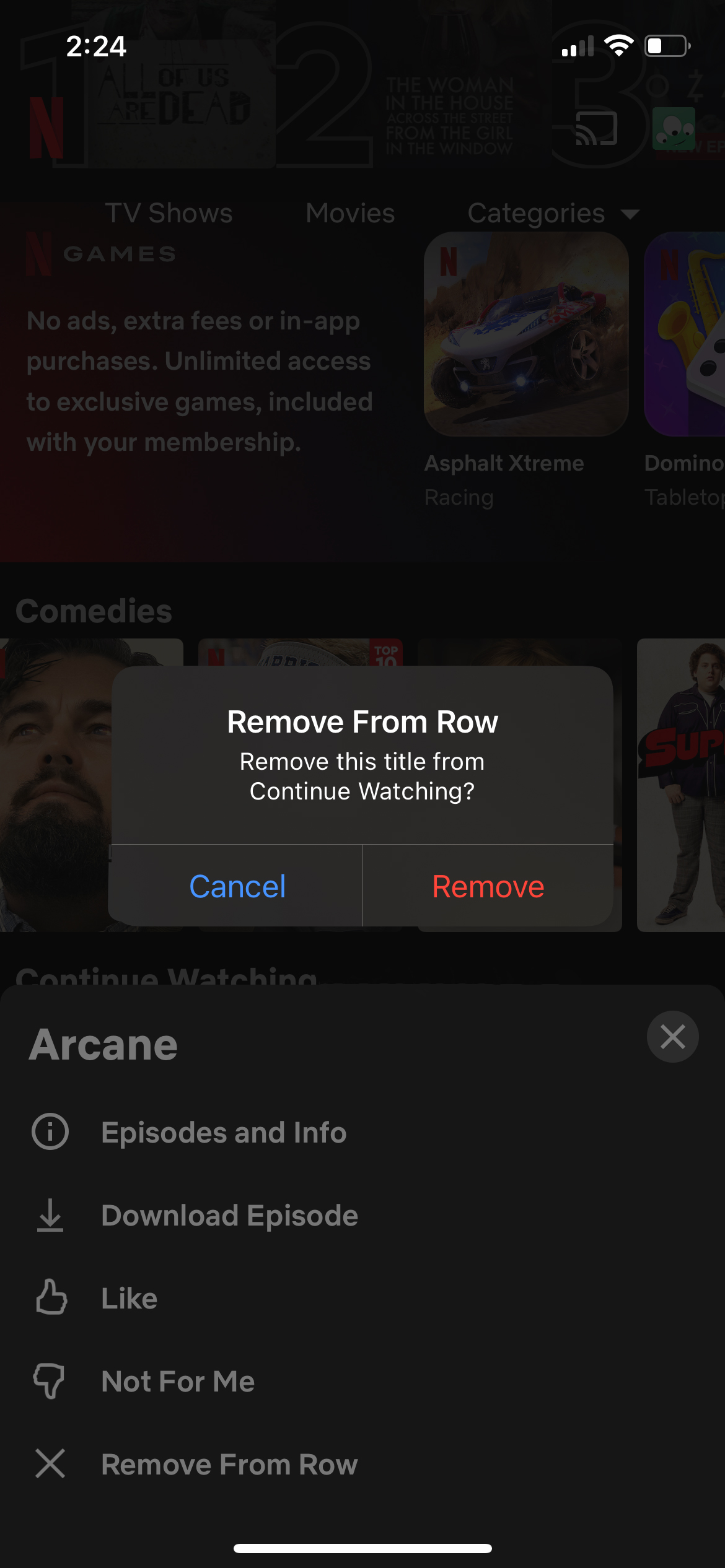MobileSyrup recently asked readers whether Netflix has booted them off their friend/family’s account yet. We used a poll to gather data and learn how Netflix affected them.
We asked, “Are you still password sharing with Netflix?,” and offered the following responses:
- Yes, I’m still freeloading
- No, I’ve been booted
- I bought an ‘Extra Member’ account for my friend/family
- I switched to another streaming service
At the time of writing, 6,017 readers took the poll, and we learned that 46 percent are still ‘freeloading,’ 43 percent of users switched to another service, seven percent have been booted, and four percent bought an ‘Extra Member’ account. The poll is still up currently and was published on February 28th.
Based on this data, it seems like Netflix hasn’t stopped Canadian subscribers from password sharing — at least not yet. For instance, my partner believed he was booted, but was able to log back in the following day. And for what it’s worth, no one from MobileSyrup has been kicked out of an account they’re sharing yet.
Perhaps Netflix is rolling the feature out slowly, or it’s just a server-side update for certain users.
Let us know in the comments below if you’ve been kicked off of the Netflix account you’re “borrowing.”