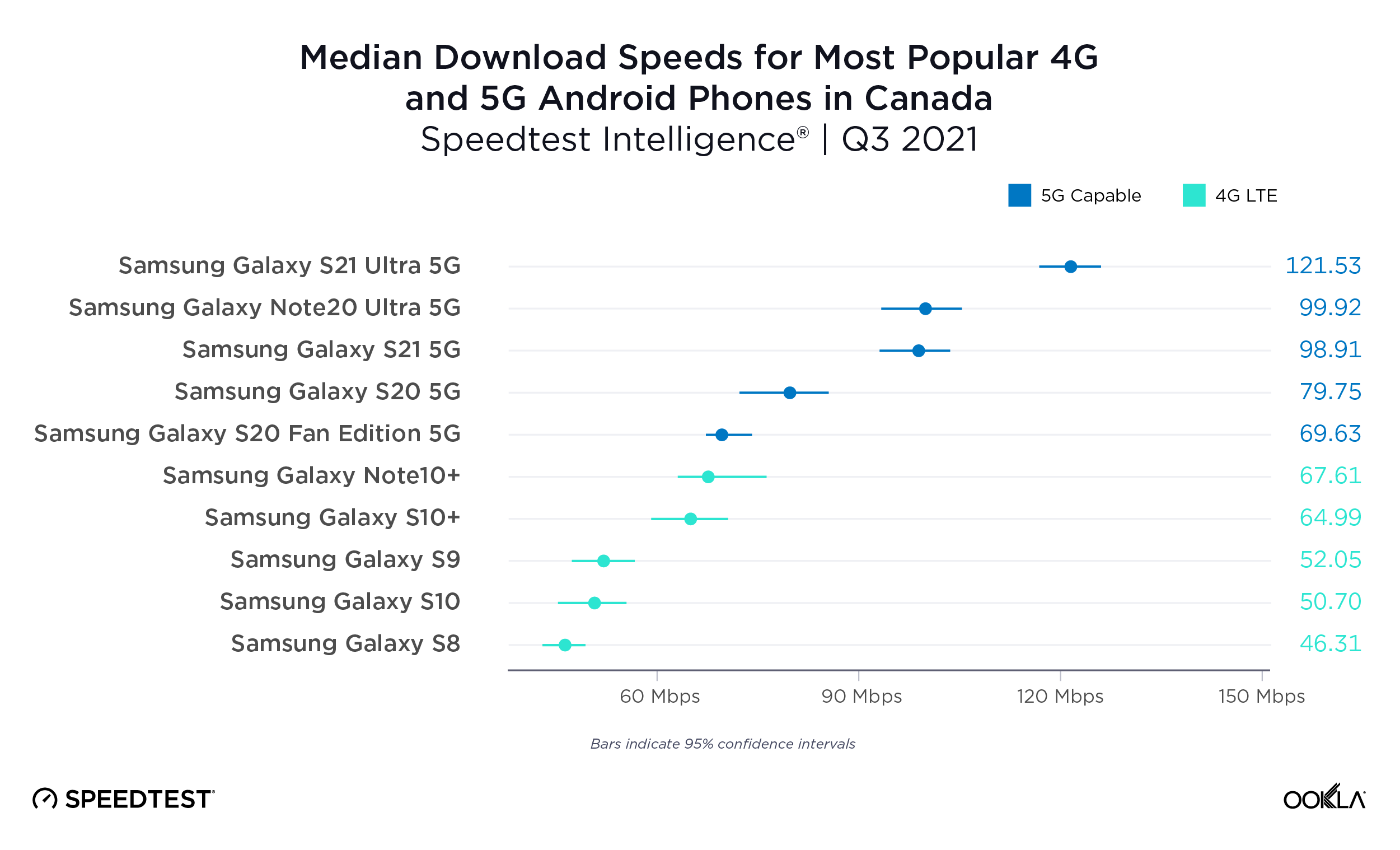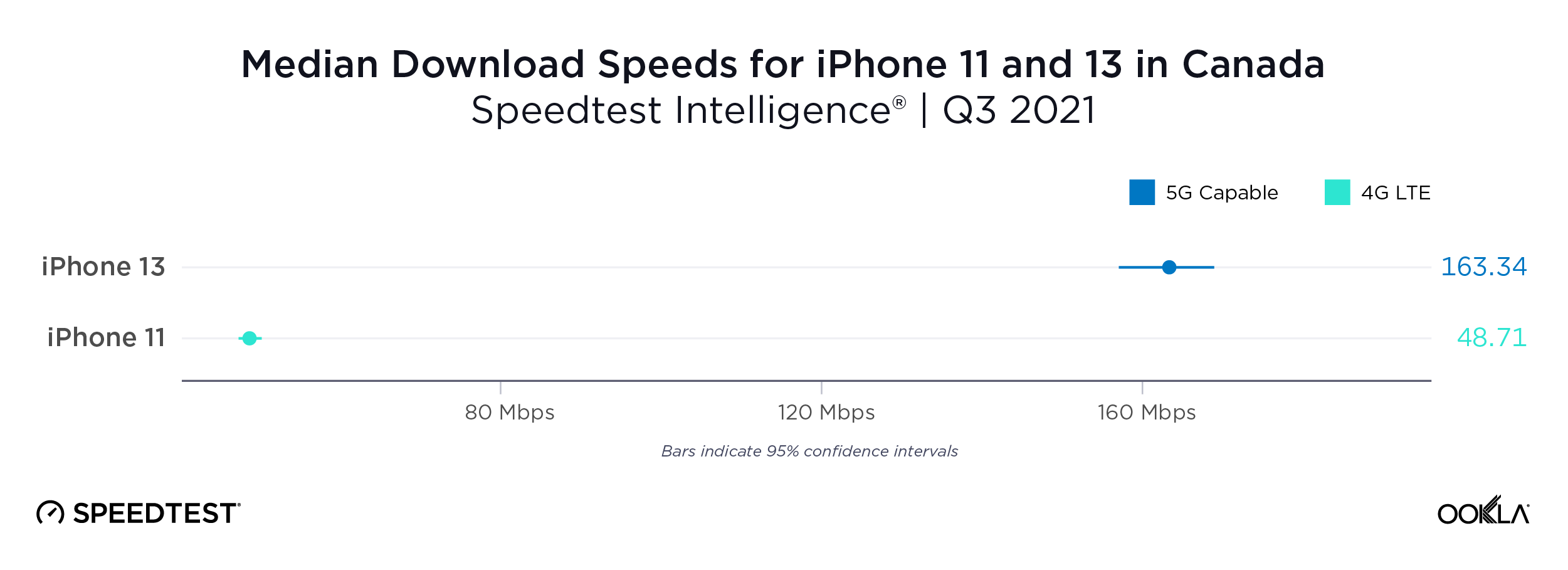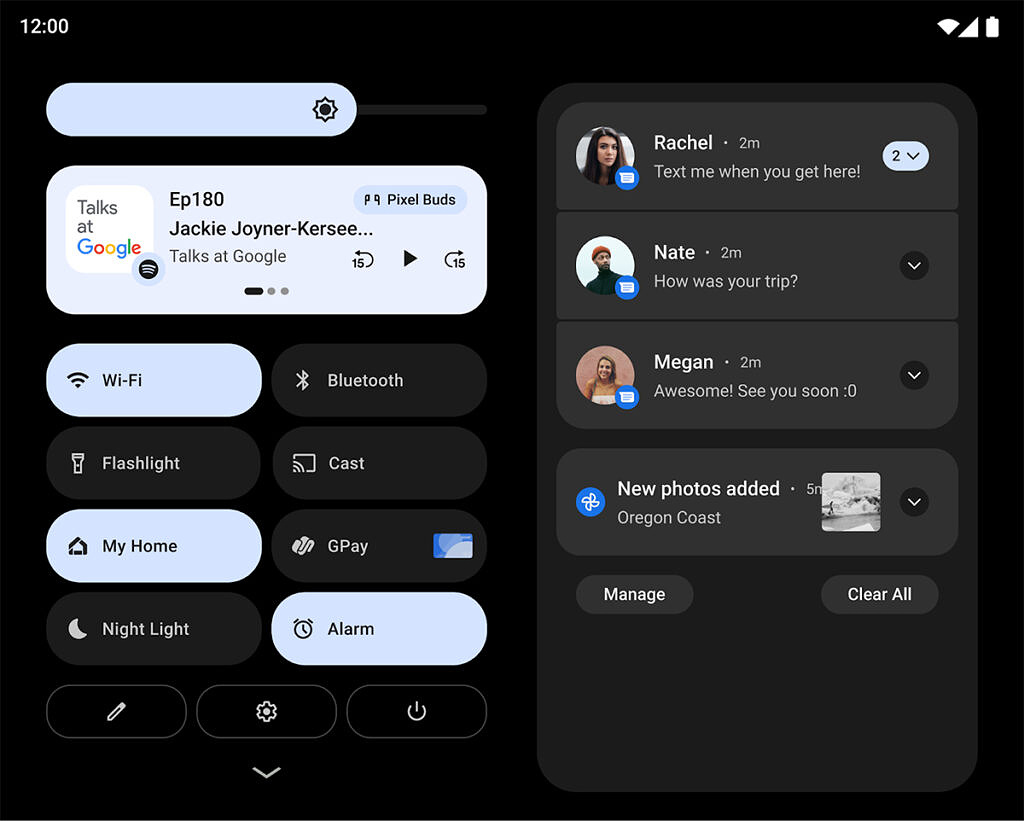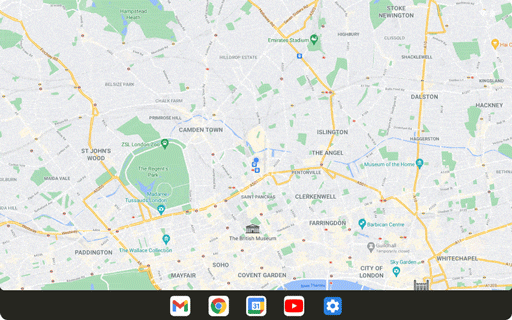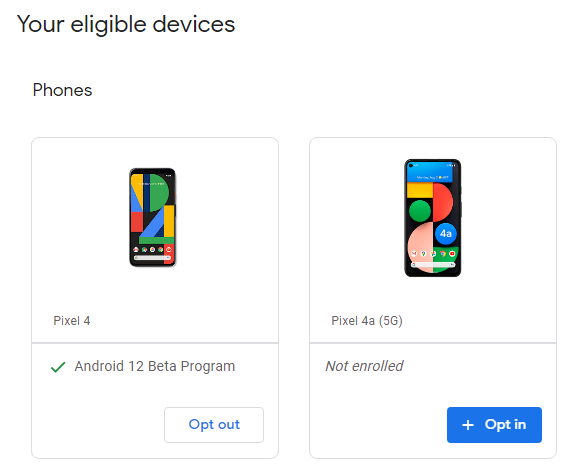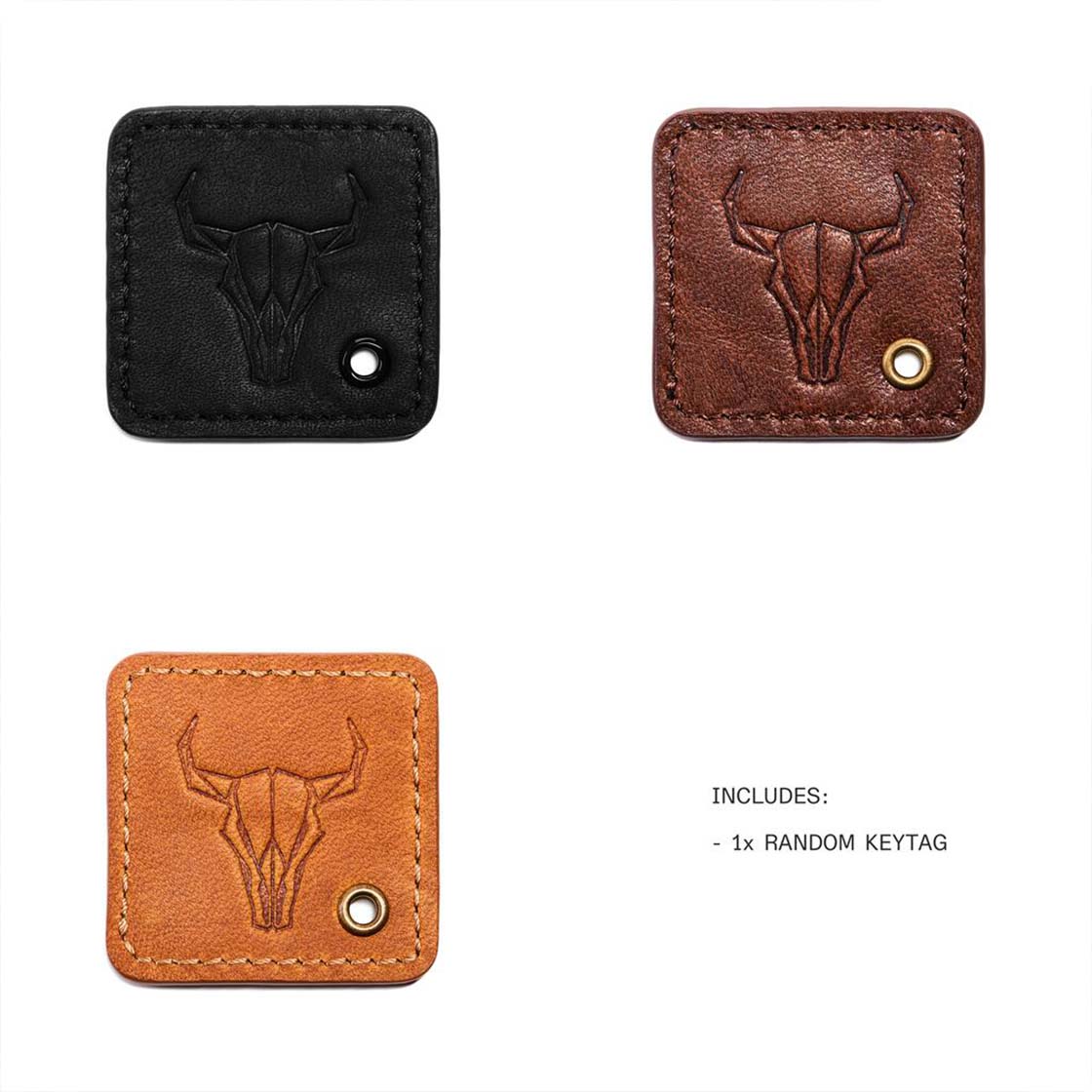Ookla, the company behind the Speedtest app, has released a blog post analyzing the Q3 2021 5G performance of new devices compared to older 4G devices in several countries, including Canada. Ookla positioned the results as a way for people to see if it makes sense to fork out the extra money for 5G-capable devices, especially with the holidays approaching and smartphones potentially being on your gift list.
The data comes from Ookla’s ‘Speedtest Intelligence’ platform, which gathers data about download and upload speeds, network quality and more from consumer-initiated tests. You can learn more about Speedtest Intelligence here.
Additionally, Ookla did two main comparisons for each country included in the blog post — first, it compared the five most popular 5G Android phones and five most popular 4G Android phones in each country. Then, Ookla compared iPhone 11 and iPhone 13 performance. For the rest of this, we’ll largely focus on the Canadian results, but I do want to note that almost every other country shows a significant gap between 5G and 4G download speeds, while Canada’s data doesn’t.
Some 5G devices are a lot faster — most aren’t
Ookla’s measurements for Android phones in Canada are all Samsung devices. On the 5G side, there’s the Galaxy S21 Ultra, Note 20 Ultra, Galaxy S21, Galaxy S20 and Galaxy S20 FE. 4G devices include the Samsung Galaxy Note 10+, Galaxy S10+, Galaxy S9, Galaxy S10 and Galaxy S8.
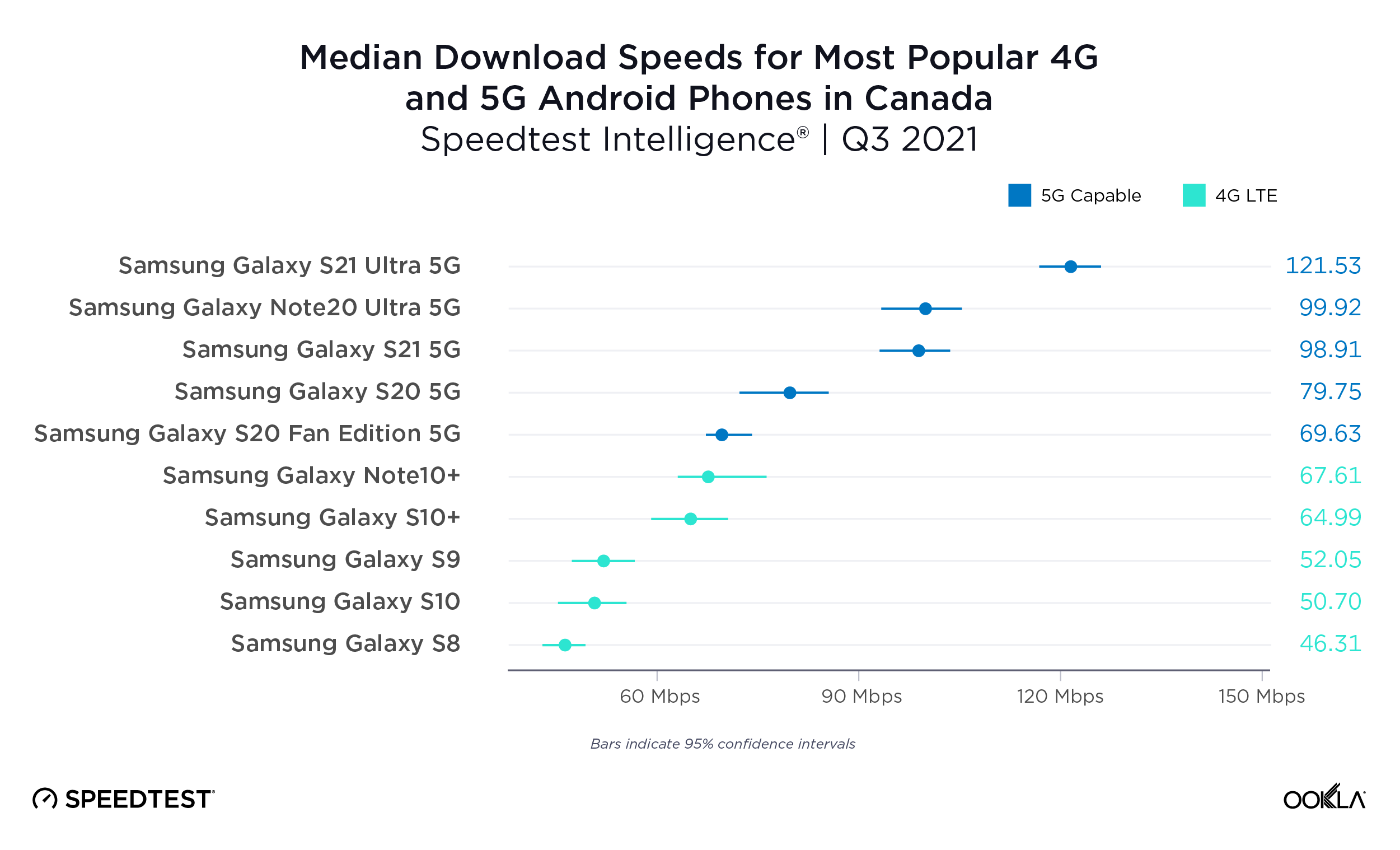
The Galaxy S21 Ultra clocked median download speeds of 121.53Mbps, nearly twice as fast as the fastest 4G device (the Galaxy Note 10+). However, the other 5G phones don’t show as significant a jump, with the S20 FE and S20 coming in only a few Mbps faster than the Note 10+.
On the iPhone side, Ookla listed a media download speed of 163.34Mbps for the 5G iPhone 13, a huge leap from the 48.71Mbps for the 4G iPhone 11.
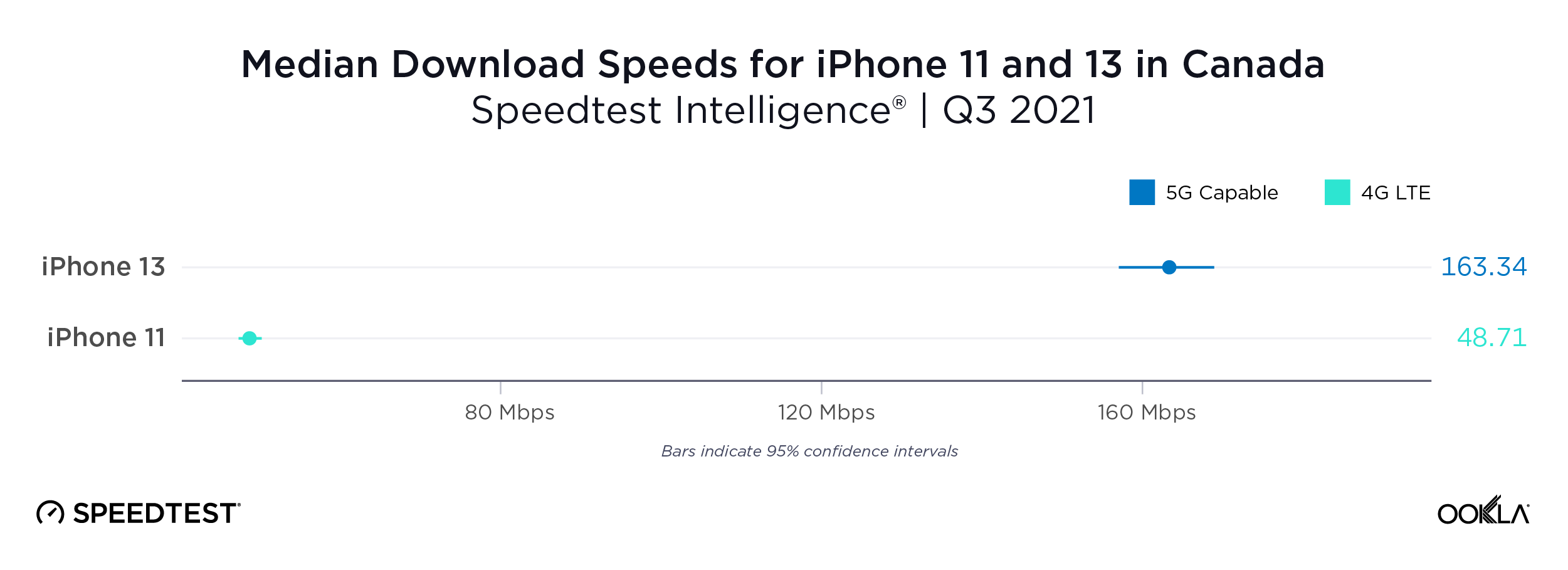
The charts don’t show everything
While certainly interesting, it’s also important to consider several factors these charts don’t show. For one, all we’re seeing here are average download speeds. We don’t know other information, like which networks were used or the location of tests. These can be significant factors that impact speed results — for example, a phone might have faster download speeds on one network compared to another, or in a city compared to a rural town.
For example, I’ve seen download speeds over 300Mbps on a 4G LTE connection using a Pixel 4 on Koodo in Pickering, Ontario, while a Pixel 6 on Bell 5G pulled 106 Mbps down and 104 Mbps down on 4G LTE in Whitby. That’s not to say these charts don’t matter, there’s just more to the story.
Similarly, phone hardware itself can have a significant impact on download speeds. This is particularly relevant with the iPhone comparison since the iPhone 11 — the last non-5G iPhone — was also the last iPhone to use Intel modems, which had a reputation for not being as good as Qualcomm modems. The iPhone 12 and 13 series use Qualcomm modems and have 5G, but 4G LTE speeds should be better on these iPhones too.
Most new phones include 5G hardware — it’s more about your carrier and location
On the hardware note, it’s also worth keeping in mind that if you’re buying a new phone in 2021, it probably supports 5G. Most smartphones, including flagships and mid-range options, boast support for 5G — I don’t think people will be deciding between 5G phones and non-5G phones so much as picking between carriers that offer 5G and carriers that don’t.
With that said, the carriers that do offer 5G charge much higher prices and current 5G coverage barely extends beyond major cities and hardly counts as 5G. The majority of 5G offered in Canada runs on spectrum considered to be low-band 5G, which is similar to the spectrum used in 4G. In a best-case scenario, you might see up to 15 percent faster speeds. In my experience, that’s typically not the case (and often I find 5G is actually slower than 4G LTE). That should change soon, now that carriers have bought up mid-band (a.k.a. Sub-6) 5G at the recent spectrum auction. Once carriers start rolling out service on that spectrum, people with 5G devices should start to see real benefits.
For now, however, getting a 5G-capable device likely won’t mean much for Canadians unless they’re on a 5G plan with one of the few carriers that offer 5G service (and they live in an area with 5G coverage). The benefits of upgrading to a 5G-capable device or plan depend heavily on what device you have, what you upgrade to and your carrier and location.
You can check out the full Ookla report here.