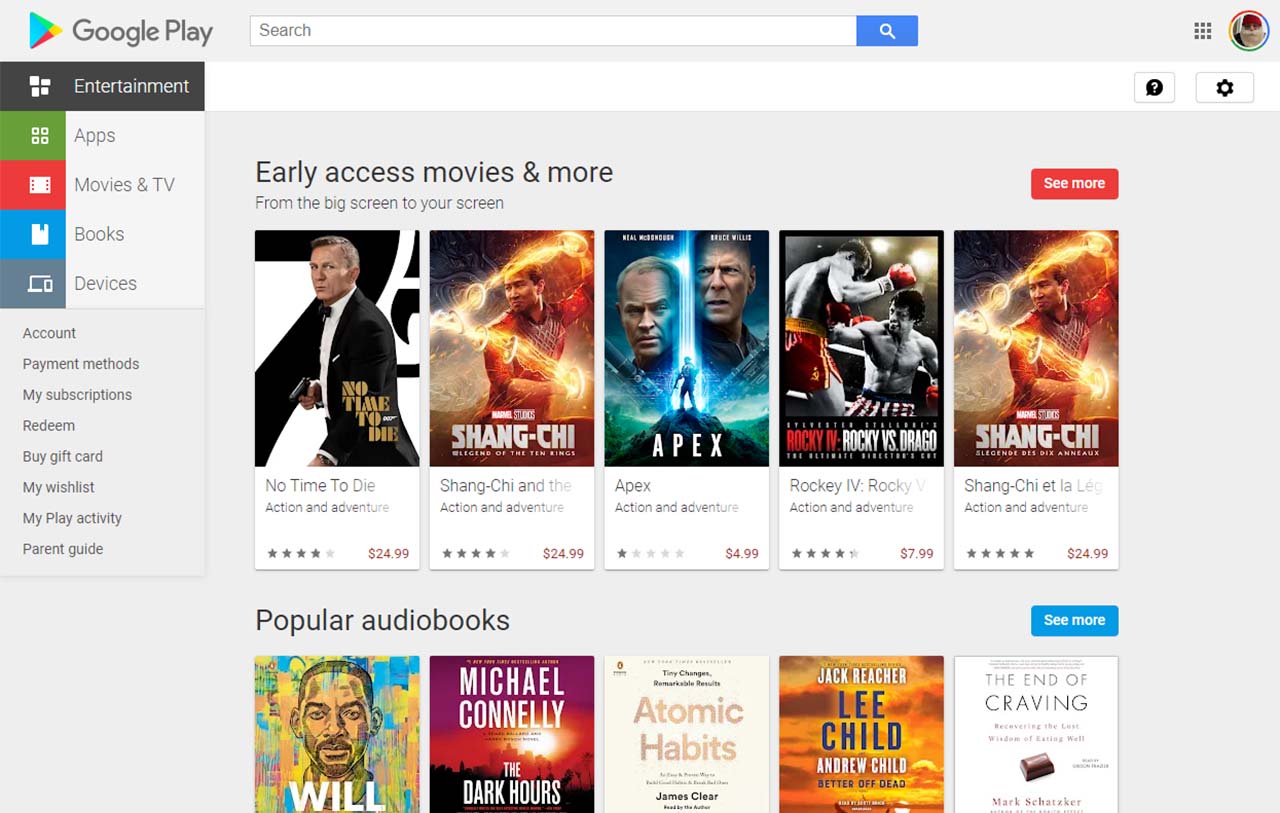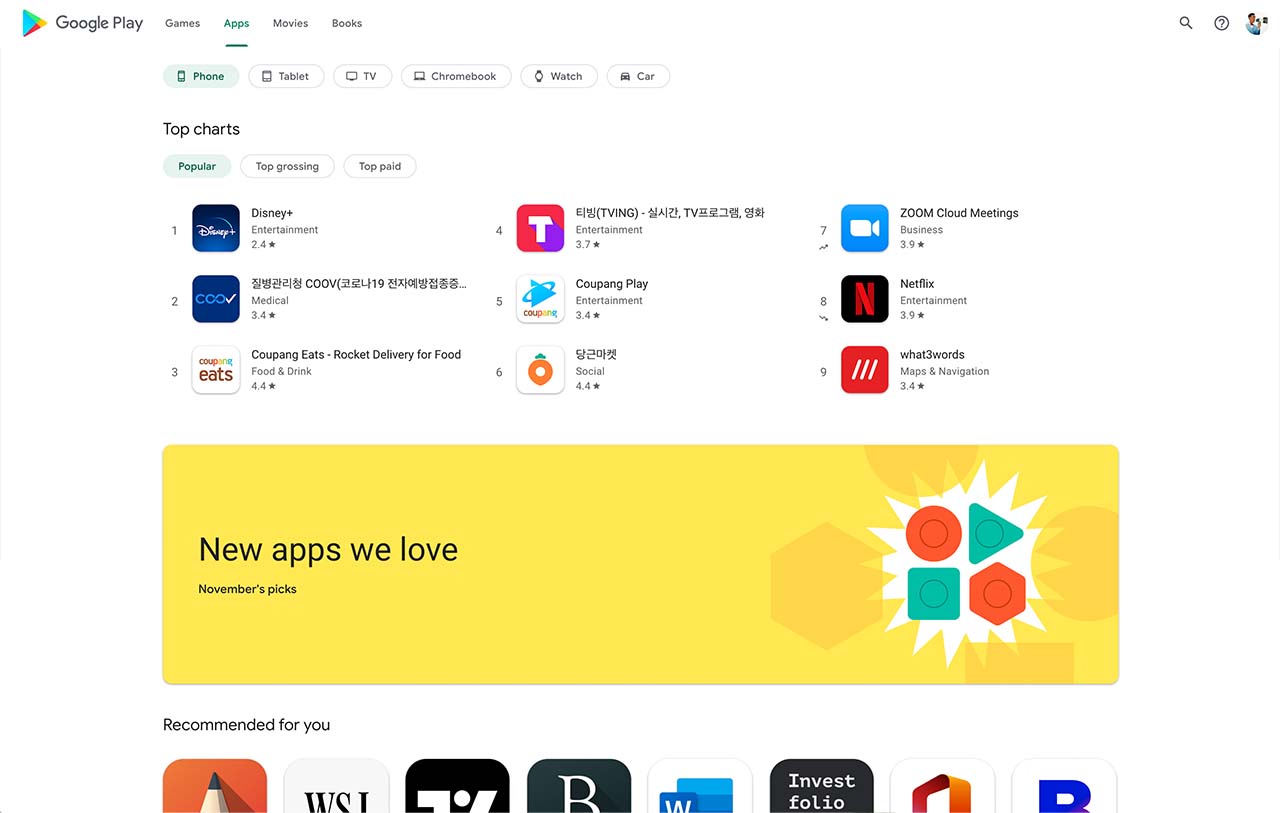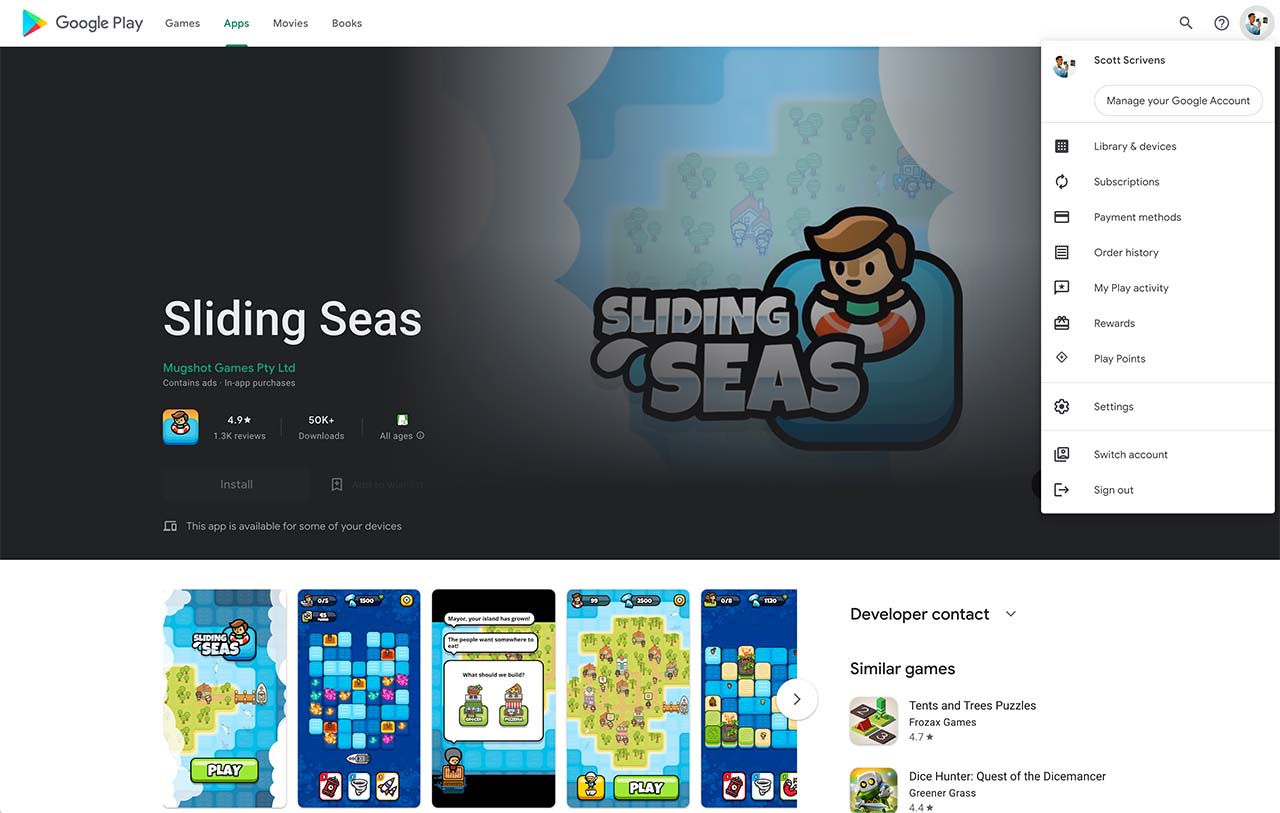For most of us, the App Store on iOS or the Play Store on Android is where we download our apps.
Even though Android supports side-loading, unlike iOS, most users still download their apps directly from Google’s marketplace. Recently, there has been a lot of conversation around the potential of the European Union requiring Apple to allow third-party app stores on iOS, similar to Android and macOS.
Admittedly, I have my frustrations with Apple’s App Store, primarily with the company’s decision to include ads within the store. Yet, for many reasons, I prefer the idea of Apple’s managed marketplace over the concept of side-loading.
This prompted a thought, how does an app store on a platform without side-loading compare to a platform with side-loading?
App Store Overviews
Here are some facts you likely already know. The App Store is Apple’s app marketplace available on all of the company’s operating systems, including iOS, iPadOS, macOS, tvOS and watchOS. Mind you, there are not the same app offerings between all platforms. For this piece, I’m focusing on the App Store available on iOS and iPadOS, specifically.
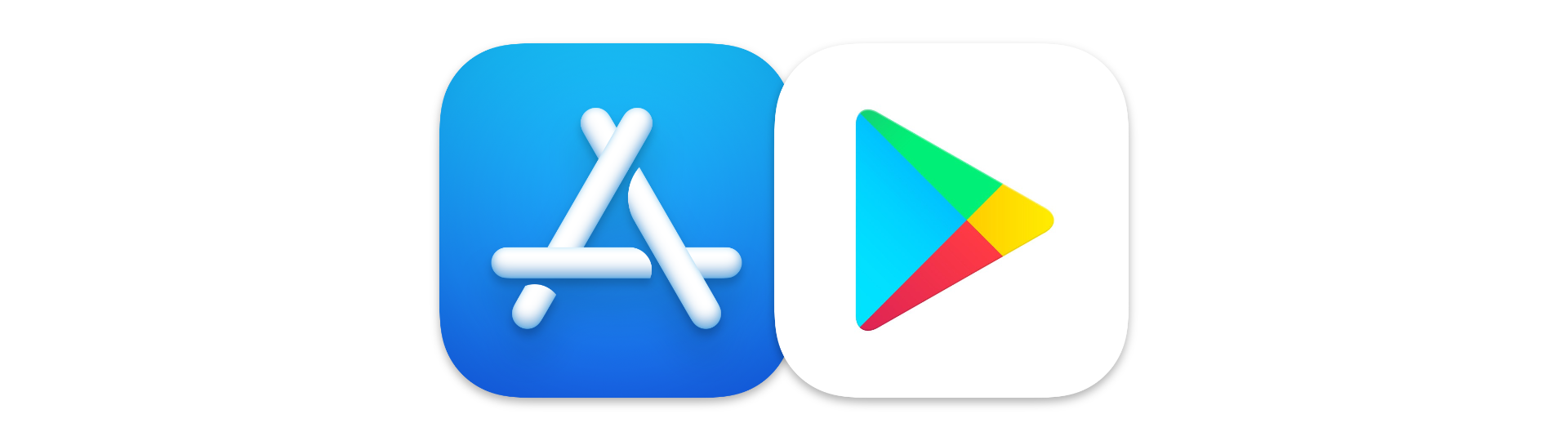 Meanwhile, the “Play Store” is the app marketplace managed by Google and comes available by default on all Android devices. The main difference between iOS and Android is that Android allows a process called “side-loading.” This is where a user can download an app from a source outside the Play Store, such as from the internet or another app store. You’re likely familiar with the concept of a third-party app store if you use Setapp on your Mac or Steam on your Windows PC.
Meanwhile, the “Play Store” is the app marketplace managed by Google and comes available by default on all Android devices. The main difference between iOS and Android is that Android allows a process called “side-loading.” This is where a user can download an app from a source outside the Play Store, such as from the internet or another app store. You’re likely familiar with the concept of a third-party app store if you use Setapp on your Mac or Steam on your Windows PC.
App Store Benefits
Both the App Store and Play Store provide numerous user benefits over side-loading.
1. Automatic Updates. True, most side-loaded apps have an automatic update process, but that likely requires some background item, and frankly, I rarely find they work well. Instead, apps downloaded from the App Store or Play Store get controlled updates to minimize disruption to your day and protect system resources.
2. Saved Payment Information. No one enjoys typing in their payment information over and over again. A unified marketplace has the benefit of remembering your payment information for any app purchase instead of typing it in on every vendor’s website.
3. Simple Refund Processes. Both Apple and Google act as middlemen in the app purchasing process. A developer may be incentivized to not refund you if you are dissatisfied with your purchase or, even worse, if a malicious app doesn’t provide the functionality you paid for. Apple and Google have simple (albeit hard-to-find) processes for refund requests. In my personal experience, Apple is pretty generous with providing refunds, providing you delete the app before requesting the refund.
 4. Unified Marketplace. Search for any app in the App Store or Play Store, and you’ll likely find it. On iOS, this isn’t surprising, being that it’s the only app store allowed on the platform. Yet, on Android, apps still opt to be in the Play Store to ensure users can easily find them, as directing users elsewhere is often too inconvenient.
4. Unified Marketplace. Search for any app in the App Store or Play Store, and you’ll likely find it. On iOS, this isn’t surprising, being that it’s the only app store allowed on the platform. Yet, on Android, apps still opt to be in the Play Store to ensure users can easily find them, as directing users elsewhere is often too inconvenient.
5. Clean Removal. When deleting an app on iOS, you can be assured that no “cruft” will be left on your device. This is in contrast to where apps on macOS and Android, even when deleted, can still leave bits and pieces on your device. Sometimes these bits only take up storage, while other times, they impact the device’s performance.
6. App Reviews. Most consumers read reviews before making a purchase. This is often true for new apps too. Both the App Store and Play Store have product reviews written by real users. Compared to visiting a developer’s website, where they will likely only show you positive reviews about their product.
8. Gift Cards. Don’t want to use your credit card? Both Apple and Google have gift cards that can be purchased from your local retailer. Gift cards are a low-risk and secure way of buying apps for yourself or younger children.
9. App Privacy Information. Both app stores provide privacy information on the apps within their marketplace. This is nice for users like myself that consider if an app is worth downloading based on the data it collects and uses to track.
Platform Unification
Having the largest platform isn’t necessarily a great thing if there is no uniformity. One reason Android appeals to so many device manufacturers is that you can basically throw it on any device with any sized screen. The challenge here comes to app developers when they have to adjust their app’s layout and design to accommodate nearly endless displays and form factors. This is especially apparent with foldables, where most apps aren’t optimized for the larger-size displays.

On the other hand, many developers find efficiency in developing for the Apple platform because of its reasonably limited number of displays and pretty consistent aspect ratios. On top of having fewer device formats, Apple developers have to use more concise developing languages, including Objective-C, Swift, and SwiftUI.
Meanwhile, Android developers can use Java, C, C++, and Kotlin. While I am not a developer, I recently read a developer claim that a feature took less than forty lines of code to implement on iOS, whereas it took 500+ to implement on Android. Considering both display sizing variables and overall lines of code, you can see how a developer could save a lot of time working on a project for iOS over Android.
Monetization
Say a developer thought, “well, even if an app takes longer to develop for Android than iOS, surely I’ll make that money back because Android is a massively larger platform, right?” Sadly or not, the answer is no. While Android takes a whopping 70 percent of the international smartphone market share compared to iOS’s 28 percent, iOS users spend twice as much as Android users on apps, in-app purchases, and subscriptions.
One report found that Android users value free apps much more than iOS users. Android users tend to skew older and in a lower income bracket. Where iOS users tend to be more affluent, skew younger, and have more disposable income. This translates into Apple making nearly twice as much as Google from app store revenues despite having almost a third of its market share.
App Availability
It’s hard to blame a developer for being attracted to Apple’s platforms over Android if it means they can access a market more willing to spend money and a platform requiring less overall development time. As a result, many of the best third-party apps are iOS only. Even if they do come to Android, it’s after they’ve had a successful run on iOS first. We saw this scenario play out with Super Mario Run several years ago.
In fact, the most popular third-party podcasting app (after Apple Podcasts, Google, and Spotify), Overcast, is iOS only. Recently, the developer of Overcast said that despite the odd person asking for an Android app, there isn’t nearly enough incentive to develop an Android version.

As a one-man development team, Overcast on iOS provides a good living for him. Working on an Android app would require him to take away time from iOS to learn Android development or hire an Android developer. It simply isn’t worth it.
App Quality
Another tricky part about the Google Play Store is that it has over 3.5 million apps. This is compared to Apple’s App Store on iOS, with around 1.6 million apps. In most cases, you’d assume quantity is better. After all, more choices. However, once again, this isn’t the case.
It’s widely known in the developer community that Apple has some pretty strict guidelines for user interface, app usefulness, and uniqueness. Around 40 percent of all app rejections are due to apps not being completed enough to Apple’s standards. Additionally, Apple has content moderation guidelines and other rules that developers must follow to publish to the App Store.
Compare this to Google: other than not being allowed to have illegal, nudity, or malware, you’re pretty much free to publish anything. As a result, the Play Store is full of similarly looking, similarly functioning, or half-finished apps. It’s not hard to argue that apps on iOS are typically better designed, more performant, and sometimes even more functional than their Android counterparts.
Security
Credit where credit is due, neither Apple nor Google does a perfect job moderating their app stores. Security controls are an area I hope to see both platforms improve upon to help keep users secure. Both marketplaces push submitted apps through automated scans that check for malware, copyrighted material, nudity, and general guideline compliance.
However, Google typically has a lower bar for security and privacy than Apple. After all, Apple is far better respected for its stance on platform security and privacy. For starters, app reviews conducted by Google are typically faster than Apple, which often takes around 48 hours and seems to have a much higher rejection rate.
Next, Apple requires apps to respect a feature called “Sandboxing.” Even on macOS, where apps can run outside of being Sandboxed, the app must be sandboxed to be listed on the App Store.

Sandboxing is where an app must work within the confines of its own dedicated space. It cannot access or control another app or piece of data on the device. This is great for security but can lead to some limited feature sets. On iOS, Sandboxing is what allows the platform to maintain being so secure. In contrast, both macOS and Android have much higher levels of malware.
While both platforms require developers to submit privacy information for their apps to inform users what data is being collected and used to track them, Apple is better known for implementing privacy-focused features. Some of these features inform users about app network traffic, accessing the device’s clipboard, using the microphone, and activating the camera. In situations where Apple does collect data, it is all anonymized and as much processing as possible is done on-device instead of being sent to a cloud.
Even Apple’s developer fee acts as a small barrier to protecting quality. Google’s developer fee is only $25 compared to Apple’s $100. Many might say that Google is more accessible because of its price. This is true. However, spending that $100 on Apple compared to one-fourth of the cost on Google makes a person feel more invested in the platform, making them want to make sure they get the most out of their investment.
Cross Platform Availability
With the release of Windows 11, Android apps can run on Windows at least in some capacity. And, of course, there are Android tablets and Android wear devices. However, bang for your buck is another area I’d say Apple wins here. A single purchase or subscription can unlock a single app for iOS, iPadOS, watchOS, tvOS, and macOS.
Although, not every app developer allows for a single purchase for all platforms. For example, Reeder, an RSS reader, has one purchase for iOS and iPadOS, whereas macOS is a separate buy. But it’s the fact that a developer can bundle multiple app versions into one or two purchase prices that make for a pleasant user experience. Apple Silicon Mac users can sometimes benefit from downloading an app’s iOS version and running it natively.
Plus, there’s no app license limit if you own multiple Apple devices. You can continue to download the app across all of your devices. Even family members can benefit from your purchase. Family sharing allows family members to download a paid app at no additional cost once bought by another member through a feature called Purchase Sharing. Developers have to opt into Purchase Sharing. However, the majority do.
Support
Finally, I want to address support for each platform. Have you ever tried contacting Google support? Don’t bother. It basically does not exist. This lack of customer support has frustrated Android users who need refunds or Play Store-related support.
Meanwhile, Apple has a phone number, 1-800-MY-APPLE, where support agents can transfer you to the iTunes support team to assist with refund or support requests. Being able to talk to a human can go a long way in having happier customers.

The fact is, if you have a free app that you want on as many devices as possible, Android is likely the platform for you to develop. However, if you want to prioritize development time and revenue, iOS is likely the platform for you.
As a user, both platforms have their merits, but I’ll be sticking with the App Store and Apple ecosystem, at least for a while longer.



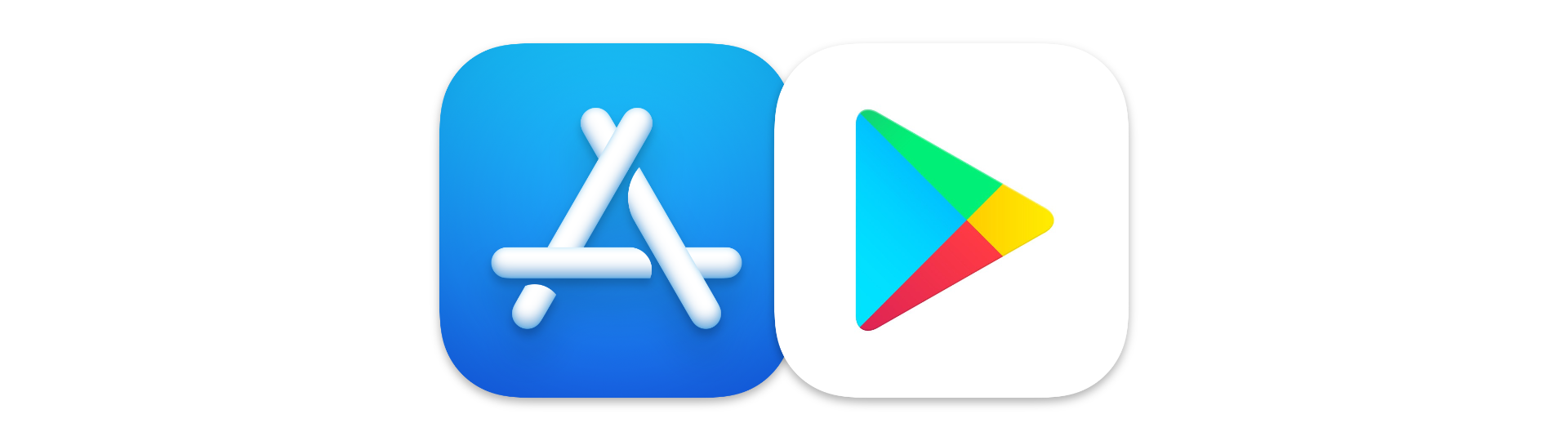 Meanwhile, the “Play Store” is the app marketplace managed by Google and comes available by default on all Android devices. The main difference between iOS and Android is that Android allows a process called “side-loading.” This is where a user can download an app from a source outside the Play Store, such as from the internet or another app store. You’re likely familiar with the concept of a third-party app store if you use
Meanwhile, the “Play Store” is the app marketplace managed by Google and comes available by default on all Android devices. The main difference between iOS and Android is that Android allows a process called “side-loading.” This is where a user can download an app from a source outside the Play Store, such as from the internet or another app store. You’re likely familiar with the concept of a third-party app store if you use  4. Unified Marketplace. Search for any app in the App Store or Play Store, and you’ll likely find it. On iOS, this isn’t surprising, being that it’s the only app store allowed on the platform. Yet, on Android, apps still opt to be in the Play Store to ensure users can easily find them, as directing users elsewhere is often too inconvenient.
4. Unified Marketplace. Search for any app in the App Store or Play Store, and you’ll likely find it. On iOS, this isn’t surprising, being that it’s the only app store allowed on the platform. Yet, on Android, apps still opt to be in the Play Store to ensure users can easily find them, as directing users elsewhere is often too inconvenient.