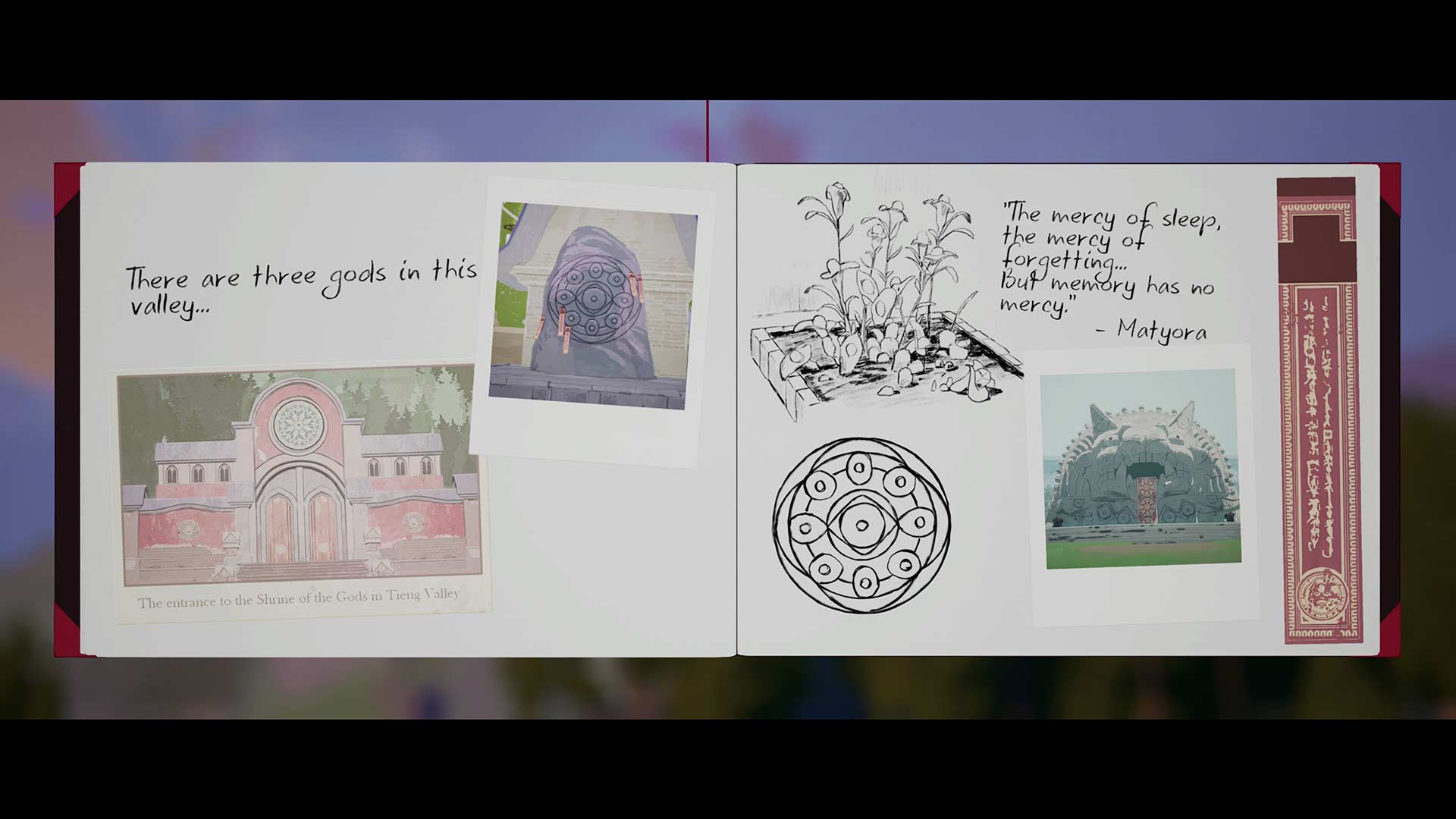It’s crazy to think, but it’s been more than six years since Sony first entered the virtual reality (VR) market in October 2016 with the PlayStation VR. In that time, we’ve gotten several more VR headsets, including the Valve Index and two Oculus Meta Quests, and major VR releases like Half-Life Alyx, Beat Saber and the Canadian-made Pistol Whip.
I used to be big into VR, having excitedly bought Sony’s debut headset at launch from the Best Buy I worked at. But over time, I fell off of it and, on a broader level, simply stopped keeping up with the VR space.
 That’s why I’ve been so intrigued by the PS VR2, a glossy new peripheral for the PS5. For me, it’s been an opportunity to get back in the saddle and fall back in love with an old hobby. And in the past several days, I’ve had a blast doing just that. In many ways, I’m reminded of why I loved VR in the first place while also appreciating the many improvements Sony has made. There are some reservations, to be sure, but based on my early impressions of the headset, there’s a lot to like here.
That’s why I’ve been so intrigued by the PS VR2, a glossy new peripheral for the PS5. For me, it’s been an opportunity to get back in the saddle and fall back in love with an old hobby. And in the past several days, I’ve had a blast doing just that. In many ways, I’m reminded of why I loved VR in the first place while also appreciating the many improvements Sony has made. There are some reservations, to be sure, but based on my early impressions of the headset, there’s a lot to like here.
Simplified setup
While I got to briefly preview the headset a few weeks ago, having a unit of my own at home means I can more easily compare it to the original PS VR, which I still own.
The biggest and most welcome change: a single-cable setup. The original PS VR required multiple HDMI cables, a processor box, AC adaptor and a PlayStation Camera. It was unbearably clunky. Worse still — PS4 Pro owners who wanted to use HDR would have to swap around the HDMI due to the lack of a passthrough option. This is one of the main reasons why I stopped using my first-gen PS VR headset after a few years; it simply wasn’t worth the hassle once I had upgraded to the PS4 Pro.
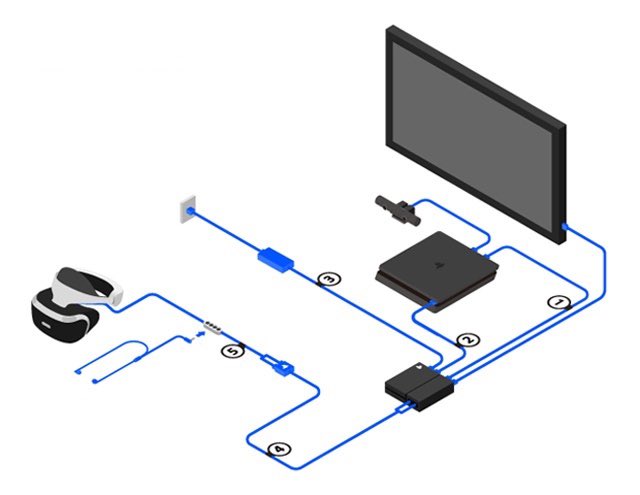
The original PS VR’s setup.
Thankfully, the PS5 was built with the PS VR2 in mind, so they work together much more seamlessly. Now, you simply plug in the attached USB-C cable to your PS5 and you’re good to go. The new headset having four embedded cameras also means that you don’t need the PS5’s HD Camera accessory for motion tracking, although that can still be used if you want to record yourself while playing.

Some of the cords that were required for the original PS VR vs. the single USB-C cable needed with the PS VR2.
This streamlined setup alone ensures that I’ll get more use out of the PS VR2 than its predecessor. Admittedly, some will certainly lament the lack of wireless functionality à la HTC Vive or Meta Quest, but I never found this to be an issue considering the cable is 4.5 metres (nearly 15 feet) long and, therefore, not intrusive. Besides, it’s leaps and bounds better than the original PS VR, which I suspect would be many PS VR2 users’ primary point of reference.
That added convenience carries over to the new See-Through View option. Simply press a button on the bottom right of the headset and you can immediately get a black-and-white look at your surroundings. This is incredibly useful if you need to gather your bearings or even just quickly check your phone. With the original PS VR, you’d have to remove the headset entirely, so this feature is most welcome. What’s more, you can use a little dial on the top left to adjust the lens distance for added comfort. All of this adds to the headset’s already excellent form factor, which is otherwise largely the same as the original PS VR, with a 40g weight reduction. These similarities include the handy headband release button to easily remove the headset and the dial on the scope to tighten its fit.
 I should mention, however, that I’ve experienced a mild level of discomfort after using the headset. I don’t get actual motion sickness, though my head starts to feel uneasy and even a little nauseous. Historically, VR has never done this to me, but I’m chalking this up to the fact that it’s also been years since I’ve used a headset this extensively. (I had a brief period of trying the Meta Quest during early COVID lockdowns before stopping in favour of going for walks.) Since I haven’t had the PS VR2 for too long, I’ll have to see how my experience improves over time, but for now, I’ve only been going at it in spurts.
I should mention, however, that I’ve experienced a mild level of discomfort after using the headset. I don’t get actual motion sickness, though my head starts to feel uneasy and even a little nauseous. Historically, VR has never done this to me, but I’m chalking this up to the fact that it’s also been years since I’ve used a headset this extensively. (I had a brief period of trying the Meta Quest during early COVID lockdowns before stopping in favour of going for walks.) Since I haven’t had the PS VR2 for too long, I’ll have to see how my experience improves over time, but for now, I’ve only been going at it in spurts.
The “next-gen” experience
When it comes to specs, the biggest changes come from the PS VR2’s integration into the PS5. To start, the headset supports 4K HDR over its predecessor’s 1080p resolution. (The refresh rates of 90/120Hz remain the same across both headsets.) The resolution bump in itself is an improvement, naturally, and it’s enhanced significantly by the PS VR2’s new eye-tracking capabilities. Specifically, the PS VR2 uses a technique called foveated rendering to improve detail where you’re looking by reducing image quality in your periphery.
 This benefits the visual fidelity of games across the board, and that’s before we even get into game-specific use cases. For example, The Dark Pictures: Switchback VR gets even scarier by making eerie mannequins move every time you blink. I haven’t played that game yet, but I can vouch for this technology’s effectiveness in another upcoming PS VR2 title, Before Your Eyes. This was one of my favourite games of 2021 thanks to its emotional story about a sick child’s troubled youth, and the storybook-like unfolding of its narrative is dictated by your blinks. (Easier said than done when you’re crying over the subject matter…) Clearly, there’s a good deal of potential for this tech, and seeing how developers use it will be especially interesting.
This benefits the visual fidelity of games across the board, and that’s before we even get into game-specific use cases. For example, The Dark Pictures: Switchback VR gets even scarier by making eerie mannequins move every time you blink. I haven’t played that game yet, but I can vouch for this technology’s effectiveness in another upcoming PS VR2 title, Before Your Eyes. This was one of my favourite games of 2021 thanks to its emotional story about a sick child’s troubled youth, and the storybook-like unfolding of its narrative is dictated by your blinks. (Easier said than done when you’re crying over the subject matter…) Clearly, there’s a good deal of potential for this tech, and seeing how developers use it will be especially interesting.
Then there are the PS VR2’s gamepads. Instead of the wand-like Move accessories of the original PS VR, the new headset uses spherical ‘Sense’ controllers. Functionally, these precise motion-controlled peripherals are quite similar. Where they differ, though, is how the Sense takes cues from the PS5.
 For one, it’s got adaptive triggers to give you context-specific tension for actions like drawing a bow in Horizon Call of the Mountain (more on that later). Adding to that is the haptic feedback, which gives you unique sensations for things like building different structures in Cities VR. On the whole, I really like the look and feel of the Sense controllers. Strangely, though, PlayStation won’t be selling these separately at launch, which is slightly concerning should you run into issues and have to potentially wait a while to get a repair.
For one, it’s got adaptive triggers to give you context-specific tension for actions like drawing a bow in Horizon Call of the Mountain (more on that later). Adding to that is the haptic feedback, which gives you unique sensations for things like building different structures in Cities VR. On the whole, I really like the look and feel of the Sense controllers. Strangely, though, PlayStation won’t be selling these separately at launch, which is slightly concerning should you run into issues and have to potentially wait a while to get a repair.
Horizon Call of the Mountain is excellent
Within its first month on the market, the PS VR2 will have more than 30 games. In total, PlayStation says there are over 100 games in development for the headset.
However, the most notable, by far, is Horizon Call of the Mountain. As a new entry in PlayStation’s popular Horizon series, a lot of pressure is on the action-adventure game. In fact, you could argue that PlayStation is relying too much on Call of the Mountain, considering it’s really the only major first-party support the PS VR2 is getting at launch.
 Thankfully, Horizon developer Guerrilla Games and Firesprite (The Playroom VR) have crafted an exceptional experience. In my preview, I highlighted the almost overwhelming spectacle, like the Jurassic Park-esque wonder of seeing the machines — chief among them, a towering Tallneck — in VR. That’s maintained throughout the campaign in ways I don’t want to spoil. Simply put, the game is gorgeous, with visuals that impressively feel somewhere between 2017’s Zero Dawn and 2022’s Forbidden West.
Thankfully, Horizon developer Guerrilla Games and Firesprite (The Playroom VR) have crafted an exceptional experience. In my preview, I highlighted the almost overwhelming spectacle, like the Jurassic Park-esque wonder of seeing the machines — chief among them, a towering Tallneck — in VR. That’s maintained throughout the campaign in ways I don’t want to spoil. Simply put, the game is gorgeous, with visuals that impressively feel somewhere between 2017’s Zero Dawn and 2022’s Forbidden West.
There’s also an undeniable highlight in exploring Guerrilla’s meticulously crafted world — which has always stood out for its strong art direction and intriguing lore — from the perspective of a shadier character. Instead of plucky heroine Aloy, you play as Ryas, a member of the Shadow Carja antagonistic faction. While Ryas is admittedly a bit dull at first, especially compared to the likeable Aloy, I did come to appreciate how his journey contrasted hers while also fleshing out a different side of the Horizon universe. Plus, there’s a novelty to seeing Aloy from a different perspective — as if she was just a few steps away from me. Interestingly, characters will even lean back slightly should you try to reach for them, which adds to the immersion.
 But above all else, I was impressed by just how much the moment-to-moment gameplay got its hooks into me. In many non-VR games, movement can feel on rails; how Uncharted‘s Nathan Drake or God of War‘s Kratos clamber up walls will be exactly the same each time you play, no matter who’s playing it. But Call of the Mountain feels so much more engaging because you actually have to physically do everything yourself. This includes walking (alternating between swinging your arms), climbing (reaching out to grab ledges, often hand-over-hand) and jumping (pushing behind you). Being out of shape like I am will only add to the sweat-inducing immersion. And that’s just in regular sections.
But above all else, I was impressed by just how much the moment-to-moment gameplay got its hooks into me. In many non-VR games, movement can feel on rails; how Uncharted‘s Nathan Drake or God of War‘s Kratos clamber up walls will be exactly the same each time you play, no matter who’s playing it. But Call of the Mountain feels so much more engaging because you actually have to physically do everything yourself. This includes walking (alternating between swinging your arms), climbing (reaching out to grab ledges, often hand-over-hand) and jumping (pushing behind you). Being out of shape like I am will only add to the sweat-inducing immersion. And that’s just in regular sections.
Early on, when I was sneaking through a mining shaft past some sentry-like Watchers, it felt tenser than it might have in Zero Dawn or Forbidden West because I had to lean and poke my head around corners to see if the coast was clear. However, I was soon spotted and made a run for it to the railing I had to shimmy across. Despite my arms being a bit tired, I had to push through the burn to cross as fast as I could while the machines fired upon me. I’d occasionally get caught by a stray blast, and only a quick reaction on my part to grab the closest handhold as Ryas lost his grip would save me from an untimely demise.
 Sure, I could have actually fought the Watchers using Call of the Mountain‘s oh-so-satisfying archery. Since the game requires you to unholster the bow, grab and nock an arrow, aim, and then fire, it can feel simultaneously suspenseful and badass to land a shot in the heat of battle. Still, I wanted to see if I try to zip past them, and it was downright thrilling. Whether it was fighting or fleeing from machines, the rush of playing Call of the Mountain was often exhilarating. Best of all, it runs for about seven hours, which is surprisingly meaty for a VR game. (For reference: Batman: Arkham VR, the original PS VR’s “killer app” at launch, was just under two hours.)
Sure, I could have actually fought the Watchers using Call of the Mountain‘s oh-so-satisfying archery. Since the game requires you to unholster the bow, grab and nock an arrow, aim, and then fire, it can feel simultaneously suspenseful and badass to land a shot in the heat of battle. Still, I wanted to see if I try to zip past them, and it was downright thrilling. Whether it was fighting or fleeing from machines, the rush of playing Call of the Mountain was often exhilarating. Best of all, it runs for about seven hours, which is surprisingly meaty for a VR game. (For reference: Batman: Arkham VR, the original PS VR’s “killer app” at launch, was just under two hours.)
The other games
I’m a bit more mixed about the rest of the PS VR2’s lineup. Without question, it’s evidently quite varied.
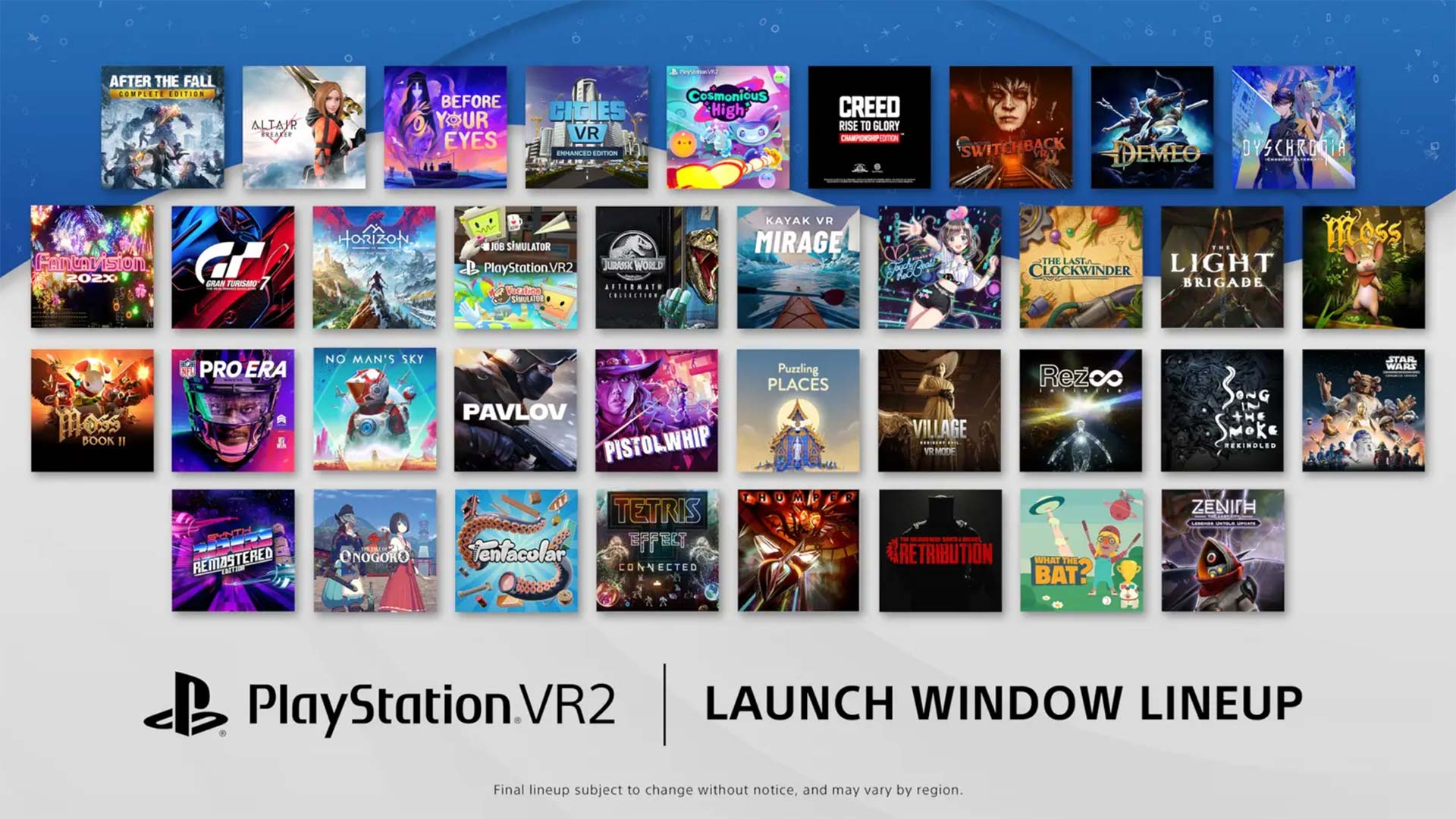
PS VR2’s launch window lineup.
Let’s even consider the dozen or so games I’ve gotten to try, including:
- After the Fall (co-op multiplayer zombie shooter)
- Cities VR (city-building sim)
- Jurassic World Aftermath Collection (stealth)
- Kayak VR: Mirage (sim)
- The Last Clockwinder (puzzle)
- Moss (adventure)
- Star Wars: Tales from the Galaxy’s Edge (action-adventure)
That’s to say nothing of the array of genres covered in other launch titles, like rhythm (Thumper), racing (Gran Turismo 7), survival (No Man’s Sky and horror (Resident Evil Village).
 This means there’s something for everyone, and even specific experiences to suit your mood. After a long day, the calm and relaxing vibes of exploring a jungle paradise in Costa Rica in Kayak VR were exactly what the doctor ordered. Thanks to some wonderfully intuitive paddling controls, I could just float around at my leisure and soak up some beautiful scenery. Likewise, I enjoyed roaming around a galaxy far, far away with familiar faces like C-3PO and R2-D2 in Star Wars: Tales from the Galaxy’s Edge. On the flip side, Jurassic World Aftermath is a tenser experience that has you sneaking around to avoid fearsome dinosaurs. I didn’t love the cel-shaded art style or rudimentary AI of the beasts, but otherwise, it was a solid encapsulation of the atmosphere found in the original Jurassic Park movie.
This means there’s something for everyone, and even specific experiences to suit your mood. After a long day, the calm and relaxing vibes of exploring a jungle paradise in Costa Rica in Kayak VR were exactly what the doctor ordered. Thanks to some wonderfully intuitive paddling controls, I could just float around at my leisure and soak up some beautiful scenery. Likewise, I enjoyed roaming around a galaxy far, far away with familiar faces like C-3PO and R2-D2 in Star Wars: Tales from the Galaxy’s Edge. On the flip side, Jurassic World Aftermath is a tenser experience that has you sneaking around to avoid fearsome dinosaurs. I didn’t love the cel-shaded art style or rudimentary AI of the beasts, but otherwise, it was a solid encapsulation of the atmosphere found in the original Jurassic Park movie.
But my favourite PS VR2 experience outside of Call of the Mountain was one I knew nothing about beforehand: Tentacular VR. In it, you play as a giant Kraken-like creature and use the Sense controllers to move its tentacles and suction onto objects and even people. While the obvious direction such a premise would take is some Kaiju-esque destruction, I appreciated that Tentacular VR was far more creative. Instead, it’s got a charmingly quirky coming-of-age story in which you’re adopted by a cute young girl and work with her and the townspeople on odd jobs. This involves using your tentacles in well-designed physics-based puzzles and goofy interactions with pint-sized people. Humorously, you can also pick up humans and fling them far into the distance, Team Rocket-style, before they parachute back in. All in all, this game knows exactly what it is — good ol’ silly fun — and makes use of VR in some truly inventive ways to deliver it.
 What holds the PS VR2’s launch lineup back a bit, though, is a general sense that something’s missing. As cool as a lot of these games are, they feel familiar. Indeed, many of these titles are available on other platforms, including the original PS VR. If you’ve never played VR before or have even been out of the game for a while like I have, this won’t be as much of an issue. Even still, this means that there aren’t many experiences actually built from the ground up for the new hardware. This sort of goes against Sony’s positioning of PS VR2 as a “next-gen” headset; the tech may be new, but the experiences — however good they may be — largely aren’t.
What holds the PS VR2’s launch lineup back a bit, though, is a general sense that something’s missing. As cool as a lot of these games are, they feel familiar. Indeed, many of these titles are available on other platforms, including the original PS VR. If you’ve never played VR before or have even been out of the game for a while like I have, this won’t be as much of an issue. Even still, this means that there aren’t many experiences actually built from the ground up for the new hardware. This sort of goes against Sony’s positioning of PS VR2 as a “next-gen” headset; the tech may be new, but the experiences — however good they may be — largely aren’t.
“Next-gen” is also the reasoning that Sony has given as to why the PS VR2 doesn’t offer backwards compatibility with the PS VR — that the games are too different due to new features like eye-tracking and haptic feedback. Instead, the PS VR2 has taken a “Greatest Hits” approach, of sorts, with a selection of original PS VR titles, like Moss, Job Simulator, No Man’s Sky and Tetris Effect Connected, having received their own upgraded PS VR2 versions. To some publishers’ credits, free upgrades are available for a handful of games, like Job Simulator, No Man’s Sky and Pistol Whip. Nonetheless, it’s unfortunate that the lineup relies so heavily on older games. At the same time, it’s strange that Beat Saber and Superhot VR — arguably two of the most iconic VR titles — aren’t available at launch. (The former is officially set to come to PS VR2 at some point in the future, while the latter hasn’t actually been confirmed for the headset.)
Final thoughts
 This leads to the biggest issue with the PS VR2: the price. The base model costs $750 in Canada — well above the $520 and $650 price tags for the PS5 Digital Edition and standard PS5, respectively. An $820 Call of the Mountain bundle is also available, but that only saves you $10 since the game is $80 on its own. Given the specs of the headset, a higher price was to be expected, but a peripheral that costs more than the base device is certainly a tough ask. Backwards compatibility could have helped mitigate costs since you’d at least have a few extra games at default, but either way, the price is unquestionably steep. There also isn’t some Xbox All Access-like financing option to make the cost more palatable.
This leads to the biggest issue with the PS VR2: the price. The base model costs $750 in Canada — well above the $520 and $650 price tags for the PS5 Digital Edition and standard PS5, respectively. An $820 Call of the Mountain bundle is also available, but that only saves you $10 since the game is $80 on its own. Given the specs of the headset, a higher price was to be expected, but a peripheral that costs more than the base device is certainly a tough ask. Backwards compatibility could have helped mitigate costs since you’d at least have a few extra games at default, but either way, the price is unquestionably steep. There also isn’t some Xbox All Access-like financing option to make the cost more palatable.
Therefore, far be it from me to tell you that the PS VR2 is a “must-own.” This is a luxury item that you can’t recommend in the same way you might a single game or even a comparatively cheaper accessory. What I will say, though, is that this is definitely a well-made product. Quality-of-life improvements like the single-cable setup and See-Through-View make it far more comfortable and easy to use than its predecessor, while the improved resolution and eye-tracking add to the immersion. The variety of games is also commendable, even if a lot of them aren’t genuinely new. Call of the Mountain, in particular, is one of the best VR titles I’ve ever seen.
Should you buy the PS VR2 at launch, though? For most people, probably not, especially for that price tag. But if you do somehow have a significant amount of disposable income and want to get a variety of engrossing experiences that are unlike anything you’d play on your PS5 otherwise, then the PS VR2 is certainly worth the investment.
The PS VR2 will launch in Canada on February 22nd for $749.



 More importantly, though, VR dramatically builds upon Village‘s already satisfying gameplay mechanics. As mentioned, RE7 in VR was limited to the DualShock 4, which made the headset feel more like an add-on than the actual main event. Village, on the other hand, is playable entirely with the PS VR2’s comfortable motion-controlled Sense gamepads — a setup that offers two key benefits.
More importantly, though, VR dramatically builds upon Village‘s already satisfying gameplay mechanics. As mentioned, RE7 in VR was limited to the DualShock 4, which made the headset feel more like an add-on than the actual main event. Village, on the other hand, is playable entirely with the PS VR2’s comfortable motion-controlled Sense gamepads — a setup that offers two key benefits. And on that note — first-person gunplay with the Sense controllers is an absolute blast. So much so, in fact, that it’s hard to believe I ever settled for using a controller and VR setup with RE7. That’s because it feels so intuitive. Naturally, aiming anything with motion controls will automatically feel more immersive than analogue sticks, and that’s before you factor in the differences between each gun. For example, reloading your handgun means you have to physically grab a clip from your hip, push it into the bottom of your firearm and then pull back the slide on top. Your shotgun, meanwhile, requires you to load shells one at a time and then pump the barrel between each shot.
And on that note — first-person gunplay with the Sense controllers is an absolute blast. So much so, in fact, that it’s hard to believe I ever settled for using a controller and VR setup with RE7. That’s because it feels so intuitive. Naturally, aiming anything with motion controls will automatically feel more immersive than analogue sticks, and that’s before you factor in the differences between each gun. For example, reloading your handgun means you have to physically grab a clip from your hip, push it into the bottom of your firearm and then pull back the slide on top. Your shotgun, meanwhile, requires you to load shells one at a time and then pump the barrel between each shot. Honestly, my only gripes with Village‘s VR version are pretty minor. You have to download a separate free file on the PlayStation Store that works alongside your copy of the base game, so your previous saves unfortunately can’t be carried over. There are also some jarring moments in cutscenes where Ethan may automatically move where you’re not looking, resulting in some brief disorientation. On the whole, it’s a lot smoother and more natural than RE7, leading me to feel no motion sickness, but these (few and far in between) instances are still worth mentioning.
Honestly, my only gripes with Village‘s VR version are pretty minor. You have to download a separate free file on the PlayStation Store that works alongside your copy of the base game, so your previous saves unfortunately can’t be carried over. There are also some jarring moments in cutscenes where Ethan may automatically move where you’re not looking, resulting in some brief disorientation. On the whole, it’s a lot smoother and more natural than RE7, leading me to feel no motion sickness, but these (few and far in between) instances are still worth mentioning.

 That’s why I’ve been so intrigued by the PS VR2, a glossy new peripheral for the PS5. For me, it’s been an opportunity to get back in the saddle and fall back in love with an old hobby. And in the past several days, I’ve had a blast doing just that. In many ways, I’m reminded of why I loved VR in the first place while also appreciating the many improvements Sony has made. There are some reservations, to be sure, but based on my early impressions of the headset, there’s a lot to like here.
That’s why I’ve been so intrigued by the PS VR2, a glossy new peripheral for the PS5. For me, it’s been an opportunity to get back in the saddle and fall back in love with an old hobby. And in the past several days, I’ve had a blast doing just that. In many ways, I’m reminded of why I loved VR in the first place while also appreciating the many improvements Sony has made. There are some reservations, to be sure, but based on my early impressions of the headset, there’s a lot to like here.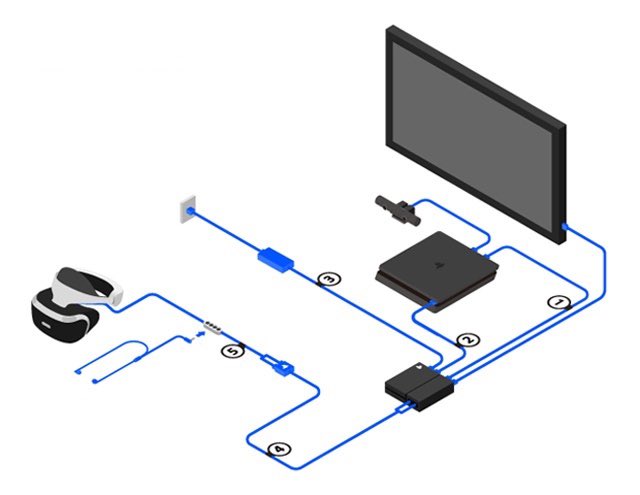

 I should mention, however, that I’ve experienced a mild level of discomfort after using the headset. I don’t get actual motion sickness, though my head starts to feel uneasy and even a little nauseous. Historically, VR has never done this to me, but I’m chalking this up to the fact that it’s also been years since I’ve used a headset this extensively. (I had a brief period of trying the Meta Quest during early COVID lockdowns before stopping in favour of going for walks.) Since I haven’t had the PS VR2 for too long, I’ll have to see how my experience improves over time, but for now, I’ve only been going at it in spurts.
I should mention, however, that I’ve experienced a mild level of discomfort after using the headset. I don’t get actual motion sickness, though my head starts to feel uneasy and even a little nauseous. Historically, VR has never done this to me, but I’m chalking this up to the fact that it’s also been years since I’ve used a headset this extensively. (I had a brief period of trying the Meta Quest during early COVID lockdowns before stopping in favour of going for walks.) Since I haven’t had the PS VR2 for too long, I’ll have to see how my experience improves over time, but for now, I’ve only been going at it in spurts. This benefits the visual fidelity of games across the board, and that’s before we even get into
This benefits the visual fidelity of games across the board, and that’s before we even get into  For one, it’s got adaptive triggers to give you context-specific tension for actions like drawing a bow in Horizon Call of the Mountain (more on that later). Adding to that is the haptic feedback, which gives you unique sensations for things like building different structures in Cities VR. On the whole, I really like the look and feel of the Sense controllers. Strangely, though, PlayStation won’t be selling these separately at launch, which is slightly concerning should you run into issues and have to potentially wait a while to get a repair.
For one, it’s got adaptive triggers to give you context-specific tension for actions like drawing a bow in Horizon Call of the Mountain (more on that later). Adding to that is the haptic feedback, which gives you unique sensations for things like building different structures in Cities VR. On the whole, I really like the look and feel of the Sense controllers. Strangely, though, PlayStation won’t be selling these separately at launch, which is slightly concerning should you run into issues and have to potentially wait a while to get a repair. Thankfully, Horizon developer Guerrilla Games and Firesprite (The Playroom VR) have crafted an exceptional experience. In
Thankfully, Horizon developer Guerrilla Games and Firesprite (The Playroom VR) have crafted an exceptional experience. In But above all else, I was impressed by just how much the moment-to-moment gameplay got its hooks into me. In many non-VR games, movement can feel on rails; how Uncharted‘s Nathan Drake or God of War‘s Kratos clamber up walls will be exactly the same each time you play, no matter who’s playing it. But Call of the Mountain feels so much more engaging because you actually have to physically do everything yourself. This includes walking (alternating between swinging your arms), climbing (reaching out to grab ledges, often hand-over-hand) and jumping (pushing behind you). Being out of shape like I am will only add to the sweat-inducing immersion. And that’s just in regular sections.
But above all else, I was impressed by just how much the moment-to-moment gameplay got its hooks into me. In many non-VR games, movement can feel on rails; how Uncharted‘s Nathan Drake or God of War‘s Kratos clamber up walls will be exactly the same each time you play, no matter who’s playing it. But Call of the Mountain feels so much more engaging because you actually have to physically do everything yourself. This includes walking (alternating between swinging your arms), climbing (reaching out to grab ledges, often hand-over-hand) and jumping (pushing behind you). Being out of shape like I am will only add to the sweat-inducing immersion. And that’s just in regular sections. Sure, I could have actually fought the Watchers using Call of the Mountain‘s oh-so-satisfying archery. Since the game requires you to unholster the bow, grab and nock an arrow, aim, and then fire, it can feel simultaneously suspenseful and badass to land a shot in the heat of battle. Still, I wanted to see if I try to zip past them, and it was downright thrilling. Whether it was fighting or fleeing from machines, the rush of playing Call of the Mountain was often exhilarating. Best of all, it runs for about seven hours, which is surprisingly meaty for a VR game. (For reference: Batman: Arkham VR, the original PS VR’s “killer app” at launch, was just under two hours.)
Sure, I could have actually fought the Watchers using Call of the Mountain‘s oh-so-satisfying archery. Since the game requires you to unholster the bow, grab and nock an arrow, aim, and then fire, it can feel simultaneously suspenseful and badass to land a shot in the heat of battle. Still, I wanted to see if I try to zip past them, and it was downright thrilling. Whether it was fighting or fleeing from machines, the rush of playing Call of the Mountain was often exhilarating. Best of all, it runs for about seven hours, which is surprisingly meaty for a VR game. (For reference: Batman: Arkham VR, the original PS VR’s “killer app” at launch, was just under two hours.)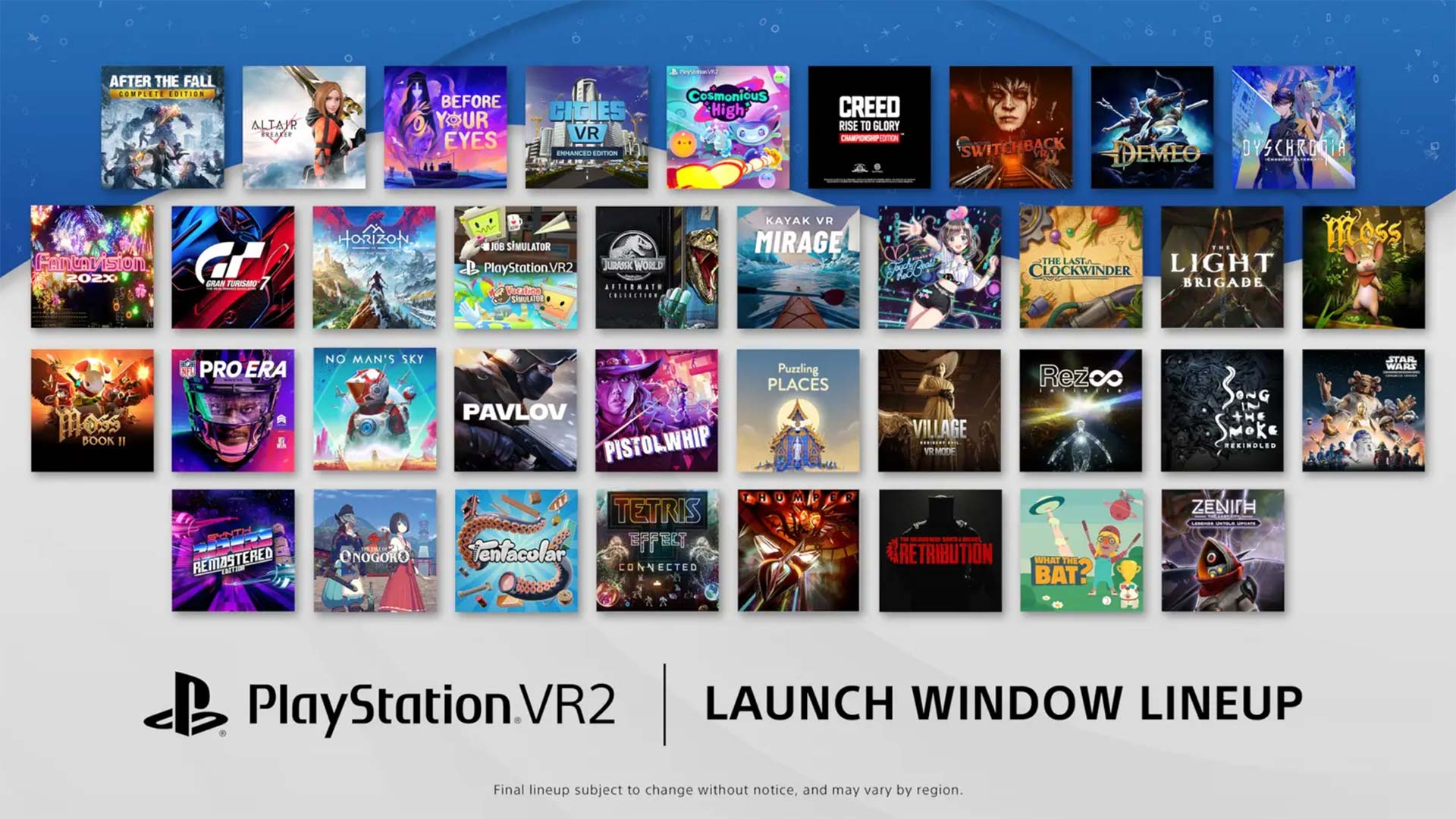
 This means there’s something for everyone, and even specific experiences to suit your mood. After a long day, the calm and relaxing vibes of exploring a jungle paradise in Costa Rica in Kayak VR were exactly what the doctor ordered. Thanks to some wonderfully intuitive paddling controls, I could just float around at my leisure and soak up some beautiful scenery. Likewise, I enjoyed roaming around a galaxy far, far away with familiar faces like C-3PO and R2-D2 in Star Wars: Tales from the Galaxy’s Edge. On the flip side, Jurassic World Aftermath is a tenser experience that has you sneaking around to avoid fearsome dinosaurs. I didn’t love the cel-shaded art style or rudimentary AI of the beasts, but otherwise, it was a solid encapsulation of the atmosphere found in the original Jurassic Park movie.
This means there’s something for everyone, and even specific experiences to suit your mood. After a long day, the calm and relaxing vibes of exploring a jungle paradise in Costa Rica in Kayak VR were exactly what the doctor ordered. Thanks to some wonderfully intuitive paddling controls, I could just float around at my leisure and soak up some beautiful scenery. Likewise, I enjoyed roaming around a galaxy far, far away with familiar faces like C-3PO and R2-D2 in Star Wars: Tales from the Galaxy’s Edge. On the flip side, Jurassic World Aftermath is a tenser experience that has you sneaking around to avoid fearsome dinosaurs. I didn’t love the cel-shaded art style or rudimentary AI of the beasts, but otherwise, it was a solid encapsulation of the atmosphere found in the original Jurassic Park movie. What holds the PS VR2’s launch lineup back a bit, though, is a general sense that something’s missing. As cool as a lot of these games are, they feel familiar. Indeed, many of these titles are available on other platforms, including the original PS VR. If you’ve never played VR before or have even been out of the game for a while like I have, this won’t be as much of an issue. Even still, this means that there aren’t many experiences actually built from the ground up for the new hardware. This sort of goes against Sony’s positioning of PS VR2 as a “next-gen” headset; the tech may be new, but the experiences — however good they may be — largely aren’t.
What holds the PS VR2’s launch lineup back a bit, though, is a general sense that something’s missing. As cool as a lot of these games are, they feel familiar. Indeed, many of these titles are available on other platforms, including the original PS VR. If you’ve never played VR before or have even been out of the game for a while like I have, this won’t be as much of an issue. Even still, this means that there aren’t many experiences actually built from the ground up for the new hardware. This sort of goes against Sony’s positioning of PS VR2 as a “next-gen” headset; the tech may be new, but the experiences — however good they may be — largely aren’t. This leads to the biggest issue with the PS VR2: the price. The base model costs $750 in Canada — well above the $520 and $650 price tags for the PS5 Digital Edition and standard PS5, respectively. An $820 Call of the Mountain bundle is also available, but that only saves you $10 since the game is $80 on its own.
This leads to the biggest issue with the PS VR2: the price. The base model costs $750 in Canada — well above the $520 and $650 price tags for the PS5 Digital Edition and standard PS5, respectively. An $820 Call of the Mountain bundle is also available, but that only saves you $10 since the game is $80 on its own.
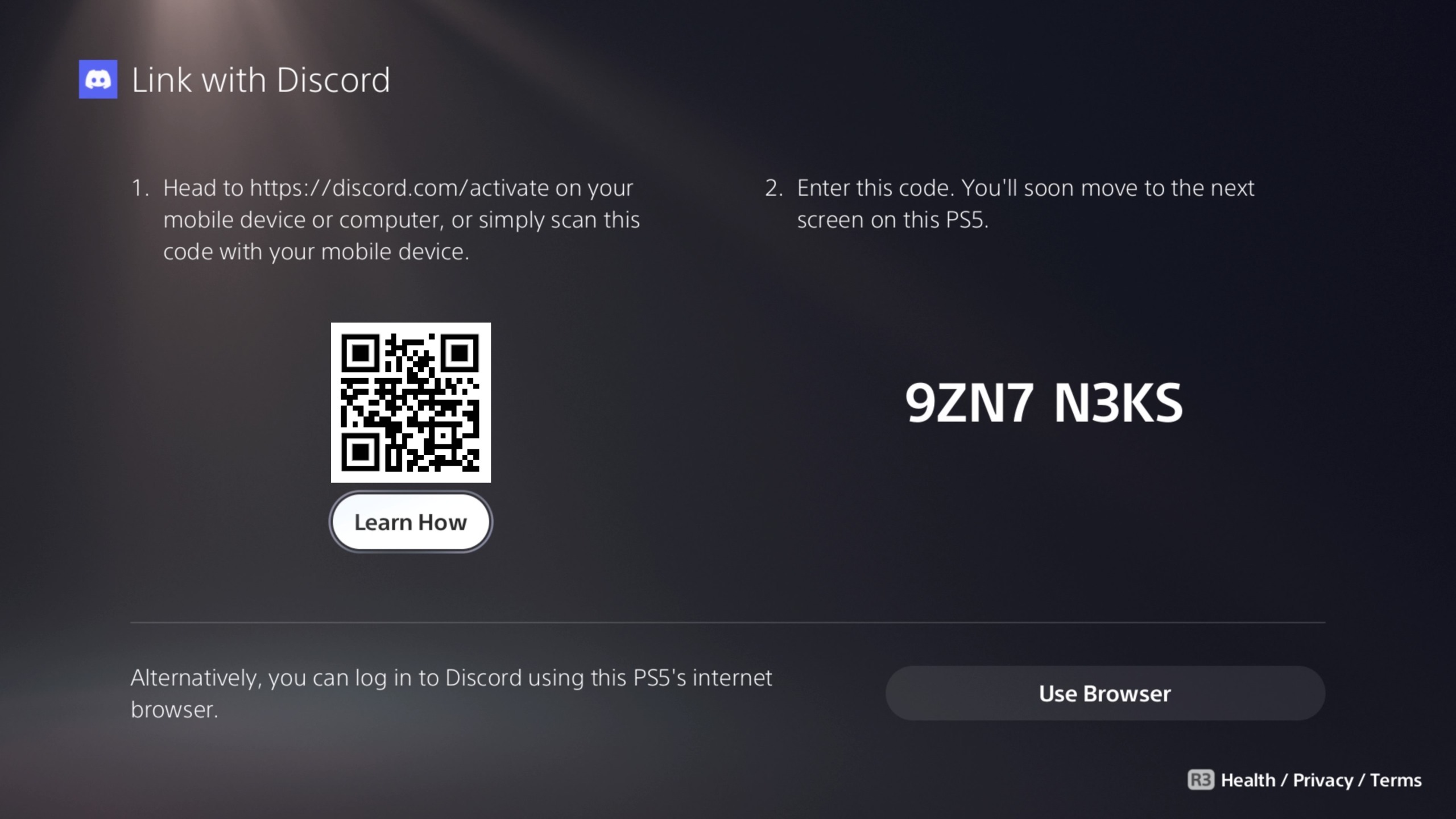




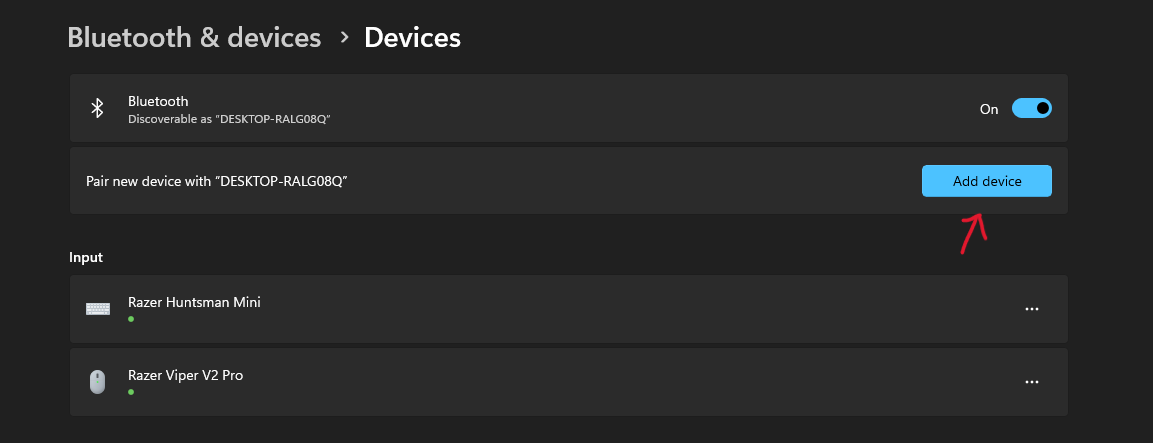
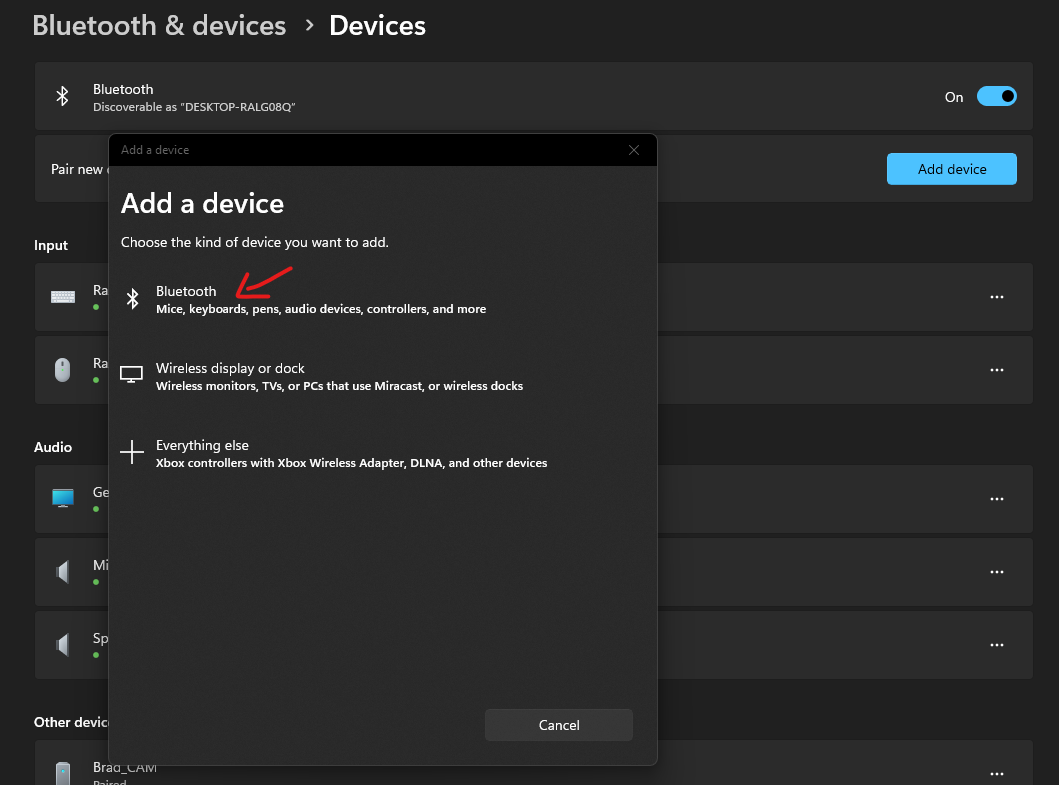
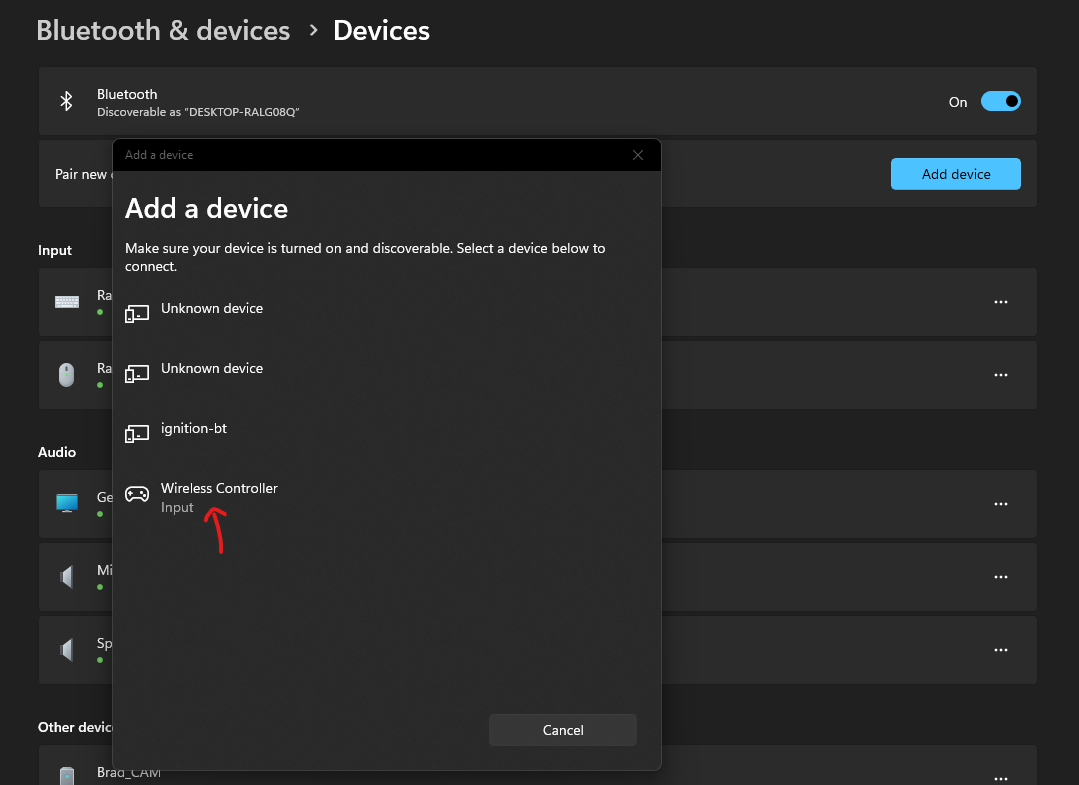
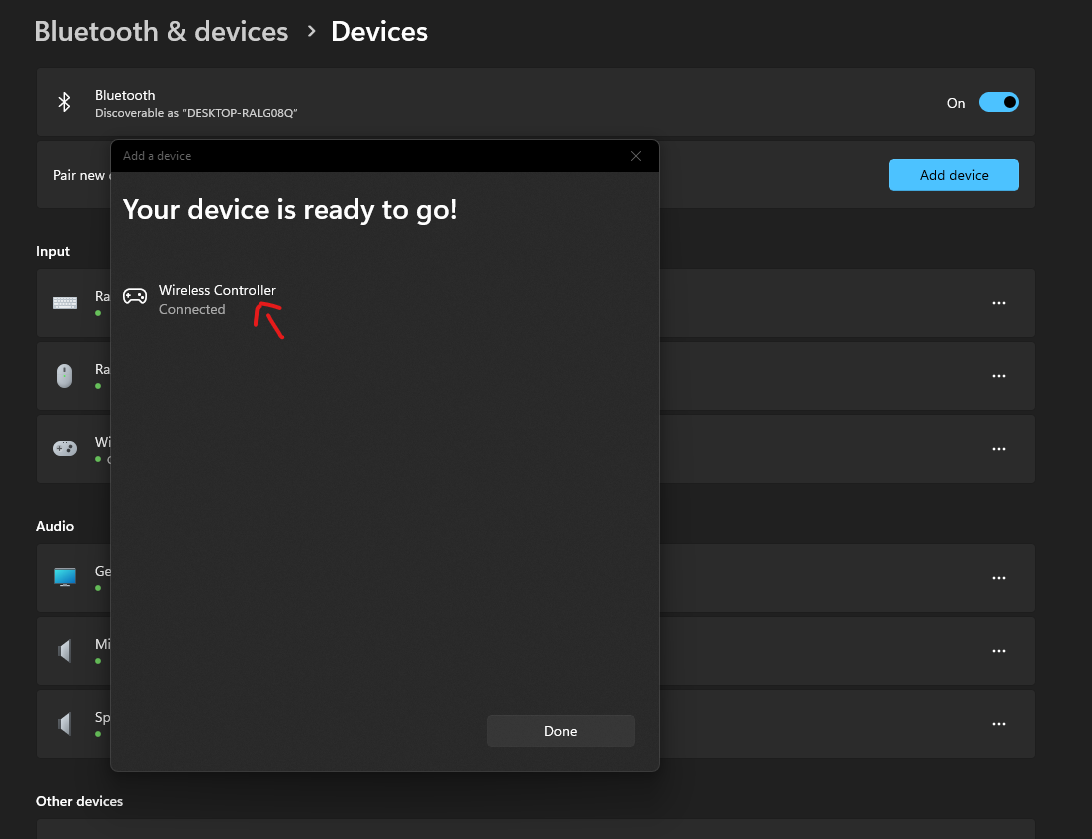
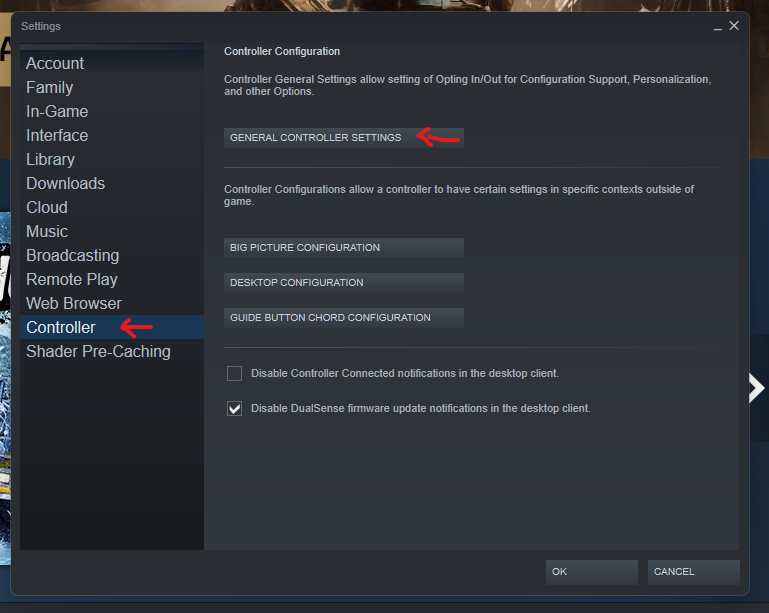

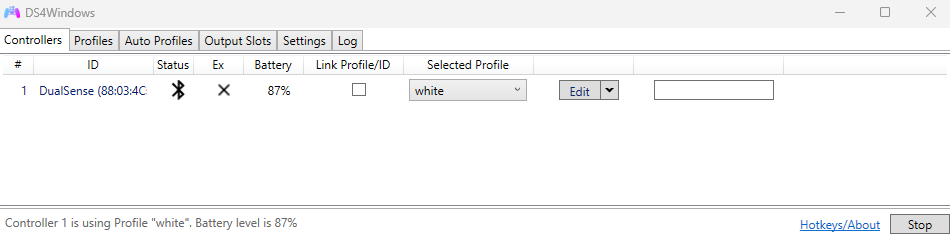
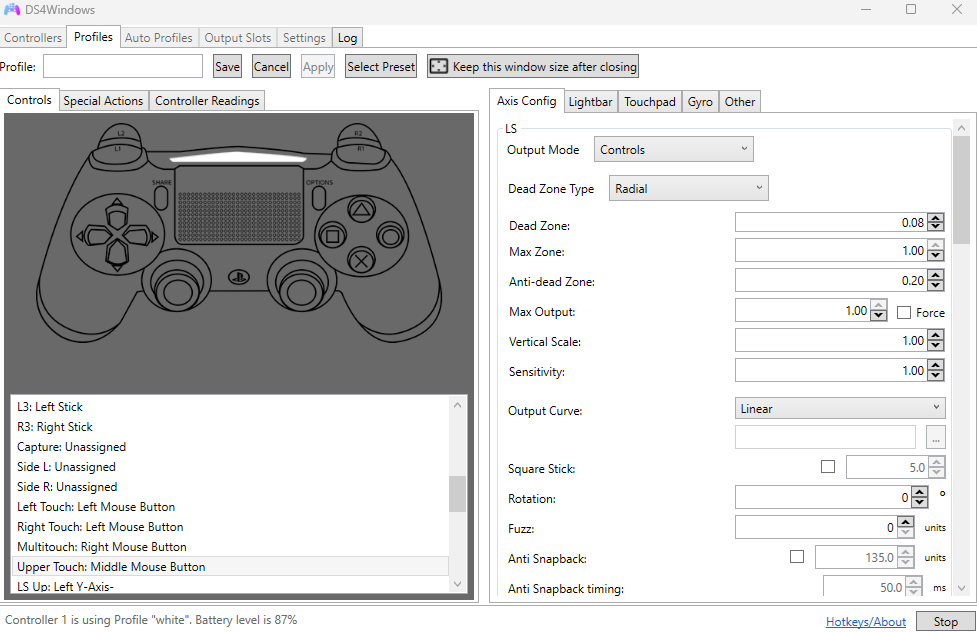







 Once again, I haven’t spent that much time with the DualSense Edge, so I don’t have a fully-formed take on it. Further, it remains to be seen whether people will run into any issues in the weeks ahead. I immediately think of the
Once again, I haven’t spent that much time with the DualSense Edge, so I don’t have a fully-formed take on it. Further, it remains to be seen whether people will run into any issues in the weeks ahead. I immediately think of the