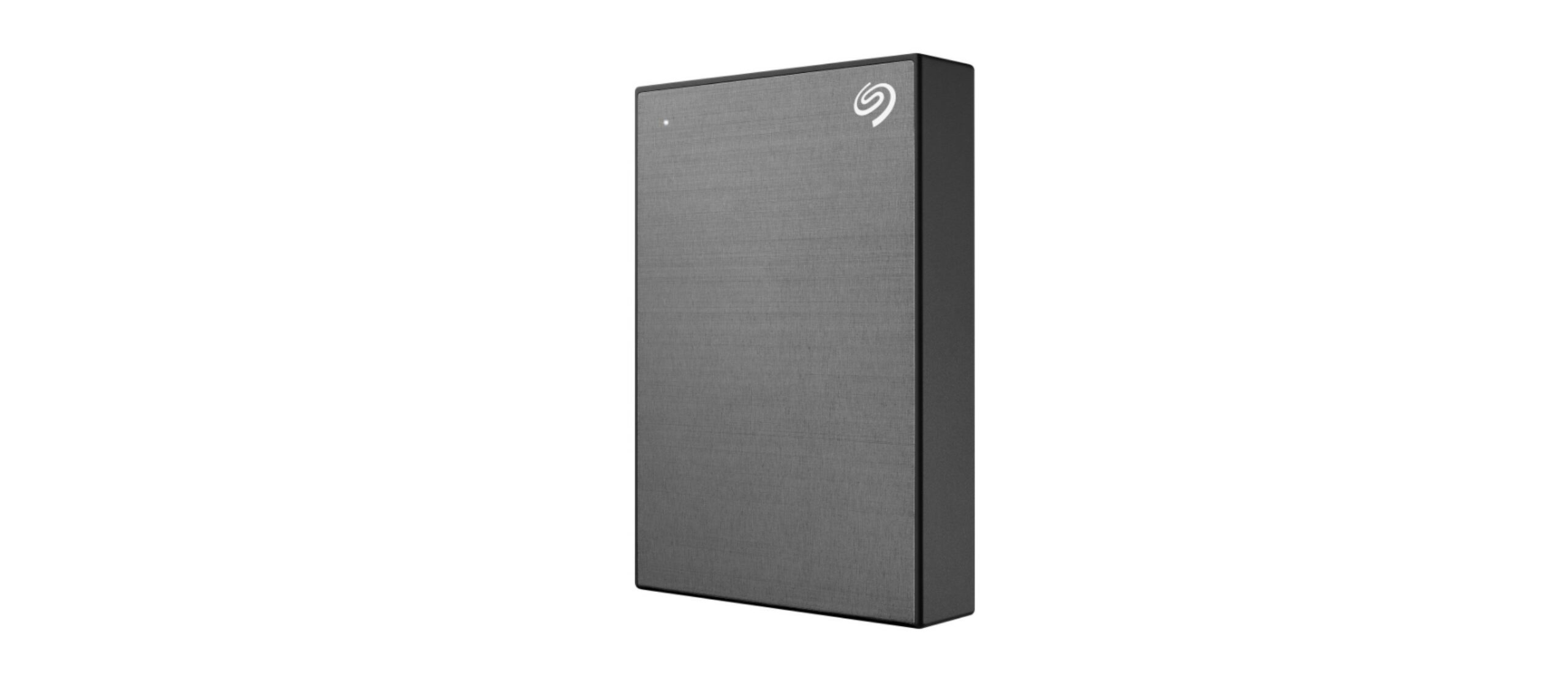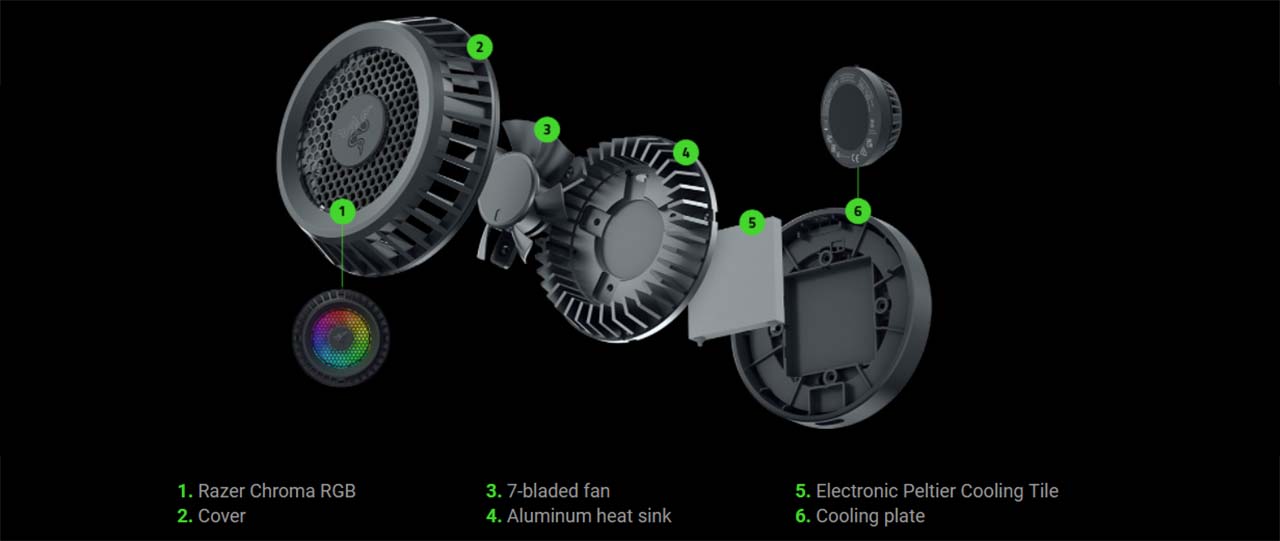After testing Razer’s new Kaira Pro wireless headset for the past few weeks, I think I’ve finally found a pair of wireless headphones I really, really like.
I’ve almost exclusively used wired headphones with my PC for as long as I’ve had it. Mostly that was for gaming, although I did occasionally use wireless headphones when listening to music while working.
That choice typically came down to latency and sound quality — Bluetooth was fine for listening to music, but I always found the quality collapsed when gaming. Moreover, in my tests using Bluetooth headsets while gaming, it always seemed like the audio was ever so slightly off. It was hard to put a finger on exactly what was going on, but wired headsets didn’t have the same problem.

I have now tried several wireless Razer headphones, including the wireless Opus X headphones. Most Razer headphones I’ve tried offer sufficient wireless connections over Bluetooth, or even better, wireless connections to a USB dongle.
What they didn’t offer? Comfort.
Comfort has now taken priority for me, and it’s one of the most important things I look for in headphones, especially if I plan to wear them while working or gaming. Razer’s Blackshark V2 X wired headphones were the king in that regard, and have been my go-to since I tested them about a year ago. No other headphones I’ve tried have come close to matching that comfort. At least, until the Kaira Pro.
Wireless comfort

The biggest difference between the Blackshark V2 X and Kaira Pro headphones, at least in terms of comfort, is weight. Naturally, the wired Blackshark headphones are lighter, since there’s no need for a built-in battery.
Beyond that, the Kaira Pro headphones come dangerously close to surpassing the comfort of the Blackshark’s thanks to excellent, plush earcups (which also happen to be the perfect size for my ears), a comfortable headband, and a snug but not-too-tight fit.
Moreover, the Kaira Pro headphones offer a removable microphone, one of my few issues with the Blackshark V2 X headphones. It’s now much easier to get the mic out of my way when I don’t need it since I can just remove it from the Kaira Pro.

Although comfort is integral — and the Kaira Pro headphones excel there — it’s one of just a few standout features of the headset. The Kaira Pro supports wireless connectivity over Bluetooth and through a USB-C dongle. I prefer using the dongle with my desktop (in part because Windows 11 still struggles with Bluetooth), but having both makes it easy to swap between my desktop and a Bluetooth connection with my smartphone by pressing a button.
Sound so good, you can feel it

The Kaira Pro headphones also sound excellent. I’d rank the quality on par with, or maybe even slightly better than, the Blackshark V2 X headphones. Are these the best sounding headphones ever? No, but unless you’re a dedicated audiophile who pores over every bit of sound coming from your headphones, you’ll probably like the Kaira Pro just fine.
That said, I found Razer’s ‘HyperSense’ feature interesting. In short, it’s a haptic system that vibrates the earcups based on real-time sound processing. Razer says HyperSense works across devices and content, including games, music, and movies.
Kaira Pro users can enable HyperSense by pressing a button on the headphones and cycle through low, medium, or high intensity. In my testing, I could only feel the HyperSense haptics on high intensity when listening to music (I have to test this while gaming, as I think I only ran it on medium).

When listening to music, the HyperSense added a satisfying rumble to go along with the rolling bass of whatever I was listening to. While nice, I wouldn’t consider this a must-have feature.
Another sound feature offered on the Kaira Pro headphones is a relay that plays your voice through the headset. Dubbed ‘Sidetone,’ users can spin a dial on the right earcup to adjust how loud their voice sounds in their ears. I really didn’t enjoy this feature and ultimately found it distracting. You can turn it off, but annoyingly the headphones don’t seem to remember if you turn it off and constantly turn the feature back on.
Light ’em up!

There are a few other Kaira Pro features that are worth mentioning, but honestly don’t mean much to me. First, the headphones support Razer Chroma to customize the colour of the RGB-lit Razer logos on each earcup.
The glowing earcups look cool, but I can’t see them when I’m wearing the headphones and I turn off the Kaira Pro when I’m not using it, so I hardly ever see the RGB lighting. Coupled with the hit to battery life, I’d probably just turn off the lightning, although annoyingly, you need to download Razer’s software to do it. (As an aside, I used the headphones throughout the entire review without downloading Razer’s software and they worked fine, except for a small number of things like this that require the software).
Moreover, Razer notes the battery lasts up to 11 hours with HyperSense and lighting enabled, or up to 50 with both disabled. Heavy users may want to disable HyperSense and the lighting to really extend the life of these headphones.
No noise cancellation, if that matters to you

While we’ve covered several Kaira Pro features, there is one big missing item: noise cancellation. As someone who doesn’t typically use headphones with noise cancellation, I didn’t feel the Kaira Pro was lacking in this regard. Besides, my home office (where I use the headphones) is usually quite quiet anyway. However, anyone who cares about noise cancellation may want to avoid these headphones.
That just about sums up everything there is to say about the Kaira Pro headphones. The ones I tested were designed to work both with Sony’s PlayStation 4 and 5 consoles as well as PC and mobile. Razer offers a different version of the Kaira Pro headset specifically for Xbox consoles, which are $50 cheaper. You can read more about it here.
I didn’t test the Kaira Pro with any PlayStation consoles — the only PlayStation I have is a PS2 — but they were fantastic with PC and I imagine they’d be as good with a PS4 or PS5.
The Kaira Pro headphones cost $249.99 in Canada and are available on Razer’s website.












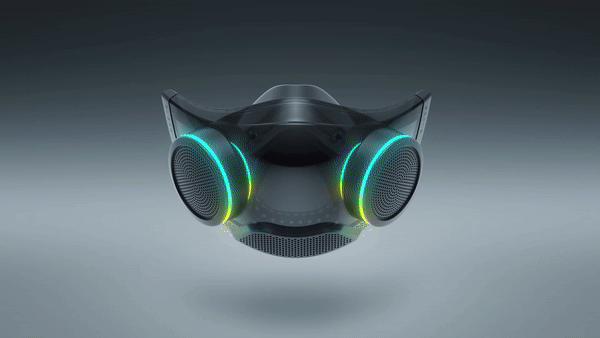











 Transitioning to a standing desk can be a rather expensive commitment. Although there are many benefits of using a standing desk, there’s a lot to consider prior to making that purchase. A great gift for anyone tangentially thinking about getting a standing desk is the Uplite desk riser.
Transitioning to a standing desk can be a rather expensive commitment. Although there are many benefits of using a standing desk, there’s a lot to consider prior to making that purchase. A great gift for anyone tangentially thinking about getting a standing desk is the Uplite desk riser.