Finding the best screen recorder for low-end PCs can be challenging, as it requires some specific knowledge. Fortunately, I’ve faced plenty of issues related to screen recorders, and I’ve used a ton of them in the past five years. So I’m here to make your decision much easier by breaking down the four best screen recorders for low-end PCs.
What is a low-end PC?
A low-end PC is a computer that lacks processing power and memory. PCs that are low-end often have slower processors, less RAM, and smaller hard drives than average PCs. While these computers may be suitable for basic tasks like browsing the internet and word processing, they aren’t ideal for those who want to play demanding games or engage in heavy software usage.
Why do you need a screen recorder for your low-end PC?
When you want to record your gameplay or make a tutorial video, you’ll need to record your screen. But if you have a low-end PC, you won’t be able to run most of the screen recorders that are available. If that’s the case for you, here’s a list of screen recorders that you can use on your low-end PC
1) HitPaw Screen Recorder
HitPaw Screen Recorder is a highly recommended recorder for low-end PCs. If you want to record gameplay, make an interesting video tutorial, or capture streaming videos, HitPaw Screen Recorder can do all of these things with high quality—all without taxing the limited uses of your CPU. In most cases, it will be your best option.
HitPaw Screen Recorder is a lightweight screen recorder with a wide range of functions, from recording your screen and audio to editing your recorded videos, taking snapshots of your screen, and adding watermarks to the videos.
Compared with other screen recorders, HitPaw is more compatible with low-end PCs. This is because the software consumes very little of your computer’s resources. The software takes less than 20MB of storage in your computer, and you won’t encounter any lagging or delay when you’re using this software to record.
Hardware acceleration is a process that uses the computer’s hardware to perform tasks rather than using the software. The HitPaw Screen Recorder is equipped with this feature, which enhances your recording experience.
You can record games and other video files on your low-end PC without any problems. You can also export video files at a fast speed by using hardware acceleration. That means you’ll save time and energy when working with large video files.
The following features make HitPaw Screen Recorder particularly powerful:
Record Screen: With HitPaw Screen Recorder, you can record your screen and save it in different popular video formats at various quality settings. It also allows you to record your entire screen or only a region.
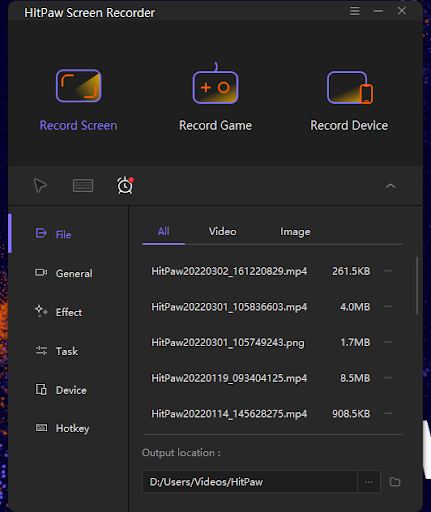
Record Webcam: If you want to record your webcam, then HitPaw Screen Recorder is your best option, as it offers high-quality video capturing and recording.
Real-Time Monitoring: Hitpaw Screen Recorder also helps users monitor their screen in real time while recording their screen activity. This feature lets you have a quick preview of your recording while saving time on editing later on.
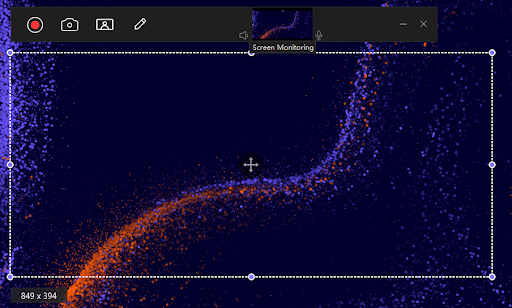
Schedule Recording: You can set a schedule for your recording so that it starts at a particular time automatically and then saves itself in a designated folder when the recording process is finished. That way you won’t need to stay awake all night to start your recording manually to cover an entire live event or conference. You simply set a timer for the schedule and let it do the work.
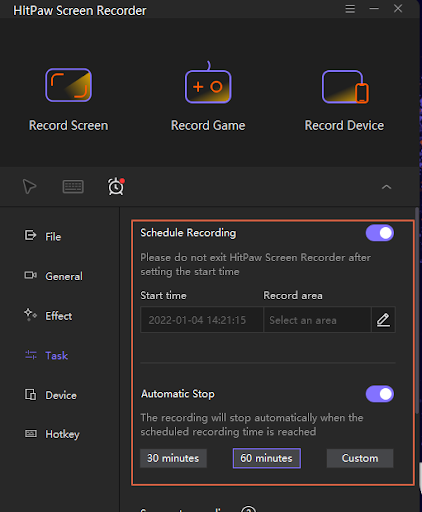
Record Quality: It also provides users with the best recording quality without any lag.
2) Xbox Game Bar: the easiest low-end PC screen recorder for Windows
The Xbox Game Bar has been added to Windows 10. The main purpose of this software is to allow players to record their gameplay, but you can also use it as a screen recorder. If you’re looking for the easiest solution for recording your low-end PC, then check out the Xbox Game Bar Screen Recorder.
A few key features make it the easiest screen recorder for low-end PCs:

Fast launch and high performance: Xbox Game Bar on Windows 10 has many features like audio control, game-clip recording, and screenshots. When you press the hotkeys Win + G during games, this game bar will appear immediately. Most importantly, it won’t cause lags by overburdening your CPU.
Record games in HD quality: With Xbox Game Bar, you can record your gameplay videos in high-quality 1080p resolution at 60fps. It has the same quality as other professional screen recorders like OBS Studio and Bandicam Screen Recorder. Also, it provides a good balance between file size and image quality while saving the recording files in MP4.
Multiplatform support: OBS Studio runs on Windows, Mac, and Linux platforms. So no matter what operating system you use, it can help you record videos from your computer with ease.
User-friendly interface: The interface of OBS Studio is neat and well-designed. Everything is intuitively organized so you don’t need to spend much time learning how to use its features.
4) Wondershare DemoCreator: The most powerful low-end PC screen recorder
Wondershare DemoCreator is a feature-rich screen recorder for low-end PCs. It’s built with advanced screen recording technology, so it consumes almost no CPU usage and memory to create high-quality screen recordings that you can use in various applications. Regardless of the video format you want to use, you can keep the video quality to a high level. The following features make it especially powerful:
3) OBS: the best free screen recorder for low-end PCs
OBS Studio is the best free screen recorder for low-end computers. It’s not only an open-source project that you can modify and distribute freely; it also has multiple output formats, along with various video and audio settings that you can adjust to get a high-quality screen recording. If you’re looking for the best screen recorder software with no watermark, then I highly recommend OBS Studio. Let’s see what makes it the best free screen recorder for low-end PCs.
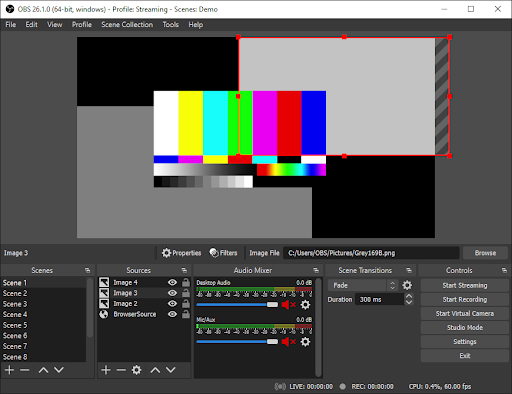
Multiplatform support: OBS Studio runs on Windows, Mac, and Linux platforms. So no matter what operating system you use, it can help you record videos from your computer with ease.
User-friendly interface: The interface of OBS Studio is neat and well-designed. Everything is intuitively organized so you don’t need to spend much time learning how to use its features.
4) Wondershare DemoCreator: The most powerful low-end PC screen recorder
Wondershare DemoCreator is a feature-rich screen recorder for low-end PCs. It’s built with advanced screen recording technology, so it consumes almost no CPU usage and memory to create high-quality screen recordings that you can use in various applications. Regardless of the video format you want to use, you can keep the video quality to a high level. The following features make it especially powerful:
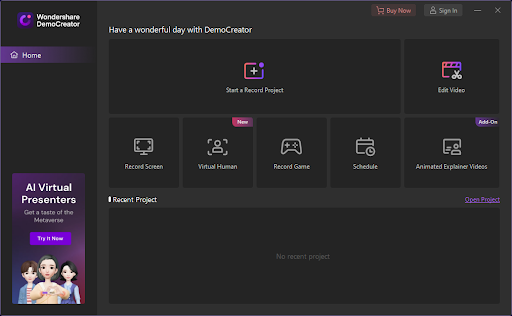
Optimized settings: Wondershare DemoCreator has optimized settings that allow you to set the output file size, FPS, and other parameters. If you have to record videos frequently, you can use this software without worrying about your slow computer. You can also adjust the brightness of your videos to make sure they look great on your viewers’ screens.
Hotkeys: You can easily record what’s happening on your computer screen with just one click using Wondershare DemoCreator’s hotkeys. To do this, simply go to the settings menu and select hotkeys that you want to use from the list of available options. You can also create your own hotkey combinations based on your preferences or needs.
The bottom line
I’ve assessed the main currently available options, and I think it’s clear that HitPaw Screen Recorder definitely takes the cake as the best screen recorder for low-end PCs. This is due to its convenience in connecting to a webcam, smooth recording, size, and popularity. You can even record on your PC without sound or a mouse cursor, so it’s perfect for when you’re gaming.

























