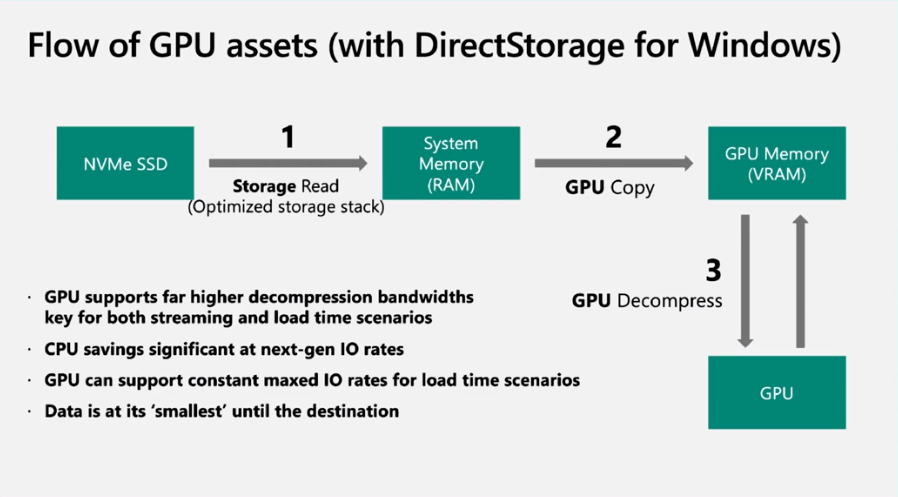Tech reporters throw around a bunch of terms in their writing. However, for people immersed in this space regularly, it can be easy to forget that not everybody knows what every tech term means, especially with more common ones.
With that in mind, we’re going to explain some terms — in this piece specifically, memory and storage — to help keep people up to speed. If you already know what these mean, great! But if you don’t, then this is for you.
Memory and storage are words often thrown around that seem like they mean the same thing. Memory relates to random access memory (RAM), which is best described as your computer, phone, or tablet’s short-term memory. It’s “volatile,” and items stored in memory disappear when you turn off your device (or can be pushed out to make room for new items if need be).
Storage, on the other hand, typically refers to things like hard drives and solid-state drives (SSDs), best described as long-term memory. Hard drives and SSDs are different types of long-term storage, with the latter typically being faster and more expensive.
As a simple example, memory/RAM is remembering a phone number that someone gives you, while storage is writing that number down on a piece of paper. Sure, you might be able to remember the number for a while, but there’s a higher chance you’ll forget. If you write it down on a piece of paper and keep it in your pocket, it’ll take a bit longer to get the paper when you need to check the number, but at least it’ll be there when you check the paper.
How to apply memory and storage in your life
To put that into more helpful terms, your computer/phone/tablet uses storage for things it needs to keep permanently. The more storage you have, the more things your device can hold — more pictures, videos, games, apps, etc.
RAM, however, is important for when your computer/phone/tablet needs to work on something. It’s typically much faster than storage, so when you open an app or game, your device loads assets required to run that program from the storage into RAM so they’re readily available.
Having more RAM can help run more programs at once, or allow you to run more intense programs. However, it also doesn’t always make sense to try and get as much RAM as possible since RAM tends to be expensive, while storage is comparatively cheap.
Next time you’re shopping for a device, think about how you use it. Do you like to run a lot of apps at the same time, or open a lot of tabs in your browser? Having more memory might help with those things. Do you use a lot of apps and take a ton of pictures? You may want to invest in a device with more storage to hold all these things.
For most people, 8GB or 16GB of RAM is more than enough on a laptop. With smartphones and tablets, most high-end phones come with somewhere between 4GB and 8GB of RAM which, again, is likely more than enough for most people. People who play games or use their devices for intense tasks like photo or video editing may benefit from more memory than this.
The storage amount tends to matter less since there are often ways to supplement storage. Some devices let you expand the storage — for example, adding an extra hard drive to your computer or a microSD card to your smartphone. Many smartphone companies also offer cloud storage subscriptions — for a small fee, you can back up photos or videos to the cloud, freeing up storage on your device.
Regardless, keep these terms in mind next time you’re shopping for a smartphone, computer, or another device. If you found this helpful, or if you have more questions, let us know down below so we can make more or help you out.