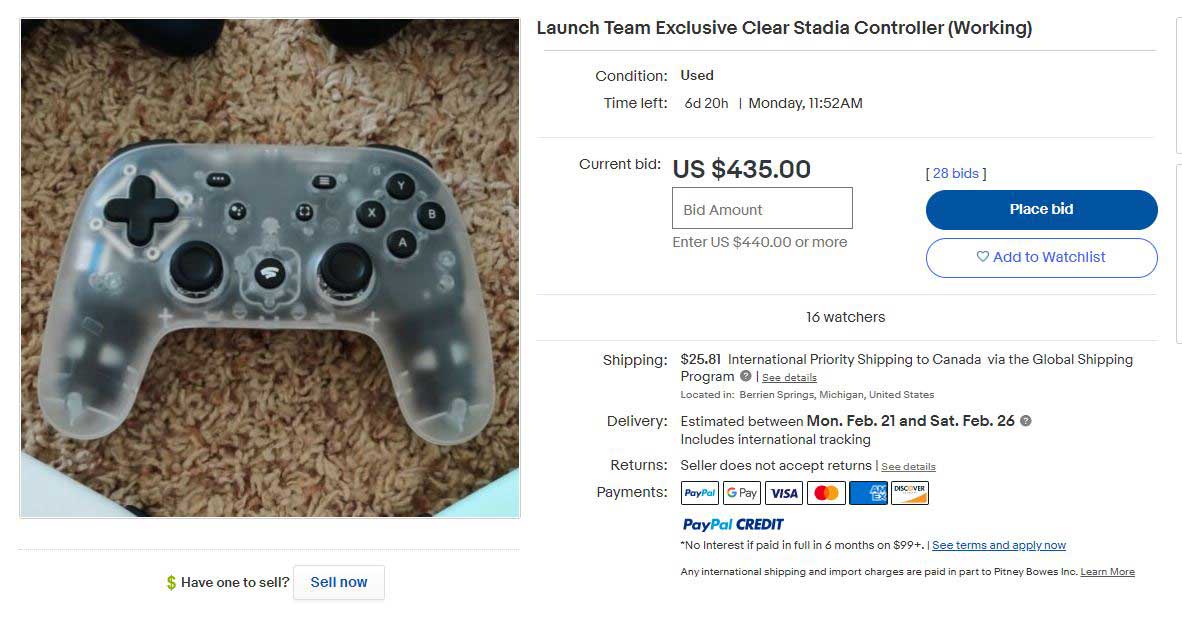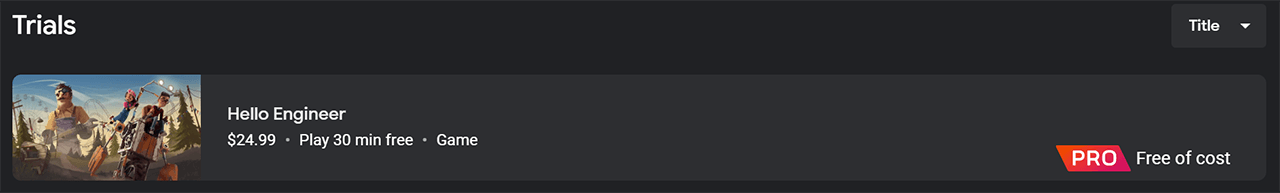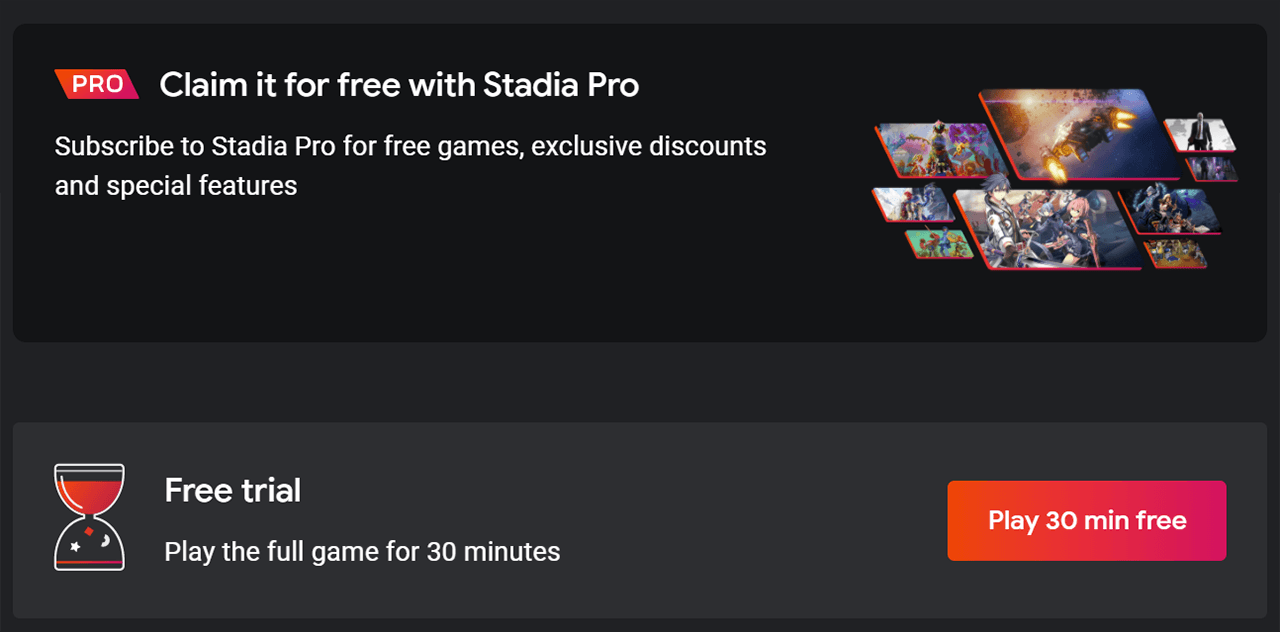While debate rages about whether or not Stadia will land in the ‘Google Graveyard,’ it appears the search giant may have prepped something that could save its struggling game streaming service: a solution for running Windows games.
According to The Verge, Reddit users spotted a session at Google’s upcoming Games Developer Summit titled “how to write a Windows emulator for Linux from scratch.” Google Stadia’s porting platform lead, Marchin Undak, will head the session. It promises a “detailed overview of the technology behind Google’s solution for running unmodified Windows games on Stadia.”
In other words, it appears Google may have made its own Windows “emulator” for Linux.
It’s worth noting that Google’s Stadia is based on Linux, which means this could open the door for easily porting games designed to run on Windows over to Stadia. Although Google has worked with companies like Unreal, Unity, and Havok to improve the porting process, game developers still had to do some heavy lifting to get titles running on Linux.
If Google’s solution works well, it could remove some of the biggest hurdles for getting games running on Stadia. That could lead to an influx of new titles on the platform.
As The Verge points out, Google calls the solution an emulator, but it’s likely the solution is more of a compatibility layer. Emulating apps can cause performance issues, which aren’t ideal in things like games. Compatibility layers, on the other hand, can translate apps to run on different platforms without as significant an impact on performance.
Valve’s Proton compatibility layer is a great example of this. Proton, for those unfamiliar, uses a modified version of ‘Wine’ and maps Microsoft’s Direct3D graphics APIs to Vulkan, allowing Windows games to run on Linux. Proton is key to the Steam Deck, which runs a custom Linux distribution called ‘Steam OS.’
Of course, Google and Valve aren’t the only companies looking into ways to get Windows games running on Linux-based systems. Amazon has been trying to hire developers with experience in Proton for its Luna gaming service (which isn’t available in Canada yet). Luna is powered by Windows, but Amazon’s hiring attempts suggest it could shift to Linux.
Whether Google’s Windows-games-on-Stadia solution is an emulator or compatibility layer remains to be seen. Whatever the case, it could be a great way to expand the content available on Stadia. We’ll likely learn all the details at the Games Developer Summit on March 15th.
Source: The Verge