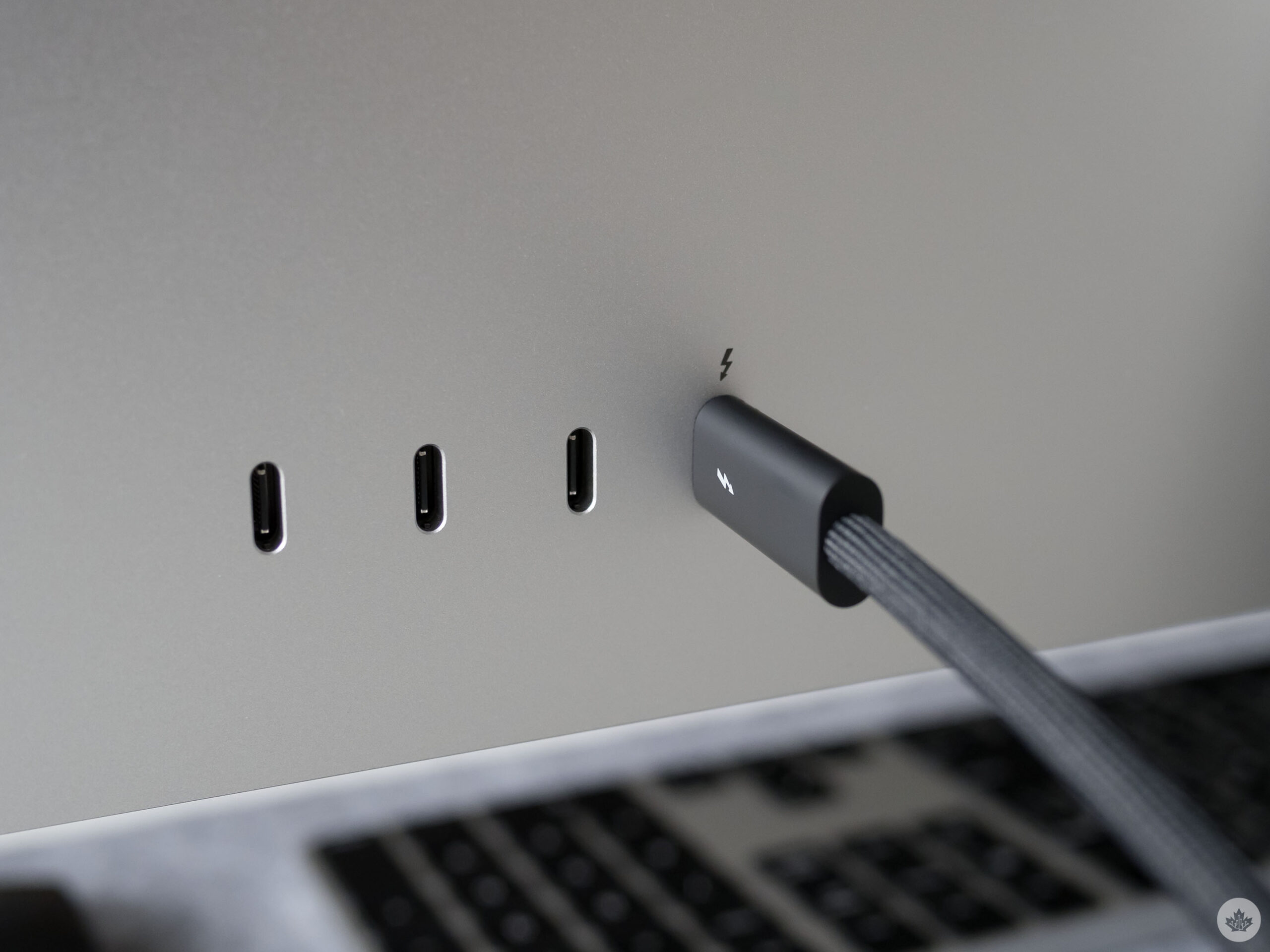On March 8, 2022, Apple unveiled the Apple Studio Display and its new Mac Studio. Apple fans rejoiced as Apple re-entered the consumer display market with an alternative display option that isn’t the Pro Display XDR.
Ten days later, I received my own Studio Display order. I’ve been using the LG UltraFine 5K display for two years. Since Apple discontinued their Thunderbolt Display, the LG UltraFine 5K has been viewed as the best display for Mac users.
The LG UltraFine 5K was actually designed in partnership with Apple. However, now that Apple has released such a comparable display, how do the two stack up? I’ve been using both displays over the last few days, and I wanted to give MobileSyrup readers a real-world comparison of the two.
Here’s a breakdown of everything you need to know when deciding between the LG UltraFine 5K display and the Apple Studio Display:
The Display
LG’s UltraFine 5K display and Apple’s Studio Display feature the same 5K panel. In fact, LG has been manufacturing similar panels for Apple since 2014 with the release of the 27-inch iMac with a retina 5K display. Both 27-inch monitors feature an LCD panel with a 5120-by-2880 resolution (218 pixels per inch), a P3 wide colour gamut, 16:9 aspect ratio, and a 60Hz refresh rate. However, despite these similarities, there are still some differences.
Both displays support Apple’s True Tone feature that attempts to match your display’s colour temperature to the lighting in your workspace. However, LG’s UltraFine 5K can only use True Tone when connected to a supporting Apple computer with its webcam exposed. Meaning if you’re like me, you can use a MacBook in clamshell mode and get the benefits of True Tone. Apple’s Studio Display improves upon this weakness by having the appropriate light sensor built into the display.

LG’s UltraFine 5K supports up to 500 nits of brightness, while Apple’s Studio Display supports up to 600. This is likely because the backlighting panel has been changed while the display is the same. One other noticeable difference between these two displays is that the LG UltraFine 5K features a plastic display meanwhile the Apple Studio Display features a glass panel.
The LG UltraFine 5K has an anti-glare finish, while Apple’s Studio Display includes an anti-reflective finish. For an additional $400, you can “upgrade” Studio Display’s finish to a nano-texture option. I place upgrade in quotations because, frankly, I think nano-texture looks terrible. I personally purchased the anti-reflective finish, and it looks incredible.
Nano-texture is a matte finish that’s supposed to drastically reduce glare but keep colours vibrant. Unless you work in a very bright space where glare is a serious issue, I cannot recommend the nano-texture finish.
In short, both of these displays look amazing. The glass display and the additional 100 nits of brightness with Apple’s Studio Display certainly make welcomed improvements over the LG UltraFine 5K. However, while both displays look stunning, the Studio Display wins out in this section.
Stand Options
Apple’s Studio Display can be purchased in three configurations; a tilt-adjustable stand, a tilt-and-height-adjustable stand, or a VESA mount. Both the tilt-adjustable stand and VESA mount are included in the base price. In contrast, the tilt-and-height-adjustable stand costs an additional $500.
The tilt-adjustable stand sits about 11.4cm off the table and can be adjusted from a -5-degree to +25-degree tilt. The tilt-and-height-adjustable stand also sits about 11.5cm off the table at its lowest but adds about 10.2cm of height along with the same -5-degree to +25-degree tilt. The VESA mount option is compatible with any 100mm x 100mm VESA stands or mounts and can work in portrait or landscape orientation.

I’m about 5-foot 8-inches in height, and I find the tilt-adjustable display is a fine height, ergonomics-wise. If you’re a little taller, you may prefer the tilt-and-height-adjustable stand. If you’re shorter, you may want to investigate the VESA mount option. You need to decide what stand option you’d like before purchasing as swapping out the stand is not user upgradable. Apple does offer a 15-day return period on all purchases if you want to try a Studio Display and see if it suits you.
LG’s UltraFine 5K Display is quite generous in this category. You receive a VESA mount and a tilt-and-height-adjustable stand in the box. Unlike the Apple Studio Display, the LG UltraFine 5K allows users to easily swap out the stand with the VESA mount.
The LG UltraFine 5K stand ranges from about 9cm high at its lowest and about 17cm at its tallest. The tilt is the same as Apple’s Studio Display at -5-degrees to +25-degrees. The UltraFine’s VESA mount will also support any standard 100mm x 100mm mount or stand. My two biggest criticisms of the LG UltraFine 5K’s stand are its massive foot and horrible wabble.
If you prefer flexibility in your displays, you’ll probably want to opt for the UltraFine 5K. Having a user-changeable stand and VESA mount is quite nice, especially if you think your work environment might change. However, suppose the UltraFine’s shake is a concern for you, and flexibility isn’t a factor. In that case, the Studio Display is a fine choice.
Build Materials & Aesthetics
Build materials are one area where these two displays are very different. The LG UltraFine 5K display is made of plastic minus the metal stand. Compare this to Apple’s Studio Display which features a stunning aluminum body and stand plus a glass display.
The LG UltraFine 5K and Apple Studio Display have similar bezels measuring about one centimetre, except for the UltraFine’s forehead, which measures about 2.5cm.

I like how both displays have a built-in power supply meaning there’s no external power brick to deal with, like with the 24-inch iMac. However, the UltraFine does feature a small LG logo in the bottom centre on the display’s bezel, while the Studio Display only features an Apple logo on the rear of the enclosure. The LG logo on the front never bothered me, but many podcasters have complained about it.
A crucial thing to note is that Apple clearly states that the Studio Display’s power cable is not removable, according to this support article.
Webcam
Apple’s Studio Display features the same 1080p 12-megapixel ultra-wide camera used in the company’s iPads. In addition, the camera offers a 122° view and an f/2.4 aperture. The Studio Display also features Apple’s Centre Stage feature and has Apple’s advanced image signal processing (ISP) thanks to the display’s built-in A13 Bionic chip. The LG UltraFine 5K also features a 1080p camera but lacks Centre Stage and Apple’s ISP.
Quality-wise, both cameras are reasonably similar. The above screenshots were using Zoom with no additional lighting. The Studio Display’s Centre Stage and ISP made the image tighter and added some artificial lighting. Meanwhile, the LG UltraFine caught a wider picture with truer lighting.

Personally, I don’t think either of these webcams are amazing–they’re both just okay. If you’re just doing some video calls with these webcams, get some additional lighting, and they’re both fine. However, I will say that Apple’s advantaged image signal processing and Centre Stage features are points in the Studio Display’s favour. But at least for now, I’ll be sticking with my Logitech BRIO 4K webcam.
Microphone
Both displays feature a built-in microphone. The LG UltraFine 5K has a microphone located next to the webcam in the display’s forehead. The Apple Studio Display has what Apple calls a “studio-quality 3-microphone array”.
I recorded three audio samples comparing the LG UltraFine 5K, the Apple Studio Display, and the Yeti X microphone. I centred myself to the display for each test and measured myself out to be 22-inches away for each sample.
Frankly, every one of the three audio samples was good. While Apple’s Studio Display was better than the UltraFine, the difference wasn’t tremendous.
However, I’ll be sticking with my Yeti X, at least for the near future. The microphones in these two displays are completely fine for video calls. Still, even Apple’s “studio quality” microphone array won’t replace a nice microphone if you’re recording audio professionally.
Speakers
For speakers, the LG UltraFine 5K features a stereo speaker system with two five-watt speakers. On the other hand, the Apple Studio Display features a six-speaker system with Spatial Audio. The speakers are located at the bottom of each display.
While microphones feel pretty comparable between the two displays, there is no competition when it comes to speakers — Apple’s Studio Display sounds beautiful. Recently, I bought Razer speakers to replace the LG UltraFine 5K’s speakers. I immediately returned them once I tested out the Studio Display.
The Studio Display’s speakers are clear, crisp, and powerful. Meanwhile, the UltraFine’s speakers sound washed out and crinkly.
Ports & Cables
Both the LG UltraFine 5K and the Apple Studio Display feature four ports plus power. This includes a single Thunderbolt 3 port used for the upstream connection to a Mac and three USB-C ports. The LG UltraFine 5K’s USB-C ports are USB 3.0, providing 5Gbps data transfer speeds. Meanwhile, the Apple Studio Display offers speeds double that with its USB 3.1 Gen 2 ports delivering 10Gbps speeds.
The LG UltraFine 5K comes with a two-meter rubber Thunderbolt 3 cable compared to the Studio Display’s shorter but much higher quality one-meter braided Thunderbolt 3 cable. Power delivery to a connected MacBook is nearly identical at 94W of power for the UltraFine 96W for the Studio Display.

Both displays provide enough power to charge a 16-inch MacBook Pro and USB-C port transfer speeds fast enough for any peripheral device like a webcam or microphone. However, if you frequently use external storage, the Studio Display will be a more attractive offering.
My only big gripe about the ports is that the UltraFine’s USB-C ports aren’t flush with the display’s enclosure. Instead, the display acts more like a shell around them. The USB-C ports in the Studio Display are flush with the display’s enclosure. Functionally, there’s no issue — this is purely an aesthetic complaint.
Warranty
Warranty is one area that’s hard to beat Apple in. The LG UltraFine 5K offers a one-year limited manufacturer’s warranty provided by LG when bought from LG or an authorized reseller.
For comparison, Apple’s Studio Display also offers a one-year manufacturer’s warranty provided by Apple when bought from Apple or an authorized reseller. However, Apple does provide technical support over the phone through Apple Support, an Apple Store network of over 500 stores, and thousands of Apple-authorized service providers (AASP).
This means Apple gives you phone, mailing, and in-person support options compared to LG’s over-the-phone and mailing service options.
Additionally, suppose you’re like me and enjoy having AppleCare+ for your Apple devices. In that case, you can get that on the Studio Display too. AppleCare+ for the Apple Studio Display costs $179. Purchasing AppleCare+ grants you 24/7 priority technical support through Apple, an additional two years of manufacture coverage for a total of three years, and two accidental incidents every twelve months that are subject to a $99 or $299 service fee.
While I’ve never had to use LG’s warranty, it’s hard to imagine it would be easier than visiting my local Genius Bar or doing a mail-in replacement through Apple Support. Plus, if you enjoy having a little extra protection for such an expensive purchase, AppleCare+ is a no-brainer and an option the LG UltraFine 5K doesn’t offer.
Price
Neither of these displays are budget options. But, they are designed for consumers and professionals alike. These are premium displays targeted at folks with disposable income or who can justify the purchase as a business expense.
If you can find an LG UltraFine 5K in stock, it’s likely around $1,749. I found inventory on Amazon and Canada Computers at that price. Meanwhile, Apple’s Studio Display retails for $1999 for standard glass and either the tilt-adjustable stand or VESA mount.

Apple is charging $2499 for the standard glass and tilt-and-height-adjustable stand.
Add $400 if you want the nano-texture glass and another $179 for AppleCare+. LG’s UltraFine 5K has the win when it comes to price. It’s the least expensive. But, when spending around $2000 or more on a display, you’re likely not after what’s the least expensive. Instead, you’re after what offers the best value to you.
Final Thoughts
In the end, neither display is a bad choice. These are both high-quality displays targeted at Mac users. Before the Apple Studio Display was released, the LG UltraFine 5K was, by far, the best Apple display that wasn’t the Pro Display XDR.
They’re both fantastic displays, and I feel comfortable recommending either. But it’s clear after some real-world testing comparing both displays that Apple’s Studio Display stands ahead. It’s beautifully designed, the speakers sound great, and the macOS integration has been stellar. However, the LG UltraFine 5K is still a high-quality professional-level display with excellent macOS integration.
Tl;dr: if you’ve already purchased the LG UltraFine 5K and you’re happy with it, you don’t need to upgrade. But, if you’ve been waiting for an Apple-branded display and can afford it, buy a Studio Display — you won’t regret it.
The LG UltraFine 5K is available for $1,749 on Amazon, whereas you can pick up the Mac Studio Display with a tilt-adjustable stand for $1,999 from Apple.
MobileSyrup utilizes affiliate partnerships. These partnerships do not influence our editorial content, though we may earn a commission on purchases made via these links that helps fund the journalism provided free on our website.