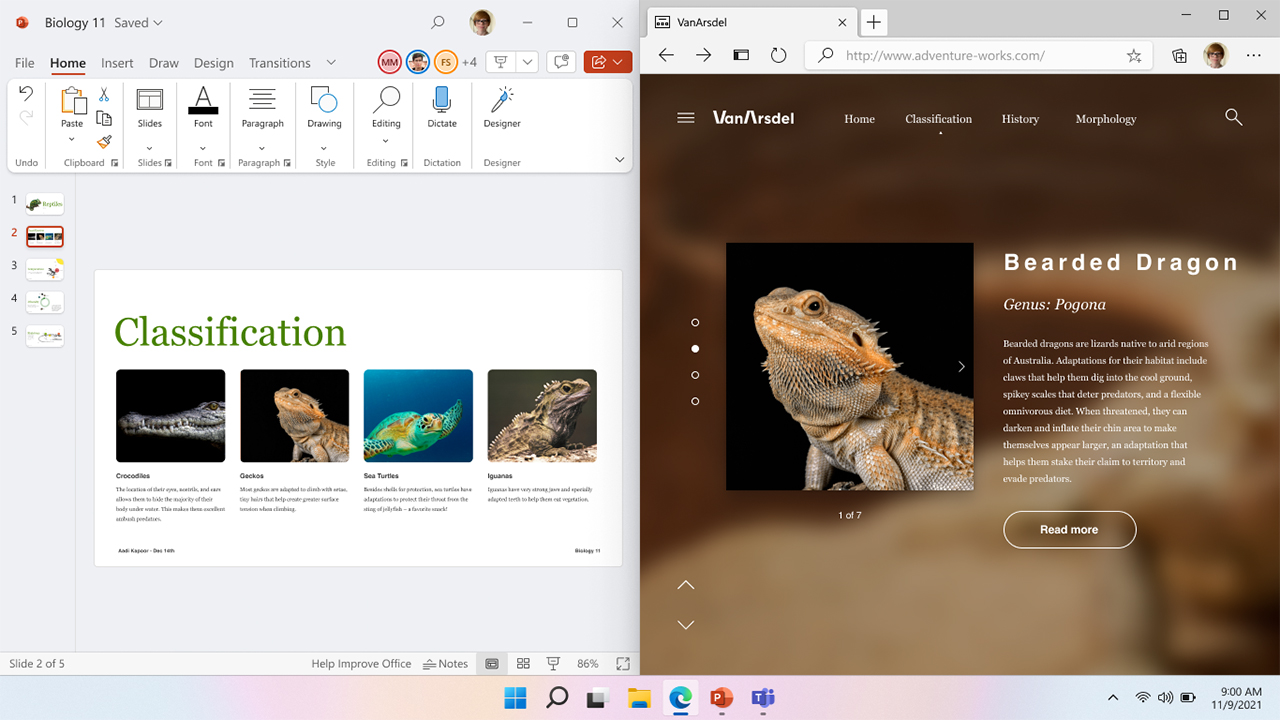Microsoft unveiled its newest Surface device back in November – the Surface Laptop SE. Designed for students, the new laptop runs Windows 11 SE, boasts compact, portable hardware, and a relatively repairable design.
The announcement made the Laptop SE sound quite appealing, at least from an education standpoint. Repairability is great on any device and should be much more common, while things like Windows 11 SE sound helpful for educators and not much else.
Microsoft sent MobileSyrup a Laptop SE to try out and after playing with it for a few weeks, I think the best way to describe the device is ‘ChrEdgebook.’

You see, the Laptop SE is, for all intents and purposes, a Chromebook. Except, it runs Windows and the browser is Edge, instead of Chrome OS and Google Chrome. Hence, the ‘ChrEdge’ – a somewhat popular term referring to Microsoft’s new Chromium-based Edge browser.
At the same time, the Laptop SE is very much not a Chromebook. Windows 11 SE toes a precarious line between offering the full flexibility of Windows while also blocking access to it for the people using the computer. I’ll dig into it more later, but the short version is you can run third-party apps like Zoom or even Google Chrome on Windows 11 SE (I have both installed on my review unit). The only way to get these apps – or any apps, for that matter – is through an IT admin. There is no way for users to install apps directly on the Laptop SE.
Considering Microsoft positions the Laptop SE as a device for schools to deploy to students, that makes a lot of sense. If the Laptop SE were generally available to anyone to buy, I’d consider this a massive limitation. In the intended use case, however, it might actually be a great feature.
Basic hardware gets the job done

Here’s the thing with the Surface Laptop SE: it offers barebones hardware. It’s not a problem though, since the plastic chassis will likely hold up to abuse from kids much better than other materials. It’ll also be cheaper to replace or repair should that come about.
In fact, repairability is a big part of the Laptop SE pitch. Microsoft says it designed the Laptop SE to be repairable on-site by IT admins at schools, with accessible screws. The company even shared a video with me detailing the disassembly process.
Beyond the repairability factor, there isn’t a whole lot to get excited about with the Laptop SE. The keyboard is great, as per usual with Surface devices (but it’s not as good as Microsoft’s premium Surface options). The trackpad is good, although I’d love if it were larger. The speakers are fine, not the best but not terrible for watching the odd YouTube video. The 11.6-inch LCD TFT display, with its 1366 x 768 resolution and 16:9 aspect ratio, is serviceable, but it doesn’t look great. But then, for a $319.99 laptop aimed at students, these things are all forgivable issues.
On the inside, educational institutions will have their choice of Intel Celeron N4020 or Celeron N4120 CPUs, 4GB or 8GB of RAM, and 64GB or 128GB of eMMC storage. The unit I tested had the N4120, 8GB of RAM and 128GB of storage, although about 13GB of that wasn’t available to me, leaving me with 115GB total storage, less the 36.3GB used by Windows and the pre-installed apps. Suffice to say that the 64GB option will likely be even tighter on storage.

Of course, Microsoft put a big emphasis on using its cloud storage system OneDrive with the Laptop SE. While that will help, I do think most students using the Laptop SE will need to be diligent about managing what’s stored on the device and what’s backed up to the cloud with so little onboard storage.
Performance was about what you’d expect from a Celeron, which is to say, not great. The Laptop SE is more than capable of handling web browsing and word processing, which honestly is all most students will need. Still, scrolling around websites can be janky and slow at times. Due to the restrictions on installing apps, I couldn’t run any of the benchmarking software I typically use to help evaluate performance.
My Laptop SE also came pre-loaded with Minecraft: Education Edition, which ran surprisingly well when I tried it out.

As for ports, the Laptop SE has one USB-C connector, one USB-A port, a proprietary barrel charging port (no Surface Connect here), and a 3.5mm headphone jack. Again, barebones, but it covers the fundamentals.
You can check out a full breakdown of available specifications for the Laptop SE here.
A vessel for Microsoft services

Ultimately, I think the Laptop SE is well-intentioned, if not perfect. It’s exactly what it needs to be – cheap, repairable, and chock-full of helpful tools for IT admins for mass deployment in schools.
For my part, I was a little bummed when I booted up the Laptop SE for the first time and discovered I couldn’t install apps on it from anywhere (not even the Microsoft Store, which isn’t even on the device!). But, again, that’s a choice that makes much more sense for a device you’re handing out to students – I am very much not the target demographic for this.
At the same time, I think the Laptop SE one-ups Google’s Chrome OS simply because it enables IT admins to deploy Windows apps as needed. That opens up a much wider library of software.

Still, it’s important to keep in mind that, like Chromebooks and Google services, the Laptop SE is, at its core, a vessel for Microsoft services.
I also worry the Laptop SE might be too little, too late. Chromebooks have a strong foothold in schools – most students I know already have school-provided Chromebook they use. I’m sure the Laptop SE will find a place, but it may not unseat Google in the education battle.
The Surface SE starts at $319.99 in Canada – you can learn more about it here.