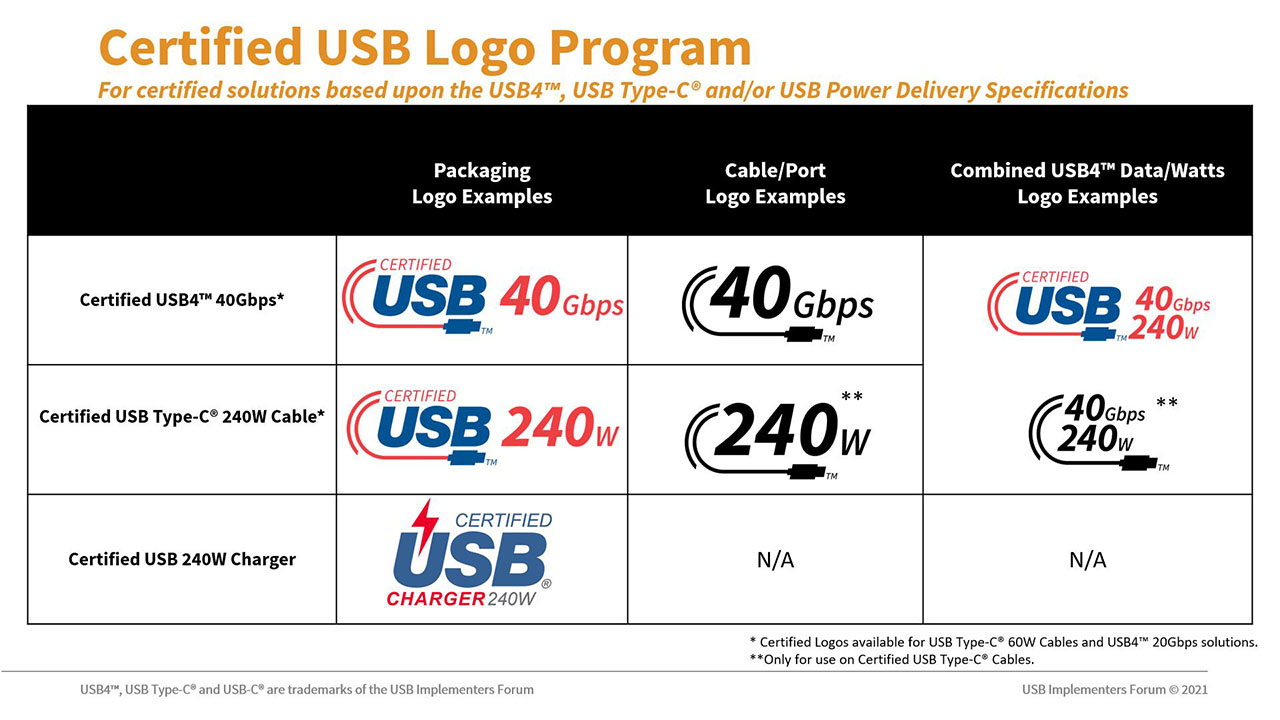There’s a possibility Apple could move from its proprietary Lightning port to USB-C on all or at least some of its iPhone 15 devices, according to often-reliable analyst Ming-Chi Kuo.
Though most of the industry has moved on from USB-A to USB-C, Apple continues to feature its Lightning port in its smartphones and lowest-end iPad. Even its own iPad Mini, iPad Air and iPad Pro have shifted to the USB-C port.
(1/2)
My latest survey indicates that 2H23 new iPhone will abandon Lightning port and switch to USB-C port. USB-C could improve iPhone's transfer and charging speed in hardware designs, but the final spec details still depend on iOS support.— 郭明錤 (Ming-Chi Kuo) (@mingchikuo) May 11, 2022
In Kuo’s recent tweet, the analyst said that the move to USB-C will improve iPhone data transfer speeds and charging. If true, this would be a massive hit to Apple’s MFI accessory certification program. In the past, Kuo has cited the loss of MFI-related revenue and USB-C’s lesser waterproof spec as reasons the tech giant likely won’t switch from Lightning to USB-C.
The European Union (EU) could soon pass legislation that will force Apple to bring USB-C to all of its iPhones, iPads and AirPods available in Europe. Apple’s possible Switch to USB-C with the iPhone 15 series could be the tech giant getting ahead of this move.
There’s also some speculation that Apple could have plans to go entirely portless at some point, and that its magnetic MagSafe connector was the first step in this process. However, pressure from the EU could have altered the tech giant’s plans.
Source: @mingchikuo Via: The Verge