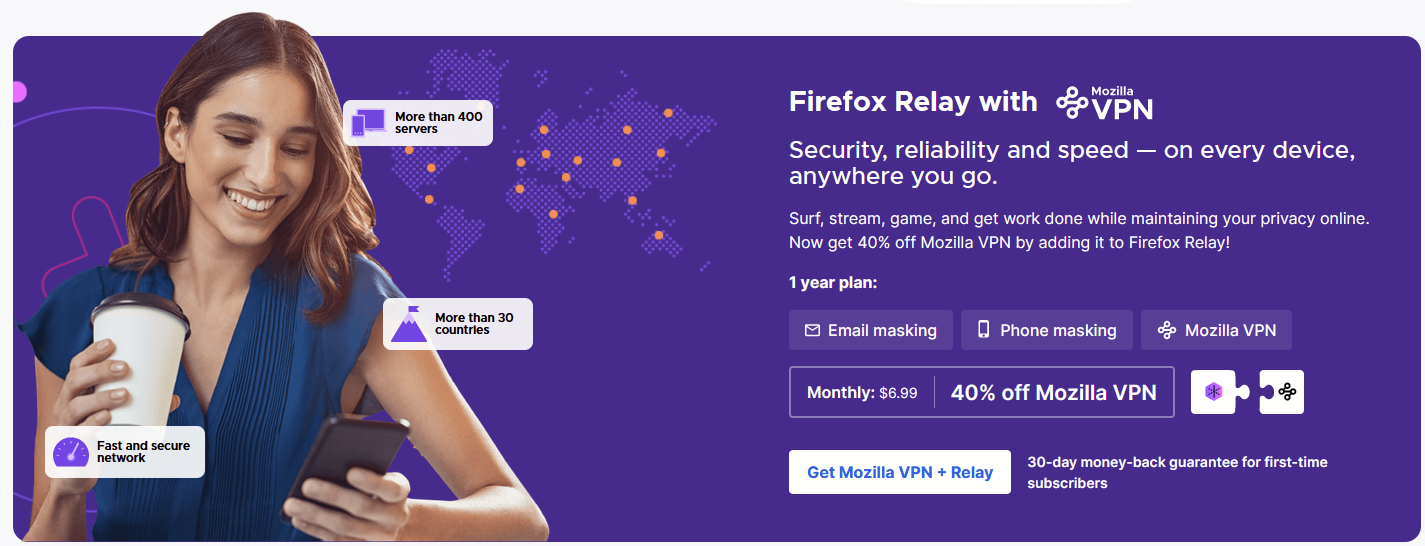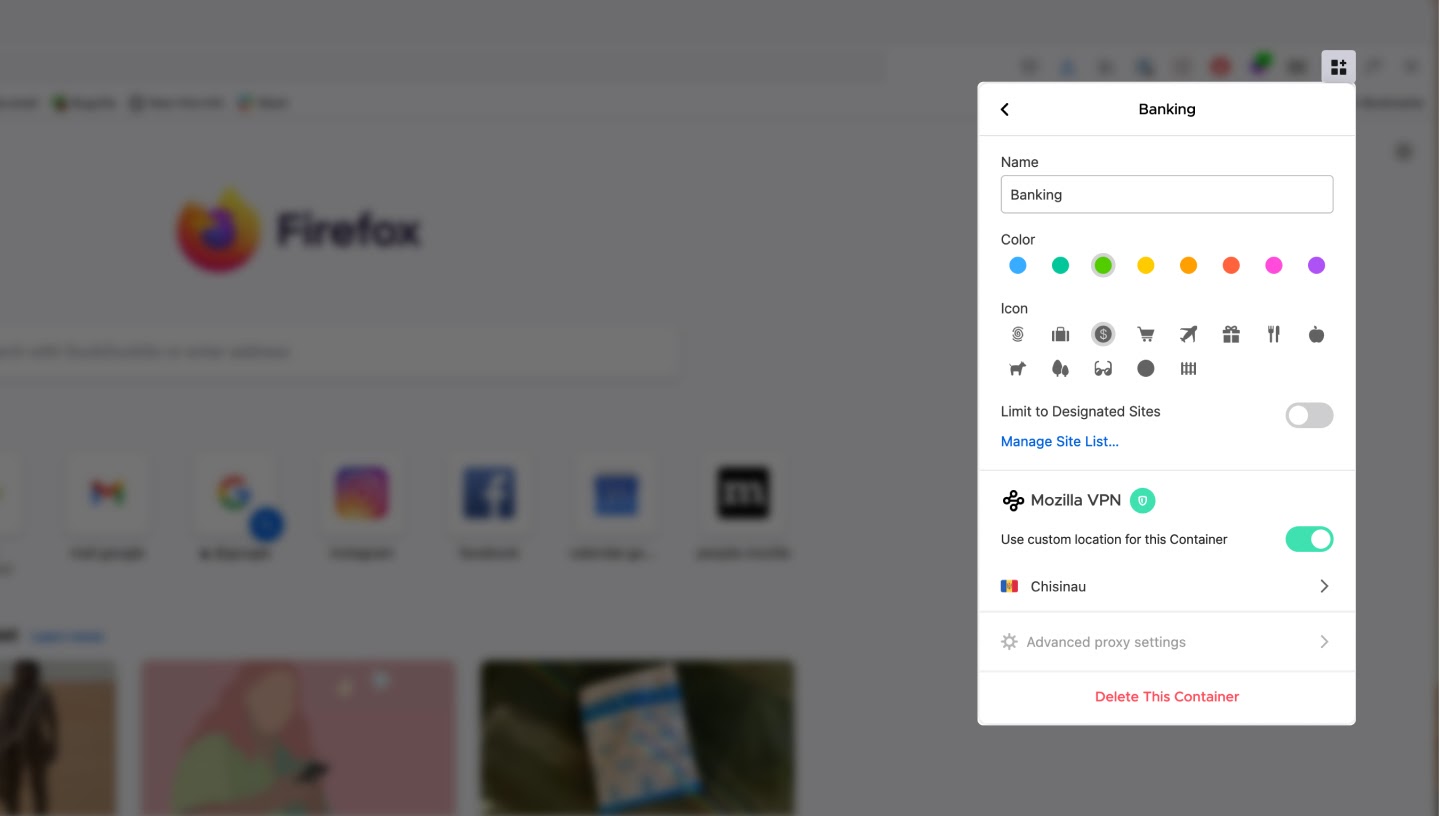Google One subscribers who aren’t on the service’s ‘Premium’ tier will get access to Google’s VPN service.
The search giant announced in a blog post that the VPN will be available to all Google One subscribers, even though on the company’s $2.79/mo ‘Basic’ plan. Previously, you needed to subscribe to the $13.99/mo Premium tier to get VPN access.
The change applies to all countries where Google VPN is available, which includes Canada. You can find a full list here. To access Google VPN, you’ll need to download the Google One app from the app store on your Android smartphone or iPhone. At the time of writing, I didn’t have access to the VPN despite being subscribed to the Standard plan. Google says the feature will roll out “over the next few weeks.”
It’s worth noting that Pixel 7 and 7 Pro owners still get access to Google VPN for free without needing to subscribe to Google One. While that’s good for Pixel owners, I also imagine most Pixel owners subscribe to Google One, so the VPN benefit is basically moot now.
Google also announced One subscriber in the U.S. can get a feature called ‘Dark web report.’ This can scan the dark web for your personal information and warn you if your information was compromised, though you need to provide the info to Google first so it can look for it. It remains to be seen if this expands to more locations in the future.
In Canada, Google one starts at $2.79/mo and goes all the way up to $35.99/mo:
- Basic (100GB) – $2.79/mo | 27.99/year
- Standard (200GB) – $3.99/mo | $39.99/year
Premium (2TB) – $13.99/mo | $139.99/year
Premium (5TB) – $35.99/mo | $359.99/year