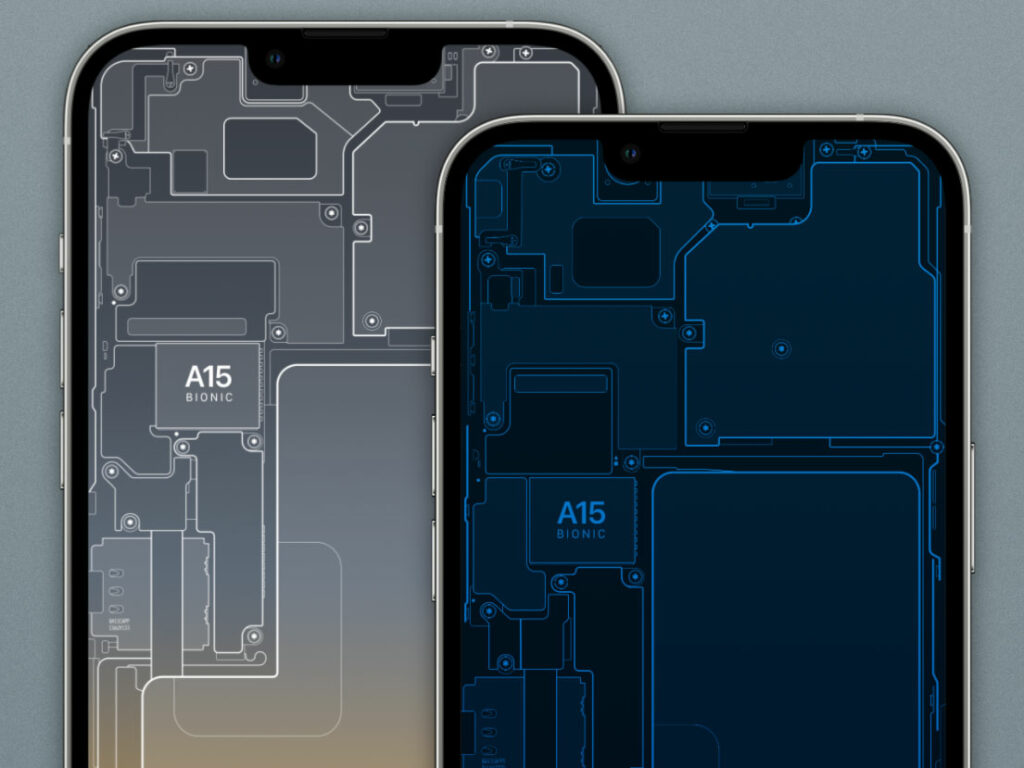Google has been killing it with some stellar wallpapers for Pixel phones recently. Not only do the wallpapers look great, but they’re often socially aware and meant to highlight things like Hispanic Heritage Month, Mental Health Awareness Day and National Native American Heritage Month.
The most recent set of wallpapers celebrate International Day of Persons with Disabilities and are illustrated by B.C.-based First Nations artist Dana Kearley.
The new wallpapers look absolutely fantastic, and the wealth of colour play well with Android 12’s Material You theme system.
Join us in celebrating International Day of Persons with Disabilities!
First Nations artist Dana Kearley created wallpapers inspired by vintage animation. ❤🌈
Find them on Pixel 3 and newer in the Curated Cultures section of wallpaper and styles settings. #idpwd pic.twitter.com/wcbjyKCu3u
— Made By Google (@madebygoogle) December 3, 2021
You can find the new wallpapers (along with others, like those celebrating International Day of the World’s Indigenous Peoples) in the ‘Curated Cultures’ section of the Pixel wallpapers app on the Pixel 3 and newer.
Source: Google (Twitter) Via: Android Police