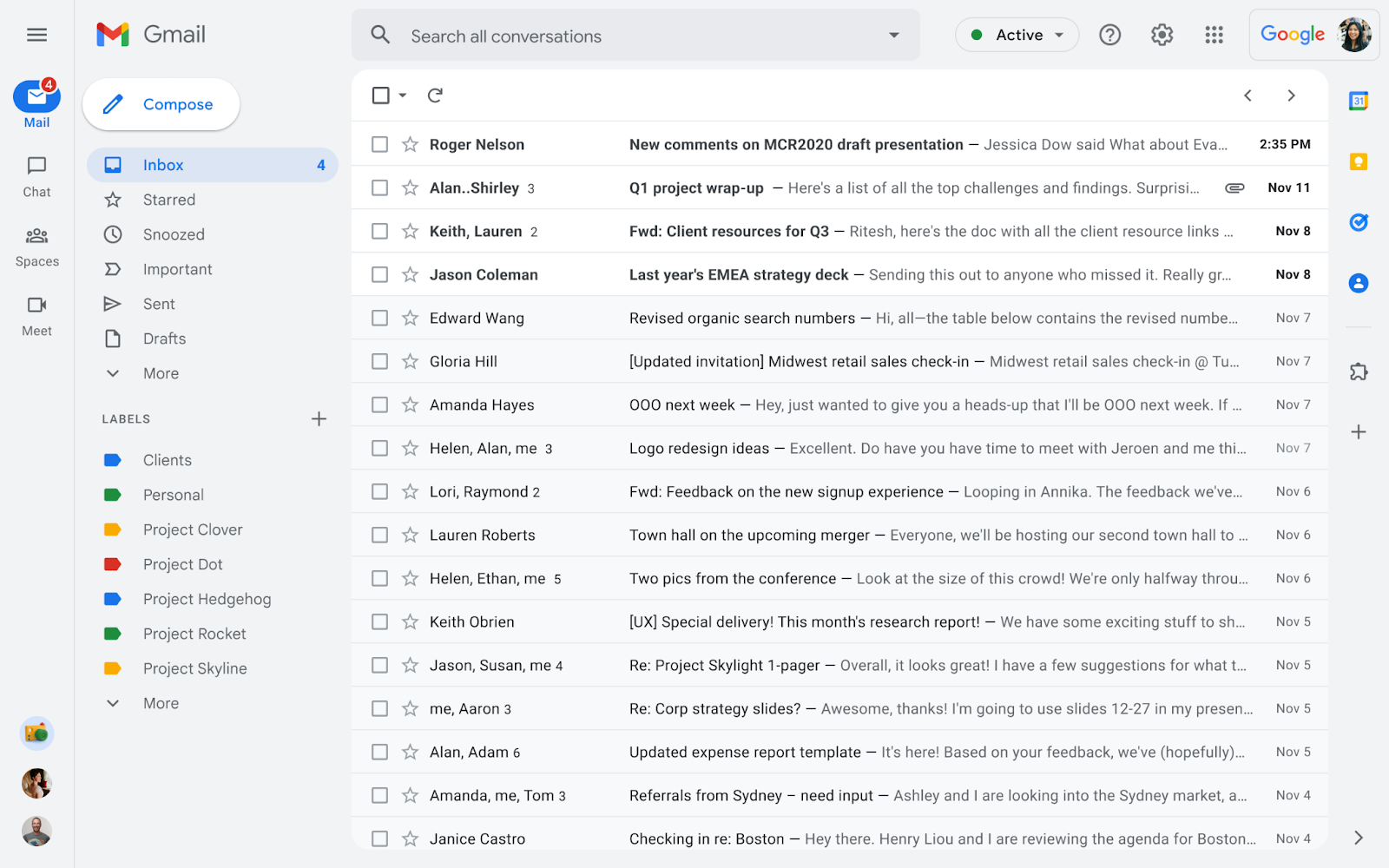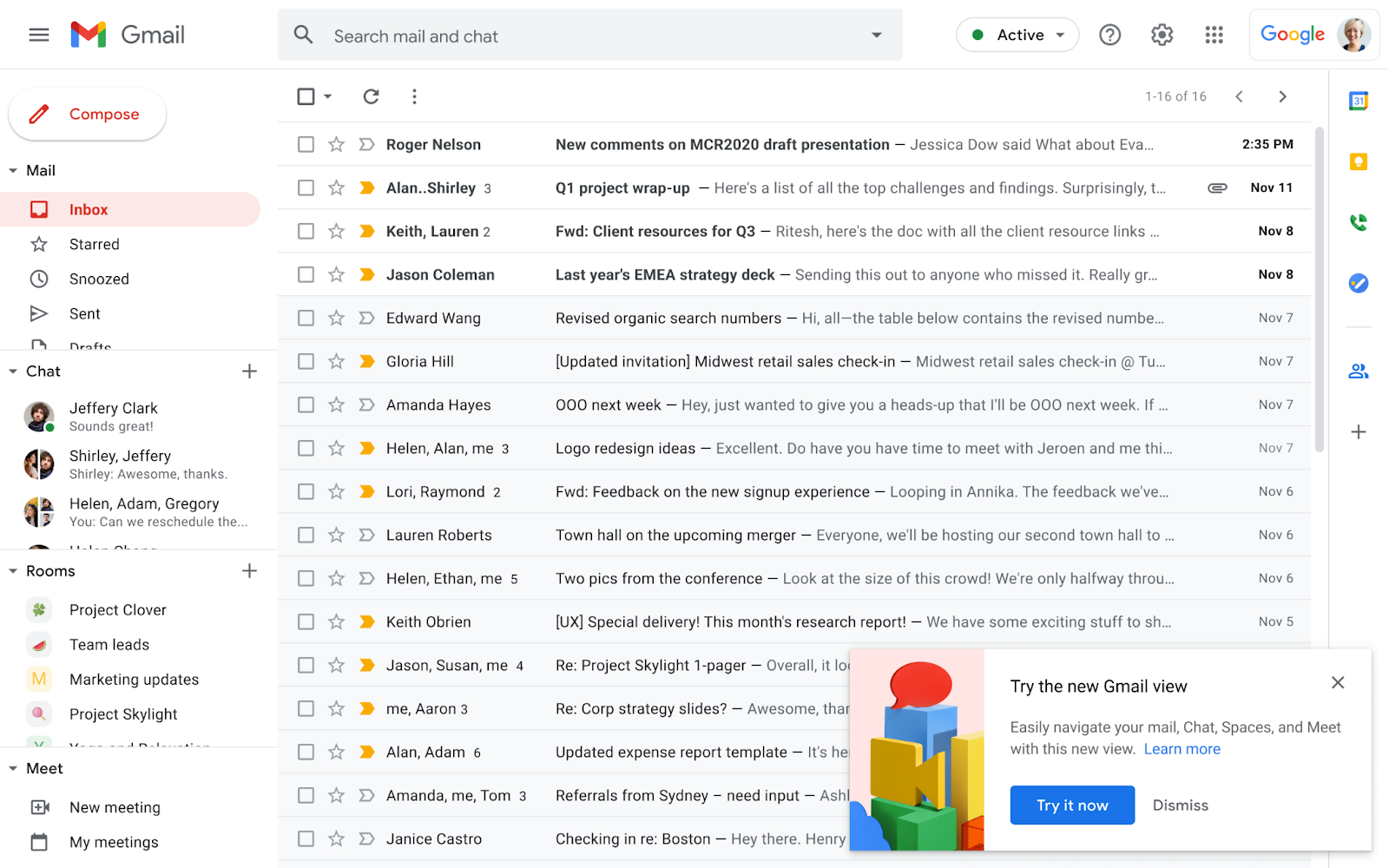Google Workspace, the search giant’s suite of services and tools for business, is about to get more secure thanks to client-side encryption.
Google started testing client-side encryption for Workspace last year. With the company’s latest announcement, client-side encryption is out of beta and available across several Workspace services and file formats. That includes productivity tools like Google Drive, Docs, Sheets, and Slides, as well as file formats like PDFs and Office files.
Additionally, Google plans for client-side encryption in Meet to leave beta and become widely available starting in May.
If you’re wondering why Google’s adding client-side encryption when the company already encrypts Workspace data, it’s because client-side will keep Google from being able to see that data. Current Workspace data encryption happens on Google’s servers, which means technically, the company could access files and data.
However, with client-side encryption, data and files get encrypted on users’ devices instead of on Google’s servers. That should prevent anyone from getting in and viewing files unless they have the encryption key. Moreover, this should protect your data even if someone accesses your Google account and downloads all your files — they’d still need the encryption key to unlock them.
It’s worth noting, however, that client-side encryption is optional and disabled by default. Those at choose to enable it will need to also pick a ‘key access service partner’ from a list of six that Google says work with its specifications. That includes Flowcrypt, Fortanix, Futurex, Stormshield, Thales, and Virtru. Alternatively, you can build your own key service using Google’s API specifications.
The feature started rolling out to Workspace users on March 31st, but it may take up to 15 days for the feature to appear. It will be available to Enterprise Plus and Education Plus customers, but not Google Workspace Essentials, Business Starter, Business Standard, Business Plus, Enterprise Essentials, Enterprise Standard, Education Fundamentals, Frontline, Nonprofits, G Suite Basic, or G Suite Business customers.
Source: Google Via: Android Police