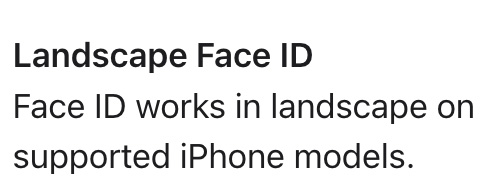Alongside iOS 16 and macOS Ventura, Apple also unveiled its latest iPadOS 16 at WWDC 2022.
First things first, several of the features new to iOS 16 and macOS Ventura, including the ability to schedule emails in Mail and un-send or edit messages, reminders to reply to received emails, multitasking with ‘Stage Manager,’ collaboration with Shared Tab Groups, support for passkeys and autocorrect for Search, are all coming to iPadOS 16 as well.
It’s worth noting that Stage Manager, the auto-window organizing feature introduced for macOS Ventura, will only work on iPads equipped with Apple’s M1 chipset.

Image credit: Apple
Users can now collaborate and manage shared content across Files, Keynote, Numbers, Pages, Notes, Reminders and Safari, as well as third-party apps, using new features in Messages. For example, in Pages, users would be able to collaborate like they do in Google Docs, where all invited users can collaborate at once and in real-time. You invite your friends/colleagues directly through Messages, and everyone you send the invitation to will automatically be added to the document you want to work on.
Users would also be able to begin a SharePlay session directly from messages, so no matter what you want to do, watch an entertaining movie or work on a laborious assignment, Messages can act as the main hub.
Additionally, Apple will bring a new “Freeform” app to iPadOS later this year, which, in essence, is a whiteboard app that would allow multiple users to work on a shared canvas to brainstorm ideas. Freeform will support Apple Pencil and multiple types of documents, including PDF, images and web links.
A new iCloud Shared Photo Library is also coming to iPad, which will allow up to six family members to collaborate and share photos in Memories, Featured Photos, and the Photos Widget.

Image credit: Apple
“Photos can be added to the collection manually, or through Bluetooth proximity or sharing suggestions in For You. When anyone in the Shared Library adds, edits, or deletes photos, the library is updated for everyone,” reads Apple’s press release about the feature.
Further, a dedicated weather app is finally making its way to the iPad with which users would be able to check the most important weather information, or explore maps to check precipitation, air quality, and temperature. According to Apple, “users can also be notified when a severe weather alert is issued in their area, or check the air quality using a color-coded scale.”
The developer preview of iPadOS 16 is available to Apple Developer Program members at developer.apple.com starting now, whereas the new OS will be released to the public later this fall.
For all of the Apple news from WWDC 2022, follow this link.
Image credit: Apple






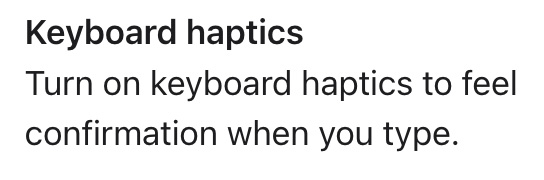 Prior to this, the only way to get feedback on your iPhone keyboard while typing was with Google’s Gboard, though the results weren’t great. It’s been years since I’ve used a smartphone that features a haptic feedback keyboard, but I’ll definitely give it a shot again with iOS 16.
Prior to this, the only way to get feedback on your iPhone keyboard while typing was with Google’s Gboard, though the results weren’t great. It’s been years since I’ve used a smartphone that features a haptic feedback keyboard, but I’ll definitely give it a shot again with iOS 16.